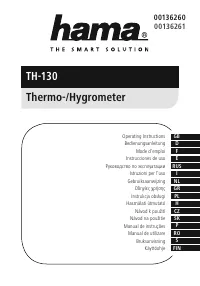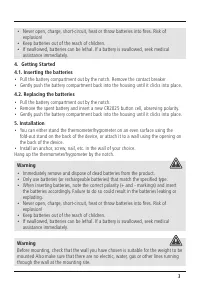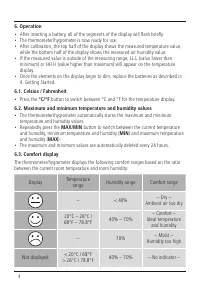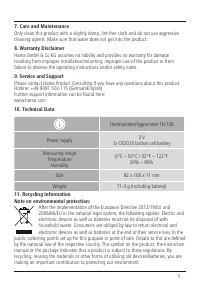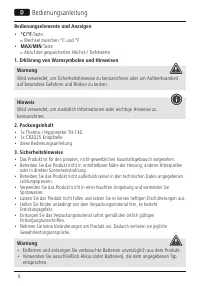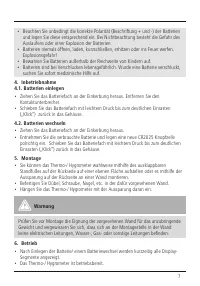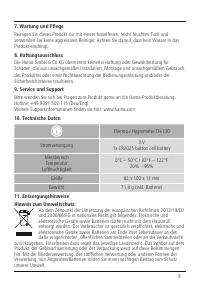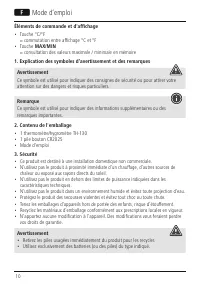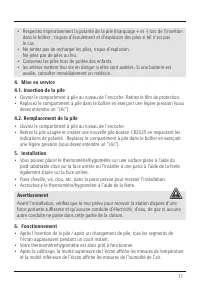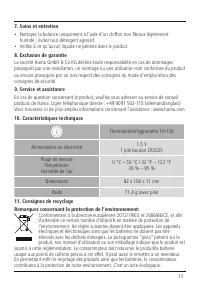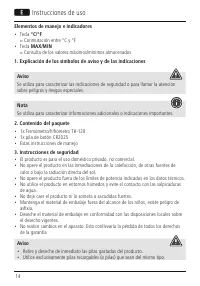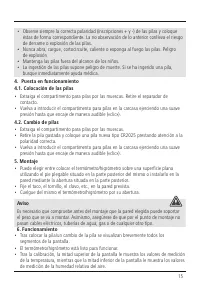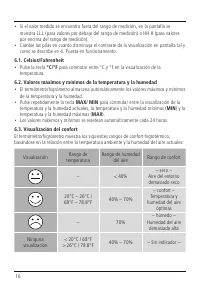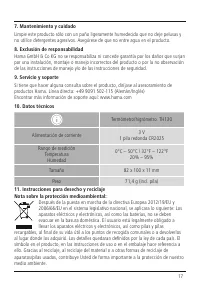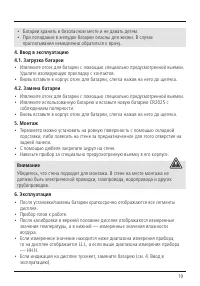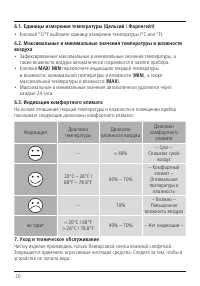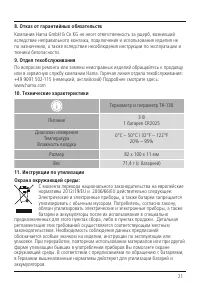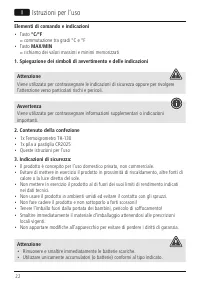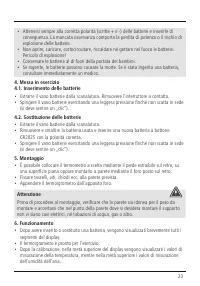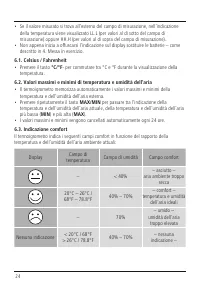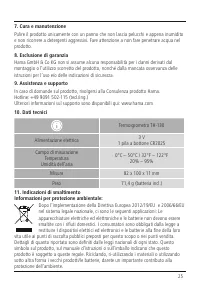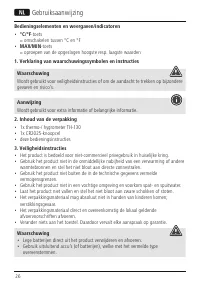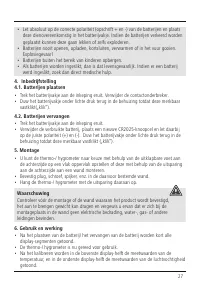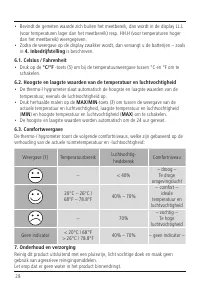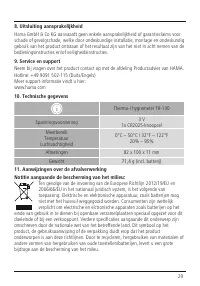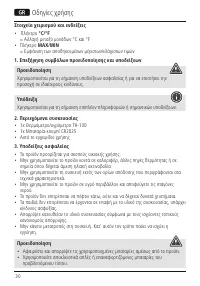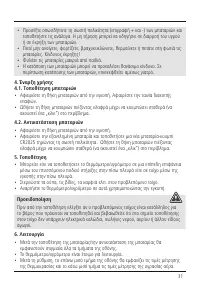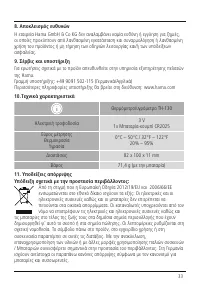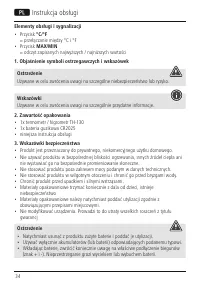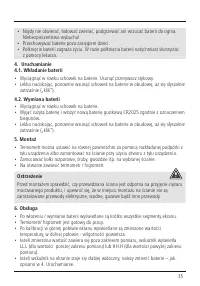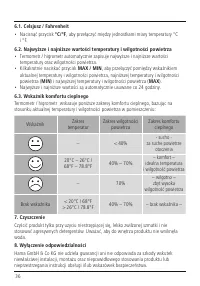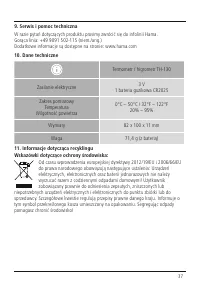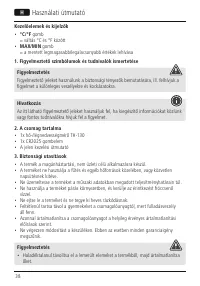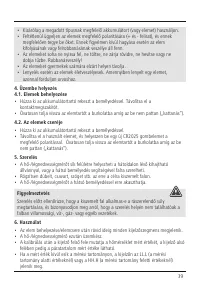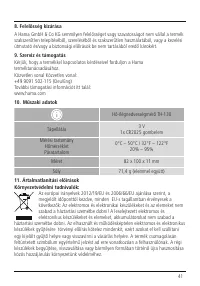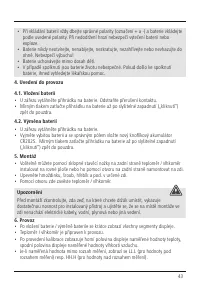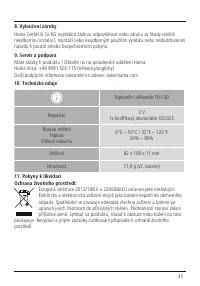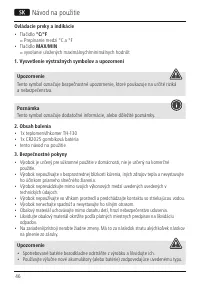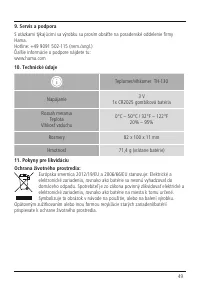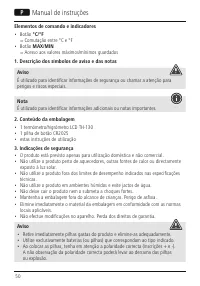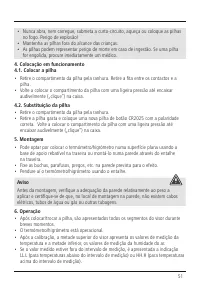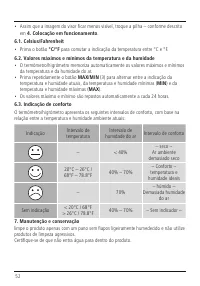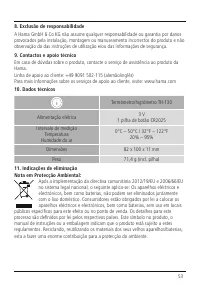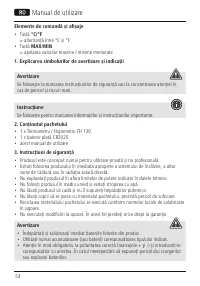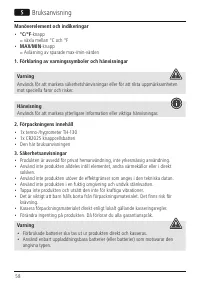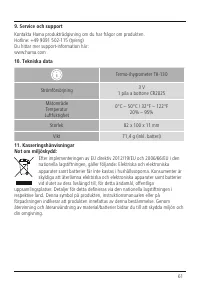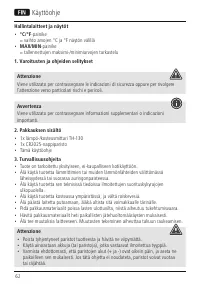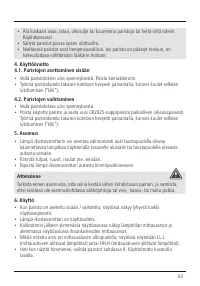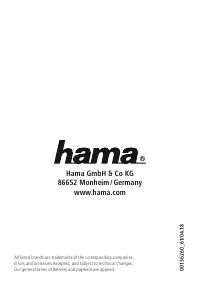Метеостанции Hama TH-130 White (00136260) - инструкция пользователя по применению, эксплуатации и установке на русском языке. Мы надеемся, она поможет вам решить возникшие у вас вопросы при эксплуатации техники.
Если остались вопросы, задайте их в комментариях после инструкции.
"Загружаем инструкцию", означает, что нужно подождать пока файл загрузится и можно будет его читать онлайн. Некоторые инструкции очень большие и время их появления зависит от вашей скорости интернета.
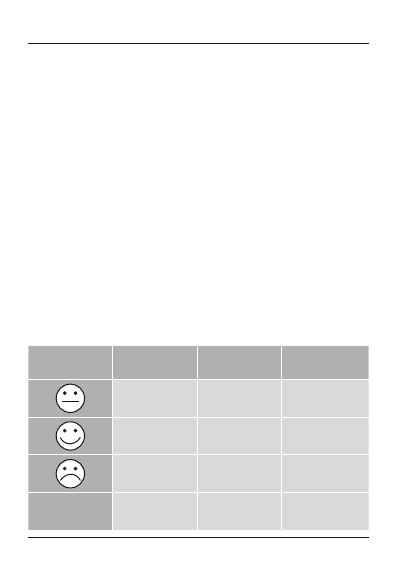
4
6. Operation
• After inserting a battery, all of the segments of the display will flash briefly.
• The thermometer/hygrometer is now ready for use.
• After calibration, the top half of the display shows the measured temperature value,
while the bottom half of the display shows the measured air humidity value.
• If the measured value is outside of the measuring range, LL.L (value lower than
minimum) or HH.H (value higher than maximum) will appear on the temperature
display.
• Once the elements on the display begin to dim, replace the batteries as described in
4. Getting Started.
6.1. Celsius / Fahrenheit
• Press the
°C/°F
button to switch between °C and °F for the temperature display.
6.2. Maximum and minimum temperature and humidity values
• The thermometer/hygrometer automatically stores the maximum and minimum
temperature and humidity values.
• Repeatedly press the
MAX/MIN
button to switch between the current temperature
and humidity, minimum temperature and humidity (
MIN
) and maximum temperature
and humidity (
MAX
).
• The maximum and minimum values are automatically deleted every 24 hours.
6.3. Comfort display
The thermometer/hygrometer displays the following comfort ranges based on the ratio
between the current room temperature and room humidity:
Display
Temperature
range
Humidity range
Comfort range
–
< 40%
– Dry –
Ambient air too dry
20°C – 26°C /
68°F – 78.8°F
40% – 70%
– Comfort –
Ideal temperature
and humidity
–
70%
– Moist –
Humidity too high
Not displayed
< 20°C / 68°F
> 26°C / 78.8°F
40% – 70%
– No indicator –
Характеристики
Остались вопросы?Не нашли свой ответ в руководстве или возникли другие проблемы? Задайте свой вопрос в форме ниже с подробным описанием вашей ситуации, чтобы другие люди и специалисты смогли дать на него ответ. Если вы знаете как решить проблему другого человека, пожалуйста, подскажите ему :)