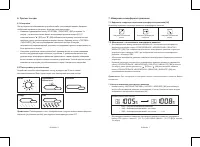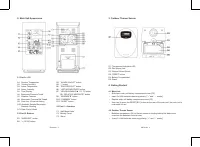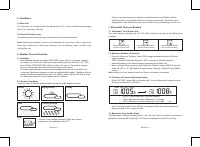Метеостанции Ea2 BL508 - инструкция пользователя по применению, эксплуатации и установке на русском языке. Мы надеемся, она поможет вам решить возникшие у вас вопросы при эксплуатации техники.
Если остались вопросы, задайте их в комментариях после инструкции.
"Загружаем инструкцию", означает, что нужно подождать пока файл загрузится и можно будет его читать онлайн. Некоторые инструкции очень большие и время их появления зависит от вашей скорости интернета.
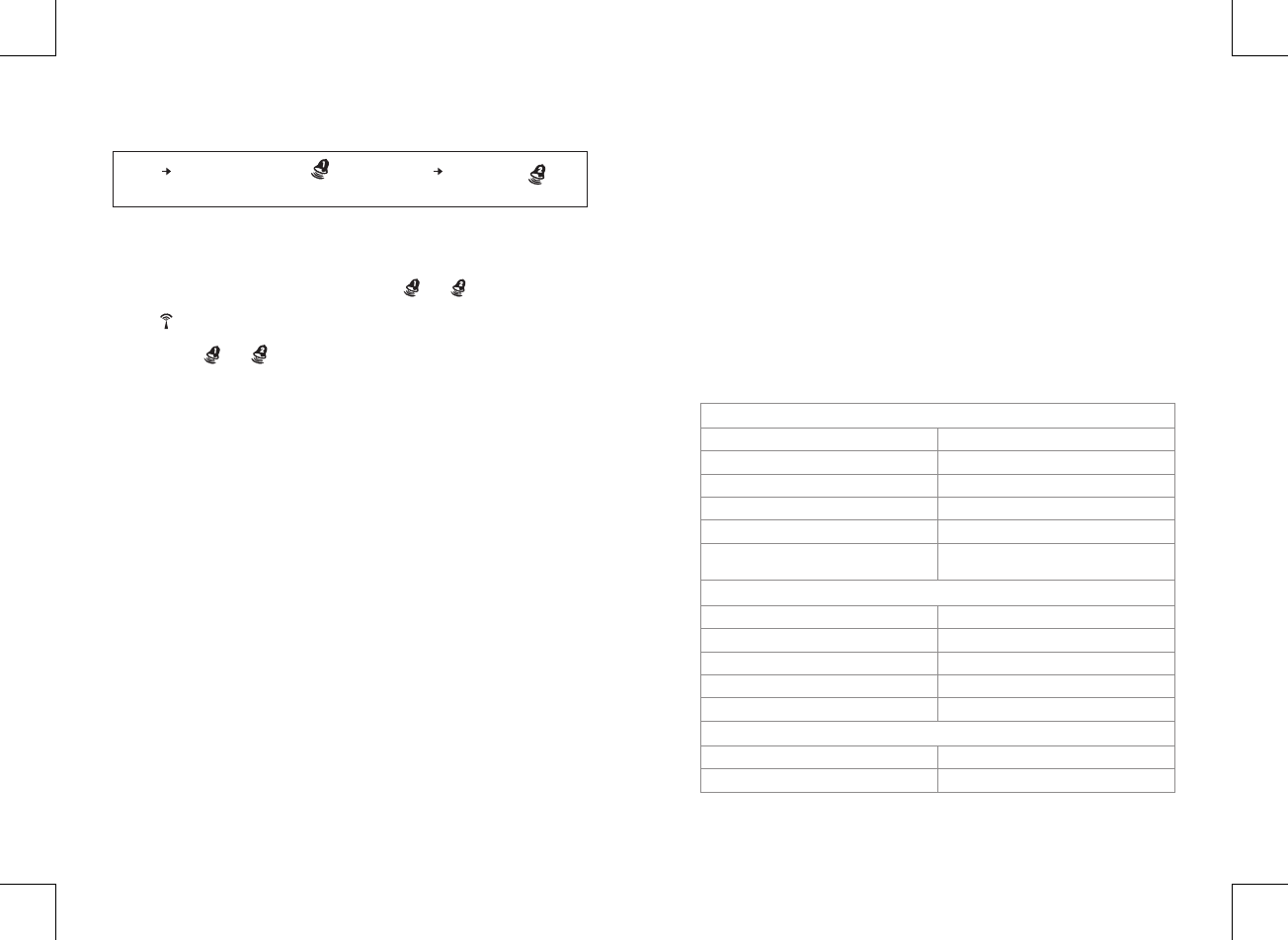
ENGLISH 9
ENGLISH 10
9.3 Snooze Alarm Clock Function:
• Press “ MODE/SET” button (B1) to select to view:
Time Alarm Time1 (Alarm Icon “
“ flash on the LCD) Alarm Time2 ( “
“ flash
on the LCD)
• When viewing Alarm Time 1 or Alarm Time 2, hold “MODE/SET” button (B1) for 3
seconds to enter that Alarm Time setting. Press “+” (B2) or “-” (B4) buttons to adjust
the alarm time, press “MODE/SET” button (B1) to confirm the setting.
• When viewing Alarm Time 1 or Alarm Time 2, press “ALARM ON/OFF” (B3) button to
switch that alarm ON or OFF. If it is on, alarm icon “ ” or “ ”shown on the LCD.
• When Alarming, press any of “MODE/SET” (B1), “+ (12/24)” (B2), “AL ON/OFF” (B3),
or “-/ ” (B4) button to stop the alarm.
• When Alarming, press “SNOOZE / LIGHT” button (B5) to activate the snooze alarm,
alarm icon ( “ ” or “ ” ) flashes on LCD. The alarm will snooze for 5 minutes,
then it alarms again. This snooze function can be enabled for maximum 7 times.
• Press any of “MODE/SET” (B1), “+ (12/24)” (B2), “AL ON/OFF” (B3), or “-” (B4) button
to stop the snooze alarm.
10. Low batteries indication:
The low battery icon “ ”will appear at particular channel indicating that thermo sensor unit
of the channel is in low battery status. The batteries should be replaced.
11. Backlight
Press “SNOOZE/LIGHT” button (B5), back light states for 5 seconds.
Indoor Data:
Temperature range:
0 to 50°C [32 to 122°F]
Temperature Units Measured:
°C or °F [switchable]
Humidity Range:
20% to 99%
Air Pressure Range:
850 – 1050 hPa
Air Pressure Units Measured:
mb/hPa, inHg & mmHG [switchable]
Weather Forecast:
5 icons [sunny, slightly cloudy, cloudy, rainy
& snow]
Outdoor Data:
Transmission distance: (open area)
30m @ 433MHz
Temperature range:
-40 ~ 50°C [-40 ~ 122°F]
Mount:
wall / table
Main Unit Dimensions:
w80 x h158 x d19 mm
Thermo Sensor Dimensions:
w65 x h84 x d18 mm
Battery Requirements:
Base Station [indoor]:
3 x AAA batteries
Sensors [outdoor]:
2 x AAA batteries
12. Precautions
• Use a pin to press the reset button (B11) if the Unit does not work properly.
• Avoid placing the clock near interference sources/metal frames such as computer or
TV sets.
• The clock loses its time information when the battery is removed.
• Do not expose it to direct sunlight, heavy heat, cold, high humidity or wet areas
• The outdoor sensor must not be set up and installed under water. Set it up in away
direct sunlight and Rain
• Never clean the device using abrasive or corrosive materials or products. Abrasive
cleaning agents may scratch plastic parts and corrode electronic circuits
• If there is any inconsistency of weather forecast between Local Weather Station and
this unit, the Local Weather Station's forecast should prevail. The manufacturer will not
take responsible for incorrect forecasting from this unit
13. Specifications
Характеристики
Остались вопросы?Не нашли свой ответ в руководстве или возникли другие проблемы? Задайте свой вопрос в форме ниже с подробным описанием вашей ситуации, чтобы другие люди и специалисты смогли дать на него ответ. Если вы знаете как решить проблему другого человека, пожалуйста, подскажите ему :)