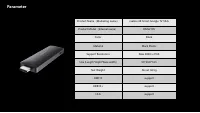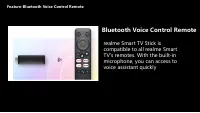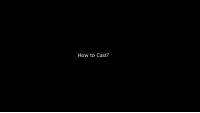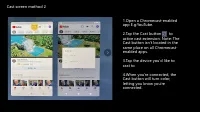Медиаплееры Realme 4K - инструкция пользователя по применению, эксплуатации и установке на русском языке. Мы надеемся, она поможет вам решить возникшие у вас вопросы при эксплуатации техники.
Если остались вопросы, задайте их в комментариях после инструкции.
"Загружаем инструкцию", означает, что нужно подождать пока файл загрузится и можно будет его читать онлайн. Некоторые инструкции очень большие и время их появления зависит от вашей скорости интернета.
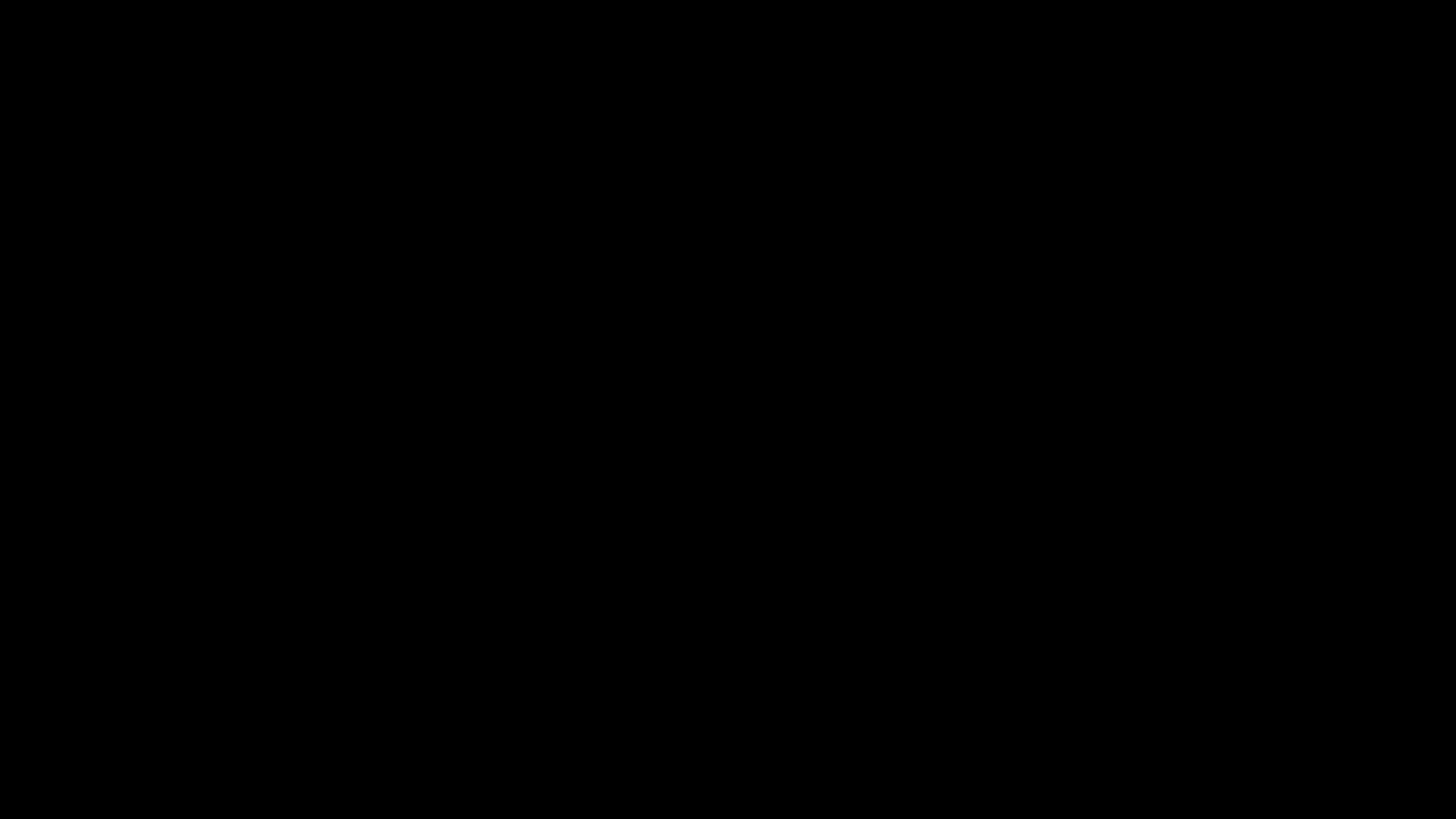
FAQ
4.Does the realme 4K Smart Google TV Sticker have a Chromecast option?
realme 4K Smart Google TV Sticker comes with Chromecast built-in. You can cast content from all their
favourite apps across multiple devices (mobiles/tablets/laptops).
5.Does realme 4K Smart Google TV Sticker support voice search?
Yes, realme 4K Smart Google TV Sticker comes with Google Assistant built-in. You can press the voice
button on realme Remote and search various queries like:
Control entertainment - Show me English action movies
6.Does realme 4K Smart Google TV Sticker support Data Saver
?
Not support
7.Can I use my TV remote to control my realme 4K Smart Google TV Sticker?
Yes, you can. You just have to enable the CEC function on both the realme TV Stick and your TV.
For TV Stick: Settings → Device Preferences → HDMI CEC → Enable CEC Switch
For TV: check your TV Guide Manual
8.What are the audio decoders supported on realme 4K Smart Google TV Sticker?
realme 4K Smart Google TV Sticker comes with Chromecast built-in. You can cast content from all
their favourite apps across multiple devices (mobiles/tablets/laptops).
Характеристики
Остались вопросы?Не нашли свой ответ в руководстве или возникли другие проблемы? Задайте свой вопрос в форме ниже с подробным описанием вашей ситуации, чтобы другие люди и специалисты смогли дать на него ответ. Если вы знаете как решить проблему другого человека, пожалуйста, подскажите ему :)