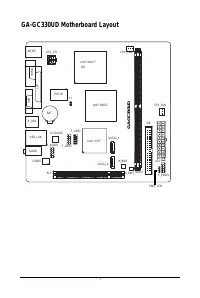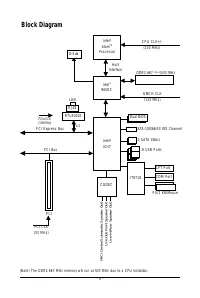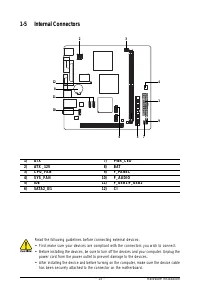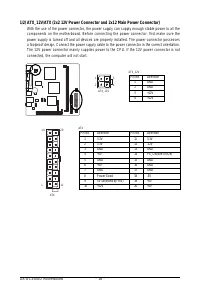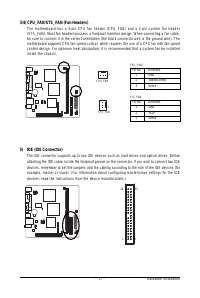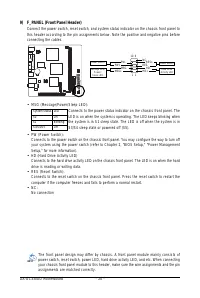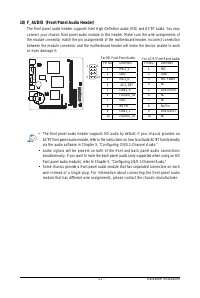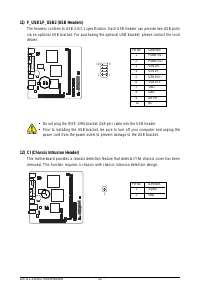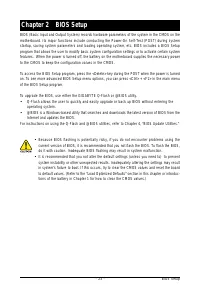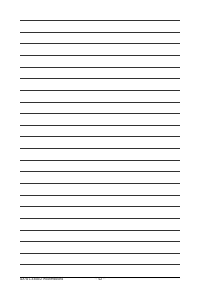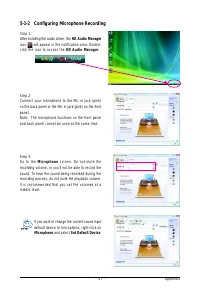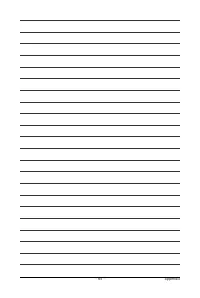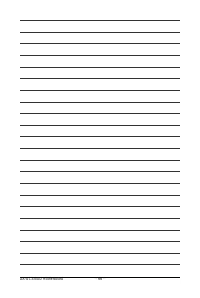Материнские платы GIGABYTE GA GC330UD rev 1 0 - инструкция пользователя по применению, эксплуатации и установке на русском языке. Мы надеемся, она поможет вам решить возникшие у вас вопросы при эксплуатации техники.
Если остались вопросы, задайте их в комментариях после инструкции.
"Загружаем инструкцию", означает, что нужно подождать пока файл загрузится и можно будет его читать онлайн. Некоторые инструкции очень большие и время их появления зависит от вашей скорости интернета.
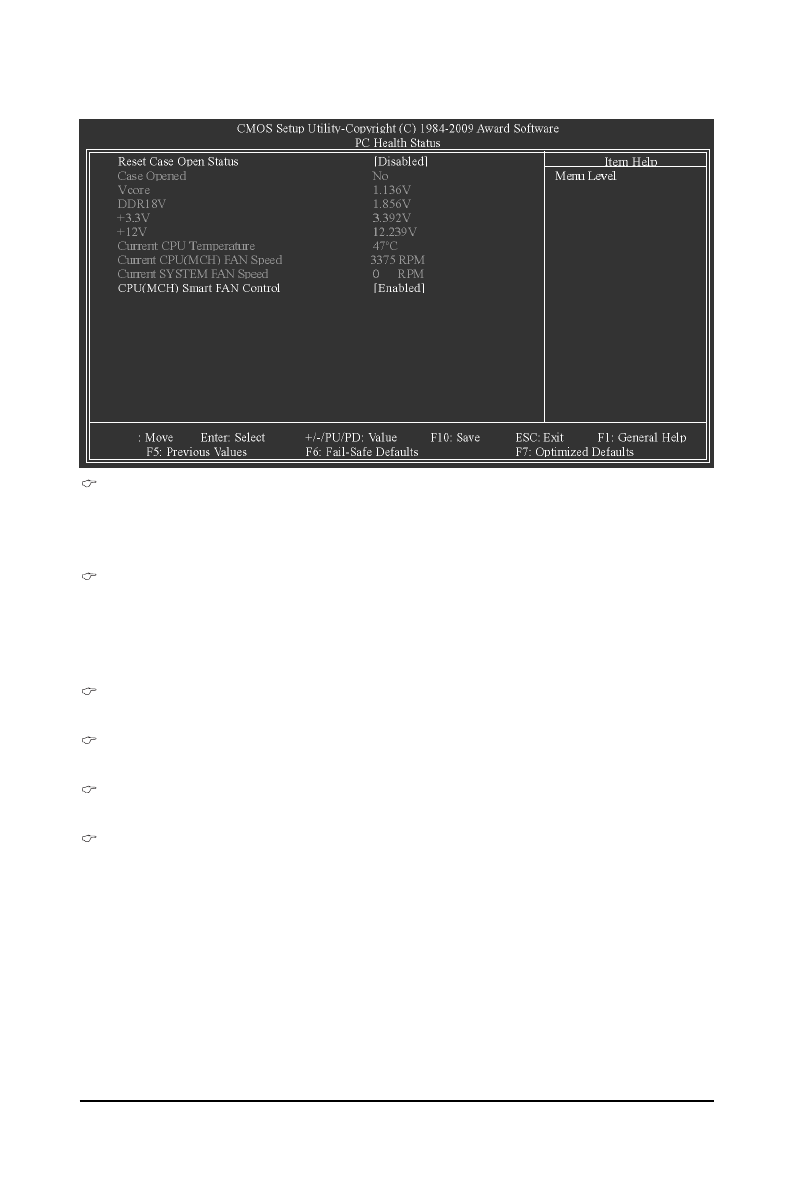
GA-GC330UD Motherboard
- 36 -
2-8
PC Health Status
Reset Case Open Status
Keeps or clears the record of previous chassis intrusion status.
Enabled
clears the record of
previous chassis intrusion status and the
Case Opened
field will show "No" at next boot. (Default:
Disabled)
Case Opened
Displays the detection status of the chassis intrusion detection device attached to the motherboard
CI header. If the system chassis cover is removed, this field will show "Yes", otherwise it will
show "No". To clear the chassis intrusion status record, set
Reset Case Open Status
to
Enabled
,
save the settings to CMOS, and then restart your system.
Current Voltage(V) Vcore/DDR18V/+3.3V/+12V
Displays the current system voltages.
Current CPU Temperature
Displays current CPU temperature.
Current CPU(MCH)/SYSTEM FAN Speed (RPM)
Displays current CPU(MCH)/system fan speed.
CPU(MCH) Smart FAN Control
Enables or disables the CPU fan speed control function.
Enabled
allows the CPU fan to run at
different speed according to the CPU temperature. You can adjust the fan speed with EasyTune
based on system requirements. If disabled, CPU fan runs at full speed. (Default: Enabled)