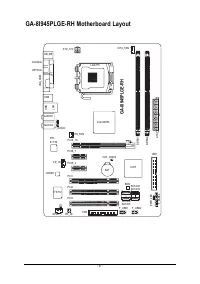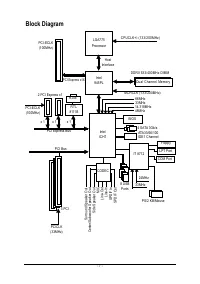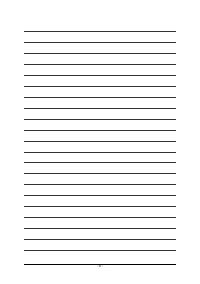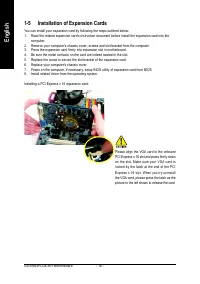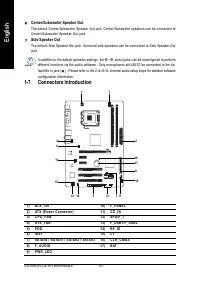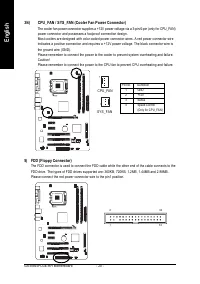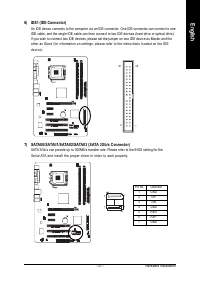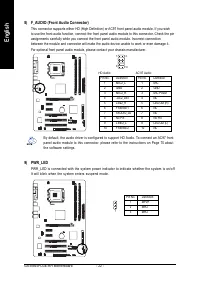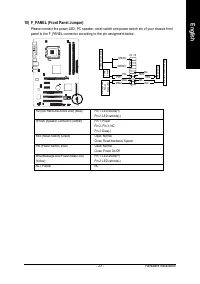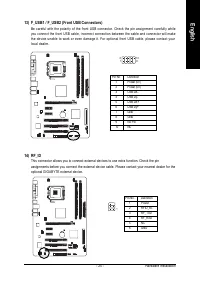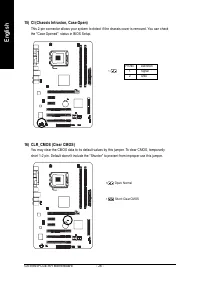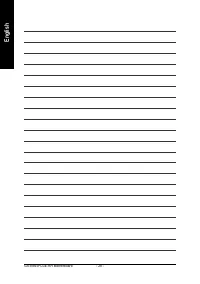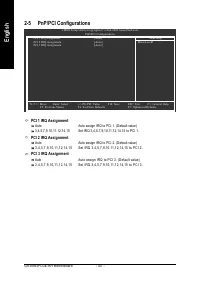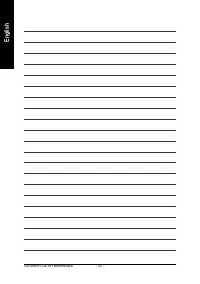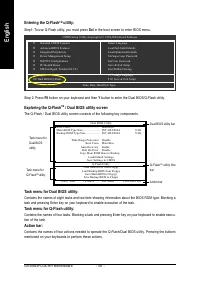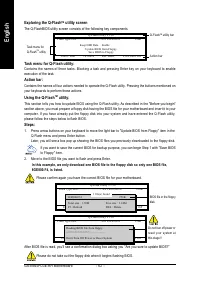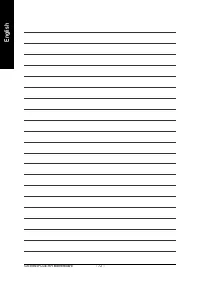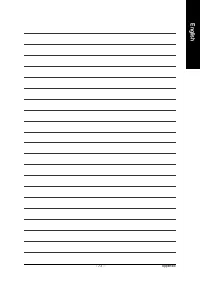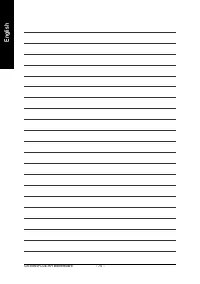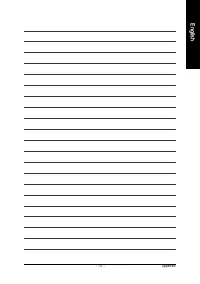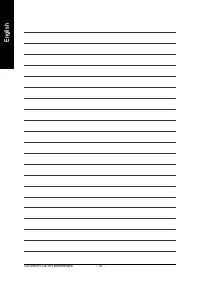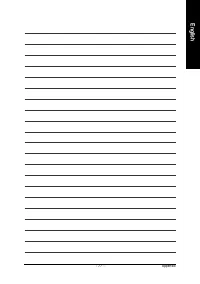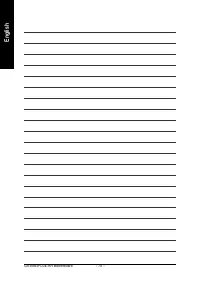Материнские платы GIGABYTE GA 8I945PLGE RH - инструкция пользователя по применению, эксплуатации и установке на русском языке. Мы надеемся, она поможет вам решить возникшие у вас вопросы при эксплуатации техники.
Если остались вопросы, задайте их в комментариях после инструкции.
"Загружаем инструкцию", означает, что нужно подождать пока файл загрузится и можно будет его читать онлайн. Некоторые инструкции очень большие и время их появления зависит от вашей скорости интернета.
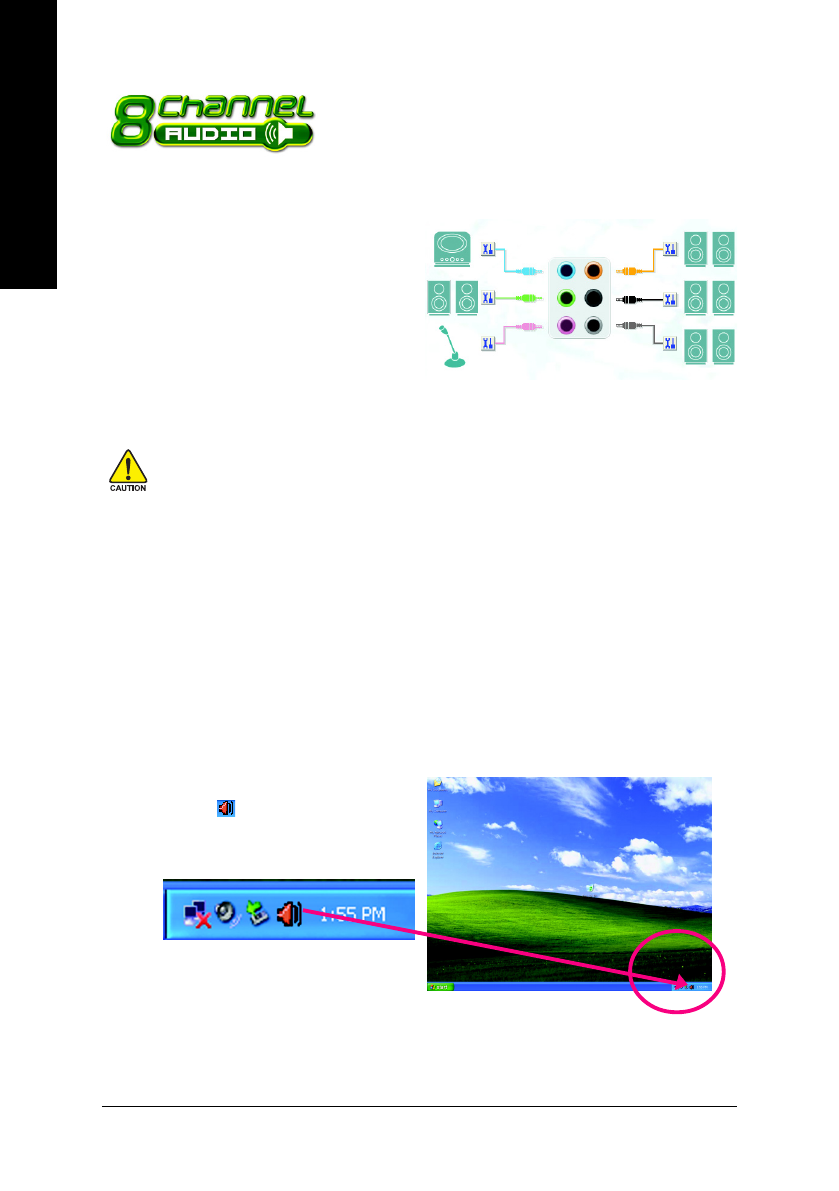
GA-8I945PLGE-RH Motherboard
- 66 -
English
4-1-4 2- / 4- / 6- / 8- Channel Audio Function
Introduction
Stereo Speakers Connection and Settings:
We recommend that you use the speaker with amplifier to acquire the best sound effect if the stereo output
is applied.
STEP 1 :
After installation of the audio driver, you should find
an Audio Manager icon in your system tray (you
can also find the icon in Control Panel). Double-
click the icon to open the Audio Control Panel.
Note that if you wish to connect a microphone, you MUST connect it to the default Mic In jack
for the microphone to work correctly.
The default speaker settings for the 6 audio jacks are
a s s h o w n i n t h e p i c t u r e t o t h e r i g h t . T h e j a c k
retasking capability supported by HD Audio allows
users to change the function for each audio jack by
the audio software provided. For example, if a rear
s p e a k e r i s p l u g g e d i n t o t h e c e n t e r / s u b w o o f e r
s p e a k e r o u t j a c k , y o u c a n c h a n g e t h e c e n t e r /
subwoofer speaker out jack to fucntion as a rear
speaker out jack via the audio software. Please
follow the steps to install the function. (Following
pictures are in Windows XP)
This motherboard provides 6 audio connector. You are able to use
2-/4-/6-/8-channnels audio feature by audio software selection.
Rear Speaker Out
Center/Subwoofer
Speaker Out
Side Speaker
Out
Line In
Line Out
(Front Speaker Out)
Mic In
H D A u d i o
With multiple built-in high quality digital-to-analog converters (DACs) that support audio output at up to
192 kHz/24-bit quality and multi-streaming applications, HD Audio is able to handle multiple audio
streams (in and out) simultaneously. Multi-channel audio experiences have become a reality so you
can, for instance, listen to MP3 music, have an Internet chat, make a telephone call over the Internet,
and etc. all at the same time.