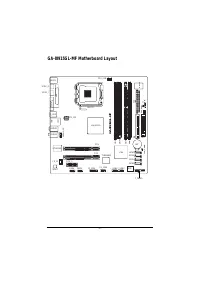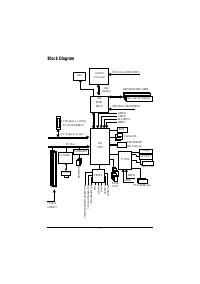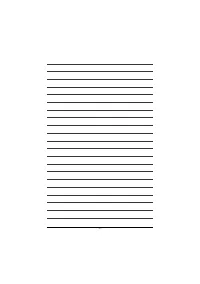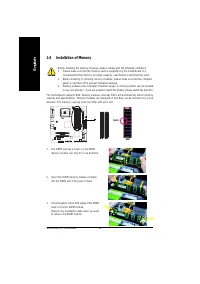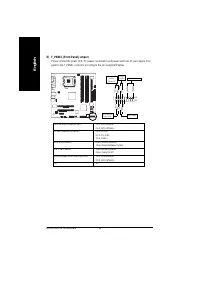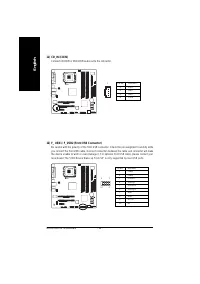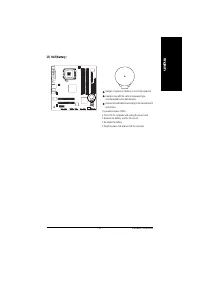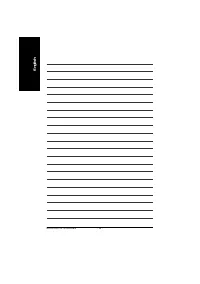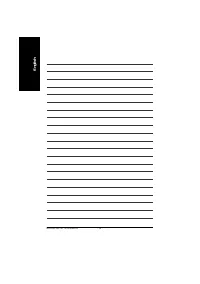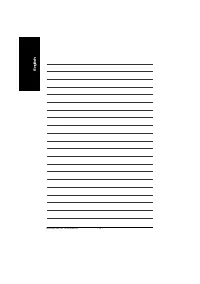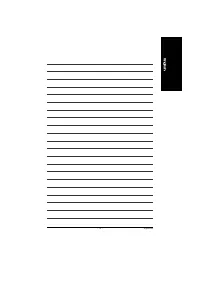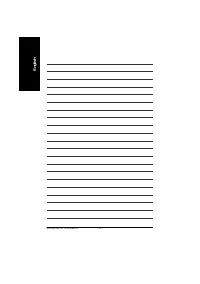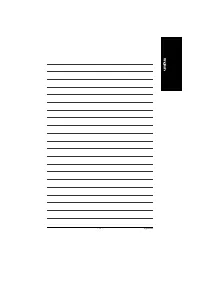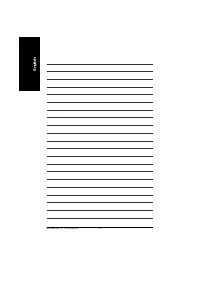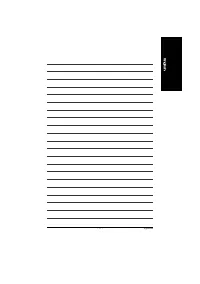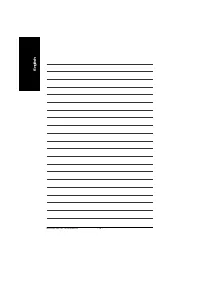Материнские платы GIGABYTE GA 8I915GL MF - инструкция пользователя по применению, эксплуатации и установке на русском языке. Мы надеемся, она поможет вам решить возникшие у вас вопросы при эксплуатации техники.
Если остались вопросы, задайте их в комментариях после инструкции.
"Загружаем инструкцию", означает, что нужно подождать пока файл загрузится и можно будет его читать онлайн. Некоторые инструкции очень большие и время их появления зависит от вашей скорости интернета.
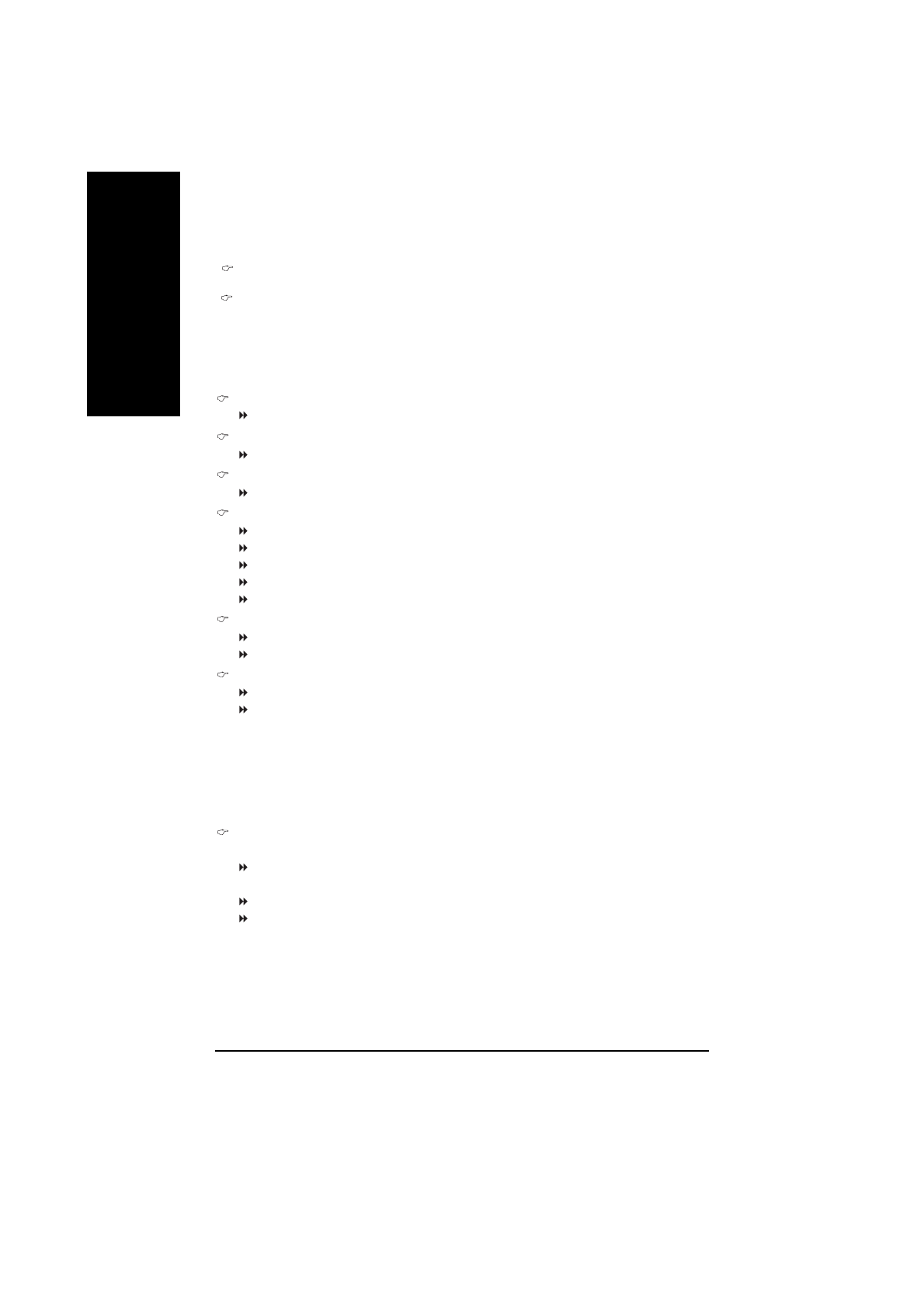
GA-8I915GL-MF Motherboard
- 42 -
English
Current Voltage(V) Vcore / DDR25V / +3.3V / +12V
Detect system's voltage status automatically.
Current CPU Temperature
Detect CPU temperature automatically.
Current CPU/SYSTEM FAN Speed (RPM)
Detect CPU/SYSTEM Fan speed status automatically.
CPU Warning Temperature
60
o
C / 140
o
F
Monitor CPU temperature at 60
o
C / 140
o
F.
70
o
C / 158
o
F
Monitor CPU temperature at 70
o
C / 158
o
F.
80
o
C / 176
o
F
Monitor CPU temperature at 80
o
C / 176
o
F.
90
o
C / 194
o
F
Monitor CPU temperature at 90
o
C / 194
o
F.
Disabled
Disable this function. (Default value)
CPU/SYSTEM FAN Fail Warning
Disabled
Fan warning function disable. (Default value)
Enabled
Fan warning function enable.
CPU Smart FAN Control
Disabled
Disable this function.
Enabled
Enable CPU Smart Fan control function. (Default value)
a . When the CPU temperature is higher than 65 degrees Celsius, CPU fan
will run at full speed.
b . The speed of CPU fan will increase linearly depand on the temperature
if the temperature is more than 41 degree and less than 65 degree.
c . When the CPU temperature is lower than 40 degrees Celsius, CPU fan
willbe disable.
CPU Smart FAN Mode
This option is available only when CPU Smart FAN Control is enabled.
Auto
BIOS autodetects the type of CPU fan you installed and sets the optimal CPU
Smart FAN control mode for it. (Default Value)
Voltage
Set to Voltage when you use a CPU fan with a 3-pin fan power cable.
PWM
Set to PWM when you use a CPU fan with a 4-pin fan power cable.
Note: In fact, the Voltage option can be used for CPU fans with 3-pin or 4-pin power cables.
However, some 4-pin CPU fan power cables are not designed following Intel 4-Wire fans PWM
control specifications. With such CPU fans, selecting PWM will not effectively reduce the fan
s p e e d .
Reset Case Open Status
Case Opened
If the case is closed, "Case Opened" will show "No".
If the case have been opened, "Case Opened" will show "Yes".
If you want to reset "Case Opened" value, set "Reset Case Open Status" to
"Enabled" and save CMOS, your computer will restart.