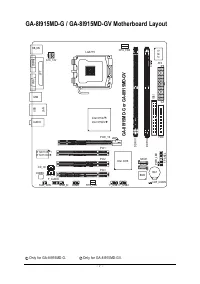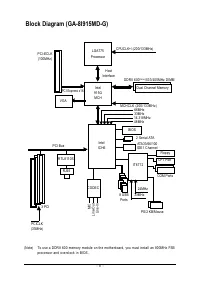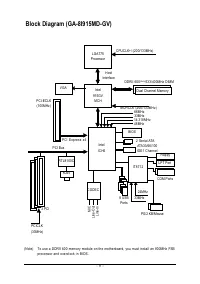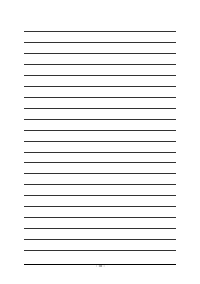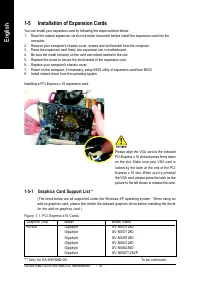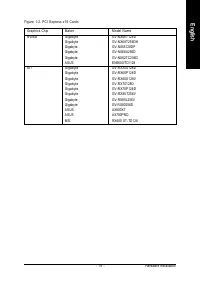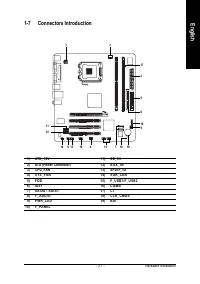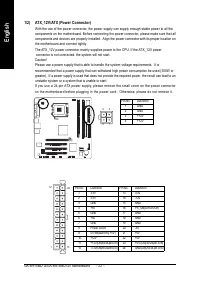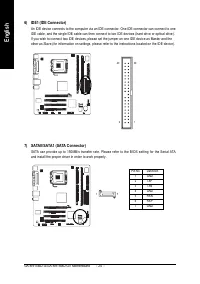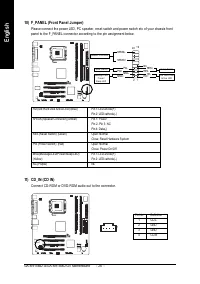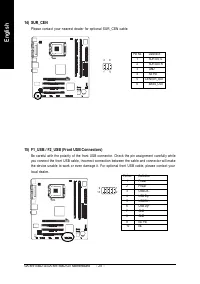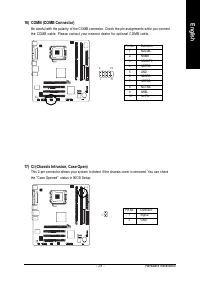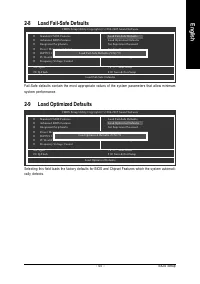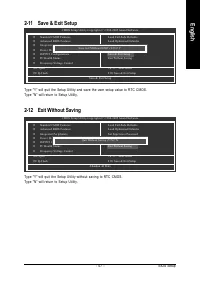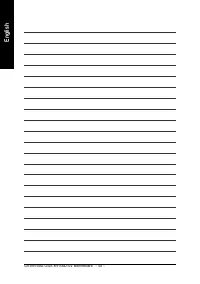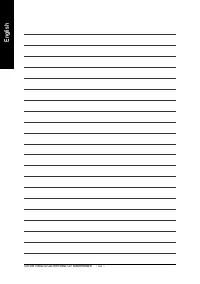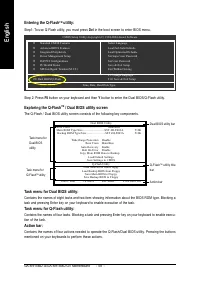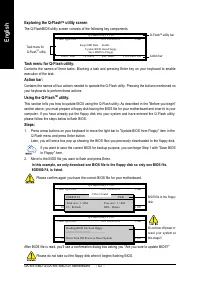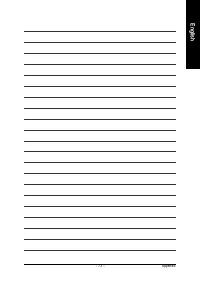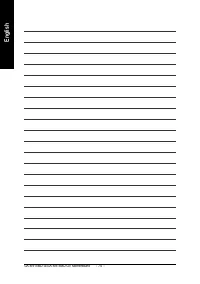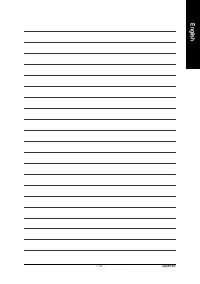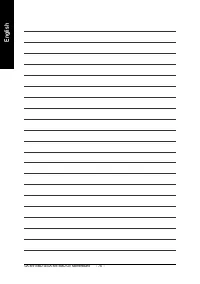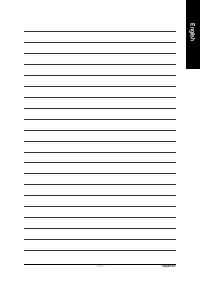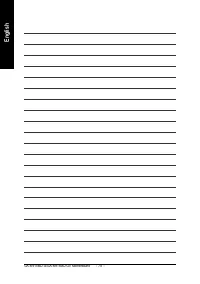Материнские платы GIGABYTE GA 8I865PE775 G RH - инструкция пользователя по применению, эксплуатации и установке на русском языке. Мы надеемся, она поможет вам решить возникшие у вас вопросы при эксплуатации техники.
Если остались вопросы, задайте их в комментариях после инструкции.
"Загружаем инструкцию", означает, что нужно подождать пока файл загрузится и можно будет его читать онлайн. Некоторые инструкции очень большие и время их появления зависит от вашей скорости интернета.
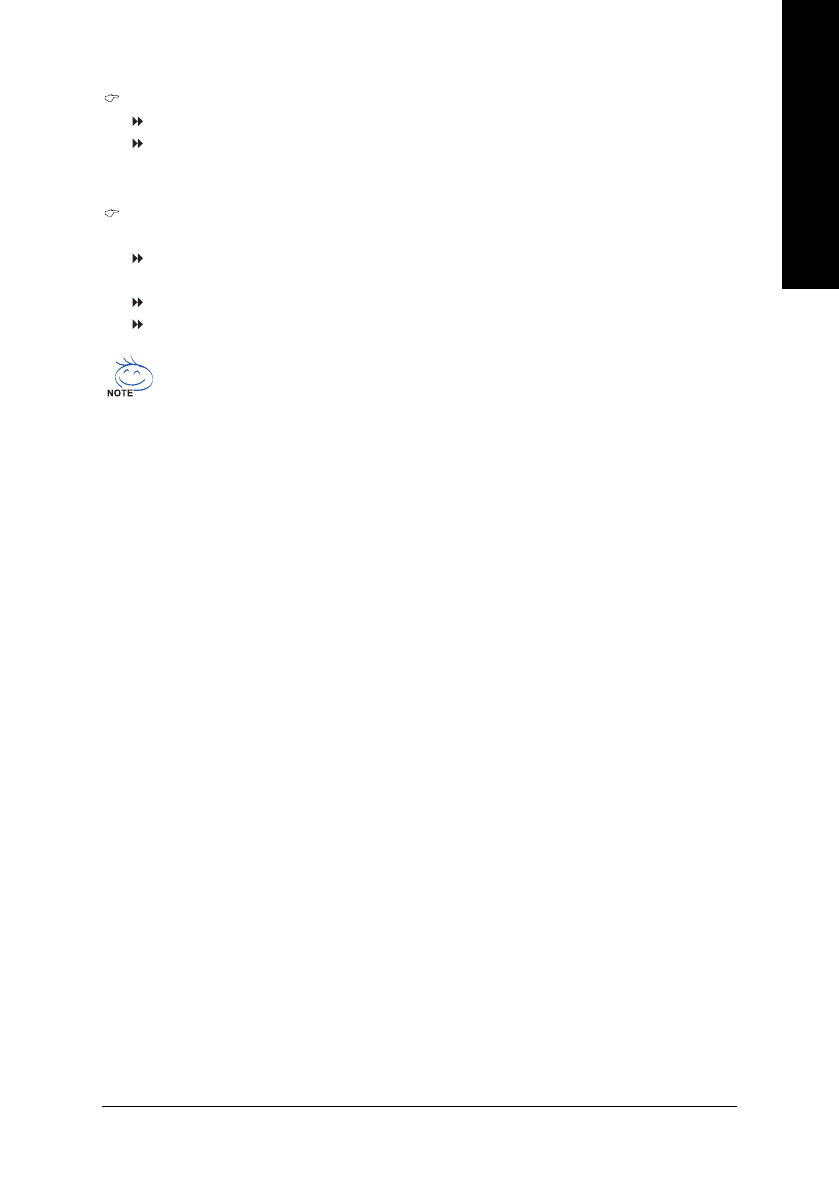
BIOS Setup
- 43 -
English
CPU Smart FAN Control
(Note)
Disabled Disable this function.
Enabled When this function is enabled, CPU fan will run at different speed depending on
CPU temperature. Users can adjust the fan speed with Easy Tune based on
their requirements. (Default value)
CPU Smart FAN Mode
This option is available only when CPU Smart FAN Control is enabled.
Auto
BIOS autodetects the type of CPU fan you installed and sets the optimal CPU Smart
FAN control mode for it. (Default value)
Voltage
Set to Voltage when you use a CPU fan with a 3-pin fan power cable.
PWM
Set to PWM when you use a CPU fan with a 4-pin fan power cable.
In fact, the
Voltage
option can be used for CPU fans with 3-pin or 4-pin power cables. However,
some 4-pin CPU fan power cables are not designed following Intel 4-wire fans PWM control
specifications. With such CPU fans, selecting PWM will not effectively reduce the fan speed.
(Note) Whether the CPU Smart FAN Control function is supported will depend on the CPU you install.
For more detailed information please check at the FAQ section on GIGABYTE's website.