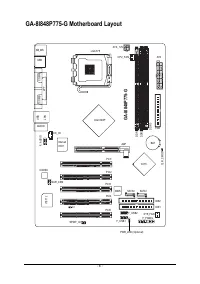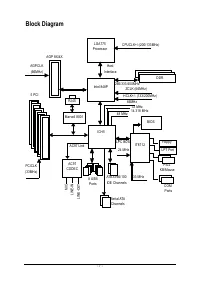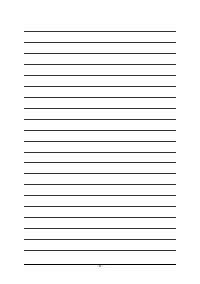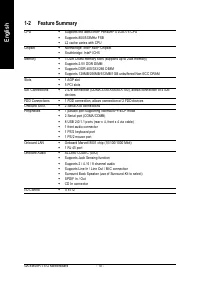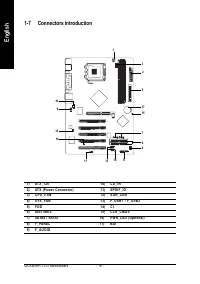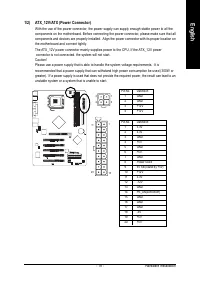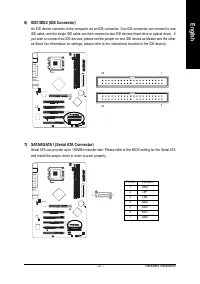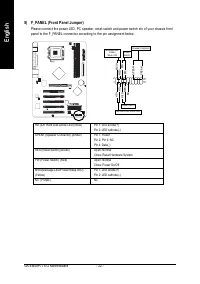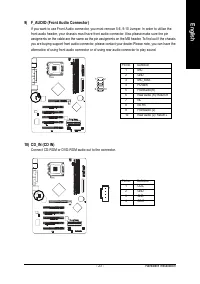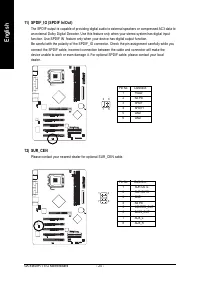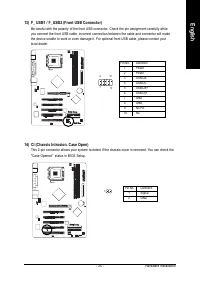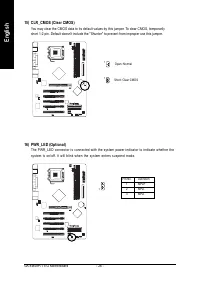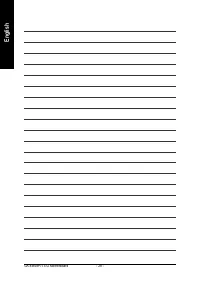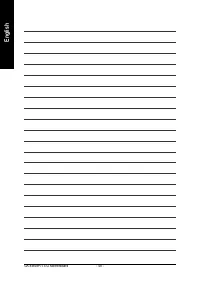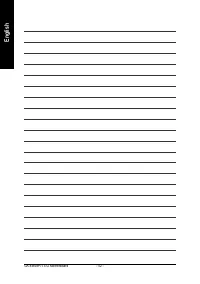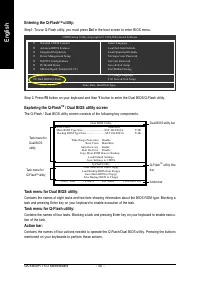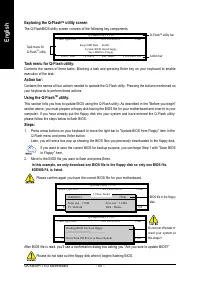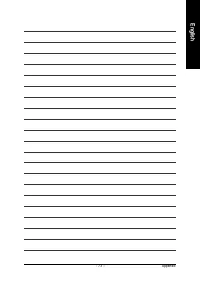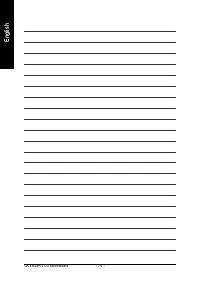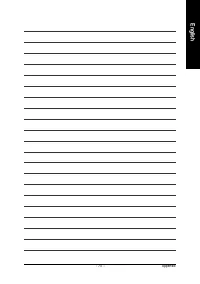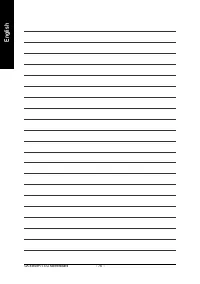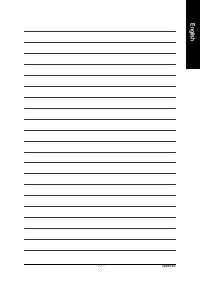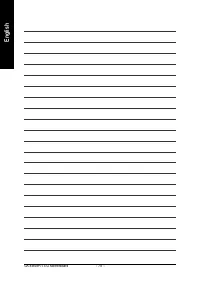Материнские платы GIGABYTE GA 8I848P775 G - инструкция пользователя по применению, эксплуатации и установке на русском языке. Мы надеемся, она поможет вам решить возникшие у вас вопросы при эксплуатации техники.
Если остались вопросы, задайте их в комментариях после инструкции.
"Загружаем инструкцию", означает, что нужно подождать пока файл загрузится и можно будет его читать онлайн. Некоторые инструкции очень большие и время их появления зависит от вашей скорости интернета.
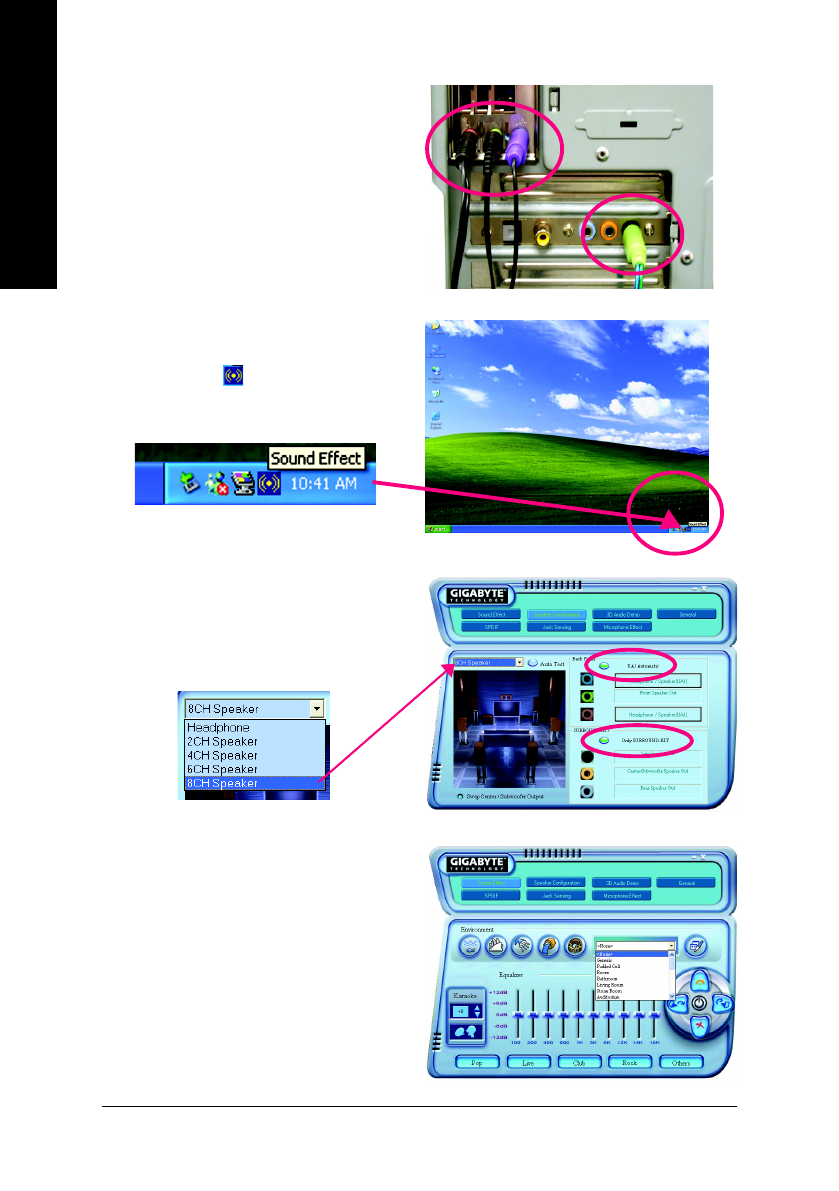
GA-8I848P775-G Motherboard
- 68 -
English
Method 2:
Connect the front channels to the "LINE OUT" port
located on the audio panel and the rear channels to
the "LINE IN" port. Connect the center/subwoofer
channels to the "MIC IN" port located on the audio
panel and the R/L channels to the Surround-Kit "SUR
BACK" port. (This method requires UAJ function)
STEP 4 :
Following installation of the audio driver, you find a
icon a Sound Effect
icon on the lower right hand
taskbar. Click the icon to select the function.
STEP 5 :
Click "Speaker Configuration" and select both the
"UAJ Function" and "Only Surround-Kit". Then click
on the left selection bar and select "8CH Speaker" to
complete 8 channel audio configuration.
Sound Effect Configuration:
At the sound effect menu, users can adjust
sound option settings as desired.