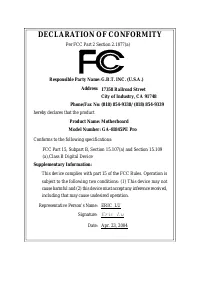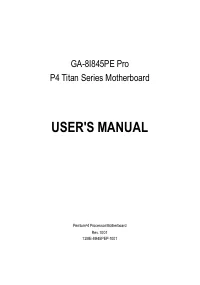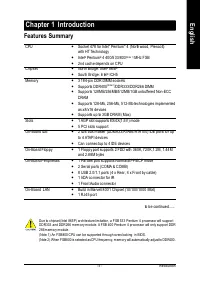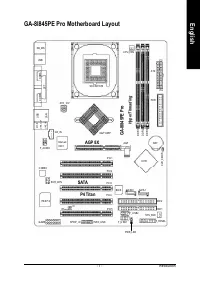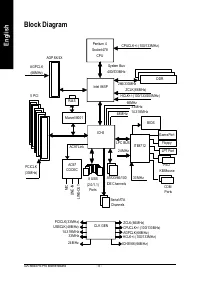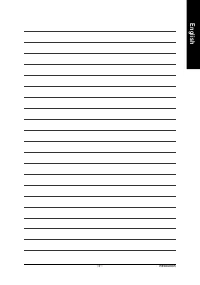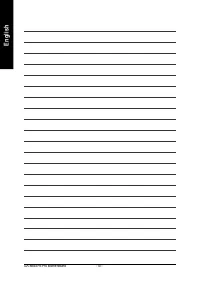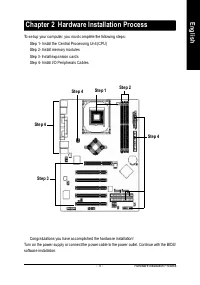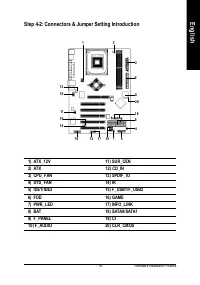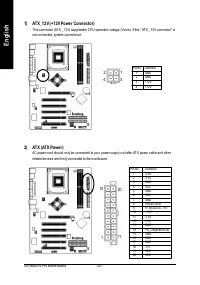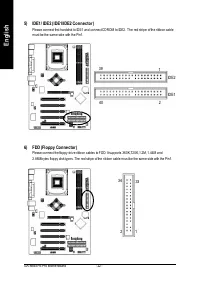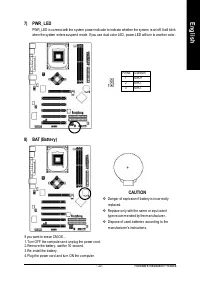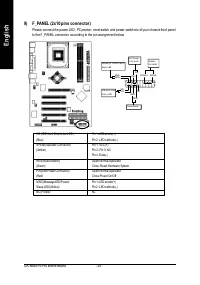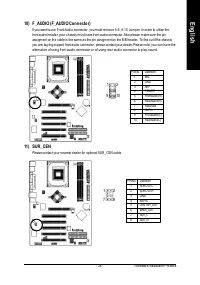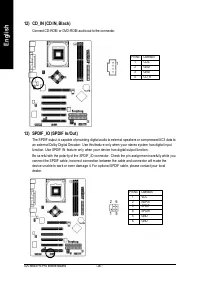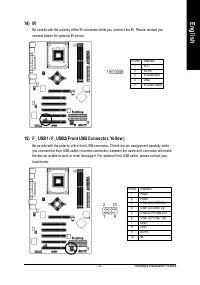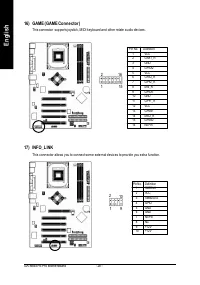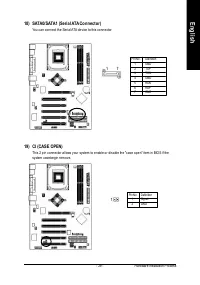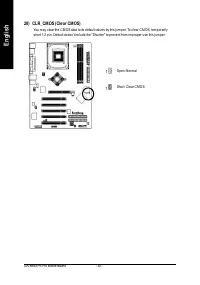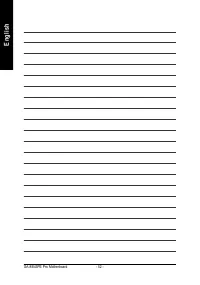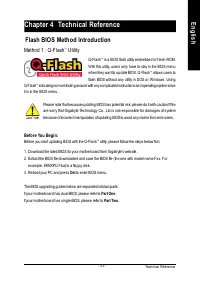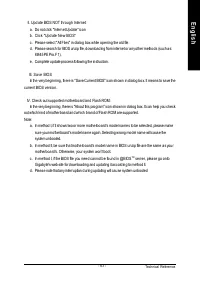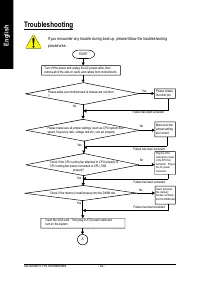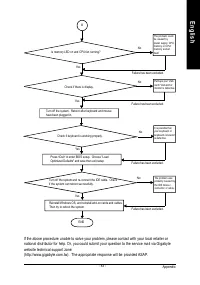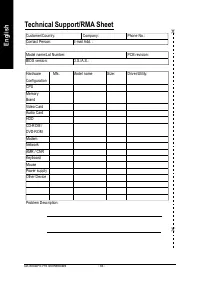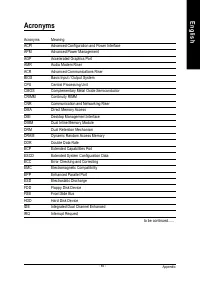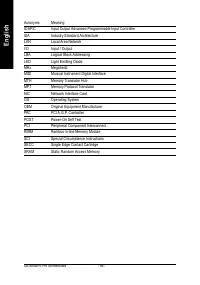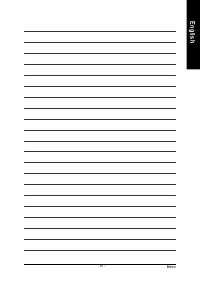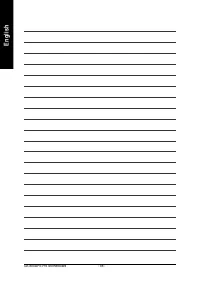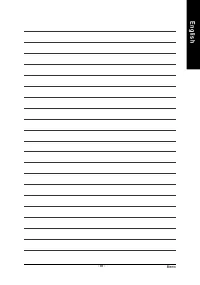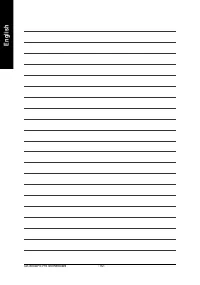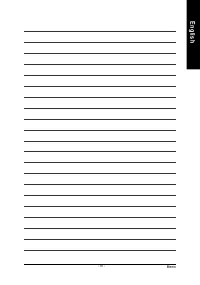Материнские платы GIGABYTE GA 8I845PE Pro - инструкция пользователя по применению, эксплуатации и установке на русском языке. Мы надеемся, она поможет вам решить возникшие у вас вопросы при эксплуатации техники.
Если остались вопросы, задайте их в комментариях после инструкции.
"Загружаем инструкцию", означает, что нужно подождать пока файл загрузится и можно будет его читать онлайн. Некоторые инструкции очень большие и время их появления зависит от вашей скорости интернета.
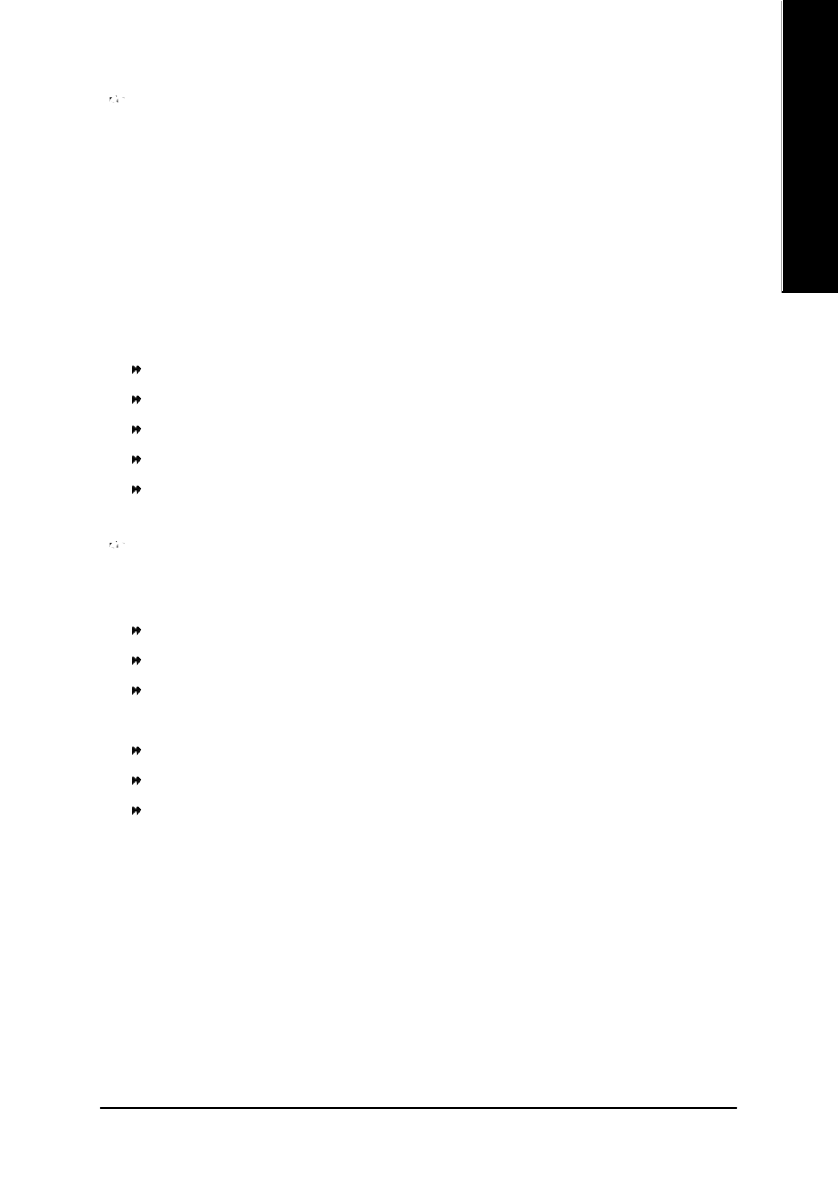
- 35 -
BIOS Setup
English
I DE Chan nel 0 Master, S lave / I DE Ch annel 1 Master , S lave
The category identifies the ty pes of hard disk from driv e C to F that has been installed in the computer.
There are tw o ty pes: auto type, and manual ty pe. Manual ty pe is user-definable; Auto ty pe w hich w ill
automatically detect H DD ty pe.
N ote that the specifications of y our driv e must match w ith the driv e table. The hard disk w ill not w ork
properly if y ou enter improper information for this category .
If y ou select U ser Ty pe, related information w ill be asked to enter to the follow ing items. Enter the
information directly from the key board and press <Enter>. Such information should be prov ided in the
documentation form y our hard disk v endor or the sy stem manufacturer.
CYLS.
Numbe r of cy li nders
HEADS
Numb er of h eads
PREC OMP
Write p recomp
LANDZONE
Landin g zone
SECT ORS
Numbe r of sec tors
If a hard disk has not b een instal led select NONE and press <En ter>.
Drive A / Drive B
The c ategory i dentifies the ty p es of flo ppy disk driv e A o r driv e B that ha s been in stalled i n the
compu ter.
None
No fl oppy dri v e insta lled
360K, 5.25"
5.25 inch PC-ty pe stan dard driv e; 360K b y te capa city .
1.2M, 5.25"
5.25 inch AT-ty pe high- density dr iv e; 1.2M by te cap acity
(3.5 inch w he n 3 Mode is Enab led).
720K, 3.5"
3.5 i nch doubl e-sided dr iv e; 720K by te cap acity
1.44M, 3.5"
3.5 i nch double -sided dri v e; 1.44M by te capa city .
2.88M, 3.5"
3.5 i nch double -sided dri v e; 2.88M by te capa city .