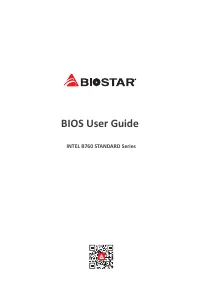Материнские платы Biostar B760 - инструкция пользователя по применению, эксплуатации и установке на русском языке. Мы надеемся, она поможет вам решить возникшие у вас вопросы при эксплуатации техники.
Если остались вопросы, задайте их в комментариях после инструкции.
"Загружаем инструкцию", означает, что нужно подождать пока файл загрузится и можно будет его читать онлайн. Некоторые инструкции очень большие и время их появления зависит от вашей скорости интернета.
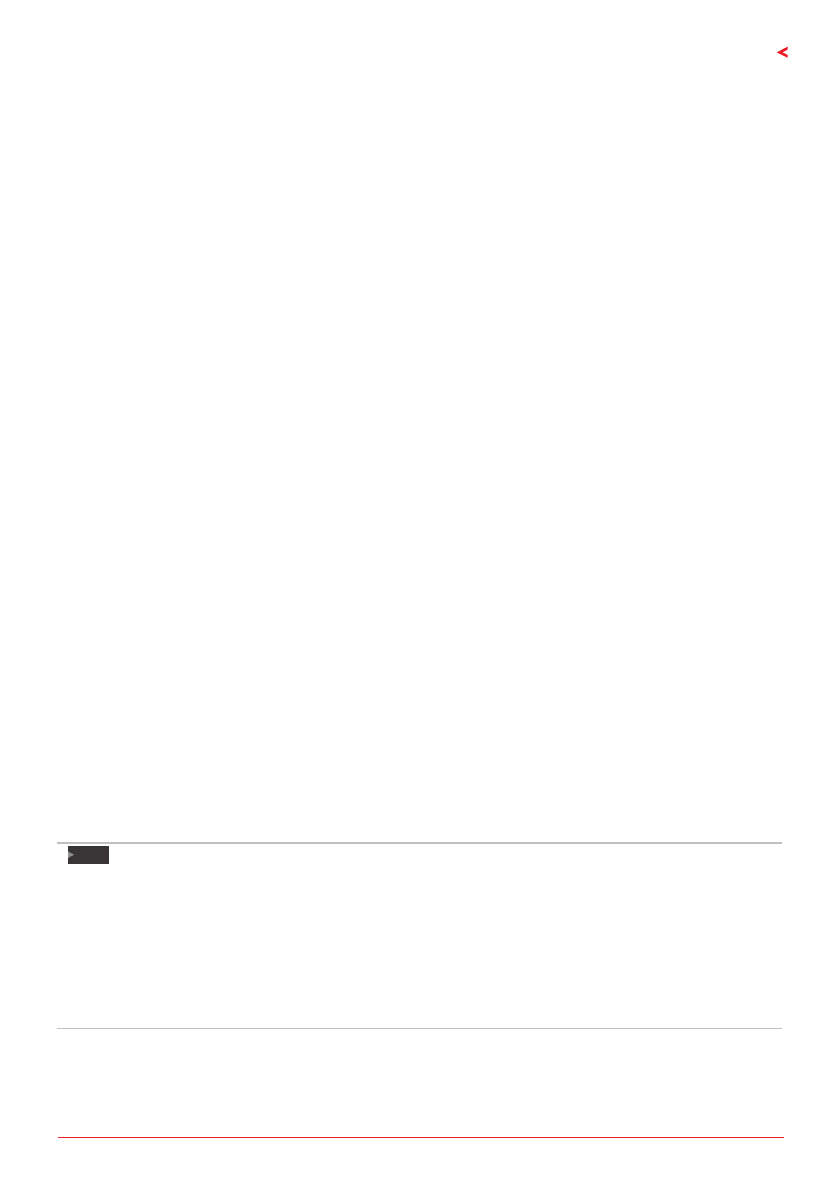
UEFI BIOS Setup | 7
BIOS USER GUIDE
UEFI BIOS Setup
Introduction
The purpose of this manual is to describe the settings in the AMI UEFI BIOS Setup program on this
motherboard. The Setup program allows users to modify the basic system configuration and save
these settings to NVRAM.
UEFI BIOS determines what a computer can do without accessing programs from a disk. This
system controls most of the input and output devices such as keyboard, mouse, serial ports and
disk drives. BIOS activates at the first stage of the booting process, loading and executing the
operating system. Some additional features, such as virus and password protection or chipset
fine-tuning options are also included in UEFI BIOS.
The rest of this manual will to guide you through the options and settings in UEFI BIOS Setup.
Plug and Play Support
This AMI UEFI BIOS supports the Plug and Play Version 1.0A specification.
EPA Green PC Support
This AMI UEFI BIOS supports Version 1.03 of the EPA Green PC specification.
ACPI Support
AMI ACPI UEFI BIOS support Version 1.0/2.0 of Advanced Configuration and Power interface
specification (ACPI). It provides ASL code for power management and device configuration
capabilities as defined in the ACPI specification, developed by Microsoft, Intel and Toshiba.
PCI Bus Support
This AMI UEFI BIOS also supports Version 2.3 of the Intel PCI (Peripheral Component Interconnect)
local bus specification.
Using Setup
When starting up the computer, press <Del> during the Power-On Self-Test (POST) to enter the
UEFI BIOS setup utility.
In the UEFI BIOS setup utility, you will see General Help description at the top right corner, and
this is providing a brief description of the selected item. Navigation Keys for that particular menu
are at the bottom right corner, and you can use these keys to select item and change the settings.
Note
»
»
The default UEFI BIOS settings apply for most conditions to ensure optimum performance of the
motherboard. If the system becomes unstable after changing any settings, please load the default
settings to ensure system’s compatibility and stability. Use Load Setup Default under the Exit Menu.
»
»
For better system performance, the UEFI BIOS firmware is being continuously updated. The UEFI BIOS
information described in this manual is for your reference only. The actual UEFI BIOS information and
settings on board may be slightly different from this manual.
»
»
The content of this manual is subject to be changed without notice. We will not be responsible for any
mistakes found in this user’s manual and any system damage that may be caused by wrong-settings.
Характеристики
Остались вопросы?Не нашли свой ответ в руководстве или возникли другие проблемы? Задайте свой вопрос в форме ниже с подробным описанием вашей ситуации, чтобы другие люди и специалисты смогли дать на него ответ. Если вы знаете как решить проблему другого человека, пожалуйста, подскажите ему :)