Маршрутизаторы MikroTik RBLtAP-2HnD R11e-LTE LR8 LoRa - инструкция пользователя по применению, эксплуатации и установке на русском языке. Мы надеемся, она поможет вам решить возникшие у вас вопросы при эксплуатации техники.
Если остались вопросы, задайте их в комментариях после инструкции.
"Загружаем инструкцию", означает, что нужно подождать пока файл загрузится и можно будет его читать онлайн. Некоторые инструкции очень большие и время их появления зависит от вашей скорости интернета.
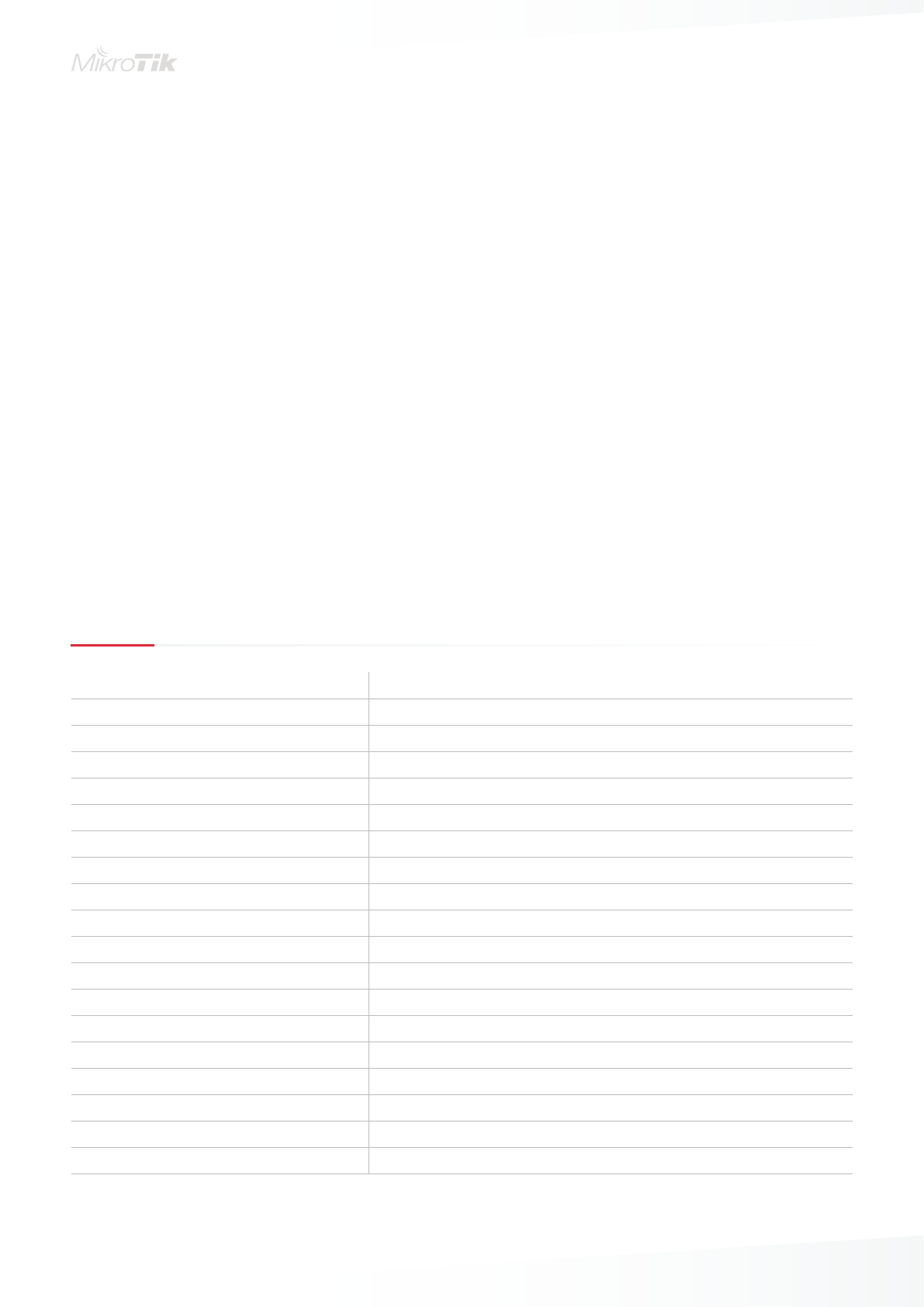
4
LtAP LR8 LTE kit
Run a secure VPN from the office directly to your home, apply specific firewall rules, use IPsec
hardware acceleration, VLAN, DHCP, e-mail or SMS notifications, and so on. With RouterOS
scripting you can automate a lot:
• modify queues based on bandwidth usage;
• complex trigger notifications, such as “Your bandwidth has reached X for Y minutes!”
• backups and setup of additional devices, and so much more!
We also include a free handy tool for centralized management of all your wireless MikroTik
devices – the CAPsMAN. Unlike traditional controller software, CAPsMAN doesn’t require a
separate device to run, it can use any existing RouterOS device in your network.
We have been making our own software since 1996. With each new version our priority
remained the same: to provide users with the freedom to explore different setups and always
have the right tools for the job. Without unnecessary paywalls.
RouterOS – extreme versatility
Specifications
Product code
RBLtAP-2HnD&R11e-LTE&LR8
CPU
Dual-core MediaTek MT7621 880 MHz
Size of RAM
128 MB
Storage
16 MB flash
Number of 1G Ethernet ports
1
Wireless
2.4 GHz 802.11b/g/n dual-chain
Wireless antenna max gain
2.5 dBi
U.FL connector for optional external antenna
Up to 4 dBi
Antenna beam width
360°
LTE category
4 (150 Mbps downlink, 50 Mbps uplink)
3G category
R7 (21 Mbps downlinks, 5.76 Mbps uplink)
2G category
Class12
Dimensions
170 x 162 x 40 mm
Operating temperature
-40°C to +70°C
Operating system
RouterOS, License level 4
SIM slots
3 (Slot #2 and slot #3 available, Slot #1 is not connected to the LTE interface)
USB port*
1 USB 2.0 port type A
Built-in GPS
Yes
Serial port
RS232
* USB port may not be used in the current configuration. Remove the R11e-LR8 to access the USB functionality.
Характеристики
Остались вопросы?Не нашли свой ответ в руководстве или возникли другие проблемы? Задайте свой вопрос в форме ниже с подробным описанием вашей ситуации, чтобы другие люди и специалисты смогли дать на него ответ. Если вы знаете как решить проблему другого человека, пожалуйста, подскажите ему :)






