Маршрутизаторы MikroTik Cloud Core Router CCR1009-7G-1C-1S - инструкция пользователя по применению, эксплуатации и установке на русском языке. Мы надеемся, она поможет вам решить возникшие у вас вопросы при эксплуатации техники.
Если остались вопросы, задайте их в комментариях после инструкции.
"Загружаем инструкцию", означает, что нужно подождать пока файл загрузится и можно будет его читать онлайн. Некоторые инструкции очень большие и время их появления зависит от вашей скорости интернета.
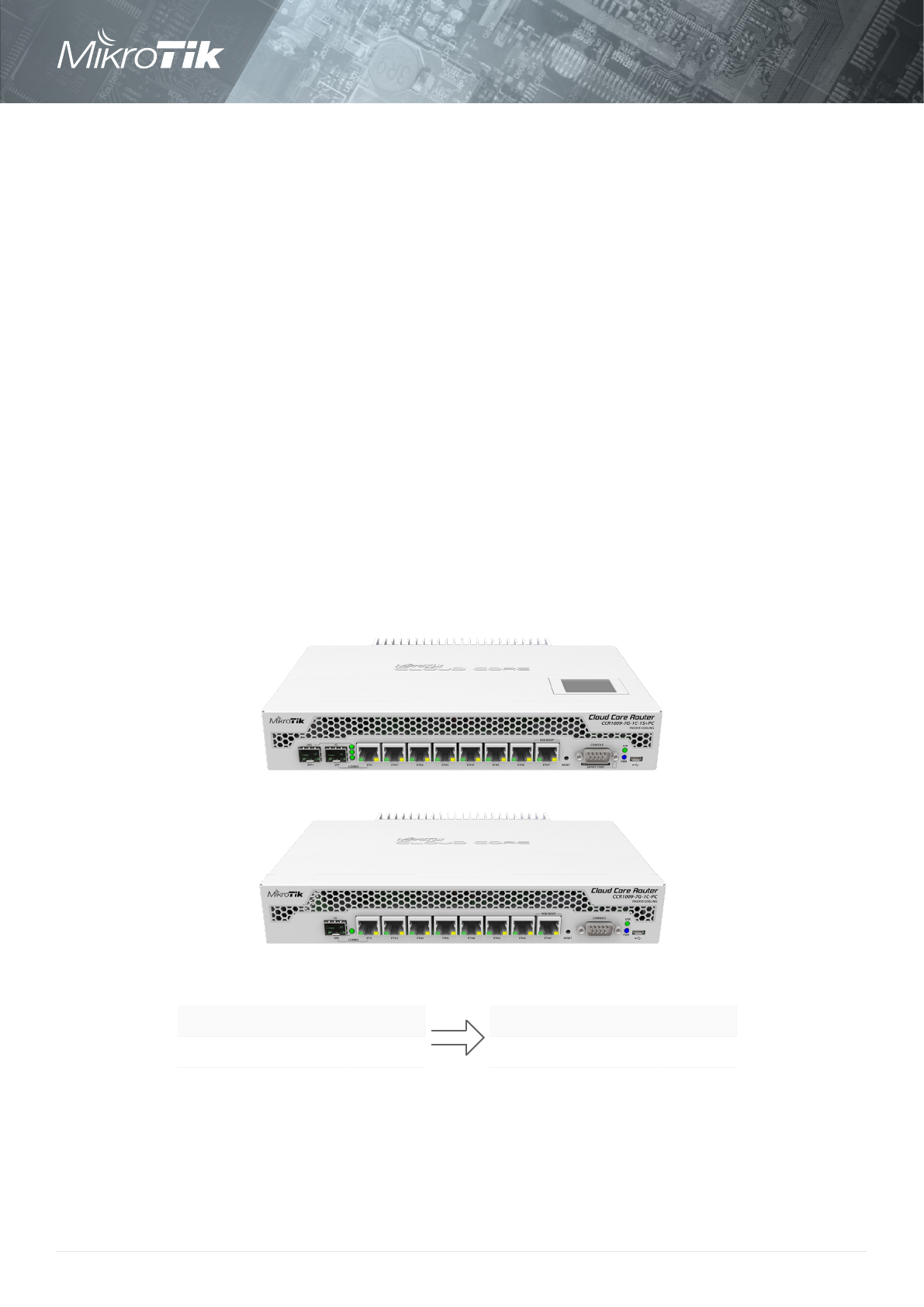
1
CCR1009 PC
CCR1009 PC
CCR1009 PC
The new updated revision of CCR1009 is here. We attempted to combine all the customer feedback and
best practice in CCR device manufacturing that we learned over the last three years, since the first CCR1009
devices were launched.
Important changes
No switch-chip
- the device now features only fully independent Ethernet ports each with a direct connection
to the CPU, allowing to overcome previous shared 1Gbit limitation from switch-chip ports and utilize full
potential of CPU processing power on those ports.
Combo-port
- a single 1Gbit software interface that has two hardware interfaces - a SFP cage and a Gigabit
Ethernet port, allowing you to use any type of connection available to you. Port also allows to switch from one
to another interface from software, or in event of disconnect, providing new, unique hardware fail-over feature.
100Mbps SFP support
- this is our first device that supports 100BASE-LX/100BASE-SX/100BASE-BX fiber
modules, as well as standard 1.25G SFP modules.
More throughput
- due to how ports are connected to CPU, new CCR1009 models can achieve higher
theoretical throughput.
This unit is equipped with passive cooling enclosure, two heat-pipes and a specially designed
heat-sink, so its completely silent. It’s powered by an external 24v 2.5A AC/DC adapter and supports power
redundancy if you also power it from the PoE input port.
Two versions are available, the CCR1009-7G-1C-1S+PC additionally includes a LCD touchscreen, smart card
slot, microSD and a SFP+ port for 10G connections.
CCR1009-7G-1C-1S+PC
CCR1009-7G-1C-PC
CCR1009-8G-1S+PC
6Gbps
CCR1009-8G-1S-1S+PC 16Gbps
CCR1009-7G-1C-PC
8Gbps
CCR1009-7G-1C-1S+PC 18Gbps
Характеристики
Остались вопросы?Не нашли свой ответ в руководстве или возникли другие проблемы? Задайте свой вопрос в форме ниже с подробным описанием вашей ситуации, чтобы другие люди и специалисты смогли дать на него ответ. Если вы знаете как решить проблему другого человека, пожалуйста, подскажите ему :)


