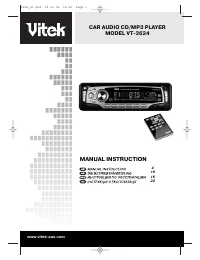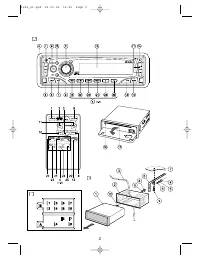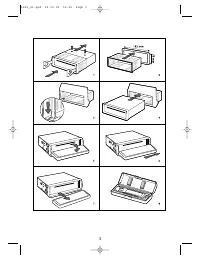Магнитолы VITEK VT-3624 - инструкция пользователя по применению, эксплуатации и установке на русском языке. Мы надеемся, она поможет вам решить возникшие у вас вопросы при эксплуатации техники.
Если остались вопросы, задайте их в комментариях после инструкции.
"Загружаем инструкцию", означает, что нужно подождать пока файл загрузится и можно будет его читать онлайн. Некоторые инструкции очень большие и время их появления зависит от вашей скорости интернета.
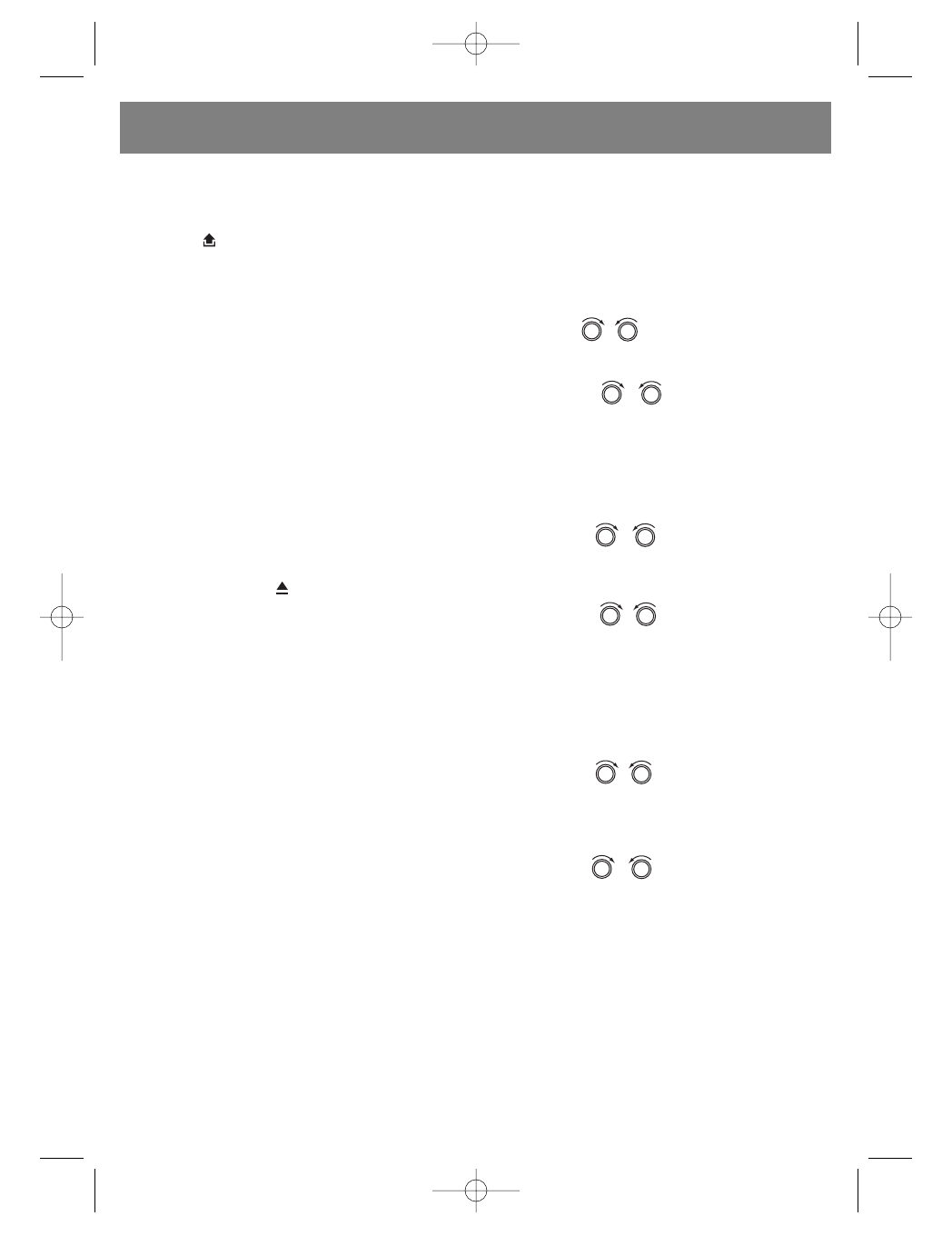
5 second delay occurs at each station found in
the RADIO SCAN mode.
14.FRONT PANEL DISCONNECT
BUTTON (
)
Press this button to disconnect the front panel
of the car audio deck.
15. LIQUID CRYSTAL SCREEN
The liquid crystal screen displays the current
status of the device.
LOCATION OF CONTROLS FOR THE CD/MP3
PLAYER
11.FORWARD/BACK TRACK SEARCH
Press the SKIP (
:
or
9
) buttons during play-
back to switch to the desired track (song).
9
BACK
:
FORWARD
Press and hold the SKIP (
:
or
9
) buttons dur-
ing playback to listen to the disk at high speed.
Upon finding the desired place on the disc,
release the button. Normal playback will be
restored. When the CD/MP3 disc ends, the sys-
tem automatically switches to radio mode.
16.EJECTING DISCS
(EJ)
Press the EJECT button to remove the CD from
the reading device.
17.CD DISC SLOT
18.PAUSE MODE (PAU)
Press the PAU button during playback to tem-
porarily stop playback. Press it again to continue
playback.
19.INTRO MODE PLAYBACK (Preliminary play-
back of all tracks)
When this button is pressed, the INT ON indica-
tor appears on the display and each track on the
disc is played for several seconds. Press this
button again to stop intro mode playback and
listen to the current track.
20.REPEAT PLAYBACK BUTTON RPT
When this button is pressed, the RPT ON
indicator appears on the display and the current
track will be repeated non-stop until the repeat
mode is deactivated by pressing the RPT button
again.
21.RANDOM PLAYBACK MODE RDM
When this button is pressed, the RDM ON indi-
cator appears on the display and each track on
the disc will be played in random order not
sequential order. Press the RDM button again to
deactivate the RANDOM playback mode.
22, 23. Selecting 10 tracks up/down: (For MP3
discs)
5: 10 tracks down / 6: 10 tracks up
CHOOSING MP3 FILES
1. Searching for a track:
Press the A/PS button to activate the track
search.
Press the SEL button; the first number will start
to blink.
se the VOL
/
VOL knob to choose the first
number of desired track.
Press SEL to set the first number; the second
number will start to blink.
Use the VOL
/
VOL knob to choose the
2nd and 3rd number accordingly.
The desired track will automatically be played.
2. File name search:
Press A/PS twice; file search mode will be acti-
vated.
Press SEL; the first directory is displayed.
Use the VOL
/
VOL knob to choose the
desired directory.
Press SEL again to set the directory; the first
file name in the chosen directory will be dis-
played.
Use the VOL
/
VOL knob to choose the
desired file.
Press SEL to begin playback of the chosen
song.
3. Symbol search:
Press the A/PS button 3 times; the symbol
search mode will be activated.
Press the SEL button; the symbol A will be dis-
played.
Use the VOL
/
VOL knob to choose the
desired letter.
Press the SEL button for more than 2 seconds.
All songs whose name contains that symbol will
be displayed.
Use the VOL
/
VOL knob to choose the
desired song.
Press the SEL button to begin playback of the
chosen song.
TECHNICAL CHARACTERISTICS
CD PLAYER
Signal/noise relationship 65 dB
Channel separation
50 dB (1kHz)
Frequency band
20 Hz - 20 kHz
RADIO (FM)
Frequency band 64 - 74 MHz, 87.5 - 108 MHz
Average frequency
10.7 MHz
ENGLISH
8
3624_4l.qxd 29.03.05 16:25 Page 8