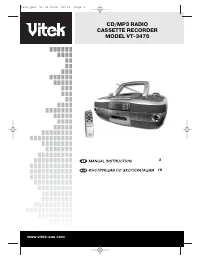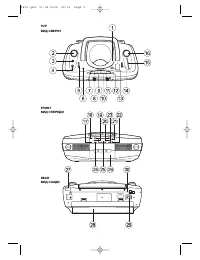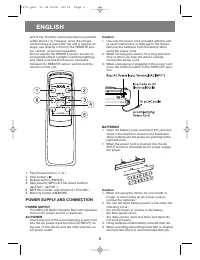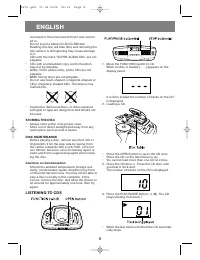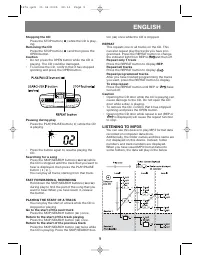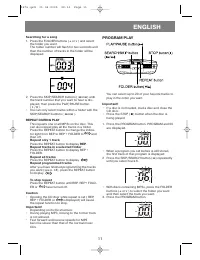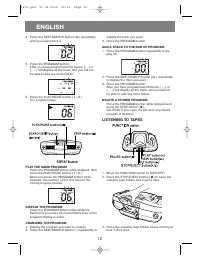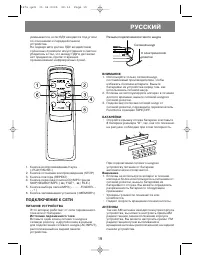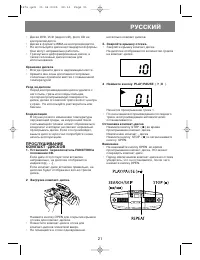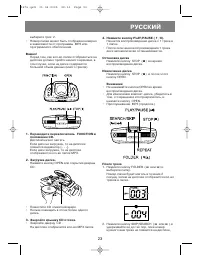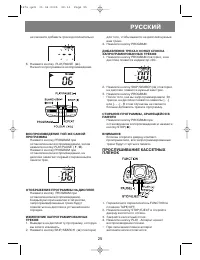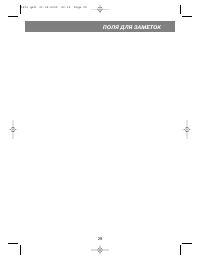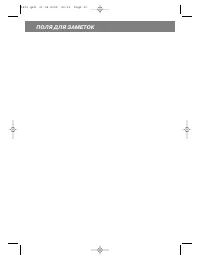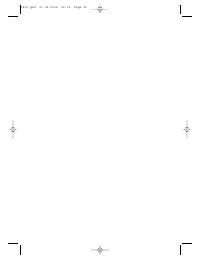Магнитолы VITEK VT-3476 - инструкция пользователя по применению, эксплуатации и установке на русском языке. Мы надеемся, она поможет вам решить возникшие у вас вопросы при эксплуатации техники.
Если остались вопросы, задайте их в комментариях после инструкции.
"Загружаем инструкцию", означает, что нужно подождать пока файл загрузится и можно будет его читать онлайн. Некоторые инструкции очень большие и время их появления зависит от вашей скорости интернета.
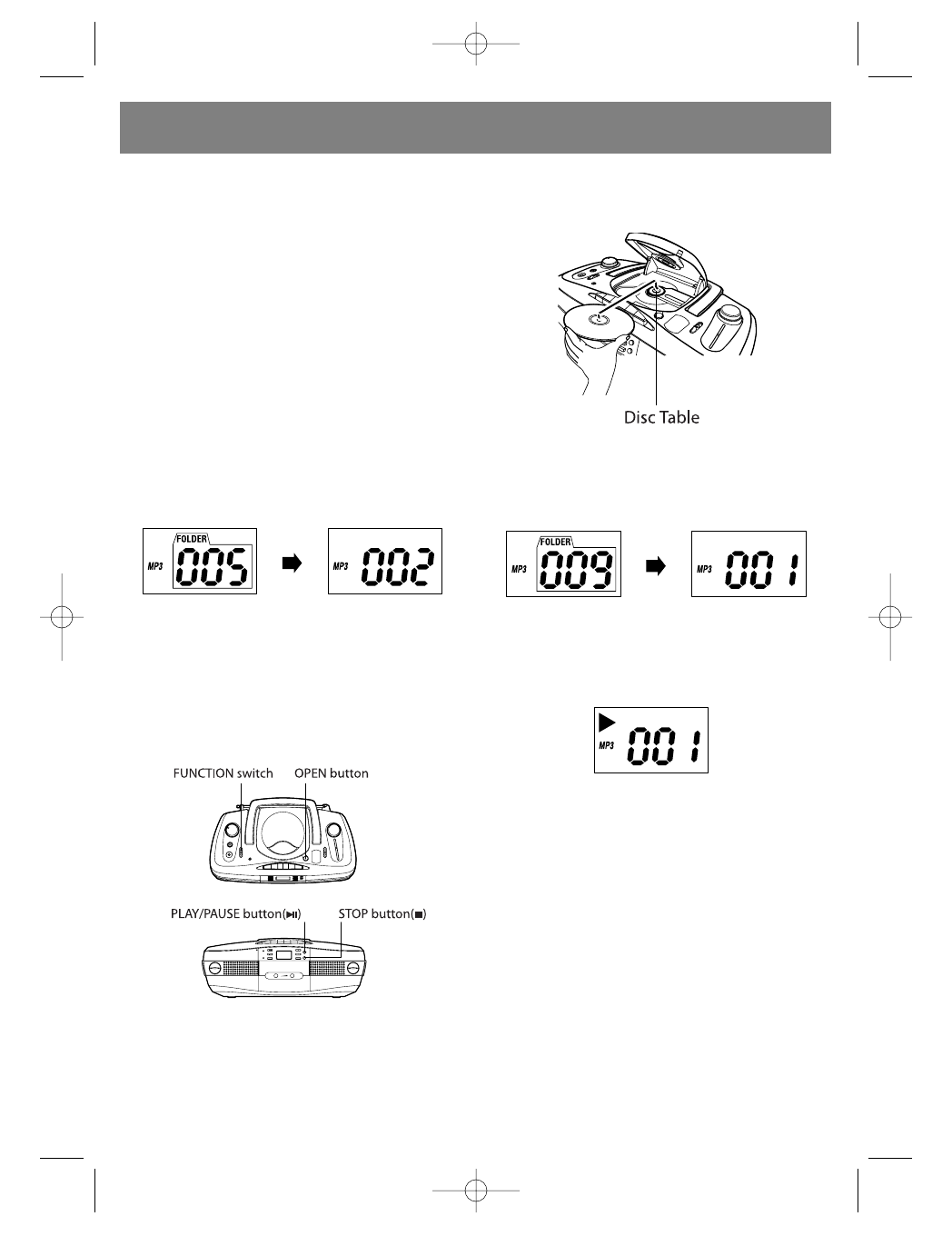
order.
• Plays starting from session 1.
• Only session 1 is played from multi-session
recording.
• Only MP3 format data on a computer data CD is
displayed as a track.
Caution
• Although this device will play MP3 format data
within the range of 32-320 kbps bit rate and 32
kHz and 44.1 kHz sampling frequencies, we rec-
ommend 128 kbps or more at 44.1 kHz.
VIEWING FOLDERS
The folder number displayed represents the
entire disc as folder number 1. With CDs as illus-
trated above, A.mp3, B.mp3, C.mp3 are all fold-
er number 1. The folders created when record-
ing to the CD will appear as folders 2 and below.
Therefore, A.mp3, B.mp3 and C.mp3 are not in
folders and are not playable. Ex.: K.mp3 is dis-
played as below.
Folder number 5 is indicated.
When you select a folder, the number of tracks in
the folder is displayed. To display K.mp3, select
track 2.
Caution
• The folder number may not be displayed cor-
rectly depending on the MP3 software or the
operating environment.
1. Move the FUNCTION switch to CD.
The display illuminates.
When no disc is loaded [- - -] appears on the
display panel.
If a disc is loaded the number of folders on the
MP3 disc is displayed.
2. Loading a disc.
Press the OPEN button to open the CD door.
• Place the disc so the label faces up.
• You cannot load more than one disc at a time.
3. Close the CD door.
• Press the CD door until you hear it click shut.
The number of folders on the MP3 disc is dis-
played.
Important!
It takes time to display the number if a disc con-
tains a large volume of data (many tracks).
4. Press the PLAY/PAUSE button (
/
II
). The disc
plays starting from track 1 in the first folder.
• When the last track is finished the disc automat-
ically stops.
STOPPING THE DISC
Press the STOP button (
) while the disc is
playing.
REMOVING THE DISC
Press the STOP button (
) and then press the
OPEN button.
Caution
• Do not press the OPEN button while the disc is
playing. The disc could be damaged.
• To remove the disc, confirm that it has stopped
spinning and press the OPEN button.
ENGLISH
10
3476.qxd 01.04.2005 22:13 Page 10