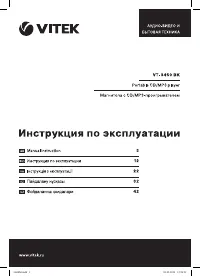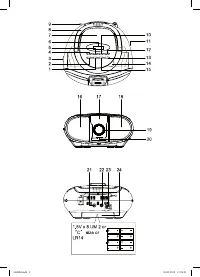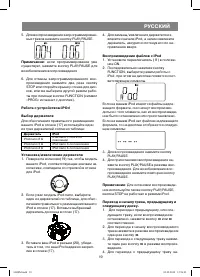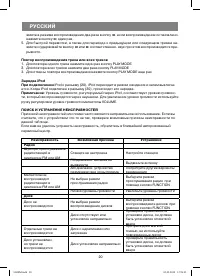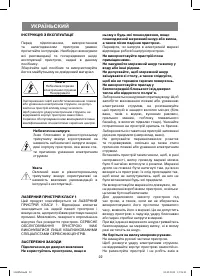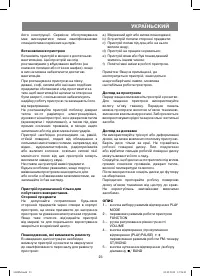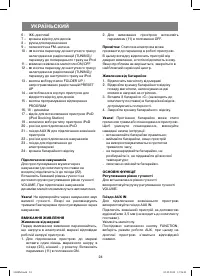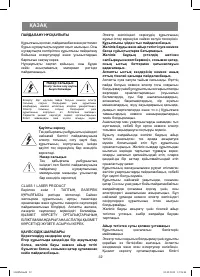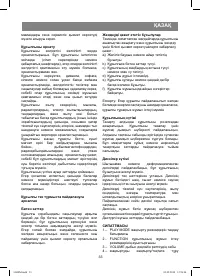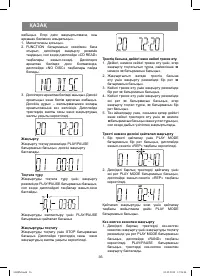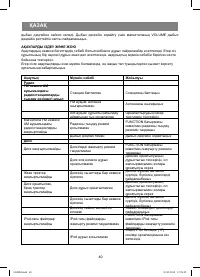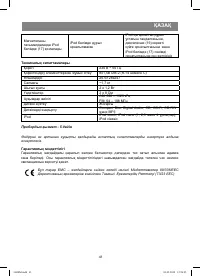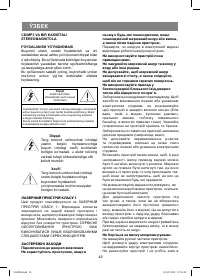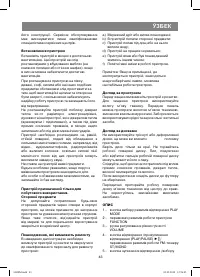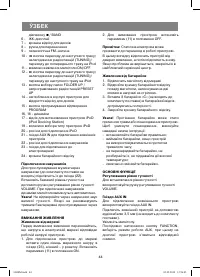Магнитолы VITEK VT-3460 BK - инструкция пользователя по применению, эксплуатации и установке на русском языке. Мы надеемся, она поможет вам решить возникшие у вас вопросы при эксплуатации техники.
Если остались вопросы, задайте их в комментариях после инструкции.
"Загружаем инструкцию", означает, что нужно подождать пока файл загрузится и можно будет его читать онлайн. Некоторые инструкции очень большие и время их появления зависит от вашей скорости интернета.
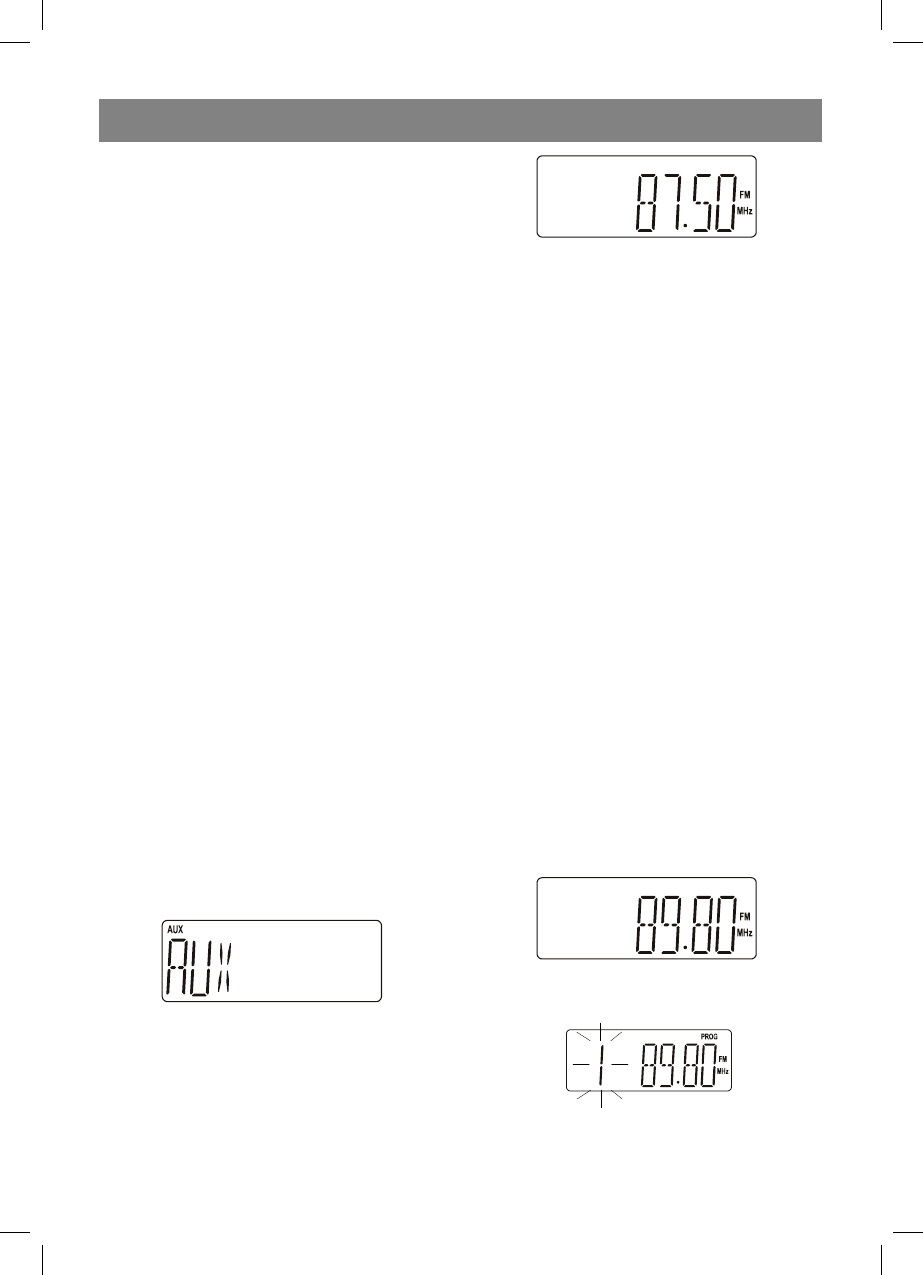
ENGLISH
5
Note:
Static electricity can lead to interfer-
ences in the operation of the unit. In this case
disconnect the unit, and then connect it again.
If the problem does not disappear, apply to the
service center.
Battery supply
1. Disconnect the player.
2. Open the main battery compartment lid, by
pressing the two catches following the arrow.
3. Insert 8 C batteries (not supplied) in the bat-
tery compartment following the polarity.
4. Close the battery compartment lid.
Attention!
Battery leakage can lead to injuries
and damages of the unit. To avoid damages of
batteries follow the instructions below:
- Place the batteries properly.
- Take the batteries out if you are not going to
use the unit for a long time.
- Do not recharge the batteries, do not disman-
tle the, and do not subject them to high tem-
perature.
- Replace the batteries in time.
BASIC FUNCTIONS
Adjusting volume
Use the VOLUME knob to adjust the desired
volume level.
AUX IN jack
Use the AUX IN jack to connect an external de-
vice.
Use audio cable 3,5 mm Jack - 3,5 mm Jack (not
supplied) to connect the external device.
Switch on the unit.
Press the FUNCTION button consequently; se-
lect the AUX mode, the corresponding symbols
will appear on the display.
You will be able to listen to tracks from the exter-
nal device via the speakers.
Radio stations reception
1. Set the switch (11) to the ON position.
2. Press the FUNCTION button consequently,
select the radio mode. The corresponding
symbols will appear on the display.
3. Press the BAND button consequently, select
the desired band AM or FM.
4. Use the
/
button to select the desired ra-
dio station.
Manual tuning:
consequently press the
/
buttons to select the desired radio station at 0,05
MHz in the FM mode 9 kHz in the АМ mode.
Auto search:
press and hold the
or
button
more than 1 second, the tuner will start scanning
and automatically stops scanning when finds a
nearest strong signal from a radio station.
5. After you stop listening to the radio, set the
switch (11) to the OFF position.
Note:
To reduce noise level while listening to the
radio station in the FM band with weak signal set
the tuner mode using the (4) button to the MONO
position.
Antenna
For the best FM reception, completely extend
the FM ANTENNA and direct it at the desired
angle.
For the best AM reception try different variants
of the unit location.
Programming radio stations
You can tune and store up to 10 radio stations in
each FM and AM bands.
1. Select the band and tune to the radio station
you want to program.
2. Press the PROGRAM button once. The flash-
ing symbol of the station number will appear
on the display.
3. Consequently press the PRESET UP button,
select the station number, under which you
want to store the station.
3460IM.indd 5
3460IM.indd 5
03.02.2010 12:56:41
03.02.2010 12:56:41