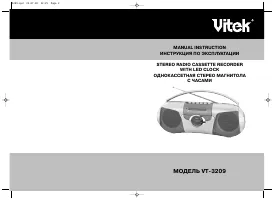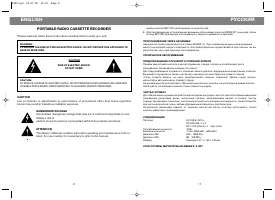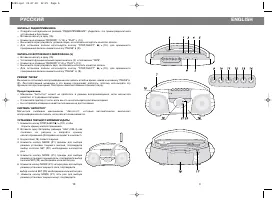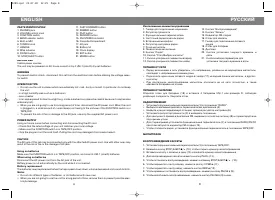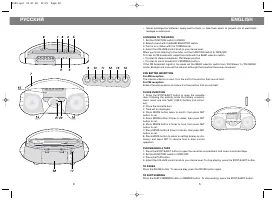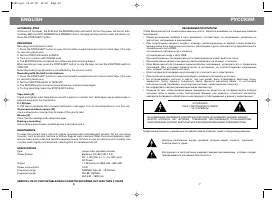Магнитолы VITEK VT-3209 - инструкция пользователя по применению, эксплуатации и установке на русском языке. Мы надеемся, она поможет вам решить возникшие у вас вопросы при эксплуатации техники.
Если остались вопросы, задайте их в комментариях после инструкции.
"Загружаем инструкцию", означает, что нужно подождать пока файл загрузится и можно будет его читать онлайн. Некоторые инструкции очень большие и время их появления зависит от вашей скорости интернета.
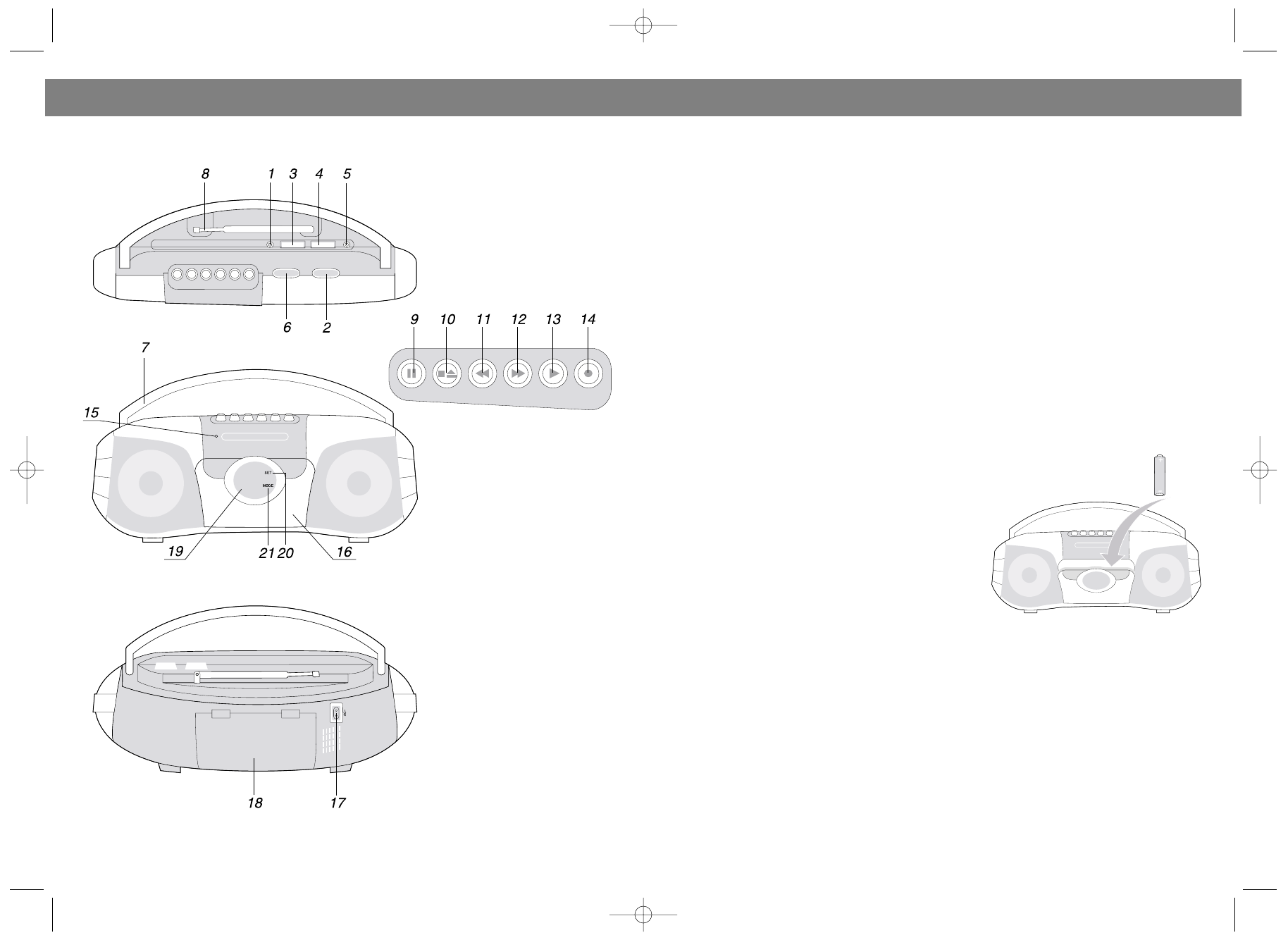
8
•
Never recharge the batteries, apply heat to them, or take them apart, to prevent risk of electrolyte
leakage or explosions.
LISTENING TO THE RADIO
1. Set the FUNCTION switch to RADIO.
2. Select a band with the BAND SELECTOR switch.
3. Turn in to a station with the TUNING knob.
4. Adjust the VOLUME control knob to your desire level.
When you finish listening to the radio, set the FUNCTION switch to TAPE/OFF.
To listen to FM broadcasts, select the mode with the BAND selector switch.
•
To listen to stereo broadcasts: FM7Stereo position
•
To listen to mono broadcasts: FM MONO position
If the FM broadcast signal is too weak set the BAND selector switch from 'FM7Stereo' to 'FM MONO'
mode. Background noise will be reduces although the broadcast becomes monaural.
FOR BETTER RECEPTION
For AM reception
The internal antenna is used. Turn the unit to the position that sounds best.
For FM reception
Extend the whip antenna and place it in the position that sounds best.
CLOCK FUNCTION
1. Press the STOP/EJECT button to open the cassette
door, following the polarity inside the battery compart7
ment, insert one size "AAA" (UM74) battery (not includ7
ed).
2. Close the cassette door.
3. Time will be displayed.
4. Press MODE button twice to month, then press SET
button to set.
5. Press MODE button 3 times to dates, then press SET
button to set.
6. Press MODE button 4 times to hour, then press SET
button to set.
7. Press MODE button 5 times to minute, then press SET
button to set.
8. Press MODE button to return to setting display by sta7
tionary and press SET to resume time & date normal
operation.
PLAYING BACK A TAPE
1. Press the STOP/EJECT button to open the cassette compartment and insert a recorded tape.
2. Set the FUNCTION switch to TAPE/OFF.
3. Press the PLAY button.
4. Adjust the VOLUME control knob to your desire level. To stop playing, press the STOP/EJECT button.
TO PAUSE
Press the PAUSE button. To resume play, press the PAUSE button again.
TO FAST WINDING
Press the FAST FORWARD button or REWIND button. To stop winding, press the STOP/EJECT button.
5
ENGLISH
РУССКИЙ
3209.qxd 21.07.03 12:25 Page 10