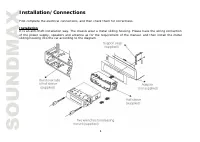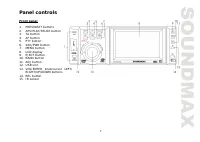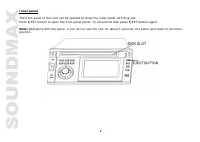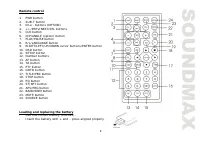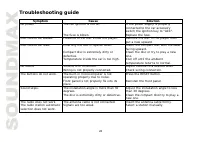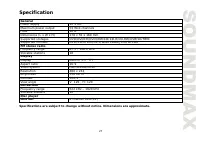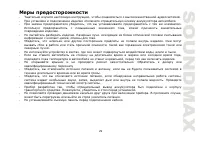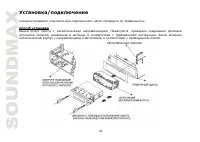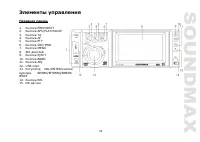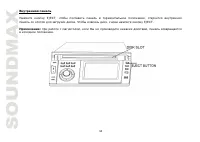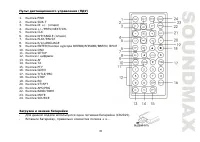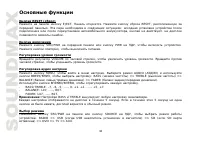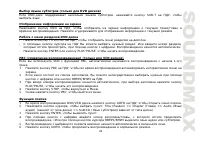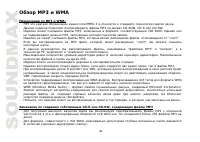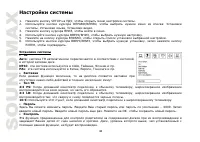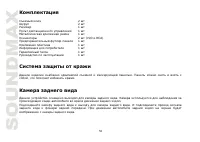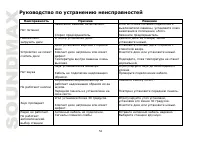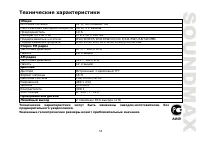Магнитолы Soundmax SM-CMD3002 - инструкция пользователя по применению, эксплуатации и установке на русском языке. Мы надеемся, она поможет вам решить возникшие у вас вопросы при эксплуатации техники.
Если остались вопросы, задайте их в комментариях после инструкции.
"Загружаем инструкцию", означает, что нужно подождать пока файл загрузится и можно будет его читать онлайн. Некоторые инструкции очень большие и время их появления зависит от вашей скорости интернета.
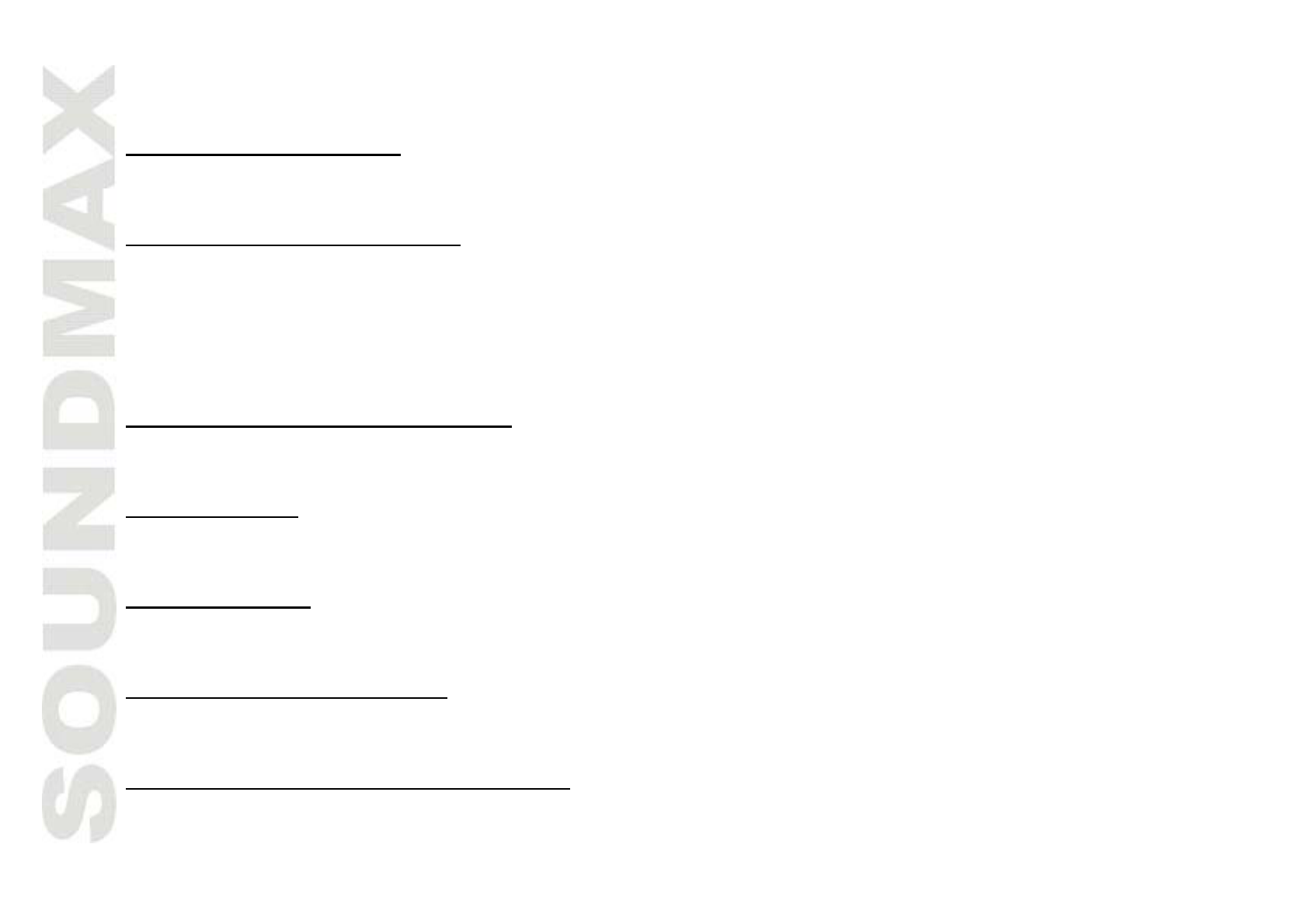
16
During VCD/CD mode, press STOP button to pause playing, press PLAY/PAUSE to play, and press STOP button
twice to stop playing completely. To start playing press PLAY/PAUSE button.
Using the number buttons
Press the numbered buttons on the RC to insert the track/chapter number. Select a track by using Number
buttons 0~9. The selected track will be played automatically.
Playing the previous/next track
During DVD playback, press NEXT button to replay the next track, press PREV button to the current track from
the beginning. Press PREV button and hold within 3 seconds to play the previous track.
During MP3/USB playback, press the PREV/NEXT buttons to play the previous/ next track.
During VCD/CD/MPEG4 playback, press the PREV button to replay the previous track. Press PREV button to play
the current track from the beginning, press PREVE button within 3 seconds to play the previous track, press the
NEXT button to play the next track.
Fast forward and backward playback
Press and hold the PREV/NEXT buttons on the RC to fast the playing in backward or forward direction as follows:
X2 => X4 => X6 => X8.
Repeat playback
During disc playback, press the ST/RPT button on the RC to repeat the current track/chapter playback: Chapter
=> Title => Off.
Random playback
During disc playback, press the BAND / RDM button on the RC to start random playback of the tracks. Press
again to cancel.
Changing angle (for DVD only)
If DVD disc supports multi-angle playback, press the N/P/ANGLE button on the RC to playback images in
different camera angles. If discs doesn't support multi-angle playback, this function will not work.
Selecting subtitle language (for DVD only)
Subtitle language is in disc initiation setting during playback. If DVD disc supports multi-subtitle playback, press
the SUB-T button on the RC repeatedly to switch among languages.