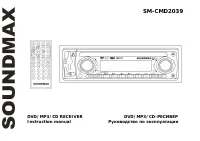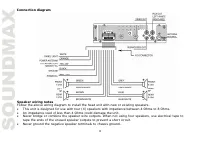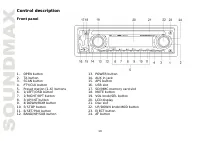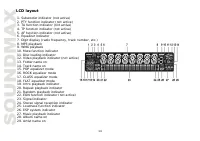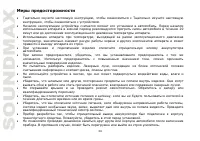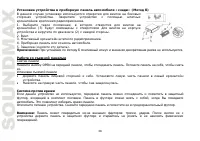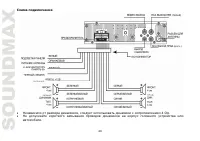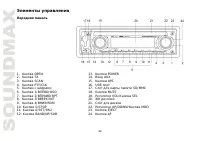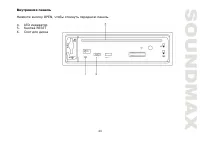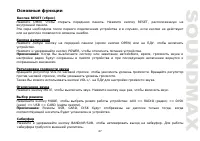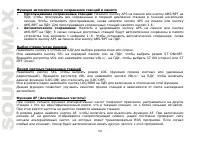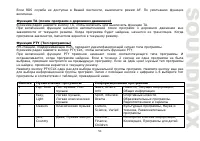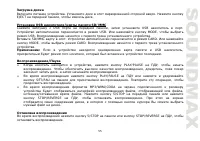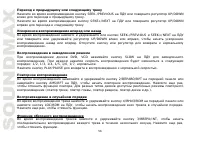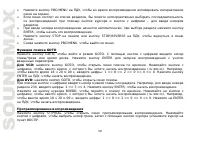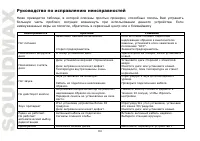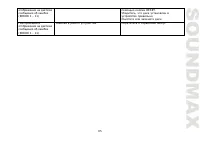Магнитолы Soundmax SM-CMD2039 - инструкция пользователя по применению, эксплуатации и установке на русском языке. Мы надеемся, она поможет вам решить возникшие у вас вопросы при эксплуатации техники.
Если остались вопросы, задайте их в комментариях после инструкции.
"Загружаем инструкцию", означает, что нужно подождать пока файл загрузится и можно будет его читать онлайн. Некоторые инструкции очень большие и время их появления зависит от вашей скорости интернета.
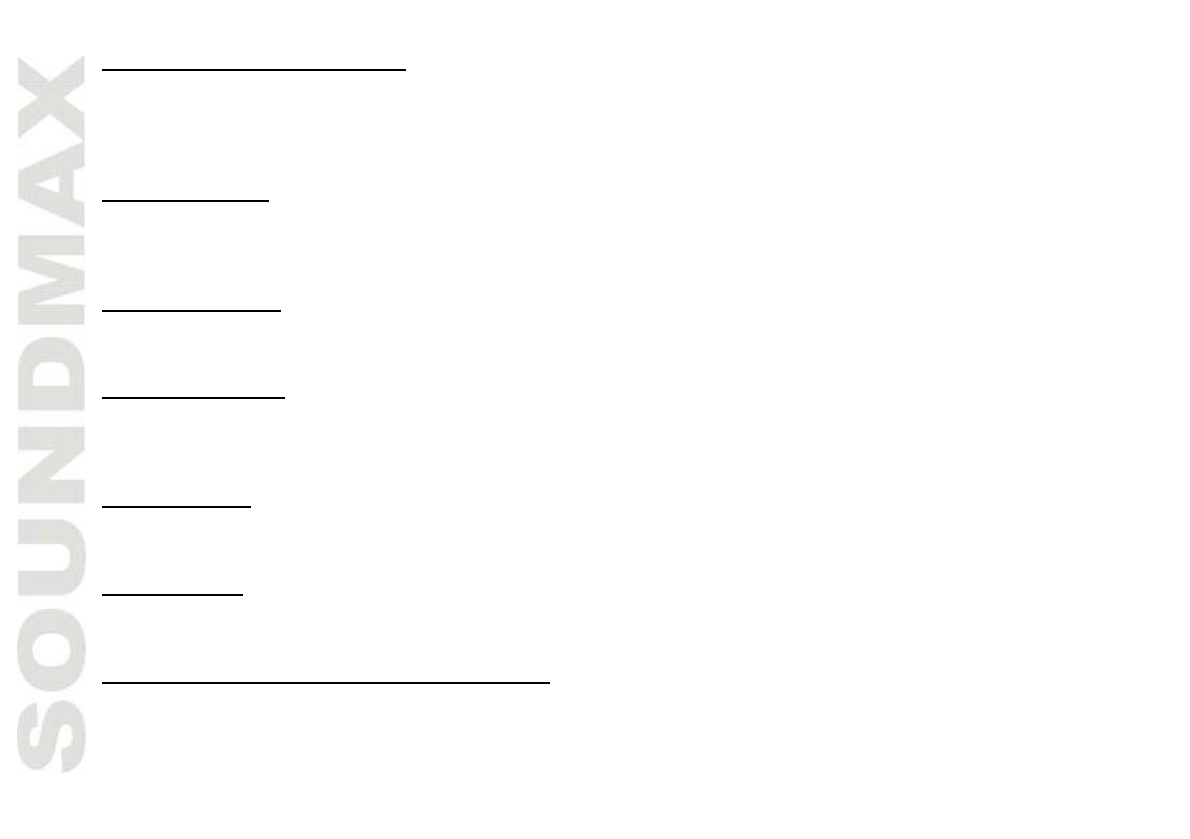
24
Slow playback (for DVD/VCD)
During DVD/VCD playback press SLOW button on the RC for slow playback. With each consecutive pressing
of SLOW button, the playback speed decreases: X1/2 => X1/3 => X1/4 => X1/5 => X1/6 => X1/7 =>
Normal.
During slow forward, press PLAY/PAUSE button to resume normal playback.
Repeat playback
Repeatedly press and hold 2/RIGHT/RPT button on the front panel or press shortly AMS/RPT button on the
RC to repeat the current track playback. Press again time to cancel. For different types of discs various
repeat modes are available (track repeat, chapter repeat, title repeat, disc repeat etc.).
Random playback
Press and hold 4/DOWN/RDM button on the front panel or press shortly LOC/RDM button on the RC to start
the random playing. Press again time to cancel.
On-screen display
Press and hold for 2 seconds the OSD button on the panel or shortly press OSD on the RC. The display will
show the current track/title/ total amount of tracks/titles, current chapter/ total amount of chapters, disc
playback time elapsed.
Intro playback
You can play the beginning of every track for several seconds in sequence. Press and hold 3/UP/INT button
on the panel to start intro play. Press again to cancel.
Changing size
Press repeatedly ZOOM button on the RC. The picture will be enlarged accordingly: X2, X3, X4, 1/2, 1/3,
1/4, OFF.
Selecting the audio language (for DVD only)
For DVD, VCD discs: Press AUDIO button to select the audio language (if DVD disc supports several audio
languages).
For audio discs: Press AUDIO button to select the audio channel (mono left – mono right - stereo).