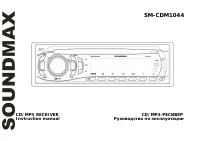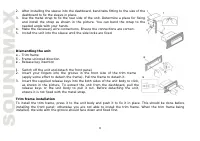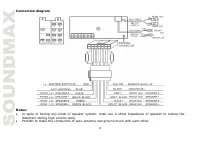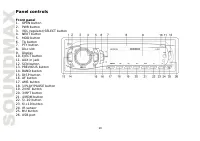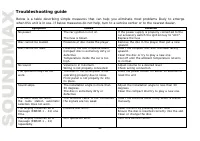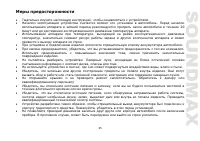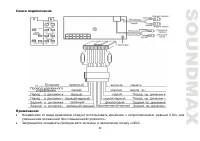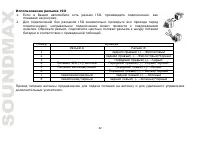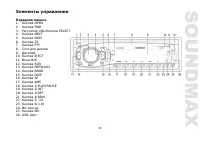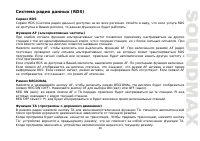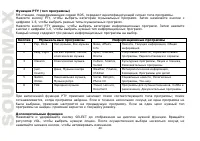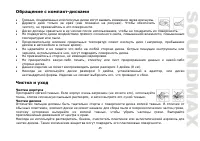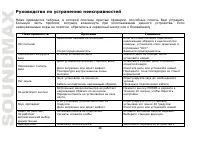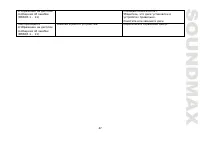Магнитолы Soundmax SM-CDM1044 - инструкция пользователя по применению, эксплуатации и установке на русском языке. Мы надеемся, она поможет вам решить возникшие у вас вопросы при эксплуатации техники.
Если остались вопросы, задайте их в комментариях после инструкции.
"Загружаем инструкцию", означает, что нужно подождать пока файл загрузится и можно будет его читать онлайн. Некоторые инструкции очень большие и время их появления зависит от вашей скорости интернета.
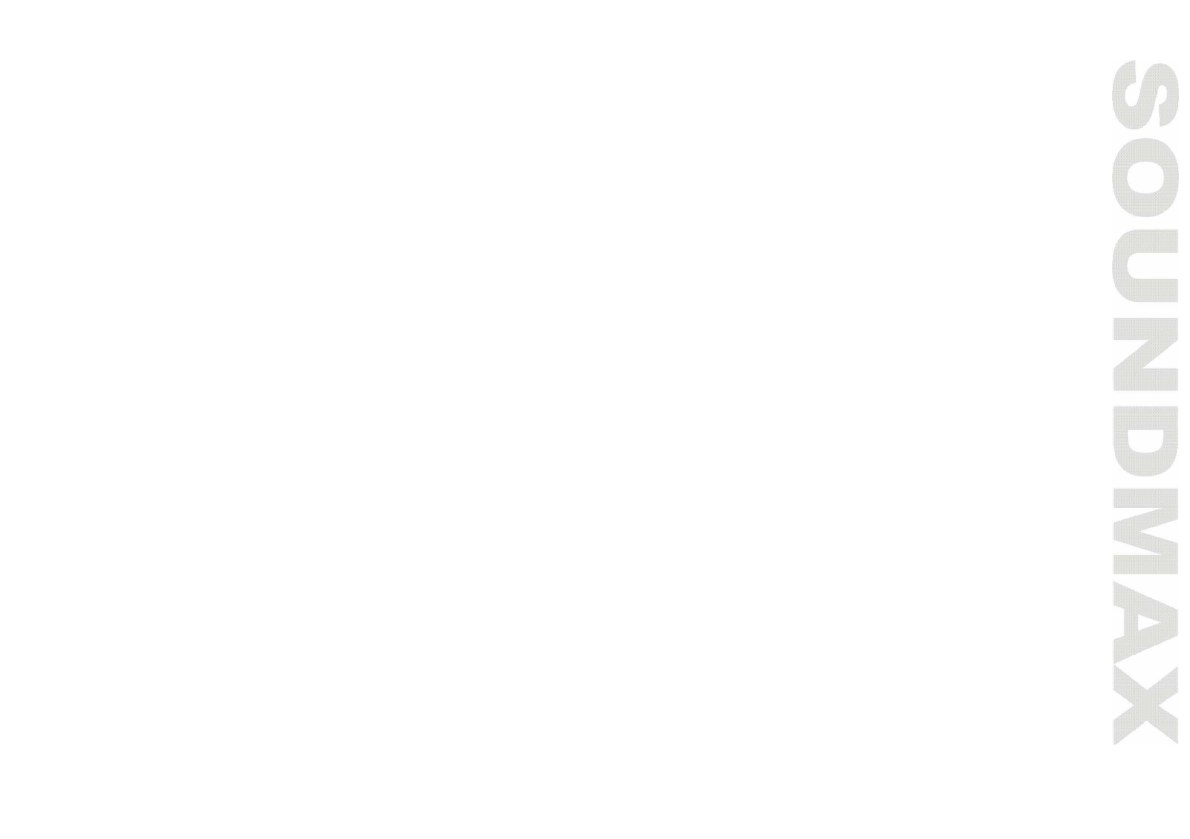
19
Disc/USB/SD/MMC operations
Loading and ejecting a disc
Turn the power on. Insert the disc with the printed side facing upward into the slot. Press EJECT button to
eject the disc.
MMC/SD card slot
Detach the front panel. Carefully insert the SD/MMC card into the card slot on the inner panel. Attach the
panel. Unit starts playback automatically.
USB
Carefully connect a USB driver to the miniUSB-USB cable included and then insert it into the USB jack on the
front panel. Unit starts playback automatically.
USB/SD/MMC notes:
USB format supports 2.0. Capacity: up to 4 GB.
SD cards capacity: up to 4 GB.
Note: Because of the great variety of products with SD and MMC card slots and their sometimes quite
manufacturer-specific functions the producer can neither guarantee that all devices will be recognized nor
that all operating options that are possible in theory will actually work.
The operations of the MP3 file in the SD/MMC memory card or USB is the same as the MP3 operation for
discs.
ID3-tag information
If an MP3 file has ID3-tag information of compatible format, it will be displayed on the LCD. The ID3-tag
information may include File, Folder, Music, Album or Artist data.
Next/Previous track
Press NEXT/PREVIOUS buttons to choose next or previous track. Press and hold this button to choose forward
playback or backward playback.