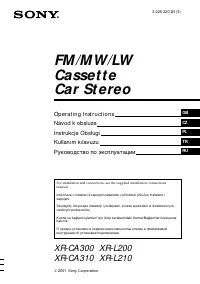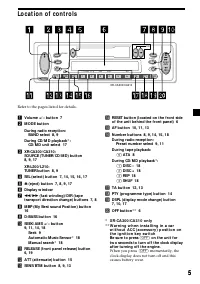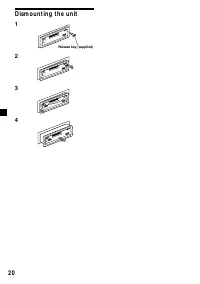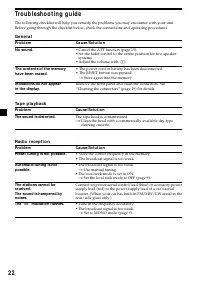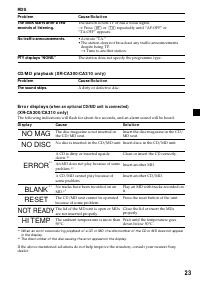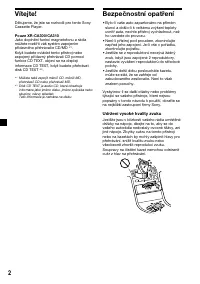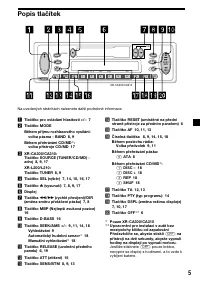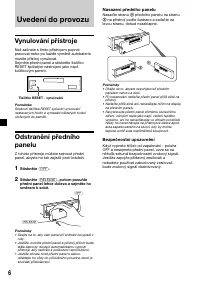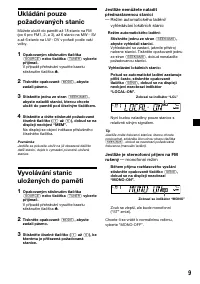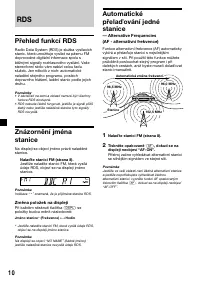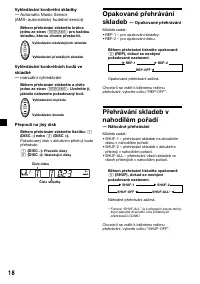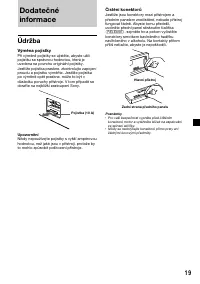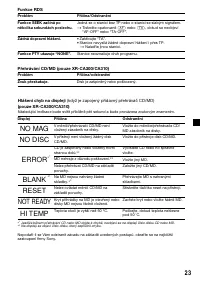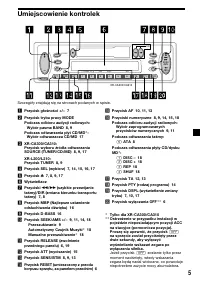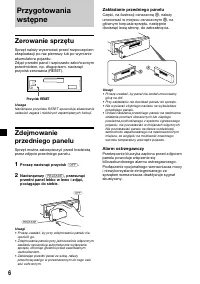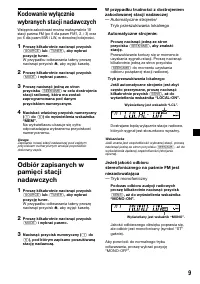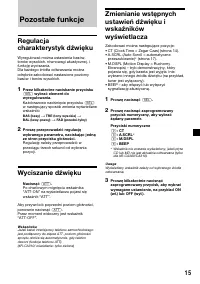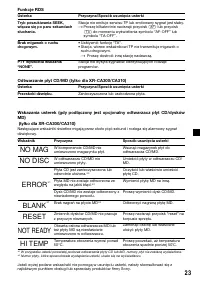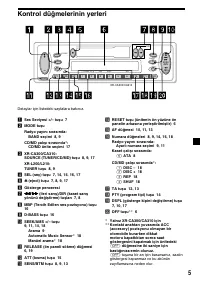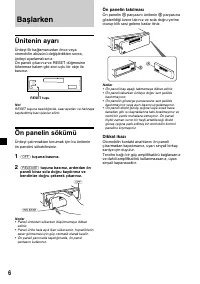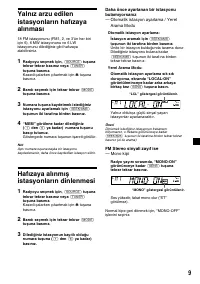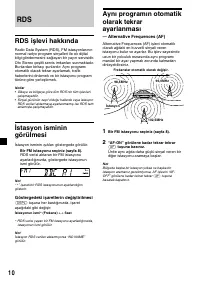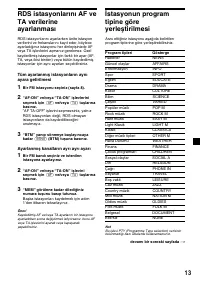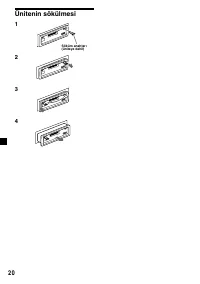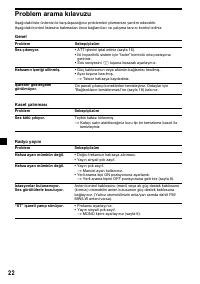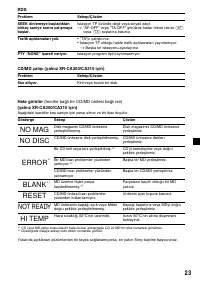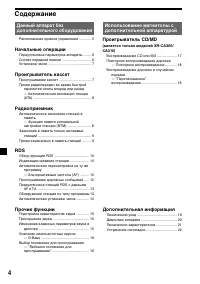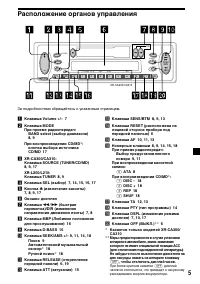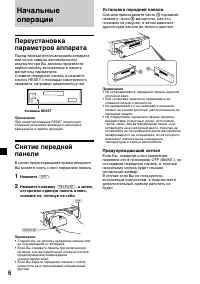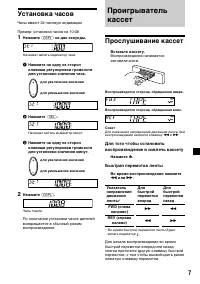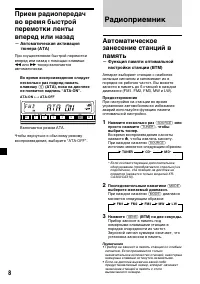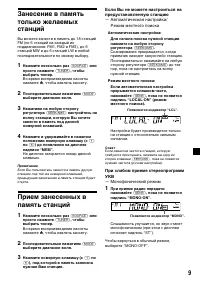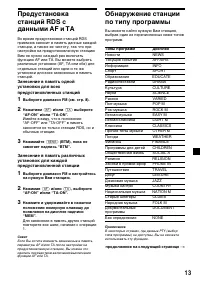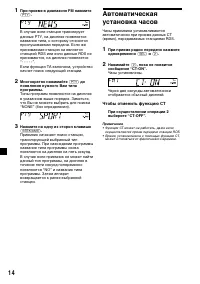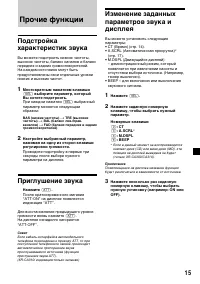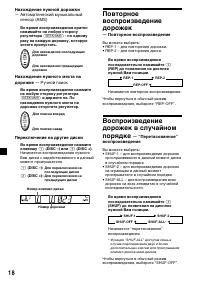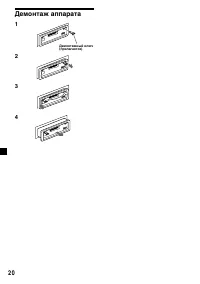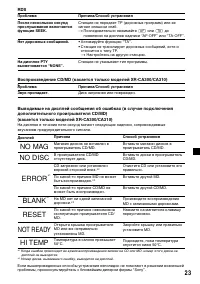Магнитолы Sony XR-CA300 - инструкция пользователя по применению, эксплуатации и установке на русском языке. Мы надеемся, она поможет вам решить возникшие у вас вопросы при эксплуатации техники.
Если остались вопросы, задайте их в комментариях после инструкции.
"Загружаем инструкцию", означает, что нужно подождать пока файл загрузится и можно будет его читать онлайн. Некоторые инструкции очень большие и время их появления зависит от вашей скорости интернета.
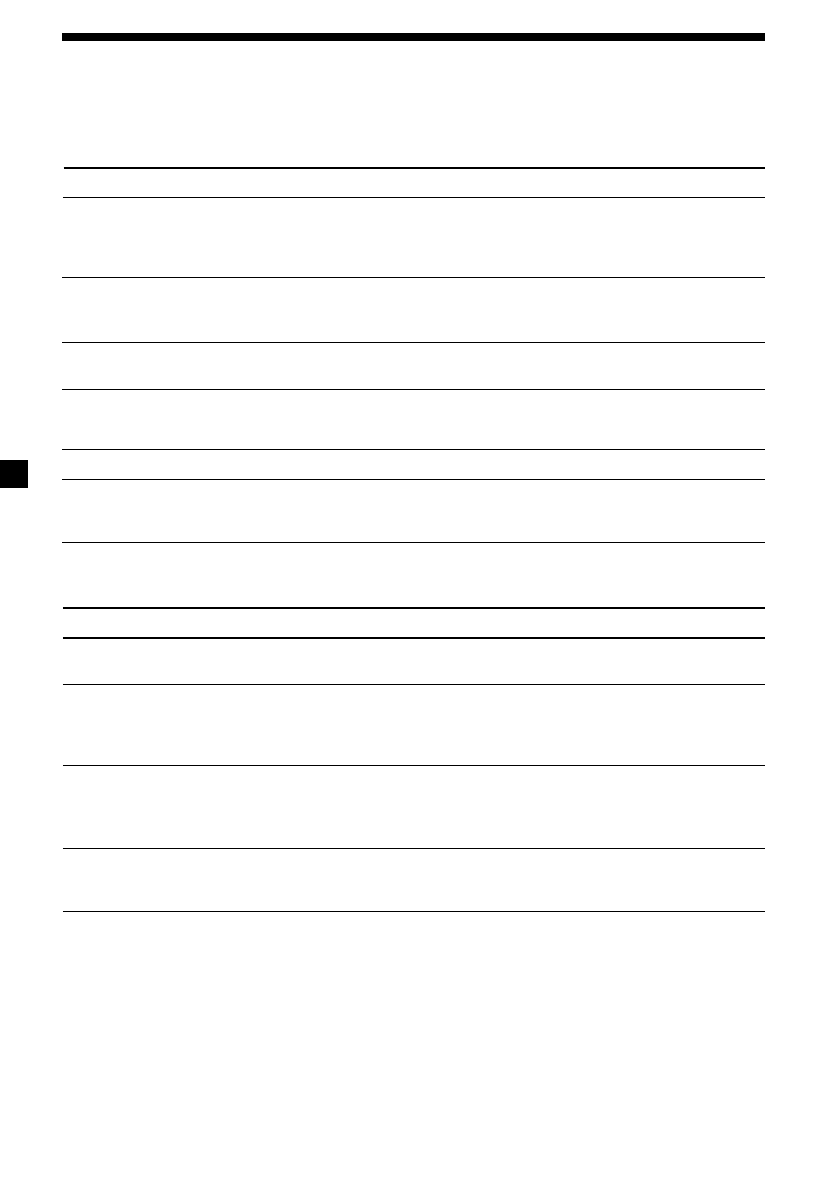
22
Tro u b lesh o o t in g g u id e
The following checklist will help you remedy the problems you may encounter with your unit.
Before going through the checklist below, check the connections and operating procedures.
Ge n e r a l
Ta p e p l a y b a ck
Pr o b l e m
The sound is dist ort ed.
Ca u se /So l u t i o n
The tape head is contaminated.
t
Clean the head with a commercially available dry-type
cleaning cassette.
Ra d i o r e ce p t i o n
Pr o b l e m
Preset t uning is not possible.
Aut omat ic t uning is not
possible.
The st at ions cannot be
received.
The sound is hampered by
noises.
The “ST” indicat ion f lashes.
Ca u se /So l u t i o n
• Store the correct frequency in the memory.
• The broadcast signal is too weak.
• The broadcast signal is too weak.
t
Use manual tuning.
• The local seek mode is set to ON.
t
Set the local seek mode to OFF (page 9).
Connect an power aerial control lead (blue) or accessory power
supply lead (red) to the power supply lead of a car’s aerial
booster. (When your car has built-in FM/MW/LW aerial in the
rear/side glass only.)
• Tune in the frequency accurately.
• The broadcast signal is too weak.
t
Set to MONO mode (page 9).
Pr o b l e m
No sound.
The cont ent s of t he memory
have been erased.
Indicat ions do not appear
in t he display.
Ca u se /So l u t i o n
• Cancel the ATT function (page 15).
• Set the fader control to the centre position for two-speaker
systems.
• Adjust the volume with
(+)
.
• The power cord or battery has been disconnected.
• The RESET button was pressed.
t
Store again into the memory.
Remove the front panel and clean the connectors. See
“Cleaning the connectors” (page 19) for details.
Содержание
- 90 Поздравляем с покупкой!; Cдeлaно в Малайзии
- 91 Примечания о кассетах; Уход за кассетами
- 92 Содержание
- 93 Расположение органов управления
- 94 Нажмите; Установка передней панели; Предупреждающий сигнал
- 95 Установка часов; Прослушивание кассет; Быстрая перемотка ленты
- 96 Радиоприемник; — Функция памяти оптимальной
- 97 — Aвтомaтичecкaя нacтpойкa/; Монофонический режим
- 98 Обзор функции RDS; Изменение показаний дисплея; Последовательно нажимайте
- 99 Измeнeниe покaзaний диcплeя
- 100 Прием аварийных сообщений
- 102 Чтобы отменить функцию СT
- 103 Прочие функции; Приглушение звука
- 104 Последовательно нажимая; “Любимоe положeниe для; Haжимaйтe
- 105 Изменение параметров дисплея; — Автоматическая прокрутка
- 106 Нахождение нужной дорожки; — Автоматический музыкальный; Переключение на другие диски; Повторное воспроизведение; “Перетасованное”
- 107 Технический уход; Замена плавкого предохранителя; Предупреждение; Очистка контактов
- 109 Технические характеристики; Магнитофонная секция; УКВ; Секция усилителя
- 110 Устранение неполадок; Общие проблемы