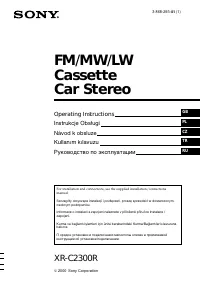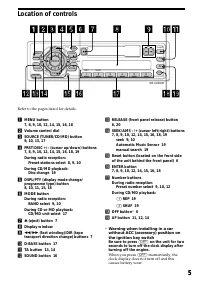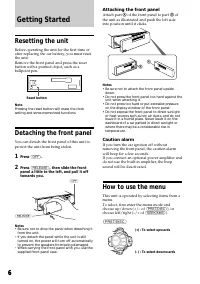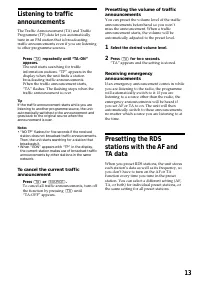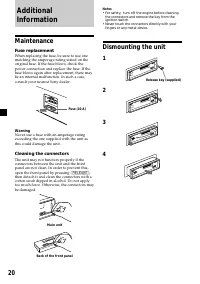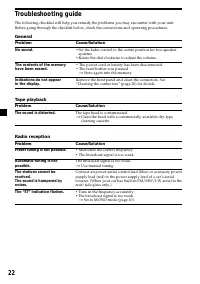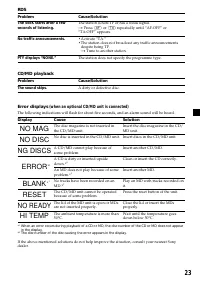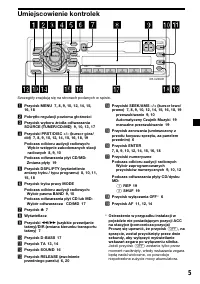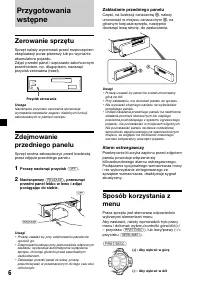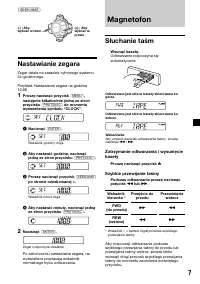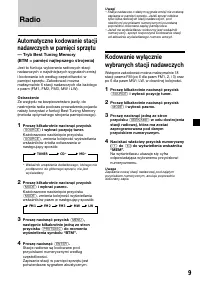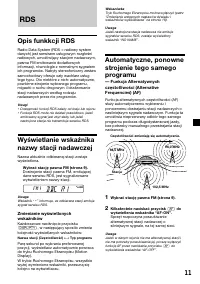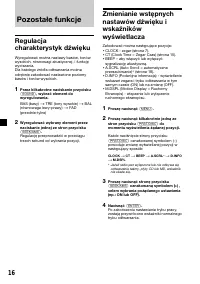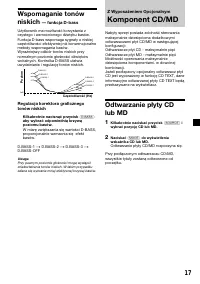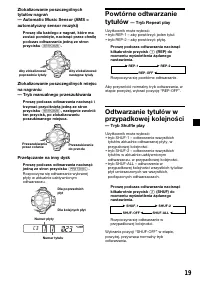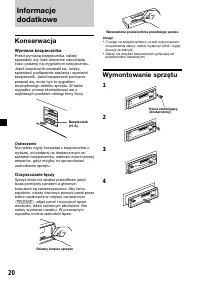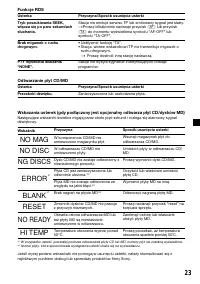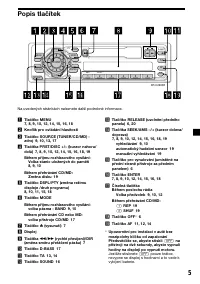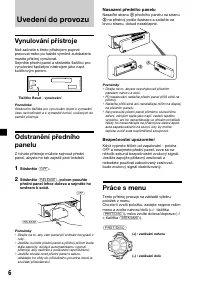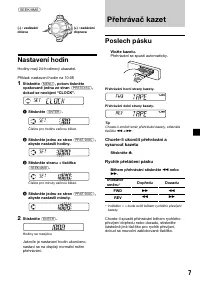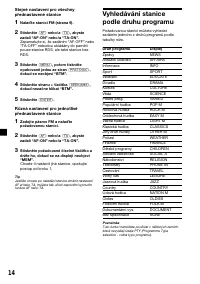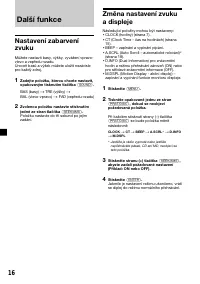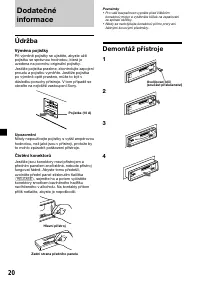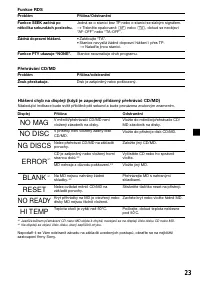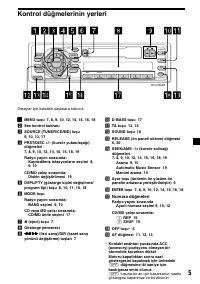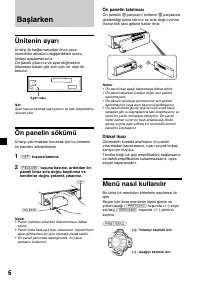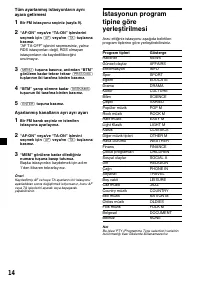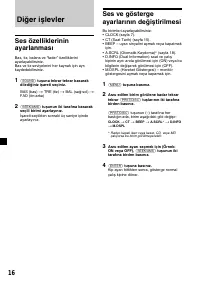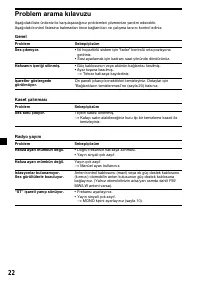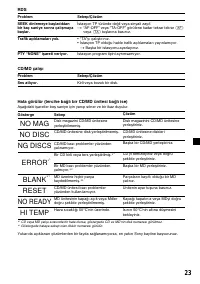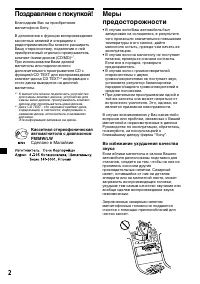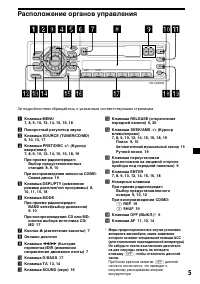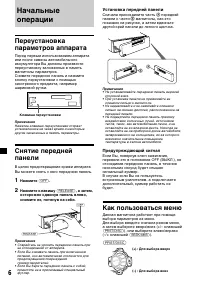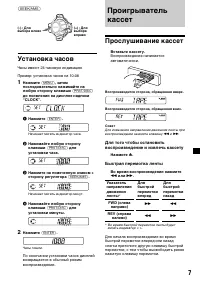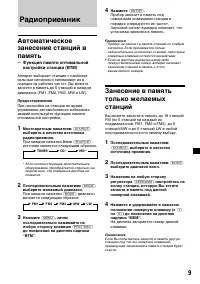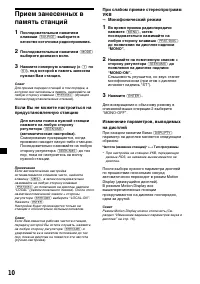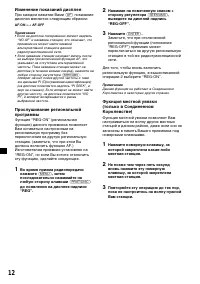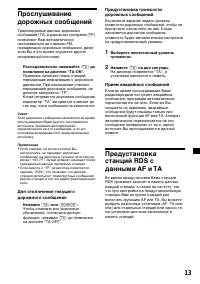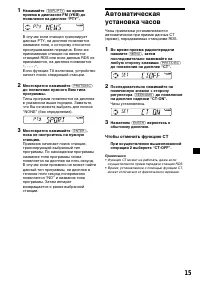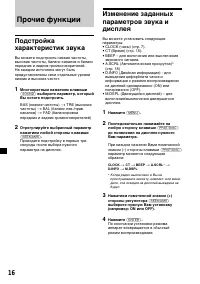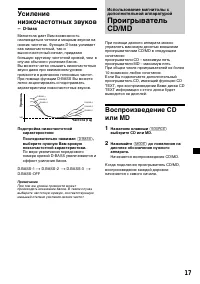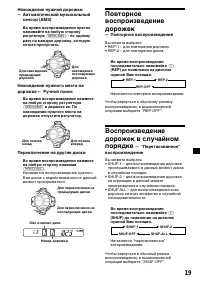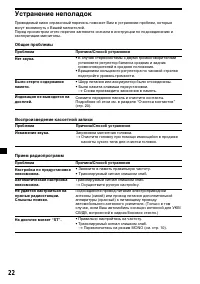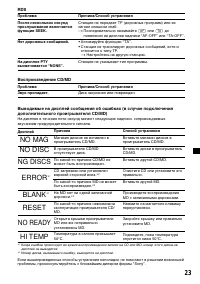Магнитолы Sony XR-C2300R - инструкция пользователя по применению, эксплуатации и установке на русском языке. Мы надеемся, она поможет вам решить возникшие у вас вопросы при эксплуатации техники.
Если остались вопросы, задайте их в комментариях после инструкции.
"Загружаем инструкцию", означает, что нужно подождать пока файл загрузится и можно будет его читать онлайн. Некоторые инструкции очень большие и время их появления зависит от вашей скорости интернета.
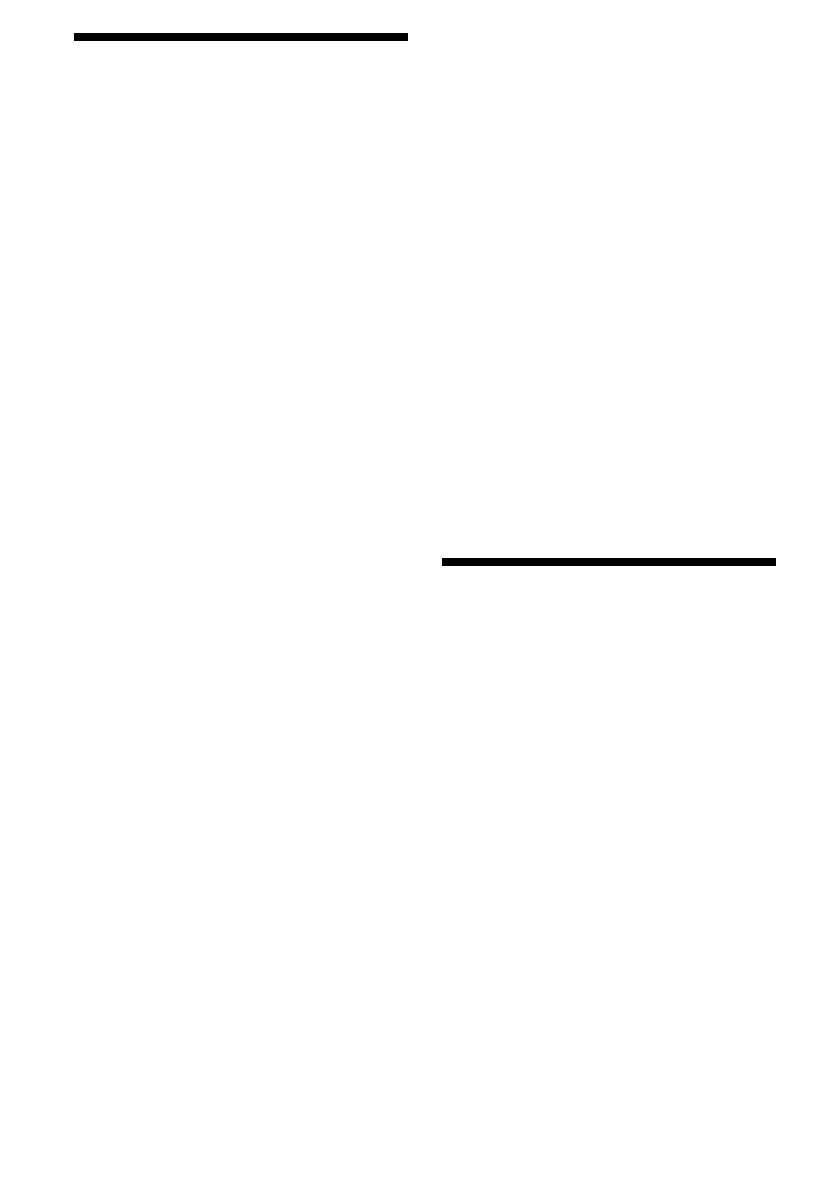
13
Presetting the volume of traffic
announcements
You can preset the volume level of the traffic
announcements beforehand so you won’t
miss the announcement. When a traffic
announcement starts, the volume will be
automatically adjusted to the preset level.
1
Select the desired volume level.
2
Press
(TA)
for two seconds.
“TA” appears and the setting is stored.
Receiving emergency
announcements
If an emergency announcement comes in while
you are listening to the radio, the programme
will automatically switch to it. If you are
listening to a source other than the radio, the
emergency announcements will be heard if
you set AF or TA to on. The unit will then
automatically switch to these announcements
no matter which source you are listening to at
the time.
Presetting the RDS
stations with the AF and
TA data
When you preset RDS stations, the unit stores
each station’s data as well as its frequency, so
you don’t have to turn on the AF or TA
function every time you tune in the preset
station. You can select a different setting (AF,
TA, or both) for individual preset stations, or
the same setting for all preset stations.
Listening to traffic
announcements
The Traffic Announcement (TA) and Traffic
Programme (TP) data let you automatically
tune in an FM station that is broadcasting
traffic announcements even if you are listening
to other programme sources.
Press
(TA)
repeatedly until “TA-ON”
appears.
The unit starts searching for traffic
information stations. “TP” appears in the
display when the unit finds a station
broadcasting traffic announcements.
When the traffic announcement starts,
“TA” flashes. The flashing stops when the
traffic announcement is over.
Tip
If the traffic announcement starts while you are
listening to another programme source, the unit
automatically switches to the announcement and
goes back to the original source when the
announcement is over.
Notes
• “NO TP” flashes for five seconds if the received
station does not broadcast traffic announcements.
Then, the unit starts searching for a station that
broadcasts it.
• When “EON” appears with “TP” in the display,
the current station makes use of broadcast traffic
announcements by other stations in the same
network.
To cancel the current traffic
announcement
Press
(TA)
or
(SOURCE)
.
To cancel all traffic announcements, turn off
the function by pressing
(TA)
until
“TA-OFF” appears.
Содержание
- 90 Поздравляем с покупкой!; Cдeлaно в Малайзии
- 91 Примечания о кассетах; Уход за кассетами
- 92 Содержание
- 93 Расположение органов управления
- 94 Нажмите; Установка передней панели; Предупреждающий сигнал; Как пользоваться меню
- 95 Установка часов; Прослушивание кассет; Быстрая перемотка ленты
- 96 Во время воспроизведения нажмите
- 97 Радиоприемник
- 98 Монофонический режим
- 99 Обзор функции RDS; Изменение показаний дисплея; Последовательно нажимайте
- 101 Прием аварийных сообщений
- 103 Чтобы отменить функцию СT
- 104 Прочие функции; Многократным нажатием клавиши
- 106 Изменение параметров дисплея
- 108 Технический уход; Замена плавкого предохранителя; Предупреждение; Очистка контактов; Демонтаж аппарата
- 109 Технические характеристики; Магнитофонная секция; УКВ; Секция усилителя
- 110 Устранение неполадок; Общие проблемы