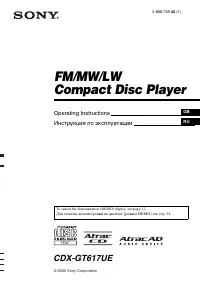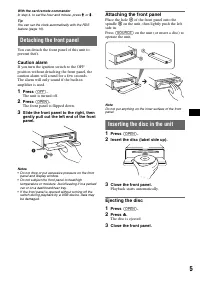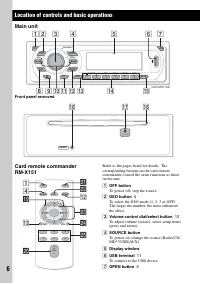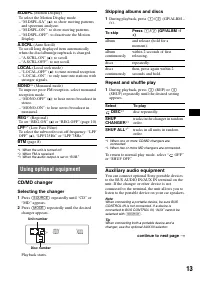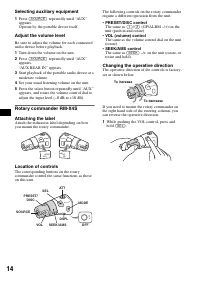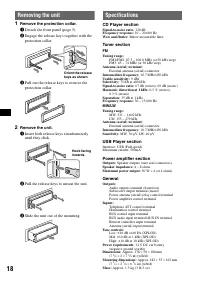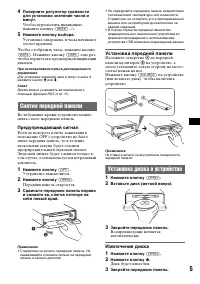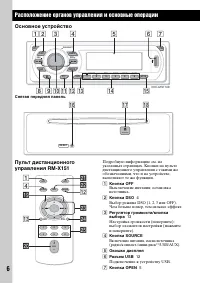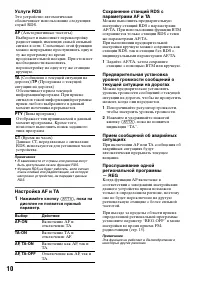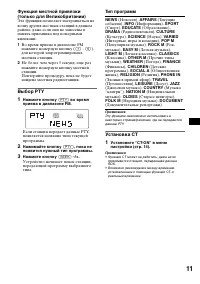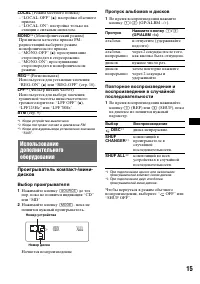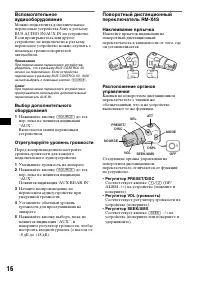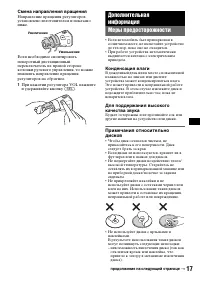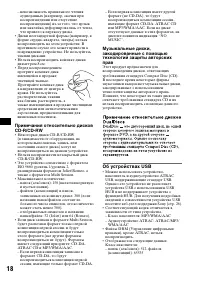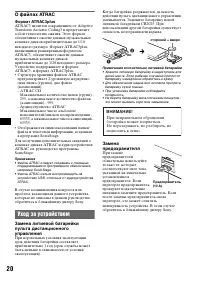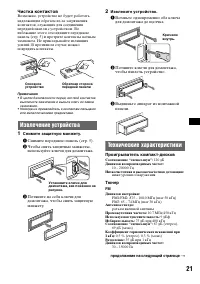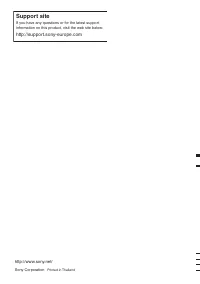Магнитолы Sony CDX-GT617UE - инструкция пользователя по применению, эксплуатации и установке на русском языке. Мы надеемся, она поможет вам решить возникшие у вас вопросы при эксплуатации техники.
Если остались вопросы, задайте их в комментариях после инструкции.
"Загружаем инструкцию", означает, что нужно подождать пока файл загрузится и можно будет его читать онлайн. Некоторые инструкции очень большие и время их появления зависит от вашей скорости интернета.
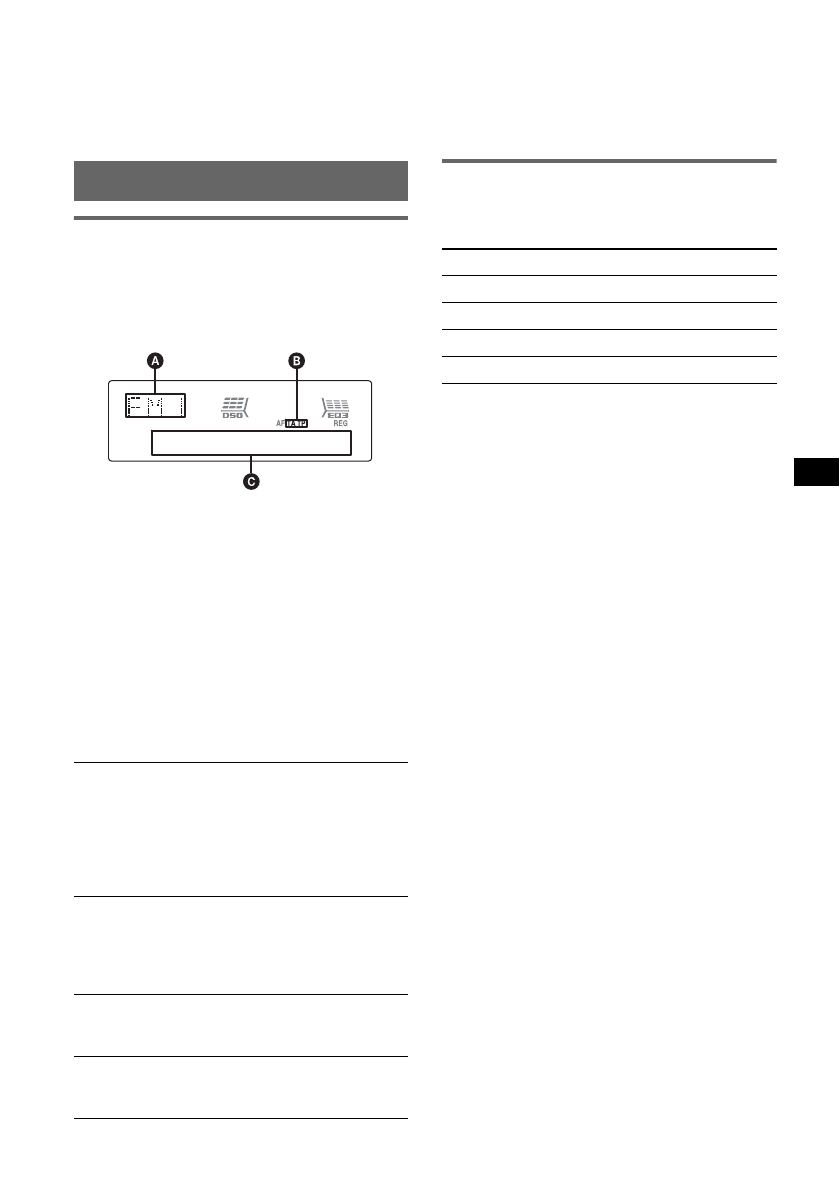
9
Tip
If you know the frequency of the station you want to
listen to, press and hold
(SEEK)
–
/+ to locate the
approximate frequency, then press
(SEEK)
–
/+
repeatedly to fine adjust to the desired frequency
(manual tuning).
RDS
Overview
FM stations with Radio Data System (RDS)
service send inaudible digital information along
with the regular radio program signal.
Display items
A
Radio band, Function
B
TA/TP*
1
C
Frequency*
2
(Program service name), Preset
number, Clock, RDS data
*1
“TA” flashes during traffic information. “TP” lights
up while such a station is received.
*2
While receiving the RDS station, “
*
” is displayed
on the left of the frequency indication.
To change display items
C
, press
(DSPL)
.
RDS services
This unit automatically provides RDS services as
follows:
Notes
•
Depending on the country/region, not all RDS
functions may be available.
•
RDS will not work if the signal strength is too weak,
or if the station you are tuned to is not transmitting
RDS data.
Setting AF and TA
1
Press
(AF/TA)
repeatedly until the
desired setting appears.
Storing RDS stations with the AF and
TA setting
You can preset RDS stations along with the AF/
TA setting. If you use the BTM function, only
RDS stations are stored with the same AF/TA
setting.
If you preset manually, you can preset both RDS
and non-RDS stations with the AF/TA setting for
each.
1
Set AF/TA, then store the station with BTM or
manually.
Presetting the volume of traffic
announcements
You can preset the volume level of the traffic
announcements so as to not miss hearing them.
1
Rotate the volume control dial to adjust the
volume level.
2
Press and hold
(AF/TA)
until “TA” appears.
Receiving emergency
announcements
With AF or TA on, the emergency
announcements will automatically interrupt the
currently selected source.
AF
(Alternative Frequencies)
Selects and retunes the station with the
strongest signal in a network. By using this
function, you can continuously listen to the
same program during a long-distance drive
without having to retune the same station
manually.
TA
(Traffic Announcement)/
TP
(Traffic
Program)
Provides current traffic information/programs.
Any information/program received, will
interrupt the currently selected source.
PTY
(Program Types)
Displays the currently received program type.
Also searches your selected program type.
CT
(Clock Time)
The CT data from the RDS transmission sets
the clock.
Select
To
AF-ON
activate AF and deactivate TA.
TA-ON
activate TA and deactivate AF.
AF, TA-ON
activate both AF and TA.
AF, TA-OFF
deactivate both AF and TA.
continue to next page
t
Содержание
- 23 Содержание; Начало работы; Автоматическое сохранение; Устройства USB; Подстройка характеристик звука; Дополнительная информация; Примечания относительно
- 24 Установка часов; Тип диска
- 25 Снятие передней панели; Предупреждающий сигнал; Установка передней панели; Установка диска в устройство; Извлечение диска
- 26 Расположение органов управления и основные операции; Основное устройство; Подключение к устройству USB.
- 28 Для; Индикация на дисплее; Выбор
- 29 Радиоприемник; Предупреждение; Нажимайте кнопку; Сохранение вручную; Автоматическая настройка; Обзор; Надписи на дисплее; продолжение на следующей странице
- 30 слуги RDS; то устройство автоматически; Настройка AF и TA; — REG; AF; (Сообщения о текущей ситуации на; TP; (Программа о текущей; PTY
- 31 та функция позволяет настраиваться на; Выбор PTY; Тип программ; Установка CT
- 33 OFF” или; Другие функции; Настройка кривой эквалайзера
- 34 Отобразится дисплей установок.; ” указывает значения по умолчанию.; CT; Установка значения “CT-ON” или; BEEP; движущихся изображений.
- 35 Пропуск
- 36 Отрегулируйте уровень громкости; Регулятор PRESET/DISC
- 37 Смена направления вращения; аправление вращения регуляторов; Меры предосторожности; Конденсация влаги
- 38 Об устройствах USB
- 39 О файлах MP3; О файлах WMA; О файлах AAC
- 40 Формат ATRAC3plus; Уход за устройством
- 41 Чистка контактов; Извлечение устройства; Снимите защитную манжету.; Технические характеристики; Проигрыватель компакт-дисков; Тюнер
- 42 Проигрыватель USB; Общая информация
- 44 Прием радиостанций
- 46 Сайт для получения поддержки