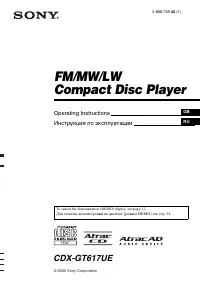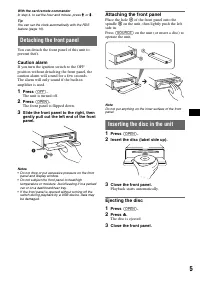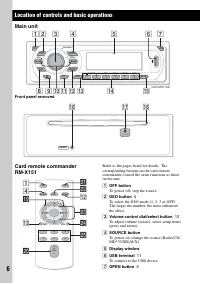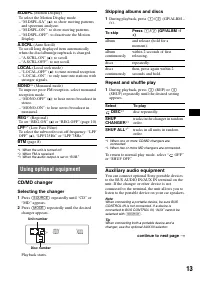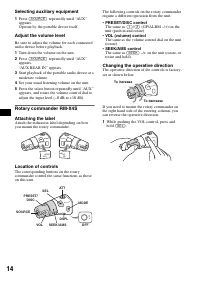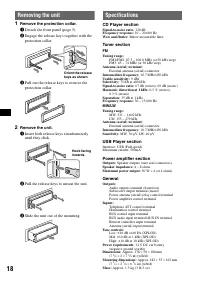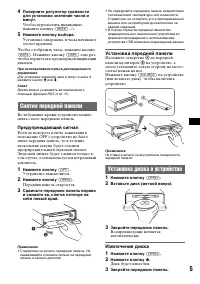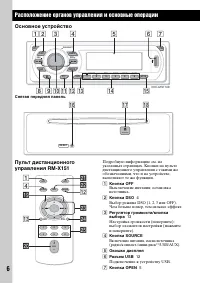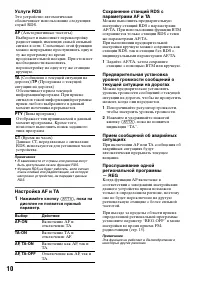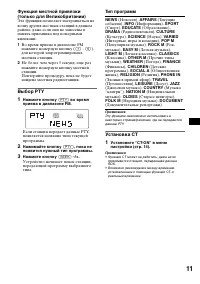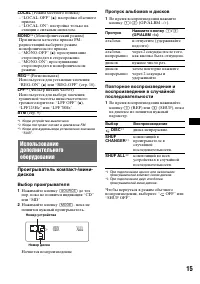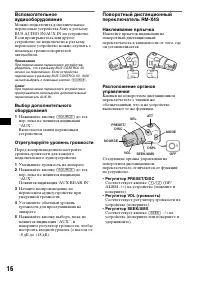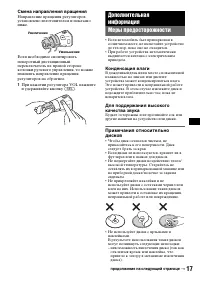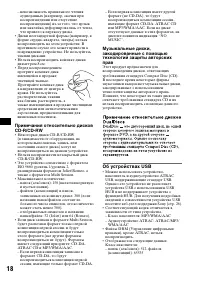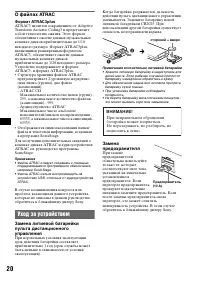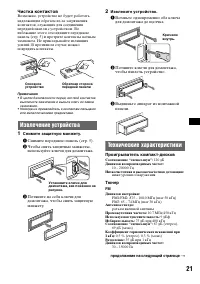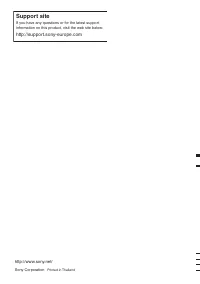Магнитолы Sony CDX-GT617UE - инструкция пользователя по применению, эксплуатации и установке на русском языке. Мы надеемся, она поможет вам решить возникшие у вас вопросы при эксплуатации техники.
Если остались вопросы, задайте их в комментариях после инструкции.
"Загружаем инструкцию", означает, что нужно подождать пока файл загрузится и можно будет его читать онлайн. Некоторые инструкции очень большие и время их появления зависит от вашей скорости интернета.
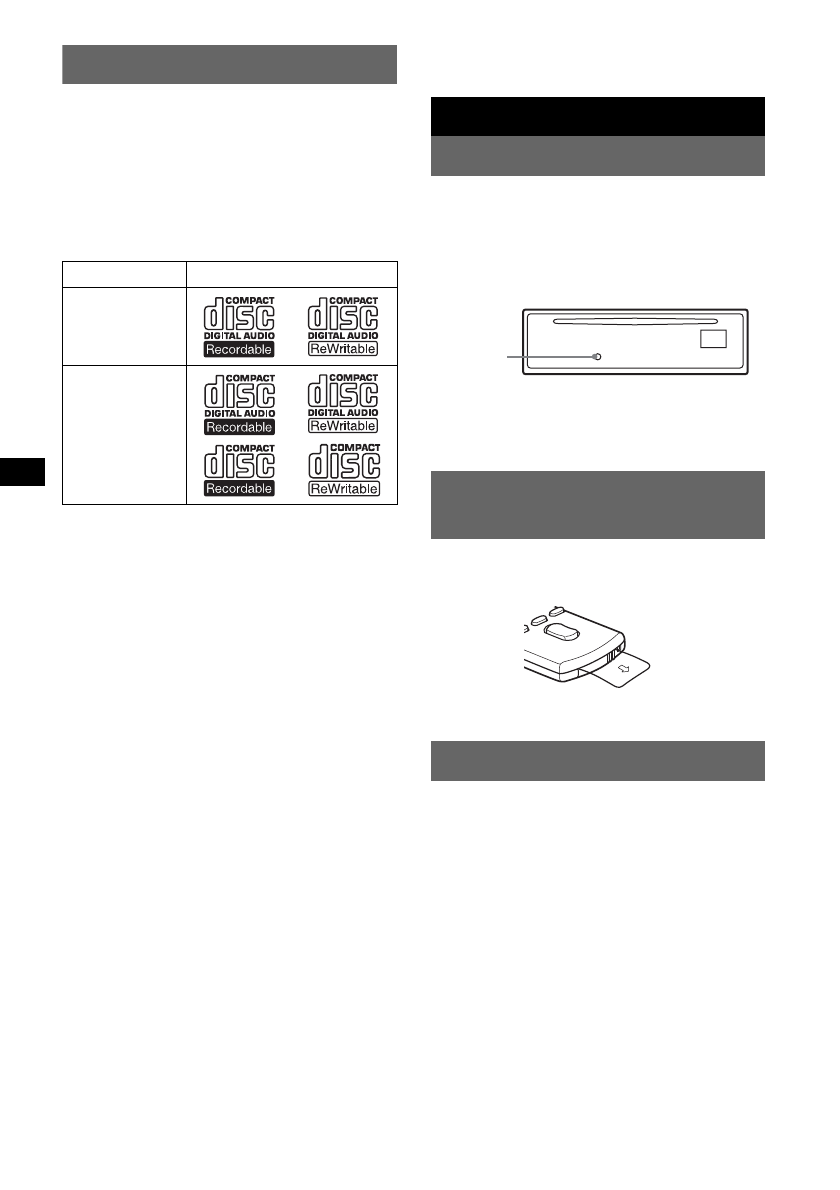
4
Welcome !
Thank you for purchasing this Sony Compact
Disc Player. You can enjoy your drive with the
following functions.
•
CD playback
You can play CD-DA (also containing CD
TEXT*), CD-R/CD-RW (MP3/WMA/AAC
files also containing Multi Session (page 15))
and ATRAC CD (ATRAC3 and ATRAC3plus
format (page 17)).
•
Radio reception
– You can store up to 6 stations per band (FM1,
FM2, FM3, MW and LW).
–
BTM
(Best Tuning Memory): The unit selects
strong signal stations and stores them.
•
RDS services
– You can use FM station with Radio Data
System (RDS).
•
Sound adjustment
–
EQ3 stage2
: You can choose any one of 7
preset equalizer curves.
–
DSO
(Dynamic Soundstage Organizer):
Creates a more ambient sound field, using
virtual speaker synthesis, to enhance the
sound of speakers, even if they are installed
low in the door.
–
BBE MP
: Improves digitally compressed
sound such as MP3.
•
Optional unit operation
Various kinds of audio devices can be
connected, and operated from the unit.
–
USB device
: A Mass Storage Class USB
device, or “Walkman” (ATRAC Audio
Device) can be connected to the front USB
terminal. For details on a usable devices,
please refer to About USB Devices (page 16)
or the Sony support website (page 21.)
–
Portable audio device
: A portable audio
device can be connected to AUX input
terminal at the rear of the unit.
–
CD/MD changers
: CD/MD changers can be
connected to the SONY BUS at the rear of the
unit.
*
A CD TEXT disc is a CD-DA that includes
information such as disc, artist and track name.
Getting Started
Resetting the unit
Before operating the unit for the first time, or
after replacing the car battery or changing the
connections, you must reset the unit.
Detach the front panel and press the RESET
button with a pointed object, such as a ball-point
pen.
Note
Pressing the RESET button will erase the clock setting
and some stored contents.
Preparing the card remote
commander
Before using the card remote commander for the
first time, remove the insulation film.
Setting the clock
The clock uses a 24-hour digital indication.
1
Press and hold the select button.
The setup display appears.
2
Press the select button repeatedly
until “CLOCK-ADJ” appears.
3
Press
(SEEK)
+.
The hour indication flashes.
4
Rotate the volume control dial to set
the hour and minute.
To move the digital indication, press
(SEEK)
–/+
.
5
Press the select button.
The setup is complete and the clock starts.
To display the clock, press
(DSPL)
. Press
(DSPL)
again to return to the previous display.
Type of discs
Label on the disc
CD-DA
MP3
WMA
AAC
ATRAC CD
RESET
button
Содержание
- 23 Содержание; Начало работы; Автоматическое сохранение; Устройства USB; Подстройка характеристик звука; Дополнительная информация; Примечания относительно
- 24 Установка часов; Тип диска
- 25 Снятие передней панели; Предупреждающий сигнал; Установка передней панели; Установка диска в устройство; Извлечение диска
- 26 Расположение органов управления и основные операции; Основное устройство; Подключение к устройству USB.
- 28 Для; Индикация на дисплее; Выбор
- 29 Радиоприемник; Предупреждение; Нажимайте кнопку; Сохранение вручную; Автоматическая настройка; Обзор; Надписи на дисплее; продолжение на следующей странице
- 30 слуги RDS; то устройство автоматически; Настройка AF и TA; — REG; AF; (Сообщения о текущей ситуации на; TP; (Программа о текущей; PTY
- 31 та функция позволяет настраиваться на; Выбор PTY; Тип программ; Установка CT
- 33 OFF” или; Другие функции; Настройка кривой эквалайзера
- 34 Отобразится дисплей установок.; ” указывает значения по умолчанию.; CT; Установка значения “CT-ON” или; BEEP; движущихся изображений.
- 35 Пропуск
- 36 Отрегулируйте уровень громкости; Регулятор PRESET/DISC
- 37 Смена направления вращения; аправление вращения регуляторов; Меры предосторожности; Конденсация влаги
- 38 Об устройствах USB
- 39 О файлах MP3; О файлах WMA; О файлах AAC
- 40 Формат ATRAC3plus; Уход за устройством
- 41 Чистка контактов; Извлечение устройства; Снимите защитную манжету.; Технические характеристики; Проигрыватель компакт-дисков; Тюнер
- 42 Проигрыватель USB; Общая информация
- 44 Прием радиостанций
- 46 Сайт для получения поддержки