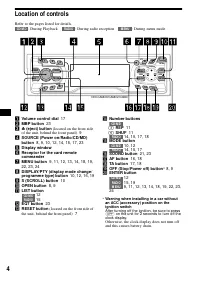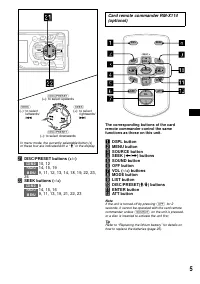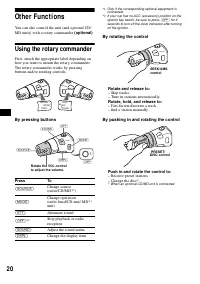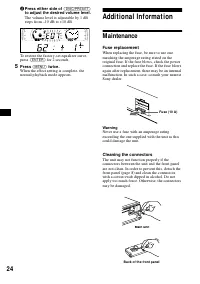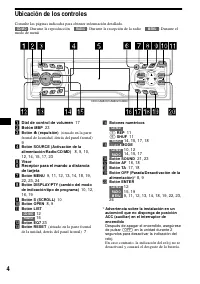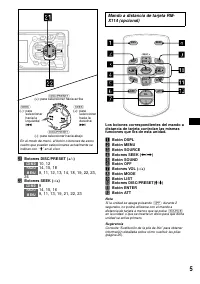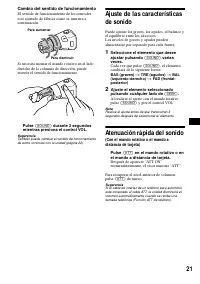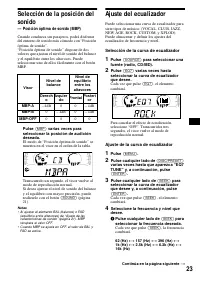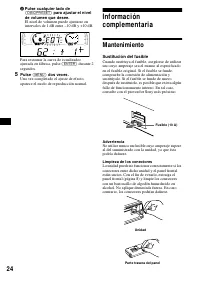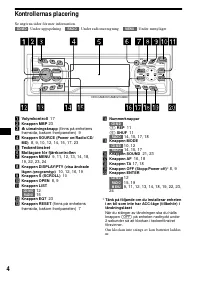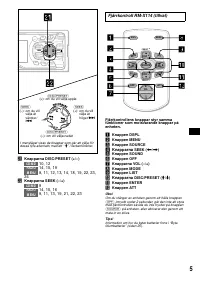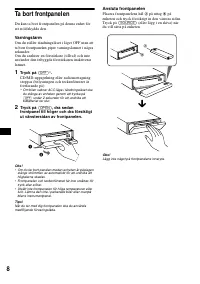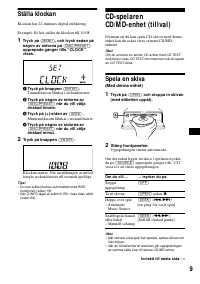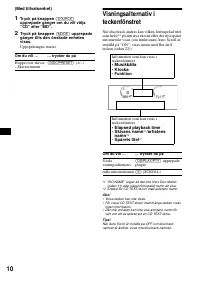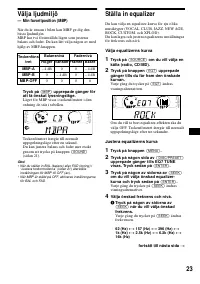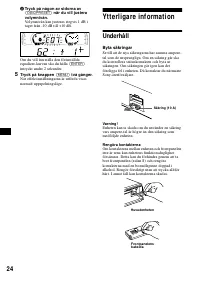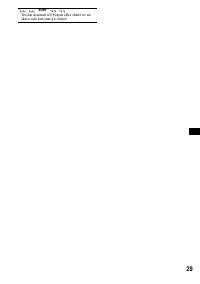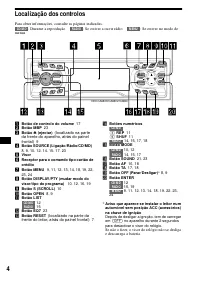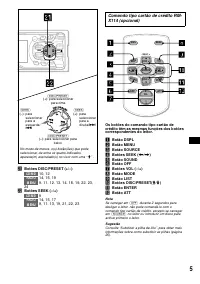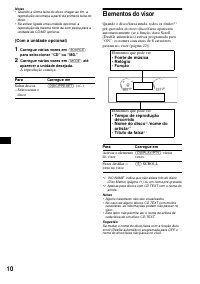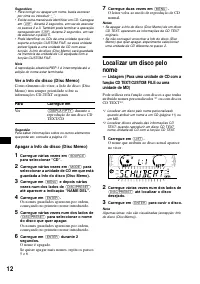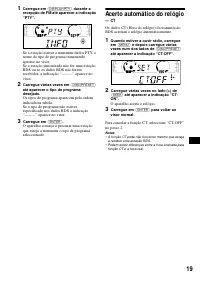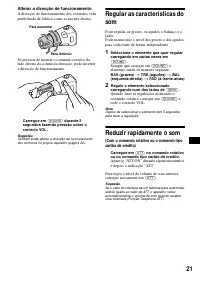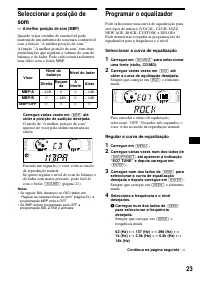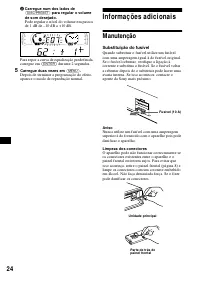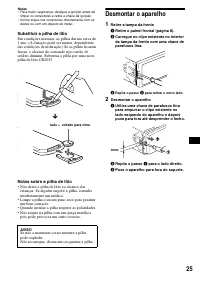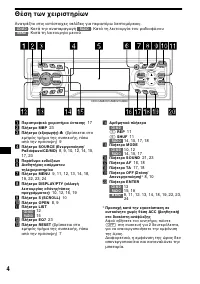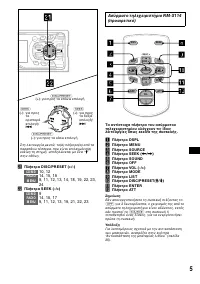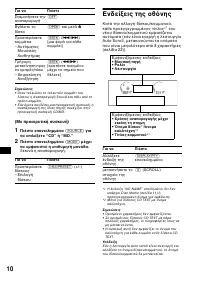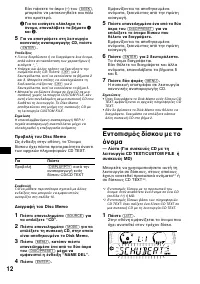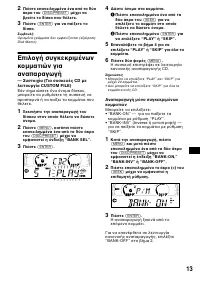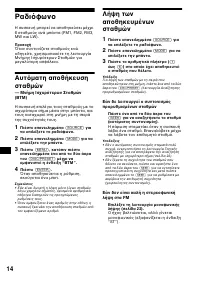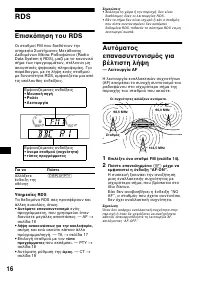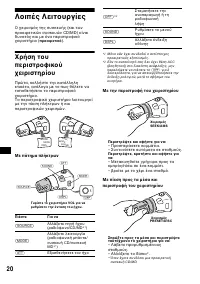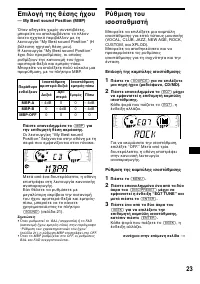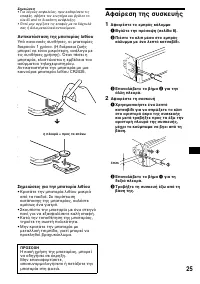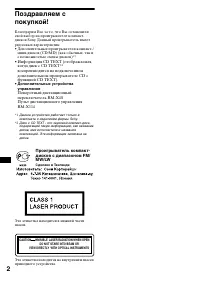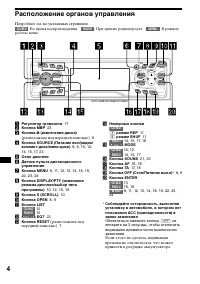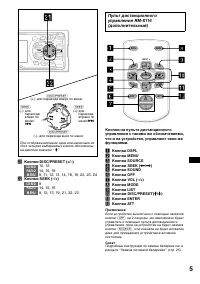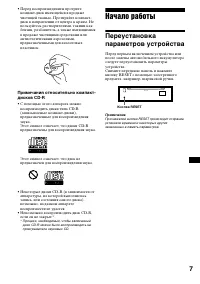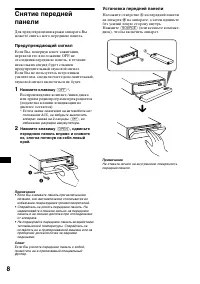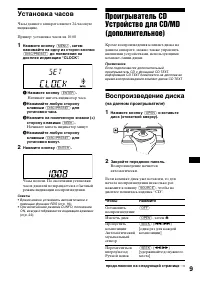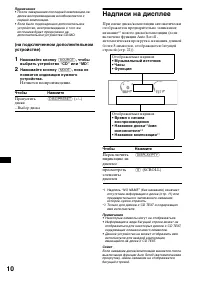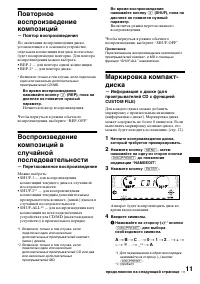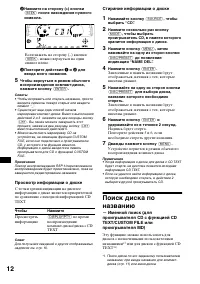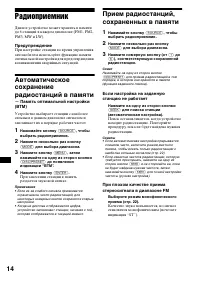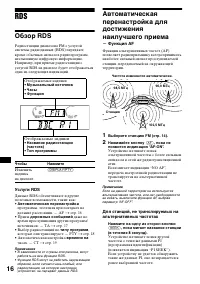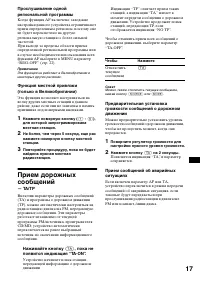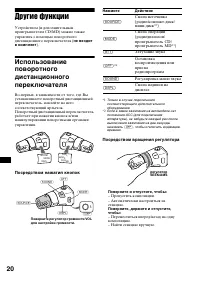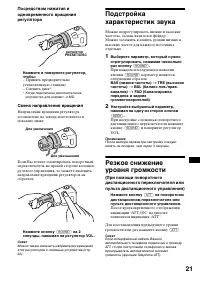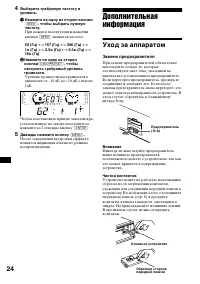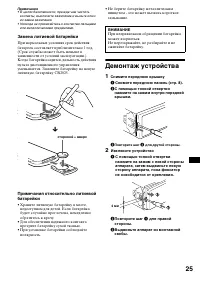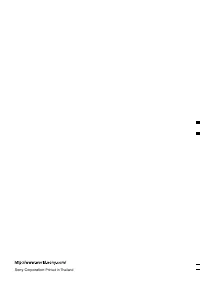Магнитолы Sony CDX-CA650(V)(X) - инструкция пользователя по применению, эксплуатации и установке на русском языке. Мы надеемся, она поможет вам решить возникшие у вас вопросы при эксплуатации техники.
Если остались вопросы, задайте их в комментариях после инструкции.
"Загружаем инструкцию", означает, что нужно подождать пока файл загрузится и можно будет его читать онлайн. Некоторые инструкции очень большие и время их появления зависит от вашей скорости интернета.
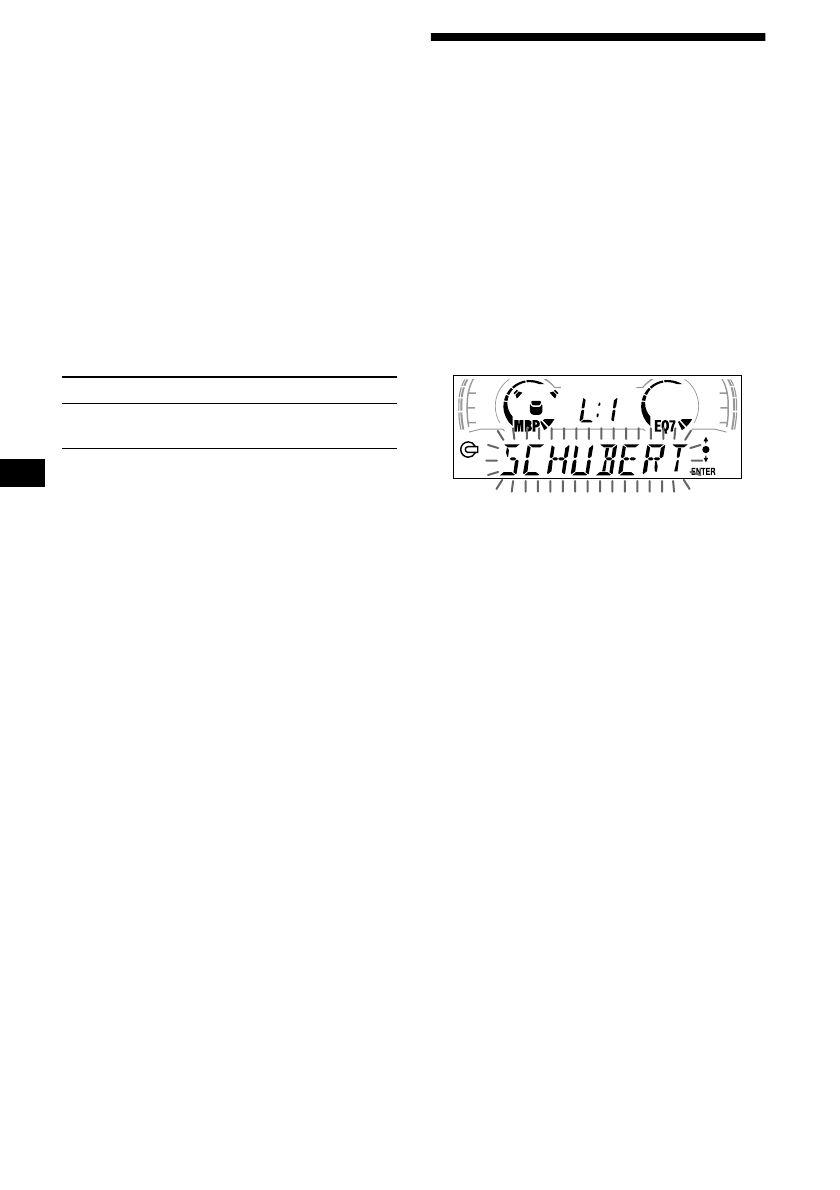
12
Tips
• Simply overwrite or enter “_” to correct or erase a
name.
• There is another way to start labelling a CD: Press
(LIST)
for 2 seconds instead of performing steps 2
and 3. You can also complete the operation by
pressing
(LIST)
for 2 seconds instead of step 5.
• You can label CDs on a unit without the CUSTOM
FILE function if that unit is connected along with a
CD unit that has the function. The Disc Memo will be
stored in the memory of the CD unit with the
CUSTOM FILE function.
Note
REP-1/shuffle play is suspended until the Name Edit is
complete.
Viewing the Disc Memo
As a display item, the Disc Memo always takes
priority over any original CD TEXT information.
Tip
To find out about other items that can be displayed,
see page 10.
Erasing the Disc Memo
1
Press
(SOURCE)
repeatedly to select
“CD.”
2
Press
(MODE)
repeatedly to select the
CD unit storing the Disc Memo.
3
Press
(MENU)
, then press either side
of
(DISC/PRESET)
repeatedly until
“NAME DEL” appears.
4
Press
(ENTER)
.
The stored names will appear in order from
the earliest entered.
5
Press either side of
(DISC/PRESET)
repeatedly to select the disc name you
want to erase.
The stored names will appear from the
earliest ones entered.
6
Press
(ENTER)
for 2 seconds.
The name is erased.
Repeat steps 5 and 6 if you want to erase
other names.
7
Press
(MENU)
twice.
The unit returns to normal CD play mode.
Notes
• When the Disc Memo for a CD TEXT disc is erased,
the original CD TEXT information is displayed.
• If you cannot find the Disc Memo you want to erase,
try selecting a different CD unit in step 2.
Locating a disc by name
— List-up (For a CD unit with the CD TEXT/
CUSTOM FILE function, or an MD unit)
You can use this function for discs that have been
assigned custom names*
1
or for CD TEXT
discs*
2
.
*1
Locating a disc by its custom name: when you
assign a name for a CD (page 12) or an MD.
*2
Locating discs by the CD TEXT information: when
you play a CD TEXT disc on a CD unit with the CD
TEXT function.
1
Press
(LIST)
.
The name assigned to the current disc appears
in the display.
2
Press either side of
(DISC/PRESET)
repeatedly until you find the desired
disc.
3
Press
(ENTER)
to play the disc.
Note
Some letters cannot be displayed (exception: Disc
Memo).
To
Press
View
(DISPLAY/PTY)
during CD/
CD TEXT disc playback
Содержание
- 143 Содержание; Начало работы
- 144 Расположение органов управления
- 146 Конденсация влаги
- 148 Предупреждающий сигнал; Установка передней панели
- 149 Установка часов; Воспроизведение диска
- 150 Надписи на дисплее
- 151 — Повтор воспроизведения; — Перетасованное воспроизведение
- 152 Просмотр информации о диске; Стирание информации о диске
- 154 Радиоприемник; Предупреждение
- 155 — Именной поиск
- 156 Обзор RDS; Услуги RDS; — Функция AF
- 157 Нажимайте кнопку
- 160 Другие функции; Посредством нажатия кнопок; Посредством вращения регулятора
- 161 Смена направления вращения
- 162 — Меню
- 163 Выбор кривой эквалайзера
- 164 Уход за аппаратом; Замена предохранителя
- 165 Замена литиевой батарейки; Демонтаж устройства
- 166 Технические характеристики; Проигрыватель CD; Усилитель мощности
- 167 Устранение неполадок; Общие
- 168 Прием радиопрограмм
- 169 Индикация об ошибках; Сообщения