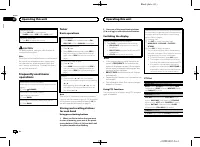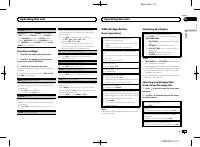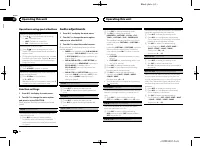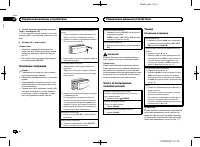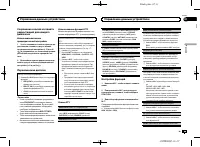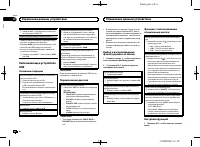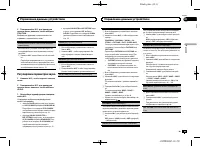Магнитолы Pioneer MVH-150UBG - инструкция пользователя по применению, эксплуатации и установке на русском языке. Мы надеемся, она поможет вам решить возникшие у вас вопросы при эксплуатации техники.
Если остались вопросы, задайте их в комментариях после инструкции.
"Загружаем инструкцию", означает, что нужно подождать пока файл загрузится и можно будет его читать онлайн. Некоторые инструкции очень большие и время их появления зависит от вашей скорости интернета.
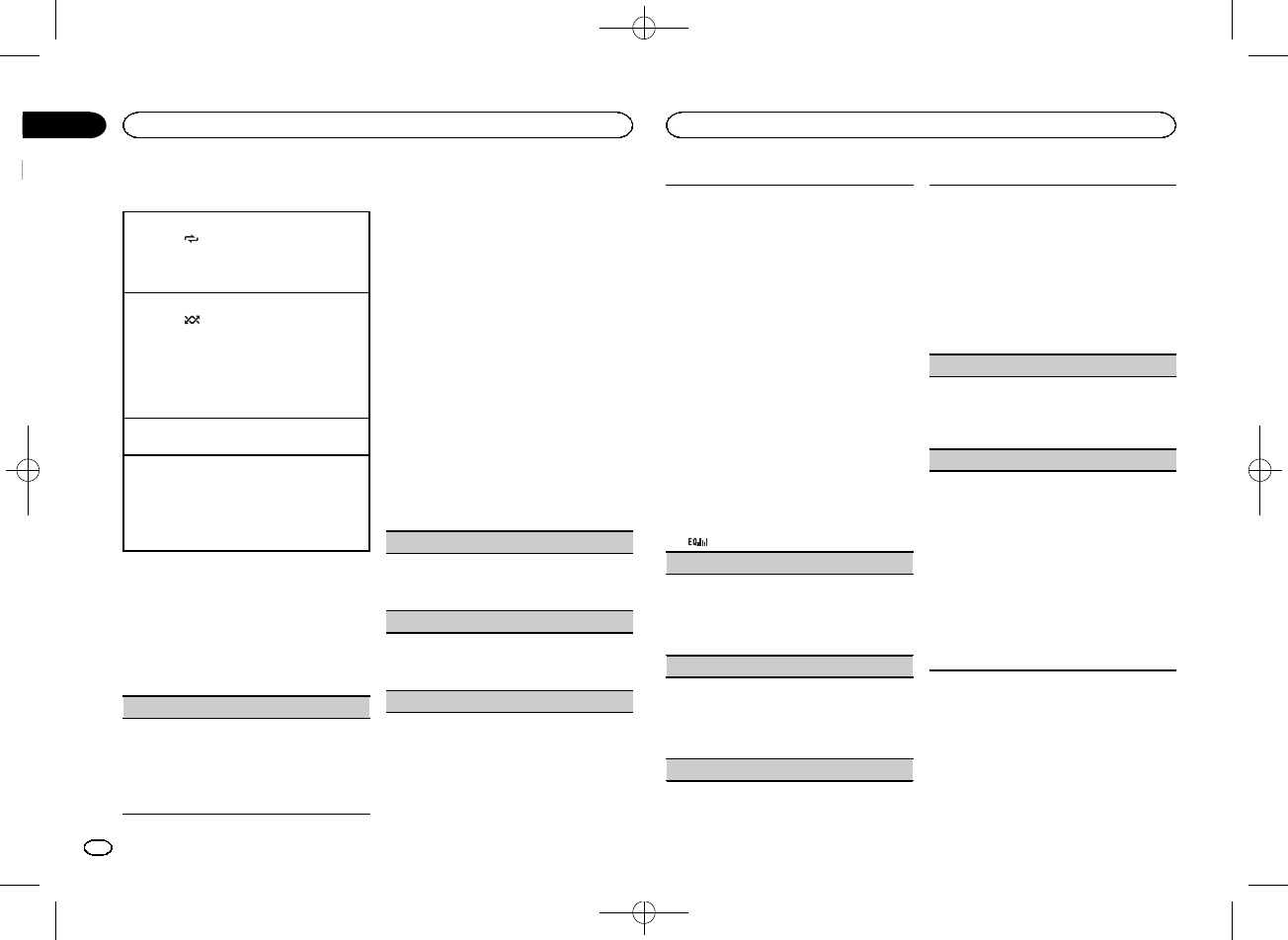
Black plate (6,1)
Operations using special buttons
Selecting a repeat play range
1
Press
6
/
to cycle between the following:
!
ALL
–
Repeat all files
!
ONE
–
Repeat the current file
!
FLD
–
Repeat the current folder
Playing tracks in random order
1
Press
5
/
to turn random play on or off.
Tracks in a selected repeat range are played in
random order.
!
To change songs during random play, press
d
to switch to the next track. Pressing
c
restarts
playback of the current track from the begin-
ning of the song.
Pausing playback
1
Press
4
/
PAUSE
to pause or resume.
Enhancing compressed audio and restoring rich
sound (sound retriever)
1
Press
3
/
S.Rtrv
to cycle between:
1
—
2
—
OFF
(off)
1
is effective for low compression rates, and
2
is effective for high compression rates.
Function settings
1
Press M.C. to display the main menu.
2
Turn M.C. to change the menu option
and press to select FUNCTION.
Once selected, the function below can be ad-
justed.
S.RTRV
(sound retriever)
Automatically enhances compressed audio and
restores rich sound.
1
Press
M.C.
to select the desired setting.
For details, refer to
audio and restoring rich sound (sound retriever)
Audio adjustments
1
Press M.C. to display the main menu.
2
Turn M.C. to change the menu option
and press to select AUDIO.
3
Turn M.C. to select the audio function.
Once selected, the following audio functions
can be adjusted.
!
FADER
is not available when
SUB.W/SUB.W
is selected in
SP-P/O MODE
. For details, refer
to
!
SUB.W
,
SUB.W CTRL
and
HPF SETTING
are
not available when
REAR/REAR
is selected in
SP-P/O MODE
. For details, refer to
!
SUB.W CTRL
and
HPF SETTING
are not avail-
able when
SUB.W
is selected in
OFF
. For de-
tails, refer to
FADER
(fader adjustment)
1
Press
M.C.
to display the setting mode.
2
Turn
M.C.
to adjust the front/rear speaker bal-
ance.
BALANCE
(balance adjustment)
1
Press
M.C.
to display the setting mode.
2
Turn
M.C.
to adjust the left/right speaker bal-
ance.
EQ SETTING
(equalizer recall)
1
Press
M.C.
to display the setting mode.
2
Turn
M.C.
to select the equalizer.
POWERFUL
—
NATURAL
—
VOCAL
—
CUS-
TOM1
—
CUSTOM2
—
FLAT
—
SUPER BASS
The equalizer band and equalizer level can be
customized when
CUSTOM1
or
CUSTOM2
is
selected.
If selecting
CUSTOM1
or
CUSTOM2
, complete
the procedures outlined below. If selecting
other options, press
M.C.
to return to the pre-
vious display.
!
CUSTOM1
can be set separately for each
source.
!
CUSTOM2
is a shared setting used in com-
mon for all sources.
3
Press
M.C.
to display the setting mode.
4
Press
M.C.
to cycle between the following:
Equalizer band
—
Equalizer level
5
Turn
M.C.
to select the desired setting.
Equalizer band:
80HZ
—
250HZ
—
800HZ
—
2.5KHZ
—
8KHZ
Equalizer level:
+6
to
–
6
!
You can also switch the equalizer by pressing
repeatedly.
LOUDNESS
(loudness)
Loudness compensates for deficiencies in the low-
frequency and high-frequency ranges at low vol-
ume.
1
Press
M.C.
to select the desired setting.
OFF
(off)
—
LOW
(low)
—
MID
(mid)
—
HI
(high)
SUB.W
(subwoofer on/off setting)
This unit is equipped with a subwoofer output
which can be turned on or off.
1
Press
M.C.
to select the desired setting.
NOR
(normal phase)
—
REV
(reverse phase)
—
OFF
(subwoofer off)
SUB.W CTRL
(subwoofer adjustment)
Only frequencies lower than those in the selected
range are outputted from the subwoofer.
1
Press
M.C.
to display the setting mode.
2
Press
M.C.
to cycle between the following:
Cut-off frequency
—
Output level
—
Slope level
Rates that can be adjusted will flash.
3
Turn
M.C.
to select the desired setting.
Cut-off frequency:
50HZ
—
63HZ
—
80HZ
—
100HZ
—
125HZ
—
160HZ
—
200HZ
Output level:
–
24
to
+6
Slope level:
–
6
—
–
12
BASS BOOST
(bass boost)
1
Press
M.C.
to display the setting mode.
2
Turn
M.C.
to select a desired level.
0
to
+6
is displayed as the level is increased or
decreased.
HPF SETTING
(high pass filter adjustment)
When you do not want low sounds from the sub-
woofer output frequency range to play from the
front or rear speakers, turn on the HPF (high pass
filter). Only frequencies higher than those in the
selected range are output from the front or rear
speakers.
1
Press
M.C.
to display the setting mode.
2
Press
M.C.
to cycle between the following:
Cut-off frequency
—
Slope level
3
Turn
M.C.
to select the desired setting.
Cut-off frequency:
OFF
—
50HZ
—
63HZ
—
80HZ
—
100HZ
—
125HZ
—
160HZ
—
200HZ
Slope level:
–
6
—
–
12
Operating this unit
6
Section
Operating this unit
En
02
<QRB3391-A>6
Содержание
- 15 Основное устройство; Индикация на дисплее; ON; Управление данным устройством
- 16 YES; Меню системы; SRC; Тюнер; Основные операции; SEEK; AF
- 17 Переключение дисплея; FREQUENCY; Использование функций; Список; Настройка функций; FUNCTION
- 18 TRACK INFO; дорожек из списка
- 19 Регулировки параметров звука; AUDIO
- 20 Стартовое меню
- 21 Меню систе
- 22 Соединения; Важно; Данное устройство; Установка
- 23 настройка выхода заднего канала и; Усилительмощности; RCA; Переднее; Переднее крепление стандарта
- 24 Устранение неисправностей; Сообщения об ошибках; Дополнительная информация
- 25 Запоминающее устройство
- 26 Pioneer; Дисплей
- 27 Серийный номер
- 28 Технические характеристики