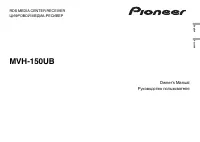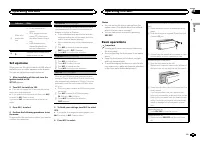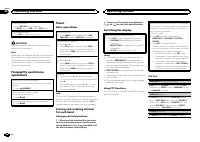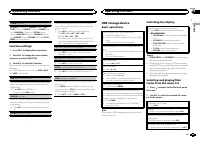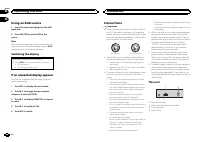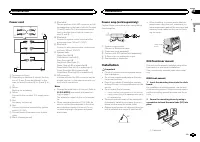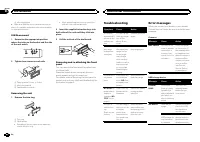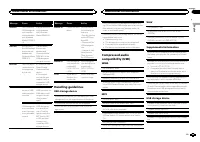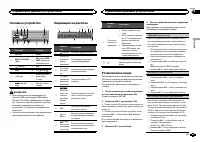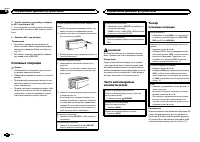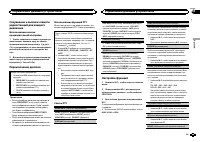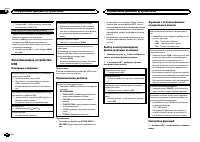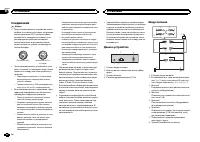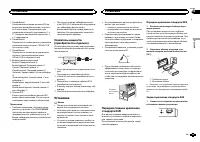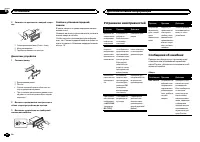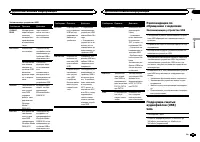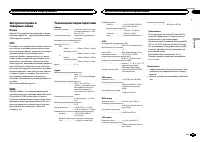Магнитолы Pioneer MVH-150UB - инструкция пользователя по применению, эксплуатации и установке на русском языке. Мы надеемся, она поможет вам решить возникшие у вас вопросы при эксплуатации техники.
Если остались вопросы, задайте их в комментариях после инструкции.
"Загружаем инструкцию", означает, что нужно подождать пока файл загрузится и можно будет его читать онлайн. Некоторые инструкции очень большие и время их появления зависит от вашей скорости интернета.
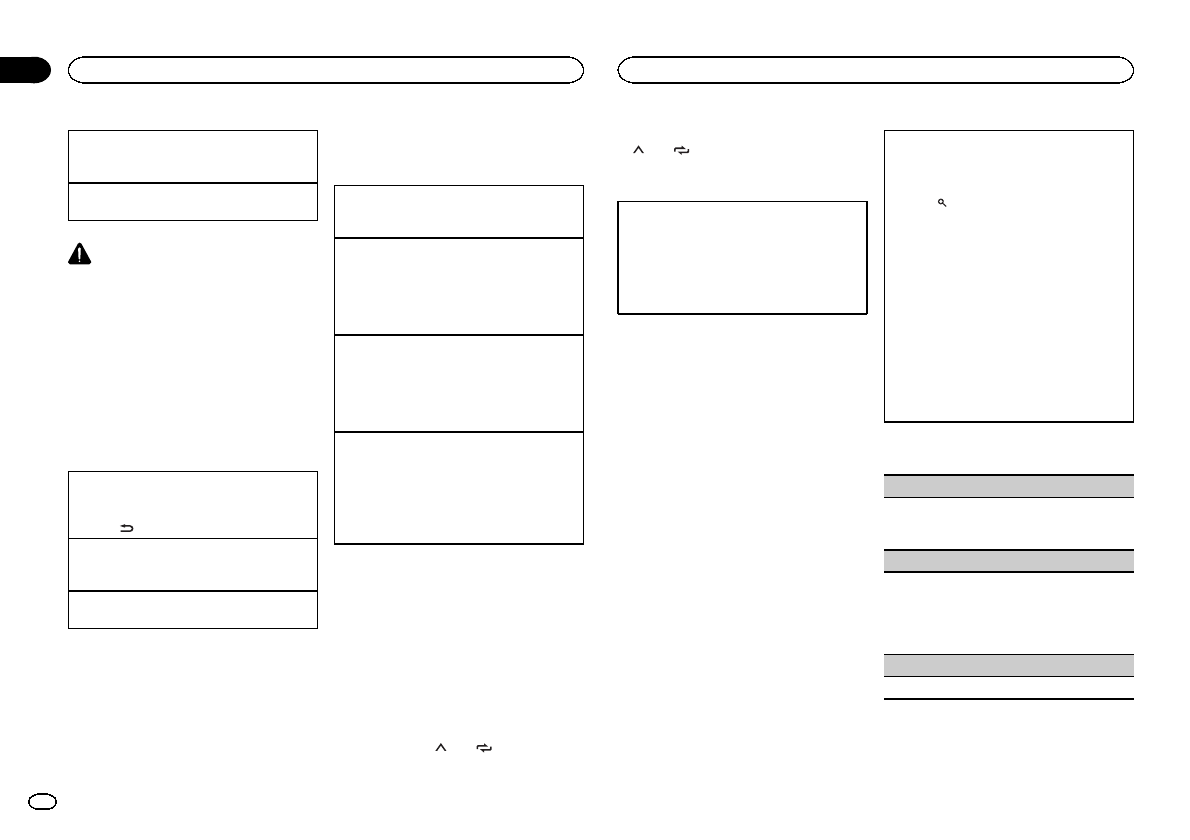
Selecting a source
1
Press
SRC
/
OFF
to cycle between:
TUNER
(tuner)
—
USB
(USB)
—
AUX
(AUX)
Adjusting the volume
1
Turn
M.C.
to adjust the volume.
CAUTION
For safety reasons, park your vehicle when re-
moving the front panel.
Note
When this unit
’
s blue/white lead is connected to
the vehicle
’
s auto-antenna relay control termi-
nal, the vehicle
’
s antenna extends when this
unit
’
s source is turned on. To retract the anten-
na, turn the source off.
Frequently used menu
operations
Returning to the previous display
Returning to the previous list (the folder one level
higher)
1
Press
/
DIMMER
.
Returning to the ordinary display
Canceling the main menu
1
Press
BAND
.
Returning to the ordinary display from the list
1
Press
BAND
.
Tuner
Basic operations
Selecting a band
1
Press
BAND
until the desired band (
FM1
,
FM2
,
FM3
for FM or
MW/LW
) is displayed.
Switching preset stations
1
Press
c
or
d
.
!
Select
PCH
(preset channel) under
SEEK
to
use this function. For details about the set-
tings, refer to
Manual tuning (step by step)
1
Press
c
or
d
.
!
Select
MAN
(manual tuning) under
SEEK
to
use this function. For details about the set-
tings, refer to
Seeking
1
Press and hold
c
or
d
, and then release.
You can cancel seek tuning by briefly pressing
c
or
d
.
While pressing and holding
c
or
d
, you can
skip stations. Seek tuning starts as soon as
you release
c
or
d
.
Note
This unit
’
s AF (alternative frequencies search)
function can be turned on and off. AF should be
off for normal tuning operation (refer to
Storing and recalling stations
for each band
Using preset tuning buttons
1
When you find a station that you want
to store in memory, press one of the preset
tuning buttons (1/
to 6/
) and hold until
the preset number stops flashing.
2
Press one of the preset tuning buttons
(1/
to 6/
) to select the desired station.
Switching the display
Selecting the desired text information
1
Press
DISP
to cycle between the following:
!
FREQUENCY
(program service name or
frequency)
!
BRDCST INFO
(program service name/PTY
information)
!
CLOCK
(source name and clock)
Notes
!
If the program service name cannot be ac-
quired in
FREQUENCY
, the broadcast fre-
quency is displayed instead. If the program
service name is detected, the program serv-
ice name will be displayed.
!
BRDCST INFO
text information will change
automatically.
!
Depending on the band, text information can
be changed.
!
Text information items that can be changed
depend on the area.
Using PTY functions
You can tune in to a station using PTY (program
type) information.
Searching for an RDS station by PTY information
You can search for general types of broadcasting
programs, such as those listed in the following
section. Refer to this page.
1
Press
(list).
2
Turn
M.C.
to select a program type.
NEWS/INFO
—
POPULAR
—
CLASSICS
—
OTHERS
3
Press
M.C.
to begin the search.
The unit searches for a station broadcasting
that type of program. When a station is found,
its program service name is displayed.
!
To cancel the search, press
M.C.
again.
!
The program of some stations may differ
from that indicated by the transmitted PTY.
!
If no station is broadcasting the type of
program you searched for,
NOT FOUND
is
displayed for about two seconds and then
the tuner returns to the original station.
PTY list
NEWS/INFO
(news and information)
NEWS
(News),
AFFAIRS
(Current affairs),
INFO
(Information),
SPORT
(Sports),
WEATHER
(Weath-
er),
FINANCE
(Finance)
POPULAR
(popular)
POP MUS
(Popular music),
ROCK MUS
(Rock
music),
EASY MUS
(Easy listening),
OTH MUS
(Other music),
JAZZ
(Jazz),
COUNTRY
(Country
music),
NAT MUS
(National music),
OLDIES
(Oldies music),
FOLK MUS
(Folk music)
CLASSICS
(classics)
L. CLASS
(Light classical),
CLASSIC
(Classical)
Operating this unit
4
Section
Operating this unit
En
02
Содержание
- 15 Основное устройство; Индикация на дисплее; ON; Управление данным устройством
- 16 YES; Меню системы; SRC; Тюнер; Основные операции; SEEK; AF
- 17 Переключение дисплея; FREQUENCY; Использование функций; Список; Настройка функций; FUNCTION
- 18 TRACK INFO; дорожек из списка
- 19 Регулировки параметров звука; AUDIO
- 20 Стартовое меню
- 21 Меню систе
- 22 Соединения; Важно; Данное устройство; Установка
- 23 настройка выхода заднего канала и; Усилительмощности; RCA; Переднее; Переднее крепление стандарта
- 24 Устранение неисправностей; Сообщения об ошибках; Дополнительная информация
- 25 Запоминающее устройство
- 26 Pioneer; Дисплей
- 27 Технические характеристики