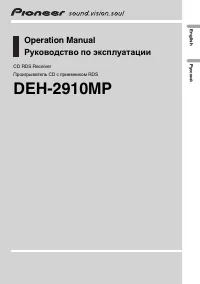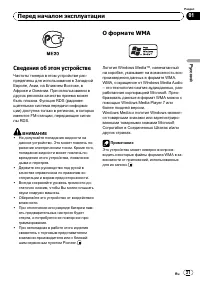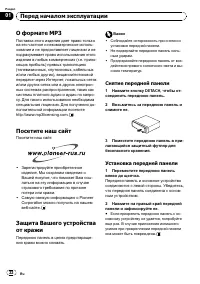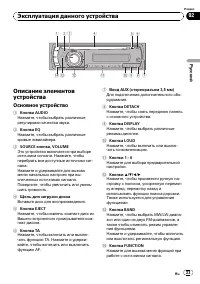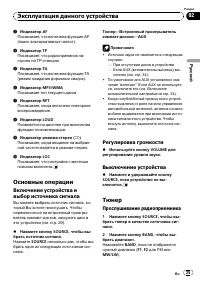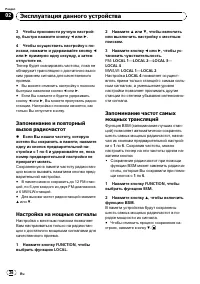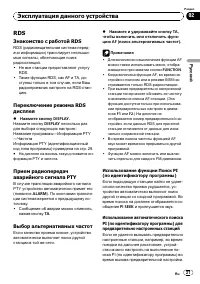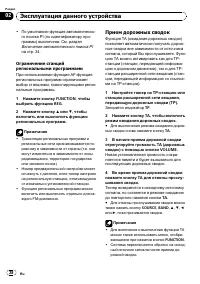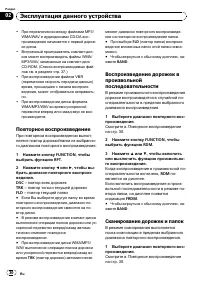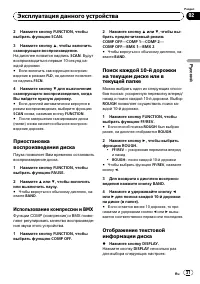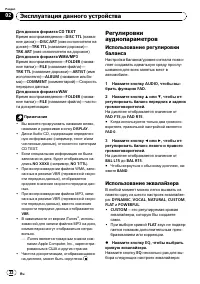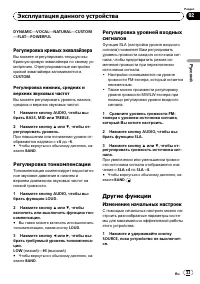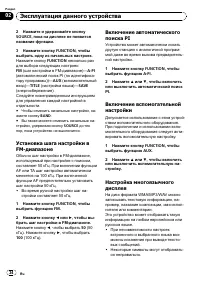Магнитолы Pioneer DEH-2910MP - инструкция пользователя по применению, эксплуатации и установке на русском языке. Мы надеемся, она поможет вам решить возникшие у вас вопросы при эксплуатации техники.
Если остались вопросы, задайте их в комментариях после инструкции.
"Загружаем инструкцию", означает, что нужно подождать пока файл загрузится и можно будет его читать онлайн. Некоторые инструкции очень большие и время их появления зависит от вашей скорости интернета.

Tuning in strong signals
Local seek tuning lets you tune in only those
radio stations with sufficiently strong signals
for good reception.
1
Press FUNCTION to select LOCAL.
2
Press
a
or
b
to turn local seek tuning
on or off.
3
Press
c
or
d
to set the sensitivity.
FM:
LOCAL 1
—
LOCAL 2
—
LOCAL 3
—
LOCAL 4
MW/LW:
LOCAL 1
—
LOCAL 2
The
LOCAL 4
setting allows reception of only
the strongest stations, while lower settings let
you receive progressively weaker stations.
Storing the strongest broadcast
frequencies
BSM (best stations memory) lets you automa-
tically store the six strongest broadcast fre-
quencies under preset tuning buttons
1
to
6
.
Once stored you can tune in to those frequen-
cies with the touch of button.
!
Storing broadcast frequencies with BSM
may replace broadcast frequencies you
have saved using buttons
1
to
6
.
1
Press FUNCTION to select BSM.
2
Press
a
to turn BSM on.
Six strongest broadcast frequencies will be
stored in the order of their signal strength.
#
To cancel the storage process, press
b
.
RDS
Introduction of RDS operation
RDS (radio data system) contains inaudible in-
formations that helps searching of the radio
stations.
!
RDS service may not be provided by all sta-
tions.
!
RDS functions such as AF and TA are only
active when your radio is tuned to an RDS
station.
Switching the RDS display
%
Press DISPLAY.
Press
DISPLAY
repeatedly to switch between
the following settings:
Program service name
—
PTY information
—
Frequency
PTY (program type ID code) information is
listed on page 10.
#
PTY information and the frequency appear on
the display for eight seconds.
Receiving PTY alarm broadcasts
When the emergency PTY code broadcasts,
the unit receives it automatically (
ALARM
ap-
pears). When the broadcasting ends, the sys-
tem returns to the previous source.
!
An emergency announcement can be can-
celed by pressing
TA
.
Selecting alternative frequencies
When the tuner can
’
t get good reception, the
unit automatically search for a different sta-
tion in a same network.
%
Press and hold TA repeatedly to turn AF
(alternative frequency search) on or off.
Notes
!
You can also turn the AF function on or off in
the menu that appears with the pressing of
FUNCTION
.
!
Only RDS stations are tuned in during seek
tuning or BSM when AF is on.
Operating this unit
En
8
Section
02
Содержание
- 21 Сведения об этом устройстве; ВНИМАНИЕ; О формате
- 22 Pioneer; Защита Вашего устройства; Снятие передней панели; DETACH; Установка передней панели
- 23 Основное устройство; Эксплуатация данного устройства
- 24 Пульт дистанционного управления; ATT; Жидкокристаллический дисплей
- 25 AF; Основные операции; Включение устройства и; AUX; Регулировка громкости; Тюнер; Прослушивание радиоприемника; FM
- 26 BSM
- 27 Нажмите кнопку; PTY; PI; PI SEEK
- 28 Прием дорожных сводок; TP
- 29 Список; Встроенный проигрыватель; Воспроизведение диска; Воспроизведение начнется автоматически; Поиск каждой; Сообщения об ошибках
- 30 Воспроизведение дорожек в; Повторное воспроизведение; Сканирование дорожек и папок; Повторное воспроизведение
- 31 BMX
- 32 Регулировки; Использование регулировки; Использование эквалайзера
- 33 Регулировка кривых эквалайзера; Регулировка нижних; Регулировка тонкомпенсации; Регулировка уровней входных; Другие функции; Изменение начальных настроек
- 35 Экономия энергии аккумулятора; Приглушение звука
- 36 Устранение неисправностей; Рекомендации по обращению
- 37 Двойные диски; CD; Файлы; Дополнительная информация
- 38 Romeo; Пример иерархии
- 40 Технические характеристики