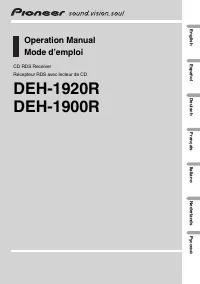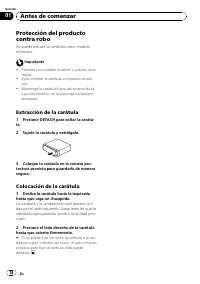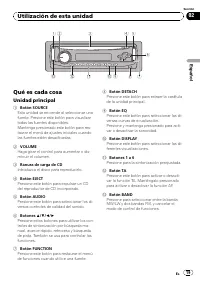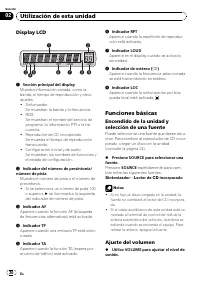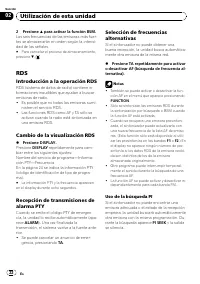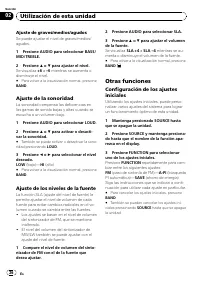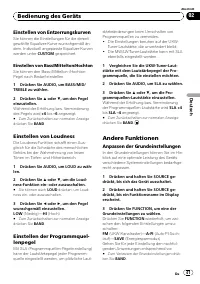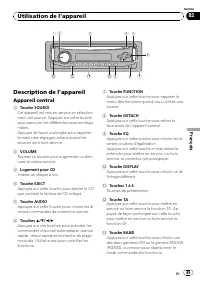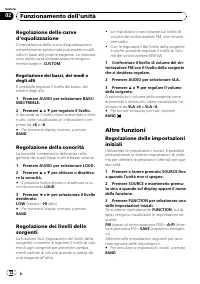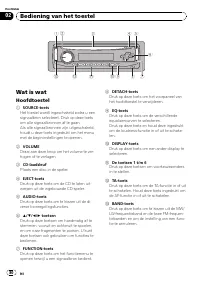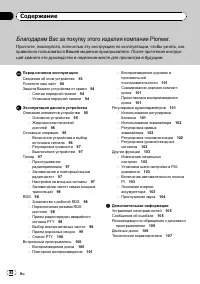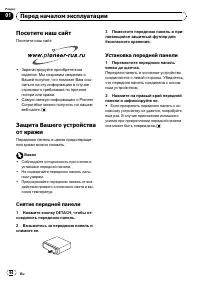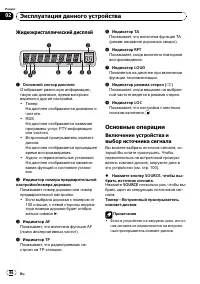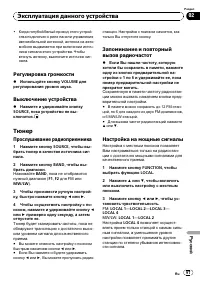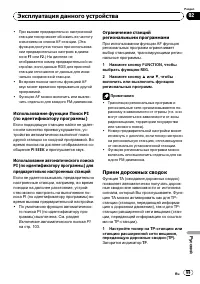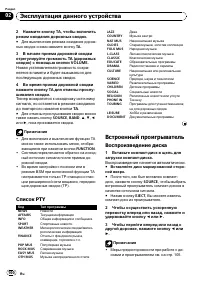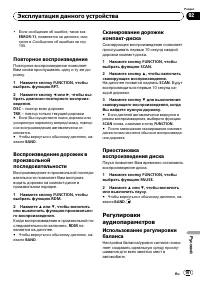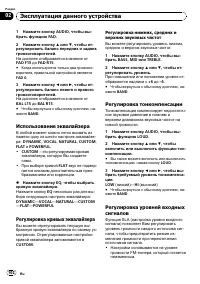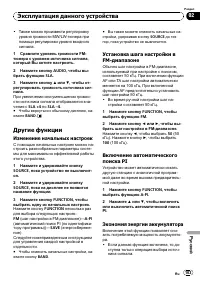Магнитолы Pioneer DEH-1900R / DEH-1920R - инструкция пользователя по применению, эксплуатации и установке на русском языке. Мы надеемся, она поможет вам решить возникшие у вас вопросы при эксплуатации техники.
Если остались вопросы, задайте их в комментариях после инструкции.
"Загружаем инструкцию", означает, что нужно подождать пока файл загрузится и можно будет его читать онлайн. Некоторые инструкции очень большие и время их появления зависит от вашей скорости интернета.

2
Press
c
or
d
to select the repeat range.
DSC
–
Repeat all tracks
TRK
–
Repeat just the current track
#
If you perform track search or fast forward/re-
verse, repeat play is automatically cancelled.
#
To return to the normal display, press
BAND
.
Playing tracks in random order
Random play lets you play back tracks on the
CD in a random order.
1
Press FUNCTION to select RDM.
2
Press
a
or
b
to turn random play on or
off.
When random play is on,
RDM
appears in the
display.
#
To return to the normal display, press
BAND
.
Scanning tracks of a CD
Scan play lets you hear the first 10 seconds of
each track on the CD.
1
Press FUNCTION to select SCAN.
2
Press
a
to turn scan play on.
SCAN
appears in the display. The first 10 sec-
onds of each track is played.
3
When you find the desired track press
b
to turn scan play off.
#
If the display has automatically returned to
the playback display, select
SCAN
again by press-
ing
FUNCTION
.
#
After scanning of a CD is finished, normal
playback of the tracks will begin again.
Pausing disc playback
Pause lets you temporarily stop playback of
the disc.
1
Press FUNCTION to select PAUSE.
2
Press
a
or
b
to turn pause on or off.
#
To return to the normal display, press
BAND
.
Audio Adjustments
Using balance adjustment
Fader/balance setting creates an ideal listen-
ing environment in all occupied seats.
1
Press AUDIO to select FAD.
2
Press
a
or
b
to adjust front/rear speak-
er balance.
FAD F15
to
FAD R15
is displayed.
#
FAD 0
is the proper setting when only two
speakers are used.
3
Press
c
or
d
to adjust left/right speaker
balance.
BAL L15
to
BAL R15
is displayed.
#
To return to the normal display, press
BAND
.
Using the equalizer
There are six stored equalizer settings such as
DYNAMIC
,
VOCAL
,
NATURAL
,
CUSTOM
,
FLAT
and
POWERFUL
that can easily be re-
called at any time.
!
CUSTOM
is an adjusted equalizer curve
that you create.
!
When
FLAT
is selected no supplement or
correction is made to the sound.
%
Press EQ to select the equalizer.
Press
EQ
repeatedly to switch between the fol-
lowing equalizers:
DYNAMIC
—
VOCAL
—
NATURAL
—
CUSTOM
—
FLAT
—
POWERFUL
Adjusting equalizer curves
You can adjust the currently selected equalizer
curve setting as desired. Adjusted equalizer
curve settings are memorized in
CUSTOM
.
Adjusting bass/mid/treble
You can adjust the bass/mid/treble level.
1
Press AUDIO to select BASS/MID/
TREBLE.
Operating this unit
En
10
Section
02
Содержание
- 93 Сведения об этом устройстве; ВНИМАНИЕ; Ру
- 94 Посетите наш сайт; Pioneer; Защита Вашего устройства; Снятие передней панели; DETACH; Установка передней панели
- 95 Основное устройство; Эксплуатация данного устройства
- 96 Жидкокристаллический дисплей; Основные операции; Включение устройства и
- 97 Тюнер; FM
- 98 BSM; AF; PTY; PTY
- 99 PI; PI SEEK; Включение автоматического поиска; Прием дорожных сводок; TP
- 100 Список; Встроенный проигрыватель; Воспроизведение диска
- 101 Регулировки
- 102 Использование эквалайзера; Регулировка нижних; Регулировка тонкомпенсации; Регулировка уровней входных
- 103 Другие функции
- 104 FUNCTION; Приглушение звука
- 105 Устранение неисправностей; Сообщения об ошибках
- 106 Двойные диски; CD; Дополнительная информация
- 107 Технические характеристики