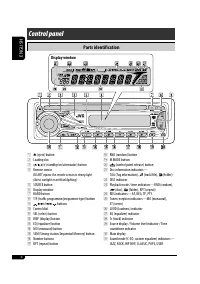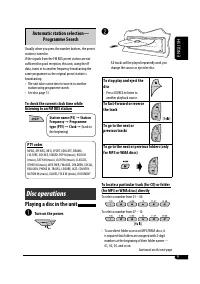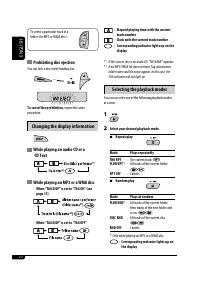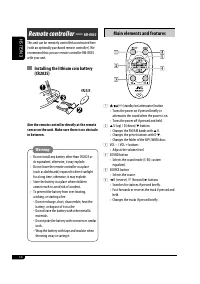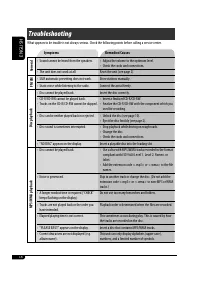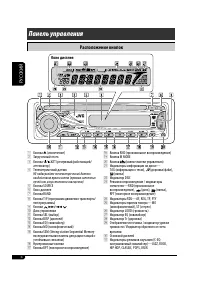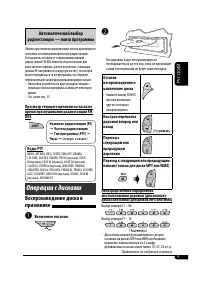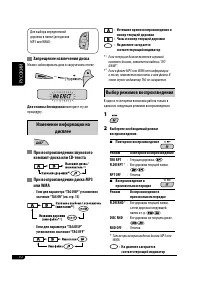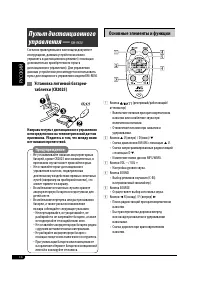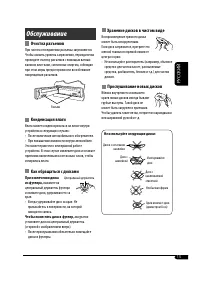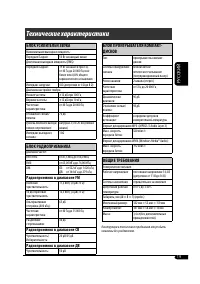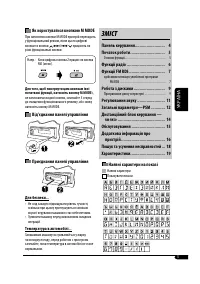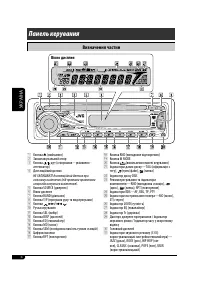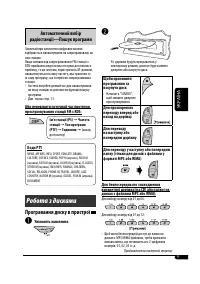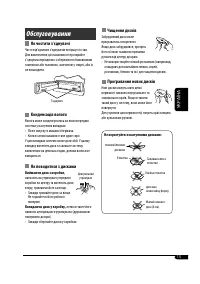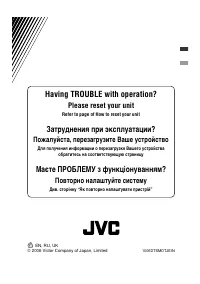Магнитолы JVC KD-G337 - инструкция пользователя по применению, эксплуатации и установке на русском языке. Мы надеемся, она поможет вам решить возникшие у вас вопросы при эксплуатации техники.
Если остались вопросы, задайте их в комментариях после инструкции.
"Загружаем инструкцию", означает, что нужно подождать пока файл загрузится и можно будет его читать онлайн. Некоторые инструкции очень большие и время их появления зависит от вашей скорости интернета.
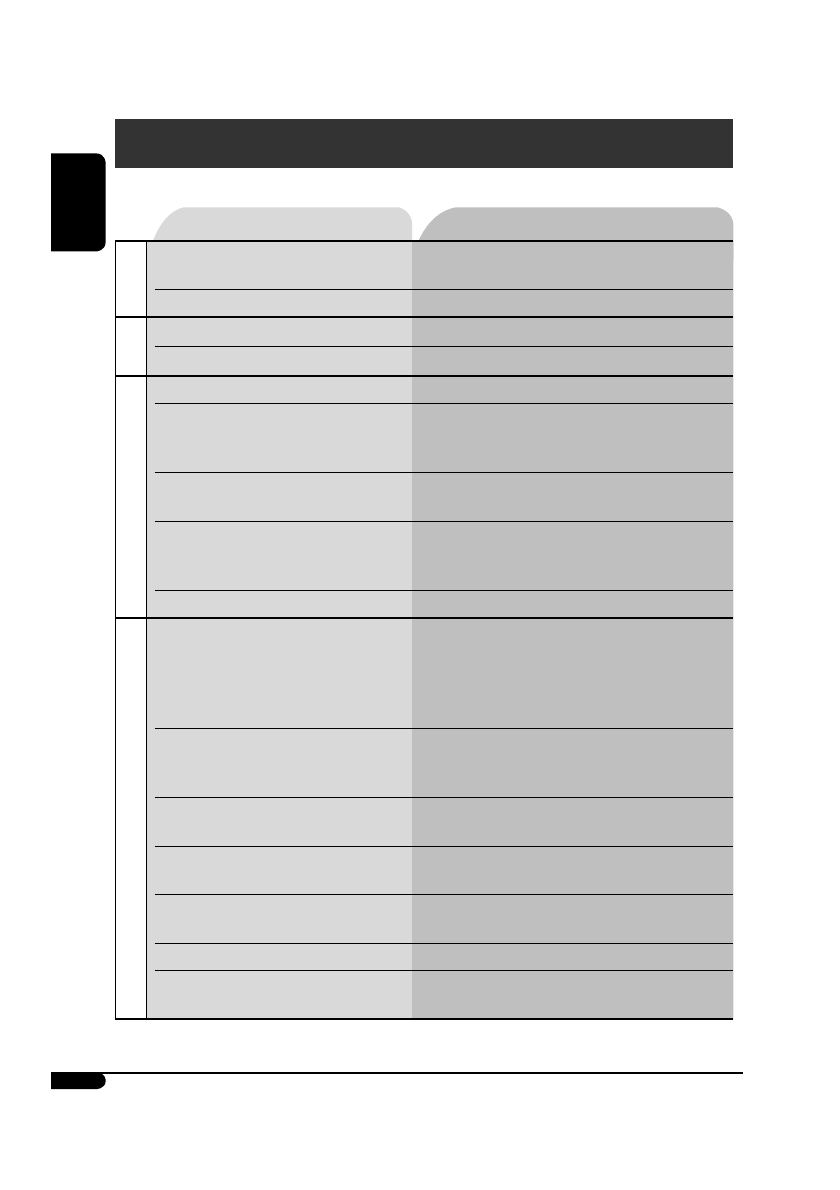
18
ENGLISH
Symptoms
Remedies/Causes
General
• Sound cannot be heard from the speakers.
• Adjust the volume to the optimum level.
• Check the cords and connections.
• The unit does not work at all.
Reset the unit (see page 2).
FM/AM
• SSM automatic presetting does not work.
Store stations manually.
• Static noise while listening to the radio.
Connect the aerial firmly.
Disc playback
• Disc cannot be played back.
Insert the disc correctly.
• CD-R/CD-RW cannot be played back.
• Tracks on the CD-R/CD-RW cannot be skipped.
• Insert a finalized CD-R/CD-RW.
• Finalize the CD-R/CD-RW with the component which you
used for recording.
• Disc can be neither played back nor ejected.
• Unlock the disc (see page 10).
• Eject the disc forcibly (see page 2).
• Disc sound is sometimes interrupted.
• Stop playback while driving on rough roads.
• Change the disc.
• Check the cords and connections.
• “NO DISC” appears on the display.
Insert a playable disc into the loading slot.
MP3/WMA playback
• Disc cannot be played back.
• Use a disc with MP3/WMA tracks recorded in the format
compliant with ISO 9660 Level 1, Level 2, Romeo, or
Joliet.
• Add the extension code <.mp3> or <.wma> to the file
names.
• Noise is generated.
Skip to another track or change the disc. (Do not add the
extension code <.mp3> or <.wma> to non-MP3 or WMA
tracks.)
• A longer readout time is required (“CHECK”
keeps flashing on the display).
Do not use too many hierarchies and folders.
• Tracks are not played back in the order you
have intended.
Playback order is determined when the files are recorded.
• Elapsed playing time is not correct.
This sometimes occurs during play. This is caused by how
the tracks are recorded on the disc.
• “PLEASE EJECT” appears on the display.
Insert a disc that contains MP3/WMA tracks.
• Correct characters are not displayed (e.g.
album name).
This unit can only display alphabets (upper case),
numbers, and a limited number of symbols.
Troubleshooting
What appears to be trouble is not always serious. Check the following points before calling a service center.
Содержание
- 20 РУCCKИЙ; Как перенастроить Ваше; ВАЖНО ДЛЯ ЛАЗЕРНОЙ АППАРАТУРЫ
- 21 CОДЕРЖАНИЕ
- 22 Расположение кнопок; Окно дисплея; Панель управления
- 23 Основные настройки; Начало работы; Основные операции; Настройте громкость.
- 24 Сохранение радиостанций; Автоматическое программирование; Программирование вручную; Начните поиск радиостанции.; Настройка на радиостанцию вручную
- 25 Запустите поиск любимой; Сохранение любимых программ; Прослушивание; Операции с FM RDS; Что можно делать с помощью RDS
- 26 PTY Резервный прием; Отслеживание той же программы; Резервный прием TA
- 27 Автоматический выбор; Коды PTY; Операции с дисками
- 28 Запрещение извлечения диска; Изменение информации на; При воспроизведении звукового; Выбор режимов воспроизведения
- 29 Настройки звучания; Настройка звучания
- 30 Общие настройки — PSM
- 32 Установка литиевой батареи-; Основные элементы и функции
- 33 Обслуживание; Очистка разъемов; Хранение дисков в чистом виде
- 34 Общие сведения; Включение питания; Операции с тюнером
- 35 Общие настройки—PSM
- 36 Устранение проблем
- 37 Технические характеристики; БЛОК УСИЛИТЕЛЕЙ ЗВУКА; БЛОК РАДИОПРИЕМНИКА; Радиоприемник в диапазоне FM; ОБЩИЕ ТРЕБОВАНИЯ
- 56 Having TROUBLE with operation?; Please reset your unit; Refer to page of How to reset your unit; Затруднения при эксплуатации?; Пожалуйста, перезагрузите Ваше устройство; Для получения информации о перезагрузке Вашего устройства; Маєте ПРОБЛЕМУ з функціонуванням?; Повторно налаштуйте систему; Див. сторінку “Як повторно налаштувати пристрій”