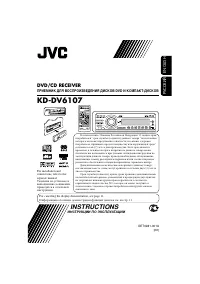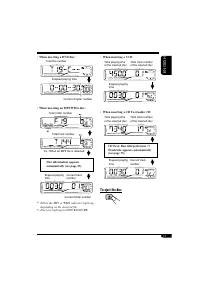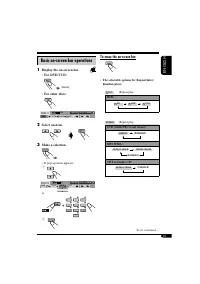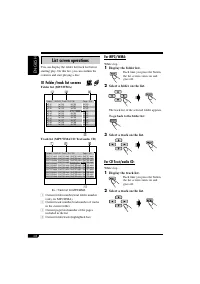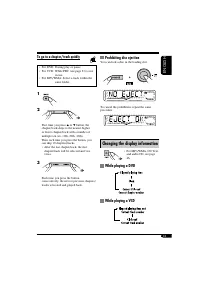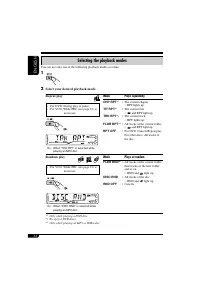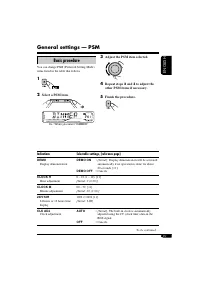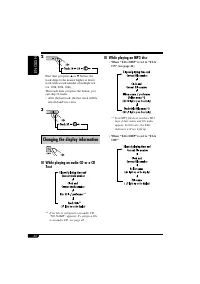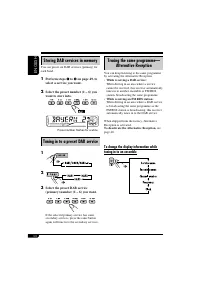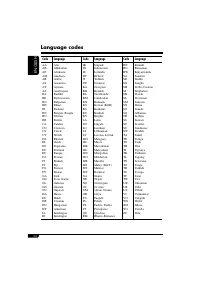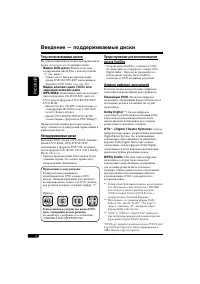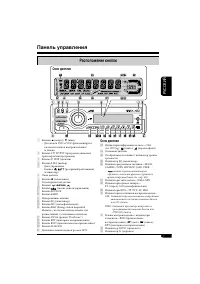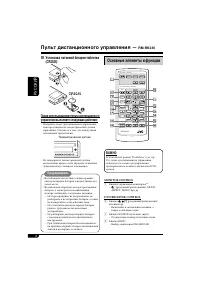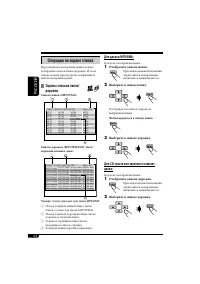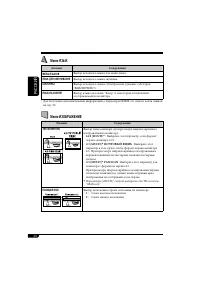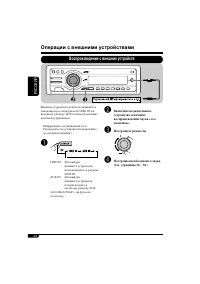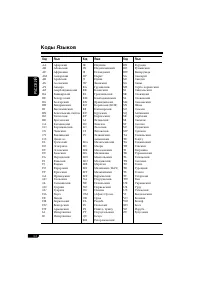Магнитолы JVC KD-DV6107 - инструкция пользователя по применению, эксплуатации и установке на русском языке. Мы надеемся, она поможет вам решить возникшие у вас вопросы при эксплуатации техники.
Если остались вопросы, задайте их в комментариях после инструкции.
"Загружаем инструкцию", означает, что нужно подождать пока файл загрузится и можно будет его читать онлайн. Некоторые инструкции очень большие и время их появления зависит от вашей скорости интернета.
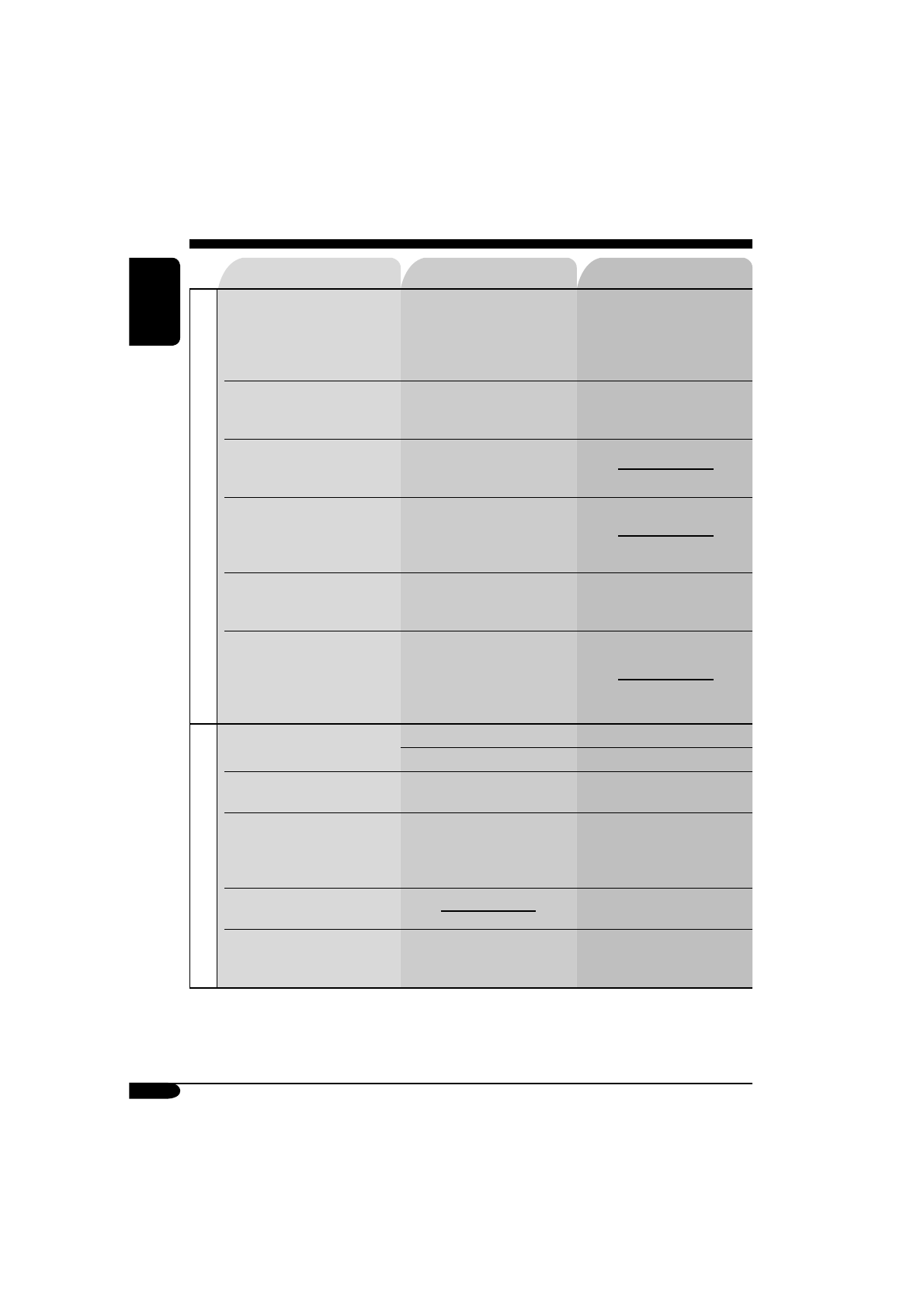
60
ENGLISH
Symptoms
Causes
Remedies
MP3/WMA playback
• Noise is generated.
The track played back is not
an MP3/WMA file (although
it has the extension code
<.mp3> or <.wma>).
Skip to another track or
change the disc. (Do not add
the extension code <.mp3>
or <.wma> to non-MP3 or
WMA tracks.)
• A longer readout time is
required.
Readout time varies due to
the complexity of the folder/
file configuration.
Do not use too many
hierarchies and folders.
• Tracks cannot be played
back as you have intended
them to play.
Playback order is determined
when the files are recorded.
• Elapsed playing time is not
correct.
This sometimes occurs
during play. This is caused
by how the tracks are
recorded on the disc.
• “PLEASE” and “EJECT”
appear alternately on the
display.
The current disc does not
contain any MP3/WMA
tracks.
Insert a disc that contains
MP3/WMA tracks.
• Correct characters are not
displayed (ex. album name).
This receiver can display
Roman alphabets (A – Z),
Cyrillic alphabets, numbers,
and a limited number of
symbols (see page 42).
CD changer
• “NO DISC” appears on the
display.
No disc is in the magazine.
Insert disc into the magazine.
Disc is inserted upside down.
Insert disc correctly.
• “NO MAG” appears on
the display.
No magazine is loaded in the
CD changer.
Insert the magazine.
• “RESET 8” appears on the
display.
This receiver is not
connected to the CD changer
correctly.
Connect this receiver and the
CD changer correctly and
press the reset button of the
CD changer.
• “RESET 1” – “RESET 7”
appears on the display.
Press the reset button of the
CD changer.
• The CD changer does not
work at all.
The built-in microcomputer
may function incorrectly due
to noise, etc.
Reset the receiver
(see page 2).