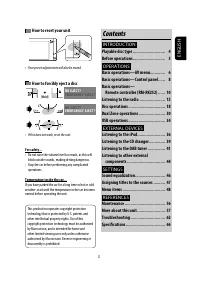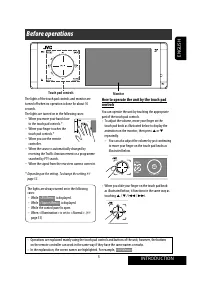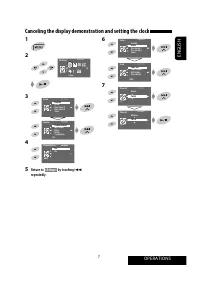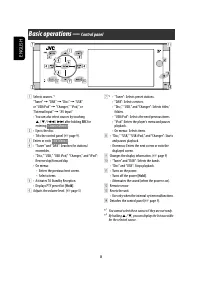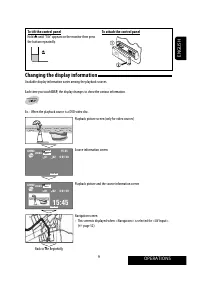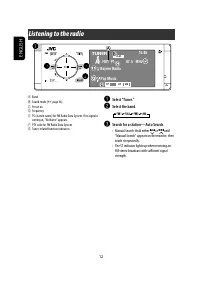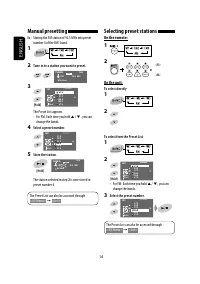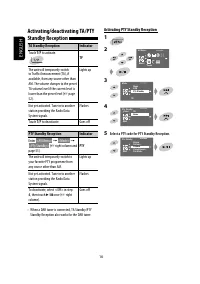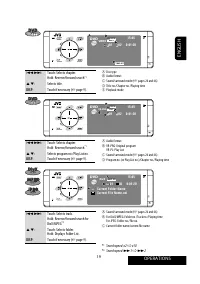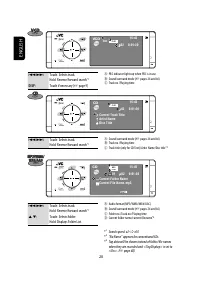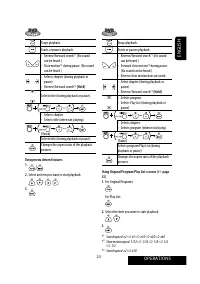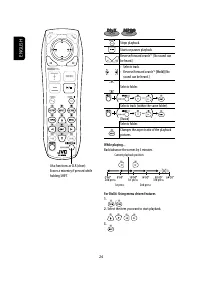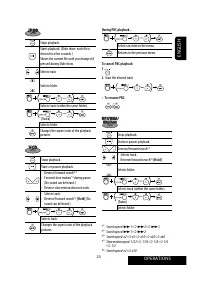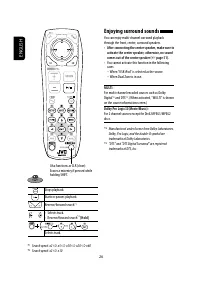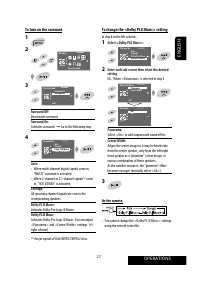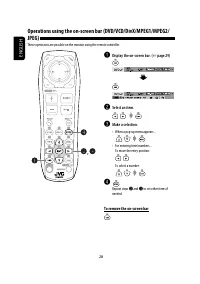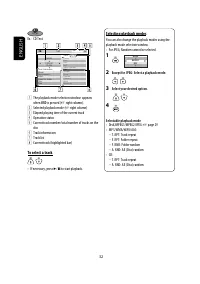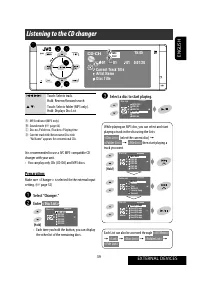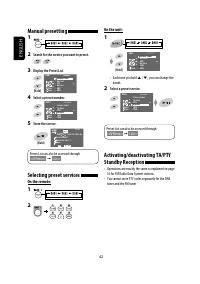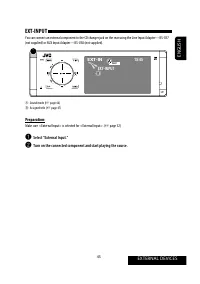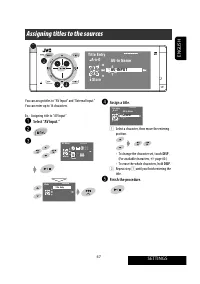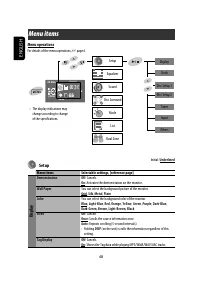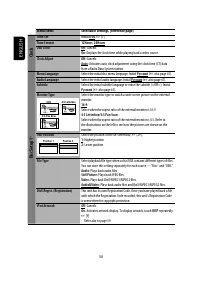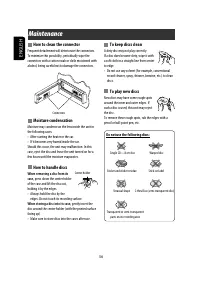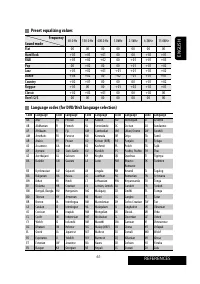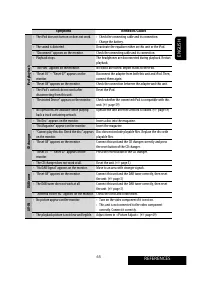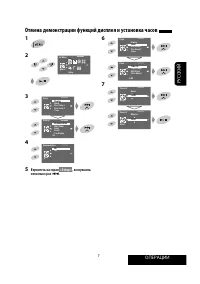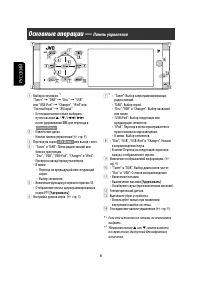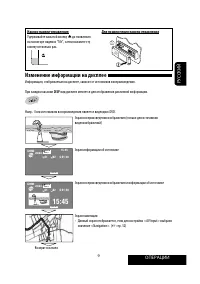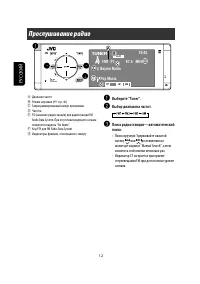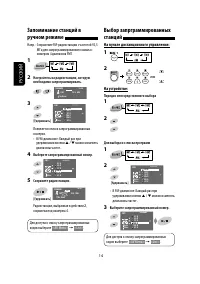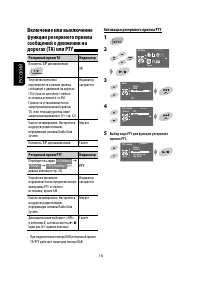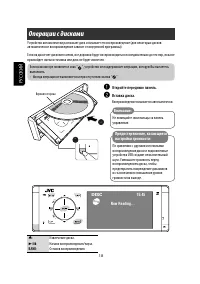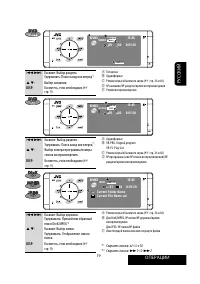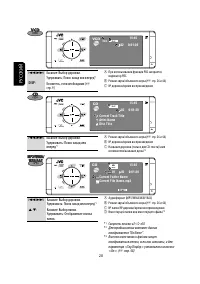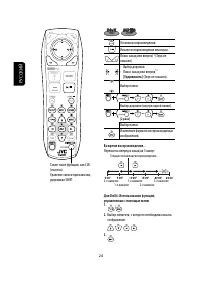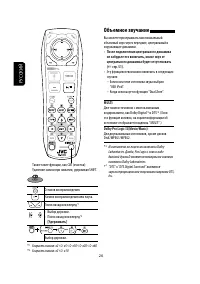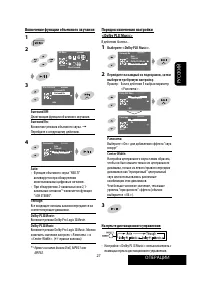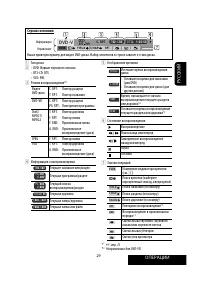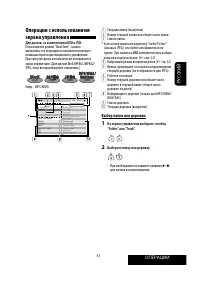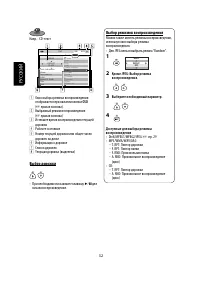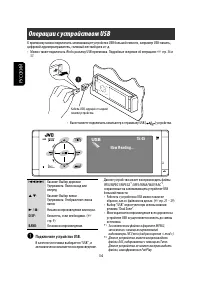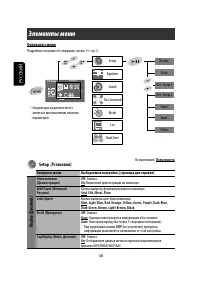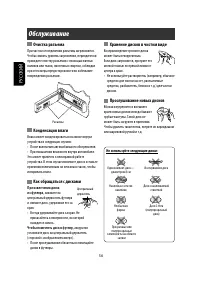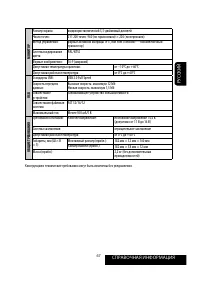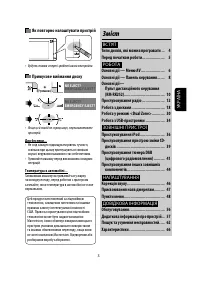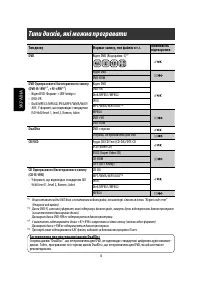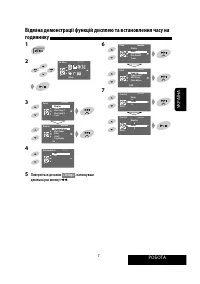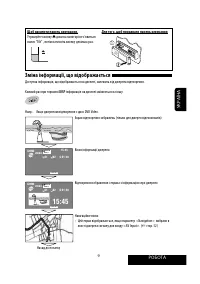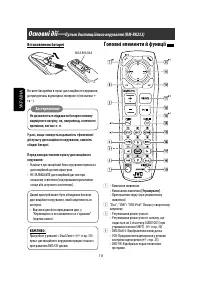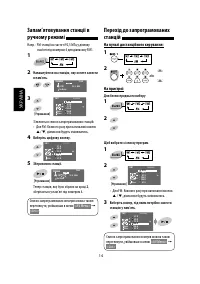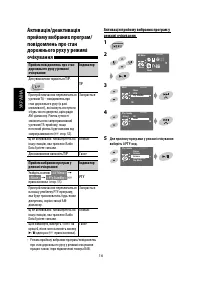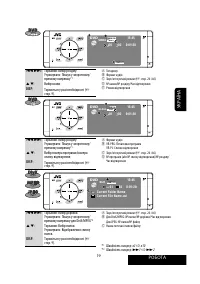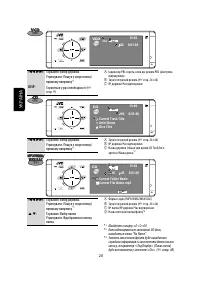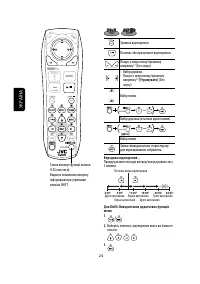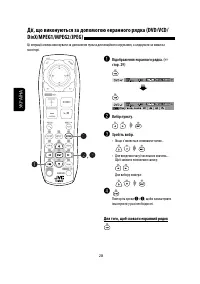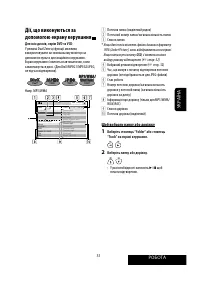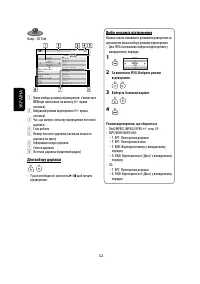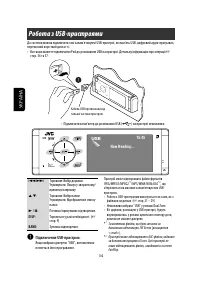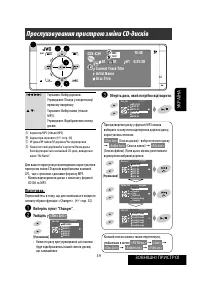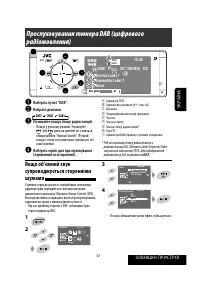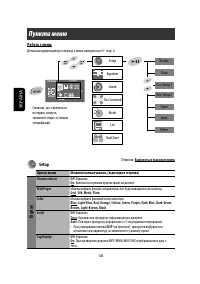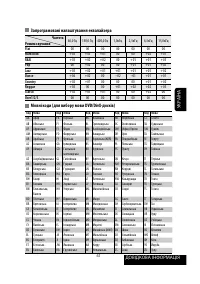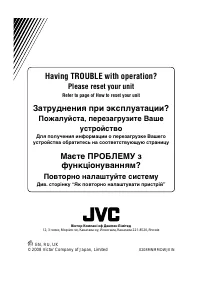Магнитолы JVC KD-AVX22 - инструкция пользователя по применению, эксплуатации и установке на русском языке. Мы надеемся, она поможет вам решить возникшие у вас вопросы при эксплуатации техники.
Если остались вопросы, задайте их в комментариях после инструкции.
"Загружаем инструкцию", означает, что нужно подождать пока файл загрузится и можно будет его читать онлайн. Некоторые инструкции очень большие и время их появления зависит от вашей скорости интернета.
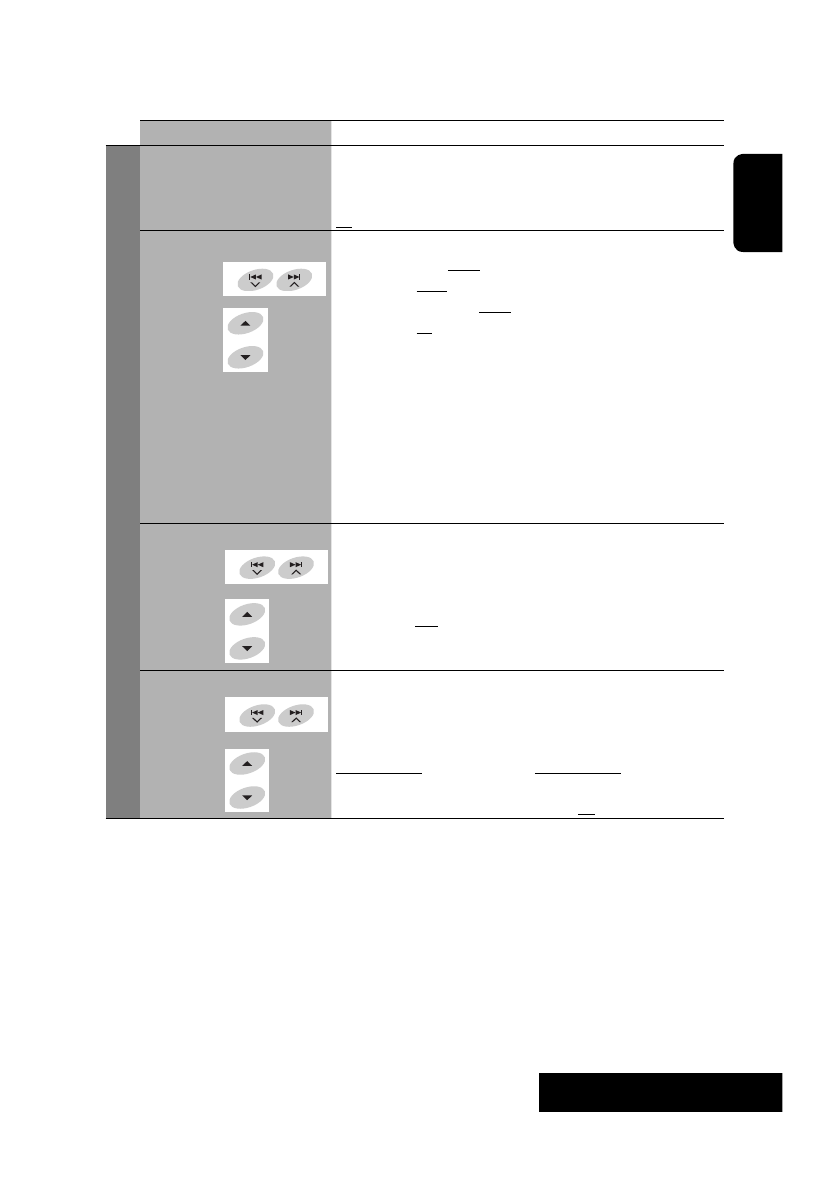
SETTINGS
51
ENGLISH
Menu items
Selectable settings, [reference page]
Disc Setup 2
*1
D. (Dynamic) Range Compres.
(Compression)
You can enjoy a powerful sound at a low volume level while playing
Dolby Digital software.
Auto:
Select to apply the effect to multi-channel encoded software.
On:
Select to always use this function.
Speaker Size
You can adjust the speaker size setting.
•
Front SPK:
Small
,
Large
•
Center SPK:
None
,
Small
,
Large
•
Rear SPK:
None
,
Small
,
Large
•
Subwoofer:
On
,
Off
• Speaker size: <Large> for 13 cm diameter or more; <Small> for
13 cm or less.
• Front speakers and rear speakers cannot be adjusted separately the
left and right.
Regardless of the setting above...
• No sound comes out of the subwoofer while playing Dolby Pro
Logic
II
Movie or Music if the front speaker is set to <Large>.
• No sound comes out of the center speaker when surround is
deactivated.
Speaker Level
You can adjust the output level of the activated speakers (
☞
<Speaker Size> above), monitoring the test tone.
Front Lch
/
Center Ch
/
Front Rch
/
Rear Rch
/
Subwoofer
*2
/
Rear Lch:
Adjust the output level of each speaker in the range of
–10dB
to
+10dB
; Initial
0dB
.
• Hold
6
to turn on and off the test tone.
Speaker Distance
You can adjust the speaker output timing.
Front Lch
/
Center Ch
/
Front Rch
/
Rear Rch
/
Rear Lch:
Adjust the speaker distance from the listening position in the range
of
15 cm/6 inches
to
600 cm/240 inches
in 15 cm/6 inch step; Initial
120 cm/48 inch
(for center speaker),
150 cm/60 inch
(for other
speakers).
• Hold
DISP
to change the measuring unit—
cm
and
inch
.
*
1
Selectable only for “Disc” and “USB.” (Playback stops when you select one of the items.)
*
2
This subwoofer level setting takes effect only when surround is activated. (
☞
also pages 26 and 27)
Select the
speaker
Adjust the
speaker size
Select the
speaker
Adjust the
speaker level
Select the
speaker
Adjust the
speaker
distance
Содержание
- 69 РУCCKИЙ; Если это не помогает, перезапустите устройство.; Содержание; ВВЕДЕНИЕ
- 70 Тип диска; Сторона DVD; Тип воспроизводимых дисков; Предостережение для воспроизведения дисков DualDisc
- 71 * В зависимости от настройки. Информация об; Подготовка к использованию; Элементы управления сенсорной панели
- 72 Основные операции —; меню AV; Перейдите на экран
- 73 Вернитесь на экран; Отмена демонстрации функций дисплея и установка часов
- 74 Если эти источники не готовы, их невозможно; Панель управления
- 75 Изменение информации на дисплее; Для подключения панели управления
- 76 Основные операции—; Основные элементы и
- 77 Если включена функция “Dual Zone”, эти кнопки
- 78 • Поиск вручную: Удерживайте нажатой; Прослушивание радио
- 79 Для восстановления стереоэффекта; выберите
- 81 Сохранение любимых программ; Для выбора кода PTY, который необходимо; Выбранный код PTY заменяется новым.
- 82 Выбор кода PTY для функции резервного; Резервный прием TA
- 83 • Если подключен тюнер DAB, см. также раздел
- 84 Операции с дисками; Если на мониторе появляется знак “; Откройте переднюю панель.; Воспроизведение начинается автоматически.
- 85 Скорость поиска: x2
- 87 Для отмены; Повтор текущего раздела.
- 88 Выбор дорожек в списке; • Удерживайте кнопку нажатой для; Удерживайте кнопки нажатыми; Появляется надпись “No Eject”.; Для отмены запрещения; повторите ту же
- 90 Останов воспроизведения.
- 91 • Порядок возобновления PBC:
- 92 Объемное звучание; • После подключения центрального динамика
- 93 Перейдите на каждый из подэкранов, затем
- 94 Повторите действия; Скрытие строки состояния
- 95 Строки состояния
- 96 Нажмите; на панели управления.; На пульте дистанционного управления:; Настройте громкость сигнала, получаемого; Оригинальная система виртуального; Операции в режиме “Dual Zone”; Отключите “Dual Zone”.
- 97 Если метка включает картинку “Jacket Picture”; появляется окно выбора; Выбор папки или дорожки; На экране управления выберите столбец
- 98 Выбор дорожки; Выбор режимов воспроизведения; Кроме JPEG: Выбор режима
- 99 Откройте экран списка.; Экран списка для DVD-VR; Откройте экран Original Program или Play; Отображение названия исходной программы
- 100 • Вы не можете подключить компьютер к терминалу USB; Операции с устройством USB; Подключите устройство USB.; • Выбор “USB” недоступен при использовании
- 101 Тип файла; Повтор текущей дорожки.; воздействию прямых солнечных лучей или высокой температуры.
- 102 Невозможно возобновить воспроизведение для; Прослушивание проигрывателя iPod; Кабель или адаптер; Кнопки; Выберите “USB iPod”.; При подключении с помощью кабеля USB
- 103 * Режим воспроизведения можно включить с; Выберите требуемую скорость.
- 104 Вход в меню проигрывателя.; * “AudioBooks” не отображается в действии; При подключении с помощью интерфейсного адаптера
- 105 Выберите “Changer”.; • При каждом удерживании кнопки нажатой; воспроизведение необходимой дорожки.
- 106 Только для MP3
- 107 Прослушивание тюнера DAB; Выбор диапазона частот.; Шум при прослушивании; * Индикатор TEXT загорается при настройке на
- 108 Выберите запрограммированную службу.; Программирование вручную; Выполните поиск службы, которую
- 109 Выбор типа сообщений для резервного
- 110 Прослушивание с других внешних компонентов; Выберите “AV Input”.; Для просмотра экрана навигации коснитесь; • Для формата изображения экрана навигации
- 111 Выберите “External Input”.
- 112 • Запрограммированные значения настроек; Сохранение пользовательских настроек; Выполните действия; Звуковой эквалайзер
- 113 Присвоение названия.; Завершите процедуру.; Присвоение названий источникам
- 114 Операции с меню; Элементы меню
- 115 Необходимо подключение провода ILLUMINATION CONTROL. (
- 119 Элементы управления; Country
- 121 Эта настройка действует только при включении функции “Dual Zone”. (
- 122 Очистка разъема; нажмите на; Чтобы поместить диск в футляр,; аккуратно; Обслуживание; Хранение дисков в чистом виде; Не используйте следующие диски:
- 123 Дополнительная информация о приемнике; Общие сведения; Диск
- 125 – Через интерфейсный адаптер; – Через кабель USB 2.0; Тюнер DAB
- 127 Запрограммированные настройки эквалайзера; Частота
- 128 Устранение проблем; Симптомы
- 132 Технические характеристики; УСИЛИТЕЛЬ
- 133 МОНИТОР
- 200 Having TROUBLE with operation?; Please reset your unit; Refer to page of How to reset your unit; Затруднения при эксплуатации?; Пожалуйста, перезагрузите Ваше; Для получения информации о перезагрузке Вашего; Маєте ПРОБЛЕМУ з; Повторно налаштуйте систему; Див. сторінку “Як повторно налаштувати пристрій”; © 2008 Victor Company of Japan, Limited