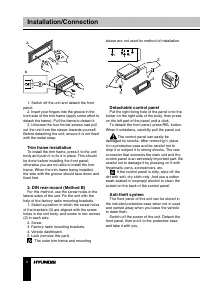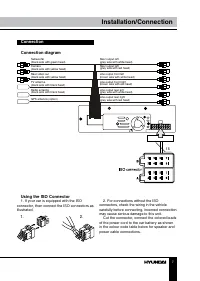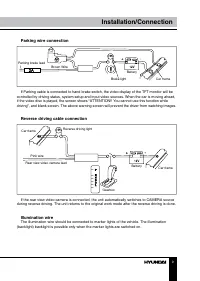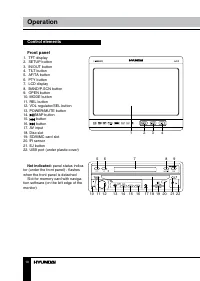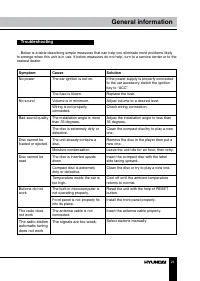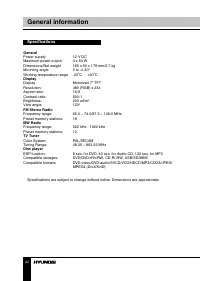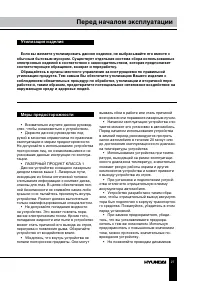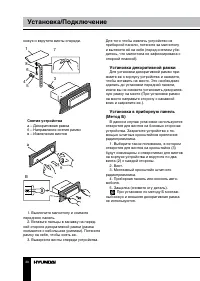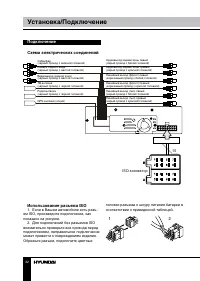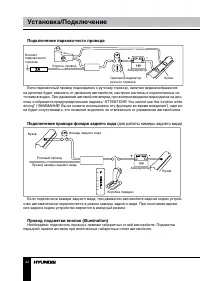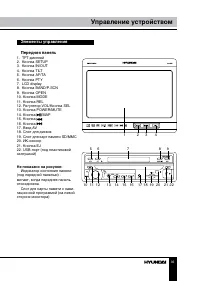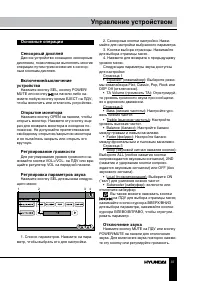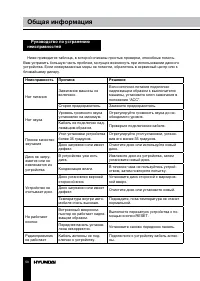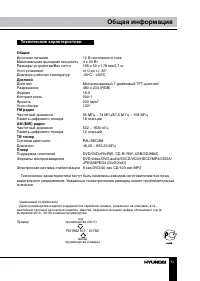Магнитолы Hyundai Electronics H-CMMD4059G - инструкция пользователя по применению, эксплуатации и установке на русском языке. Мы надеемся, она поможет вам решить возникшие у вас вопросы при эксплуатации техники.
Если остались вопросы, задайте их в комментариях после инструкции.
"Загружаем инструкцию", означает, что нужно подождать пока файл загрузится и можно будет его читать онлайн. Некоторые инструкции очень большие и время их появления зависит от вашей скорости интернета.
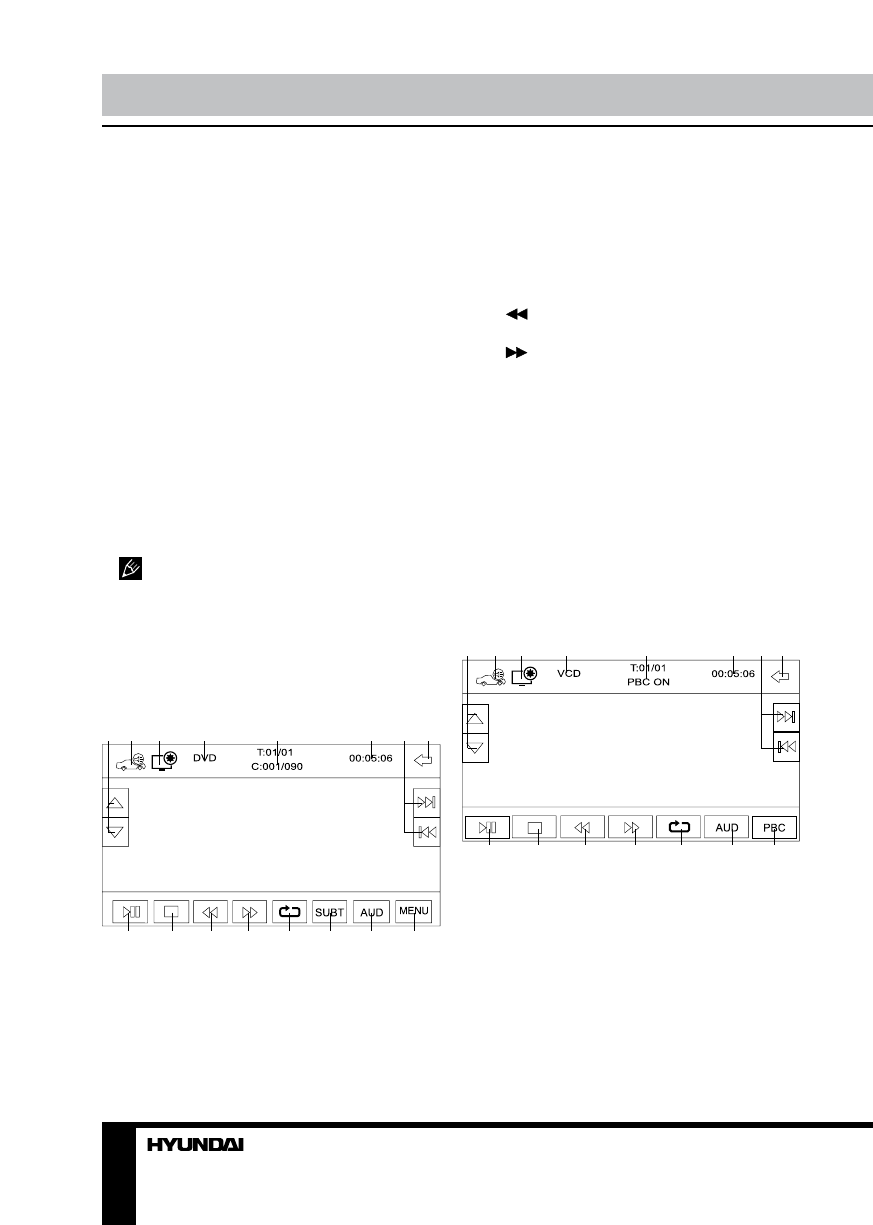
18
Operation
Insert/Eject disc
• Insert a disc into the disc slot with label
side up. The disc will be automatically loaded
into the unit. The first file in the root folder will
be played.
• Press EJECT button on the RC or EJ
button on the panel to eject the disc from the
slot. If the disc is not removed from the slot
within several seconds, it will be automatically
loaded into the slot again. When the disc is
ejected and removed, the unit will automatically
switch to another mode.
Inserting an SD/MMC card/USB device
Insert an SD/MMC memory card into the
card slot. Open the USB slot cover on the front
panel and insert a USB into the USB slot. Then
the playing mode will be changed into Card or
USB mode automatically. The first card/USB
device track playback will start.
When SD/MMC card and USB device are
both inserted, the playing mode will be changed
into the mode of the device inserted later.
DVD touch interface
When a DVD is played, touch the center
of the screen; the screen will show following
interface:
1 2
3
4
5
6
7
8
9
10
11
12
13
14
15
16
1. Touch to adjust the monitor tilt angle.
2. Touch to enable navigation mode.
3. Touch to go to color setting menu.
4. Disc type.
5. Current playback title/chapter/track
number.
6. Current playback time.
7. Touch to select previous or next track.
8. Touch to go to main menu.
9. PLAY/PAUSE button. Touch to start,
pause or resume playback.
10. STOP button. Touch to stop playback
11.
button. Touch repeatedly to change
rewind speed.
12.
button. Touch repeatedly to change
fast forward speed.
13. REPEAT button. Touch repeatedly to
select repeat playback mode.
14. SUBT button. Touch to select disc
subtitle language.
15. AUD button. Touch to select disc audio
language.
16. MENU button. Touch to go to the disc
root menu.
VCD touch interface
When a VCD is played, touch the center
of the screen; the screen will show following
interface:
3
2
1
7
4
5
6
8
9
10
11
12
13
14
15
1. Touch to adjust the monitor tilt angle.
2. Touch to enable navigation mode.
3. Touch to go to color setting menu.
4. Disc type
5. Current playback title/chapter/track
number and PBC status
6. Current playback time
7. Touch to select previous or next track.
8. Touch to go to main menu.
9. PLAY/PAUSE button. Touch to start,
Содержание
- 25 Уважаемый покупатель!; Установка/Подключение
- 26 параметрам; Общая информация; Обращение с компакт-дисками
- 27 Утилизация изделия
- 28 • Убедитесь, что источник питания и
- 29 Установка; Установка устройства
- 30 кожух и вкрутите винты спереди.; Снятие устройства; Выключите магнитолу и снимите; Установка декоративной рамки; Для установки декоративной рамки при-; Установка в приборную панель; В данном случае установки используются
- 31 Операции со съемной панелью
- 32 Подключение; Использование разъема ISO; Для подключений без разъемов ISO
- 33 Таблица проводов ISO-коннектора; Номер; Разъем A
- 34 Подключение парковочного провода
- 35 Элементы управления; Не показано на рисунке:; Индикатор состояния панели
- 36 Пульт дистанционного управления
- 37 Основные операции
- 38 Выбор режима работы
- 39 Настройка системы
- 40 Страница информации о системе
- 41 Операции с радио
- 42 Сохранение и вызов радиостанций
- 43 Операции с ТВ-тюнером
- 44 разъемам
- 45 Сенсорное управление VCD
- 46 Настройка изображения
- 47 Воспроизведение/пауза
- 50 Руководство по устранению; Неисправность
- 51 Технические характеристики; Общие