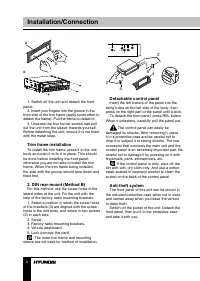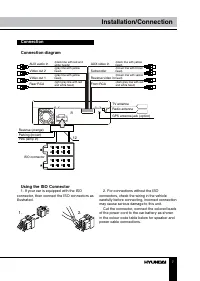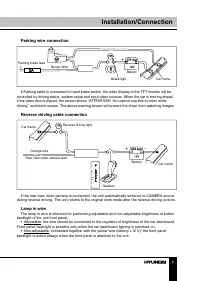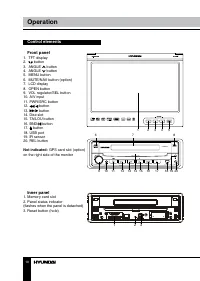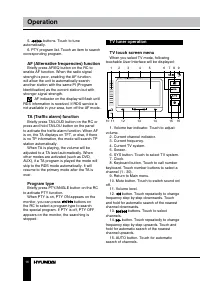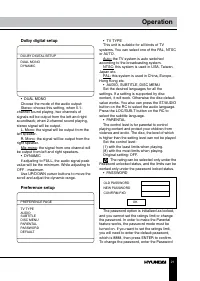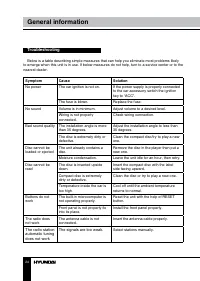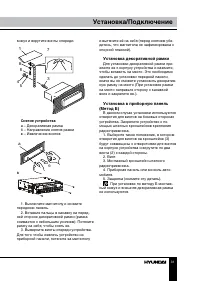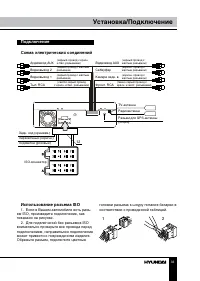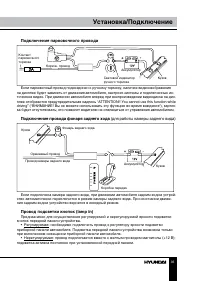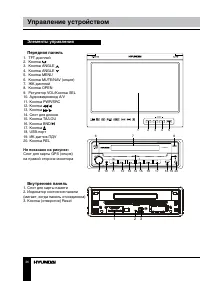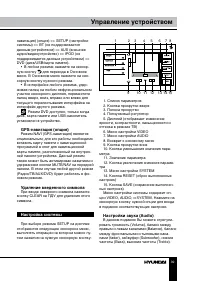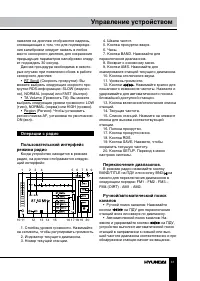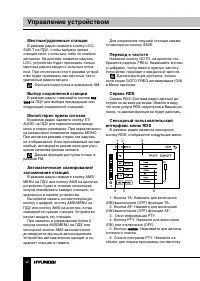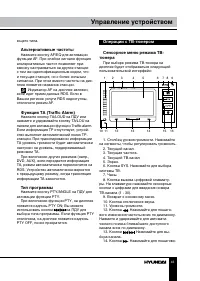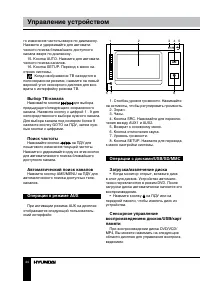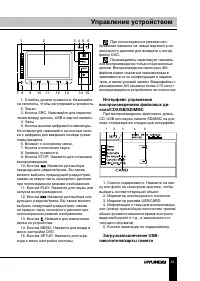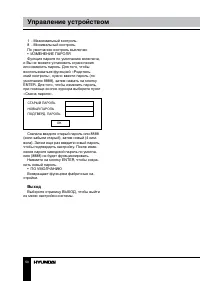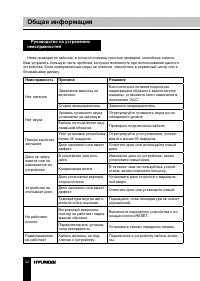Магнитолы Hyundai Electronics H-CMMD4049 - инструкция пользователя по применению, эксплуатации и установке на русском языке. Мы надеемся, она поможет вам решить возникшие у вас вопросы при эксплуатации техники.
Если остались вопросы, задайте их в комментариях после инструкции.
"Загружаем инструкцию", означает, что нужно подождать пока файл загрузится и можно будет его читать онлайн. Некоторые инструкции очень большие и время их появления зависит от вашей скорости интернета.
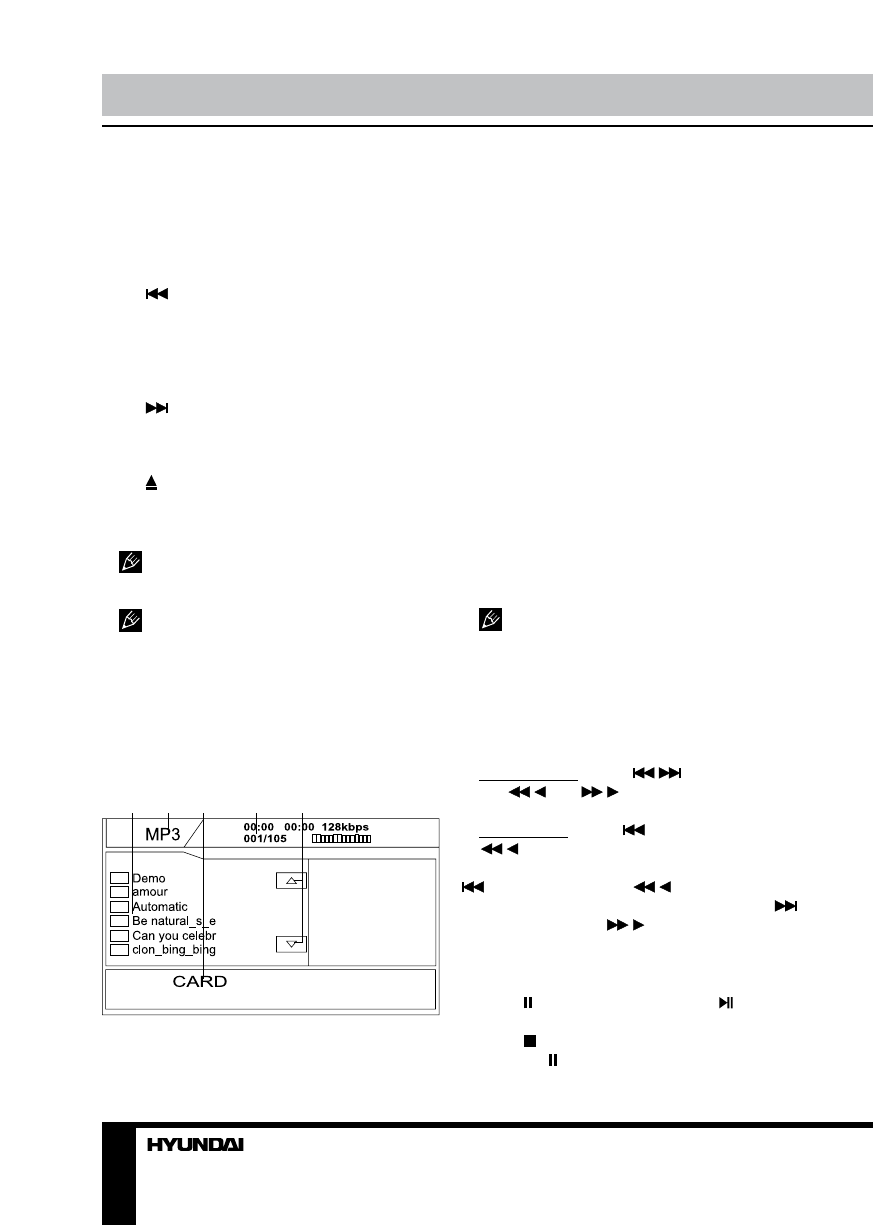
18
Operation
track/title/chapter.
6. Return to Main menu.
7. Mute button. Touch to switch sound on/
off.
8. Volume level.
9. STOP button. Touch to stop playback.
10.
button. Touch to select previous
track/title. You can also perform this funtion by
touching left part of the screen when the image
is in full-screen mode.
11. PLAY button. Touch to pause/resume
playback.
12.
button. Touch to select next track/
title. You can also perform this funtion by
touching right part of the screen when the
image is in full-screen mode.
13. button. Touch to eject the disc.
14. MENU button. Touch to enter DVD setup
menu.
15. SETUP button. Go to setup menu.
When the image is in full-screen mode,
touch left upper corner of the screen to go
back to the DVD interface.
Manufacturer guarantees regular
playback of licensed discs only. Some AVI files
cannot be played due to their parameters and
recording conditions. Video files more than 2 Gb
having AVI extension can be played partially.
File disc/CD/USB/SD/MMC interface
When an MP3/CD/USB/SD/MMC is played,
following touchable menu will be displayed:
1
2
3
4
5
1. Contents list. Touch an item (file/folder) to
enter or start it.
2. Current storage indication.
3. USB/CARD indication.
4. Current playback information (track
number/total tracks/total time/elapsed time/
bitrate etc., depending on the format).
5. Content navigation buttons.
Insert/eject USB or Memory card
Connect a USB drive to the USB connector
of this unit, using the MiniUSB-USB connecting
cord included. It will automatically switch to
USB mode and start to read the contents of
the USB. To eject the USB drive from this unit,
switch to another mode and disconnect the
USB from the USB wire connector.
To connect a memory card to this unit,
detach the front panel and insert the memory
card into the slot. Attach the front panel. The
unit will automatically switch to SD mode and
start to read the contents of the memory card.
To eject the memory card, switch the unit to
another mode, then open the front panel and
push the card until it pops out.
USB capacity supported: up to 8 Gb.
For correct and satisfactory operation,
licensed SD/MMC memory cards of famous
brands should be used with this unit. Avoid
using memory cards of unknown brands.
Capacity: up to 8 Gb.
Selecting tracks
For DVD/MP3: Press
/
buttons on the
RC or
/ and
/ buttons on the panel to
skip to the previous or next chapter.
For VCD/CD: Press
button on the RC
or
/ button on the panel to skip to the
beginning of the current chapter. Press twice
button on the RC or
/ button on the
panel to skip to the previous chapter. Press
button on the RC or
/ button on the panel
to skip to the next chapter.
Pause/Stop the playback
Press button on the RC or BND/ button
on the panel to switch between play and pause.
Press button on the RC to stop playback.
If you press button or ENTER button on the
Содержание
- 26 Уважаемый покупатель!; Установка/Подключение
- 27 накопителя/карты памяти; Общая информация; Обращение с компакт-дисками
- 28 Утилизация изделия
- 29 • Убедитесь, что источник питания и
- 30 Установка; Установка устройства
- 31 кожух и вкрутите винты спереди.; Снятие устройства; Выключите магнитолу и снимите; Установка декоративной рамки; Для установки декоративной рамки при-; Установка в приборную панель; В данном случае установки используются
- 32 Операции со съемной панелью
- 33 Подключение; Использование разъема ISO; Для подключений без разъемов ISO
- 34 Таблица проводов ISO-коннектора; Номер; Разъем A
- 35 Подключение парковочного провода; кнопок передней панели устройства.
- 36 Элементы управления; Не показано на рисунке:; Внутренняя панель
- 37 Пульт дистанционного управления
- 38 Основные операции
- 39 Удаление введенного символа
- 40 В данном подменю Вы можете отрегулиро-
- 41 Операции с радио
- 43 Альтернативные частоты
- 44 Поиск частоты
- 45 Интерфейс управления
- 48 Настройка DVD
- 49 Установка DOLBY; Дополнительные настройки
- 50 Сначала введите старый пароль или 8888; Выход; Выберите страницу ВЫХОД, чтобы выйти
- 51 Управление устройством
- 52 Руководство по устранению; Неисправность
- 53 Технические характеристики