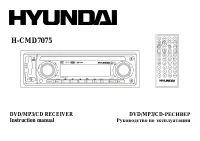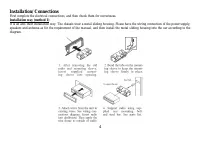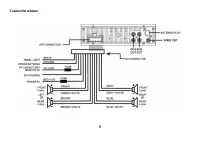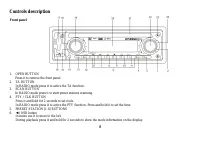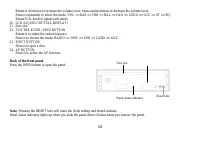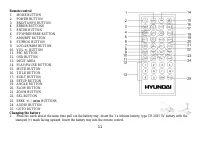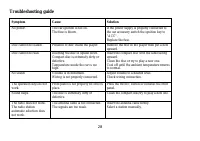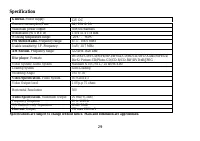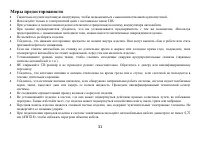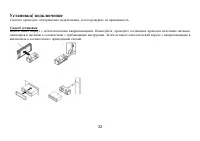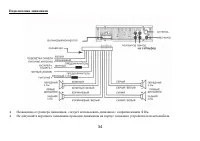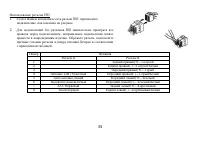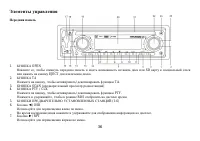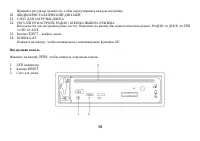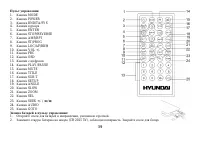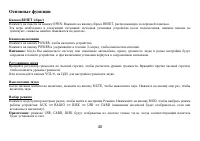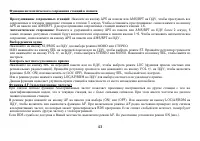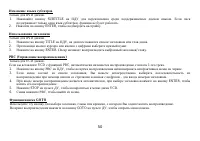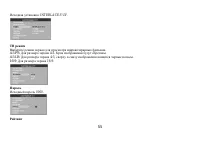Магнитолы Hyundai Electronics H-CMD7075 - инструкция пользователя по применению, эксплуатации и установке на русском языке. Мы надеемся, она поможет вам решить возникшие у вас вопросы при эксплуатации техники.
Если остались вопросы, задайте их в комментариях после инструкции.
"Загружаем инструкцию", означает, что нужно подождать пока файл загрузится и можно будет его читать онлайн. Некоторые инструкции очень большие и время их появления зависит от вашей скорости интернета.

10
Rotate it clockwise to increase the volume level; rotate anticlockwise to decrease the volume level.
Press it repeatedly to select the mode: VOL => BAS => TRE => BAL => FAD => LOUD => LOC => ST => EQ.
Rotate VOL knob to adjust each mode.
20. LCD (LIQUID CRYSTAL DISPLAY)
21. Disc slot
22. TUN TRK KNOB / MOD BUTTON
Rotate it to adjust the radio frequency.
Press it to choose the mode: RADIO => DISC => USB => CARD => AUX.
23. EJECT BUTTON
Press it to eject a disc.
24. AF BUTTON
Press it to active the AF function.
Back of the front panel
Press the OPEN button to open the panel.
Note:
Pressing the RESET hole will erase the clock setting and stored stations.
Panel status indicator lights up when you slide the panel down; flashes when you remove the panel.
Disc slot
Reset hole
Panel status indicator