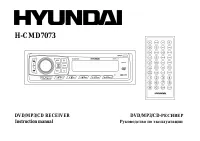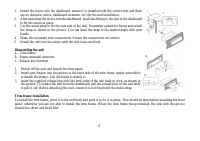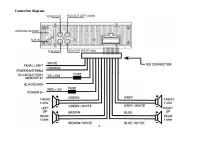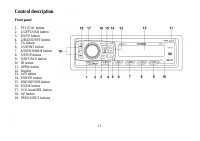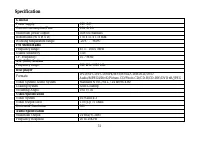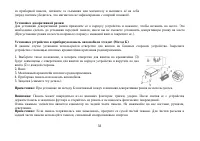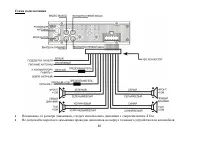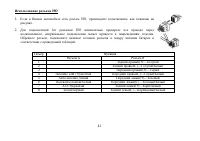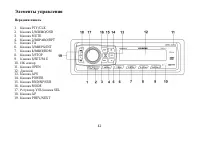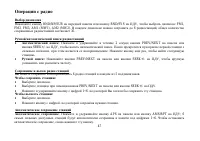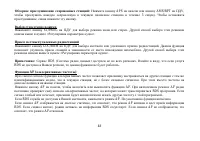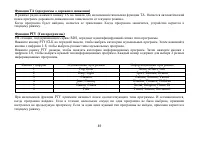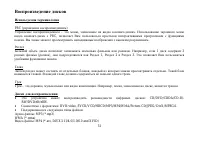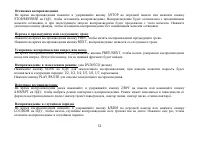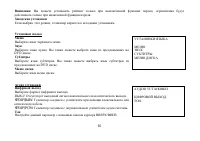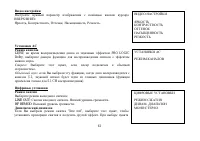Магнитолы Hyundai Electronics H-CMD7073 - инструкция пользователя по применению, эксплуатации и установке на русском языке. Мы надеемся, она поможет вам решить возникшие у вас вопросы при эксплуатации техники.
Если остались вопросы, задайте их в комментариях после инструкции.
"Загружаем инструкцию", означает, что нужно подождать пока файл загрузится и можно будет его читать онлайн. Некоторые инструкции очень большие и время их появления зависит от вашей скорости интернета.
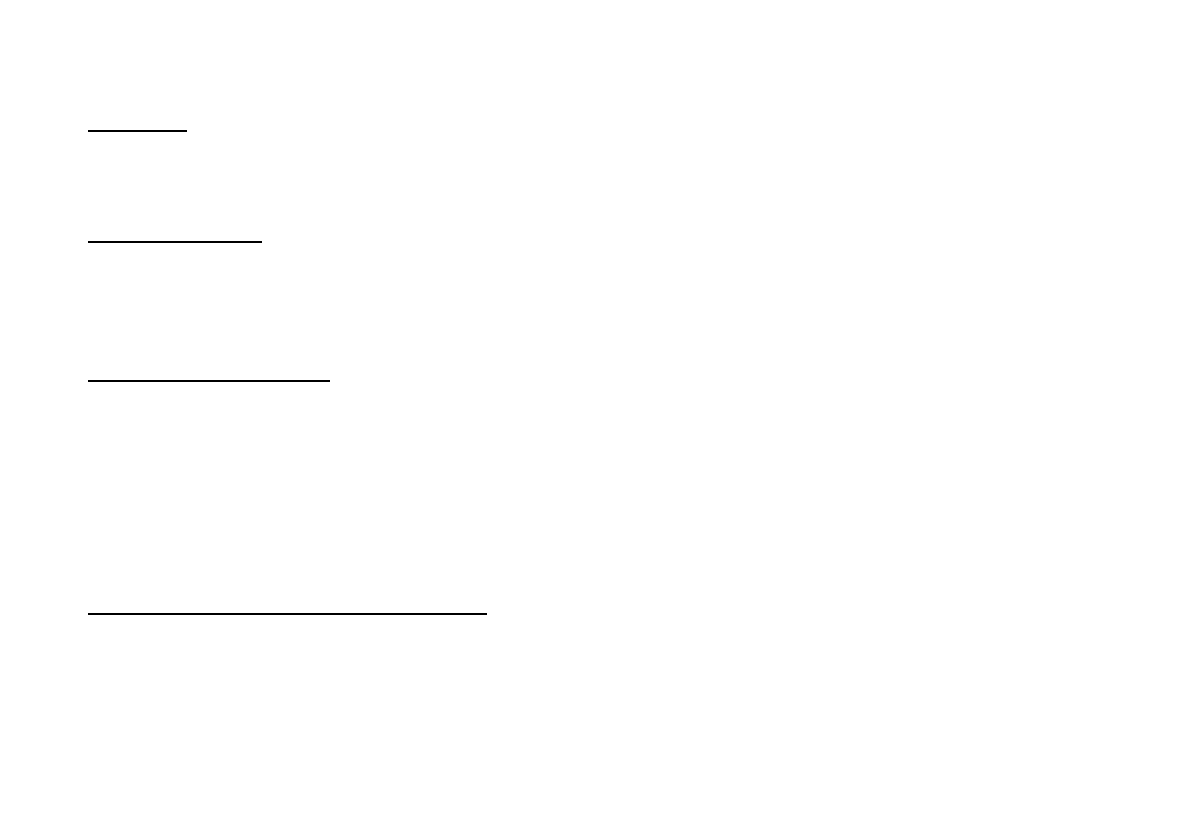
16
Radio operations
Band select
Press BND/NP/SUB button on the front panel or BND/SYS button on RC repeatedly to select your desired radio band during
RADIO mode: FM1, FM2, FM3, AM1 (MW1), AM2 (MW2). Up to 6 radio stations can be stored in each subband, totally 30
stations can be stored.
Auto/Manual tuning
Automatic tuning:
Press and hold for 2 seconds the SEEK-/+ buttons on the RC press and hold for 2 seconds
PREV/NEXT buttons on the panel, the automatic search will start. It will play when finds the station.
Manual tuning:
Press briefly the SEEK-/+ buttons on the RC or press briefly PREV/NEXT buttons on the panel to
select a station downward or upward step by step.
Programming tuner stations
You can store up to a total of 30 radio stations in the memory (18 FM, 12 AM), manually or automatically.
To store a station:
Select a band.
Select a station by SEEK-/+ on the RC or PREV/NEXT buttons on the panel.
Hold a Preset button (1-6), which you want store the station for at least 2 seconds.
To recall a station:
Select a band.
Press a Preset button (1-6) briefly to recall the stored station.
APS (Auto memory store/Preset scan) function
Auto memory store:
Press and hold APS button on the panel or AMS/RPT button on the RC to enter auto store mode.
The radio will automatically store the 6 strongest available stations to the 6 preset memories of the current band. To stop auto
store, press this button again.
Preset scan:
Press APS button on the panel or AMS/RPT button on the RC to scan all preset stations in the memory of
the current band and stay on each memory stations for about 5 seconds. To stop preset scan, press this button again.