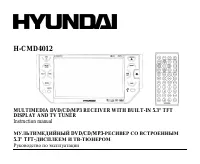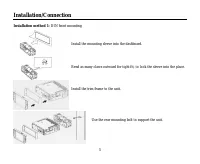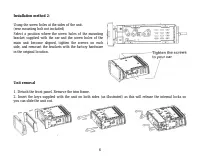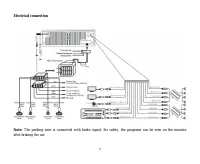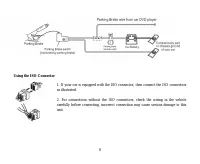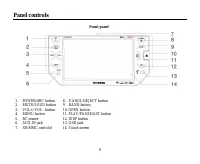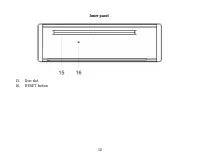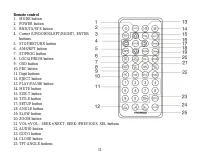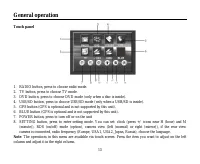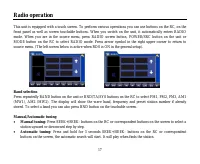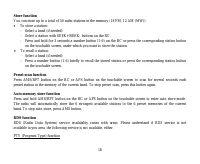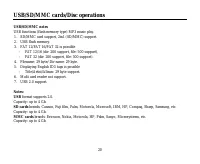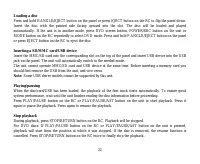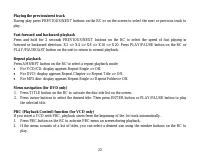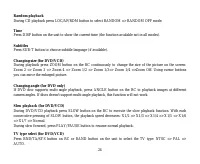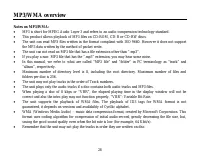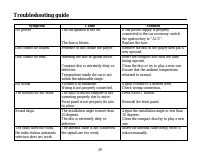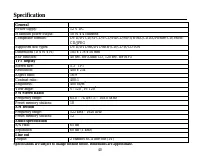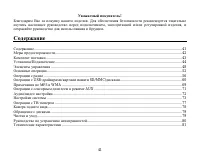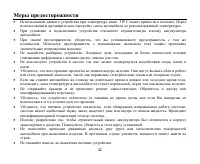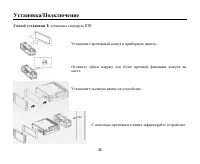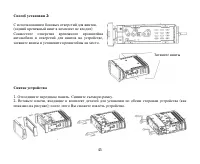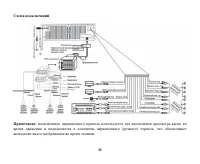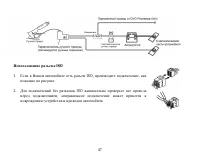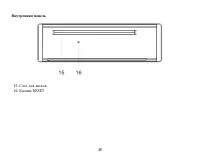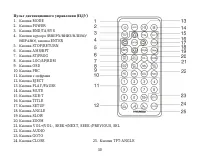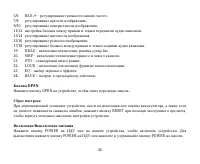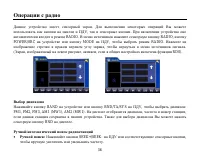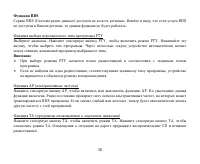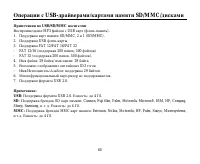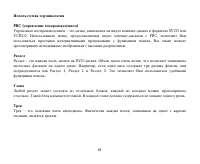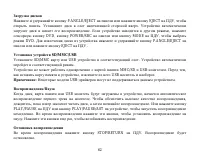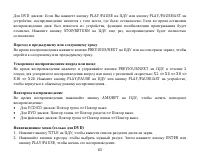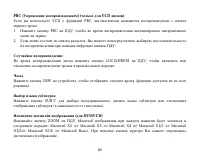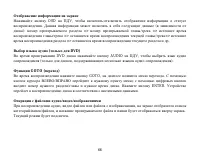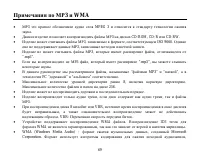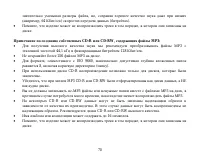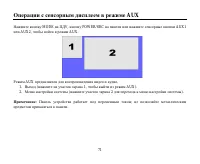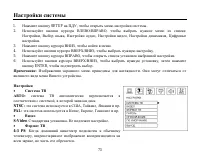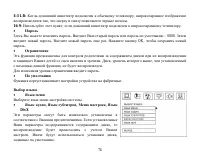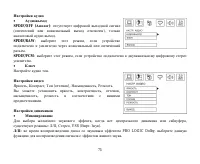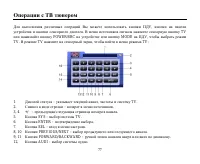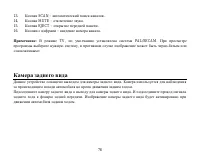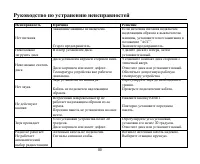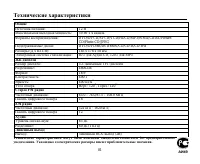Магнитолы Hyundai Electronics H-CMD4012 - инструкция пользователя по применению, эксплуатации и установке на русском языке. Мы надеемся, она поможет вам решить возникшие у вас вопросы при эксплуатации техники.
Если остались вопросы, задайте их в комментариях после инструкции.
"Загружаем инструкцию", означает, что нужно подождать пока файл загрузится и можно будет его читать онлайн. Некоторые инструкции очень большие и время их появления зависит от вашей скорости интернета.
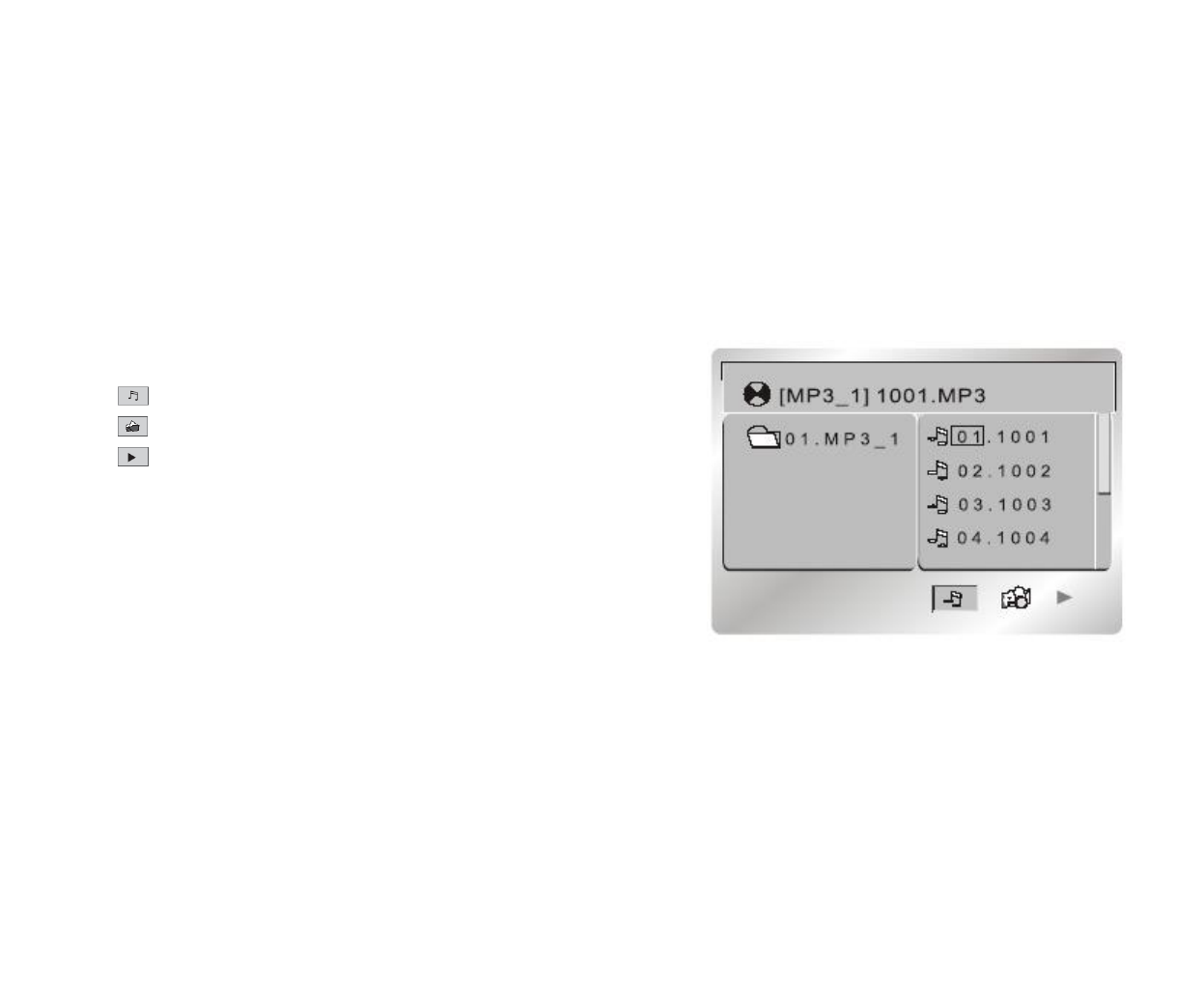
26
GOTO function
During playback press GOTO button, the goto menu will appear on the display. Use LEFT/RIGHT cursor
buttons to move to the needed menu item; use number buttons to input the needed number of chapter/title and
the needed time. Press ENTER button. The unit will go to playback the disc according to the input data.
Audio/Video/Picture files operations
When AUDIO/PICTURE/VIDEO file is played, Category/ Folder/ File list will be displayed on the screen, and
file/folder name being played will be displayed on top. Current selected item will be highlighted.
Category Select
1. Use LEFT/RIGHT cursor buttons to select:
AUDIO
PICTURE
VIDEO.
2. Press ENTER button to confirm.
Folder select
1.
Use LEFT/RIGHT cursor buttons to enter folder list and
use UP/DOWN cursor buttons to select desired folder.
2.
Press ENTER button to confirm.
File select
1.
Use LEFT/RIGHT cursor buttons to enter file list and use UP/DOWN cursor buttons to select desired file.
2.
Press ENTER button to playback.
For PICTURE, press PLAY/PAUSE button to slide show the pictures. Press ST/PROG button to select
picture refreshing style.
For VIDEO and PICTURE, press STOP/RETURN button to enter Category/Folder/File list.
Характеристики
Остались вопросы?Не нашли свой ответ в руководстве или возникли другие проблемы? Задайте свой вопрос в форме ниже с подробным описанием вашей ситуации, чтобы другие люди и специалисты смогли дать на него ответ. Если вы знаете как решить проблему другого человека, пожалуйста, подскажите ему :)