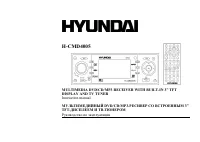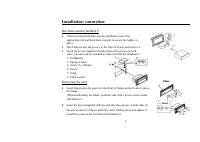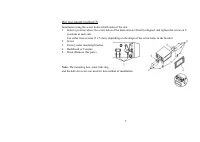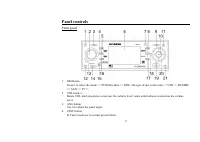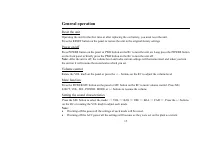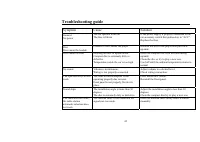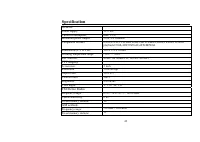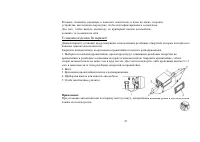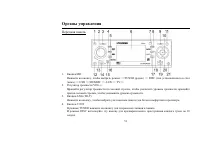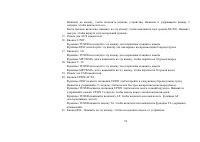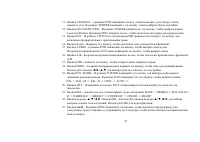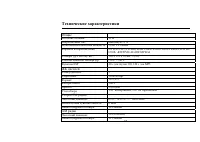Магнитолы Hyundai Electronics H-CMD4005 - инструкция пользователя по применению, эксплуатации и установке на русском языке. Мы надеемся, она поможет вам решить возникшие у вас вопросы при эксплуатации техники.
Если остались вопросы, задайте их в комментариях после инструкции.
"Загружаем инструкцию", означает, что нужно подождать пока файл загрузится и можно будет его читать онлайн. Некоторые инструкции очень большие и время их появления зависит от вашей скорости интернета.
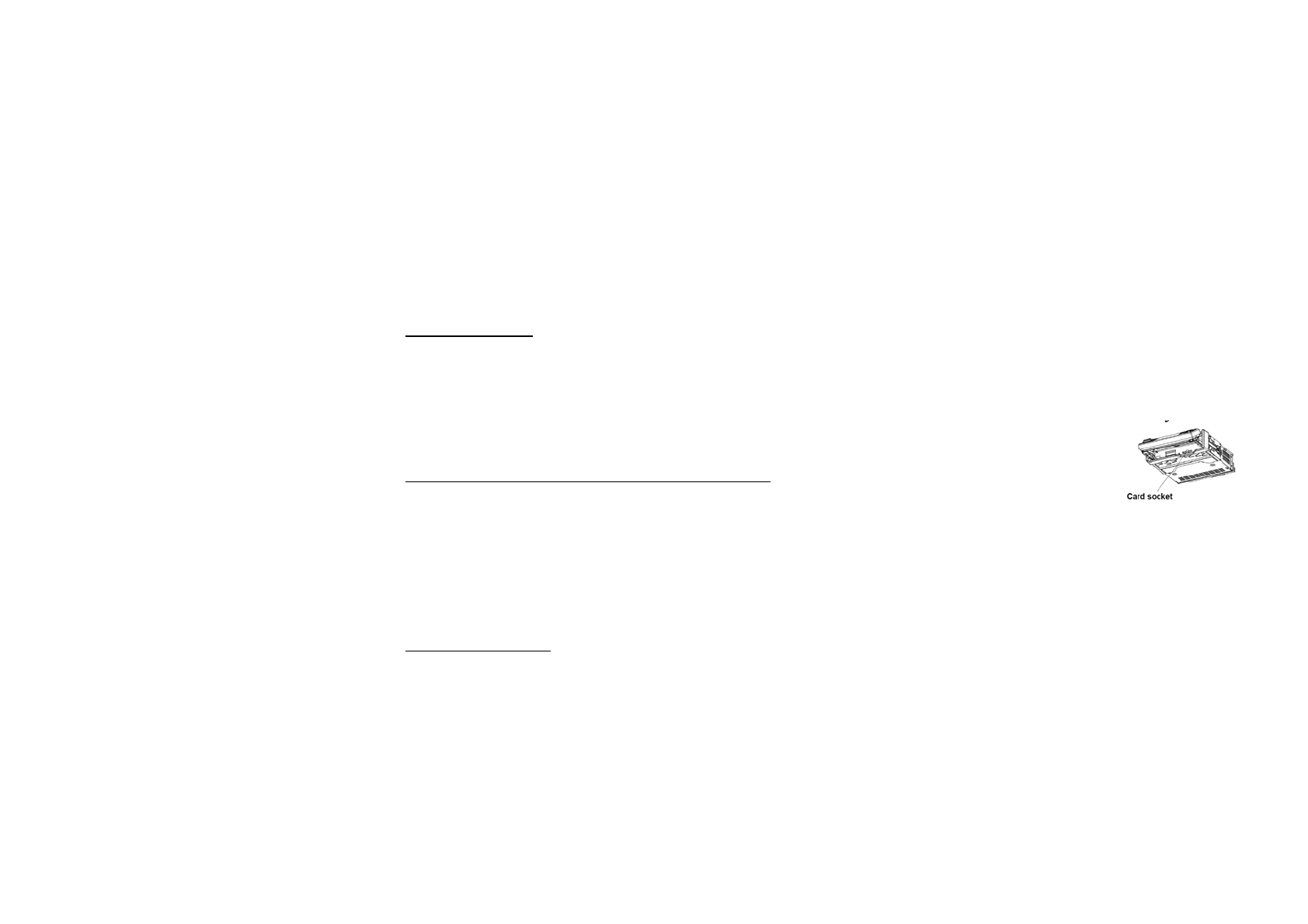
22
Note:
USB
format supports 2.0.
Capacity: 8 MB ~ 1 GB.
SD cards
brands: Cannon, Fuji film, Palm, Motorola, Microsoft, IBM, HP, Compaq, Sharp, Samsung, etc.
Capacity: 8 MB ~ 1 GB.
MMC cards
brands: Ericsson, Nokia, Motorola, HP, Palm, Sanyo, Microsystems, etc.
Capacity: 16 MB ~ 1 GB.
Loading a disc
1. Turn the power on.
2. Press the EJECT button on the panel to flip it down. Insert the disc with the printed side facing upward into
the slot. Press EJECT button on the panel to eject the disc. The panel will be closed automatically.
3. Playback will start automatically.
Inserting the SD/ MMC card/ USB device
Insert the MMC/ SD card or USB device into MMC/ SD compartment or USB socket. Then the playing mode
will be changed into MMC/ SD or USB mode automatically.
The first card/ USB device track playback will start.
Note:
When MMC/ SD card and USB device are both inserted into their compartment or socket, the playing
mode will be changed into the mode of the later one.
Playing/ pausing
When the disc/ card/ USB device has been already loaded the playback of the first track starts automatically.
To ensure good system performance, wait until the unit finishes reading the disc information before proceeding.
OR press the PLAY/PAUSE button to start playback. Press it again to pause the playback. Press again to
resume the playback.