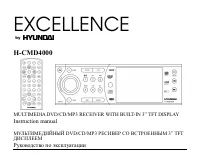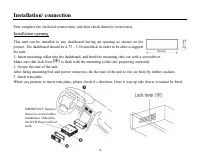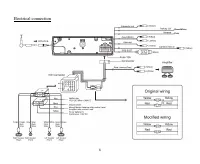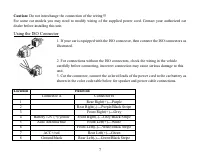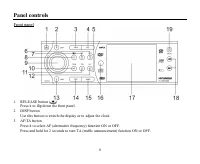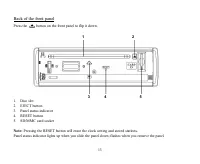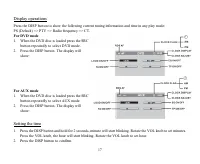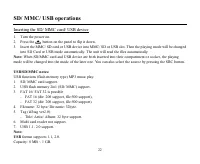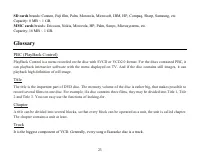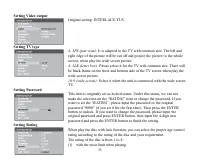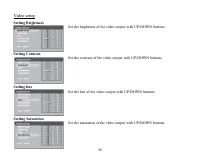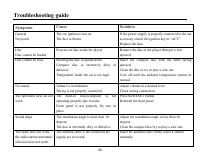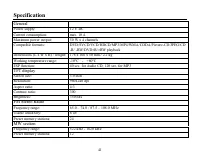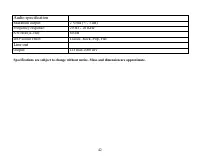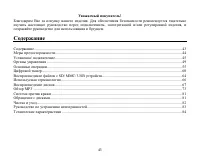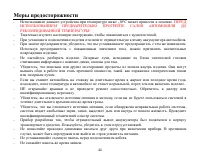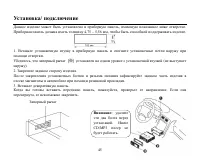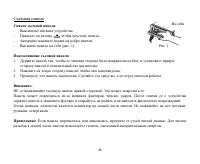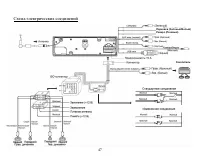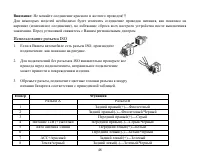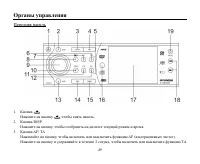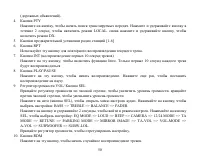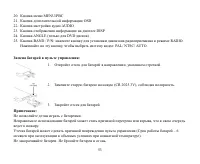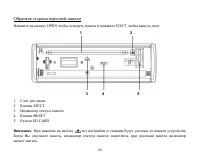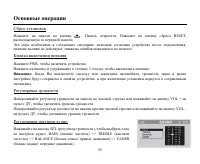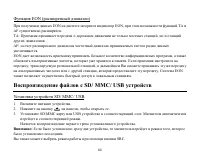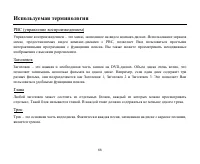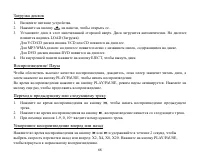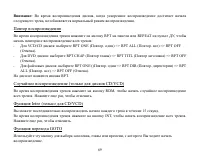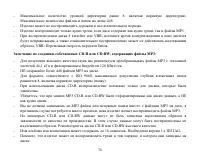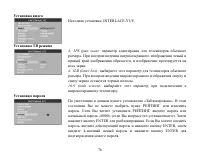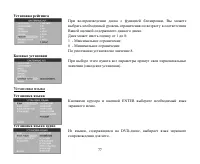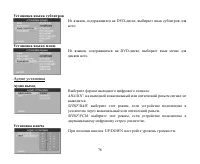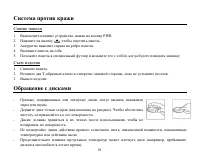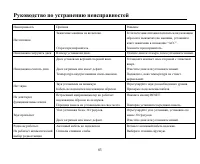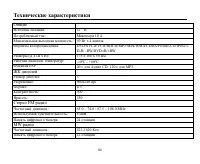Магнитолы Hyundai Electronics H-CMD4000 - инструкция пользователя по применению, эксплуатации и установке на русском языке. Мы надеемся, она поможет вам решить возникшие у вас вопросы при эксплуатации техники.
Если остались вопросы, задайте их в комментариях после инструкции.
"Загружаем инструкцию", означает, что нужно подождать пока файл загрузится и можно будет его читать онлайн. Некоторые инструкции очень большие и время их появления зависит от вашей скорости интернета.
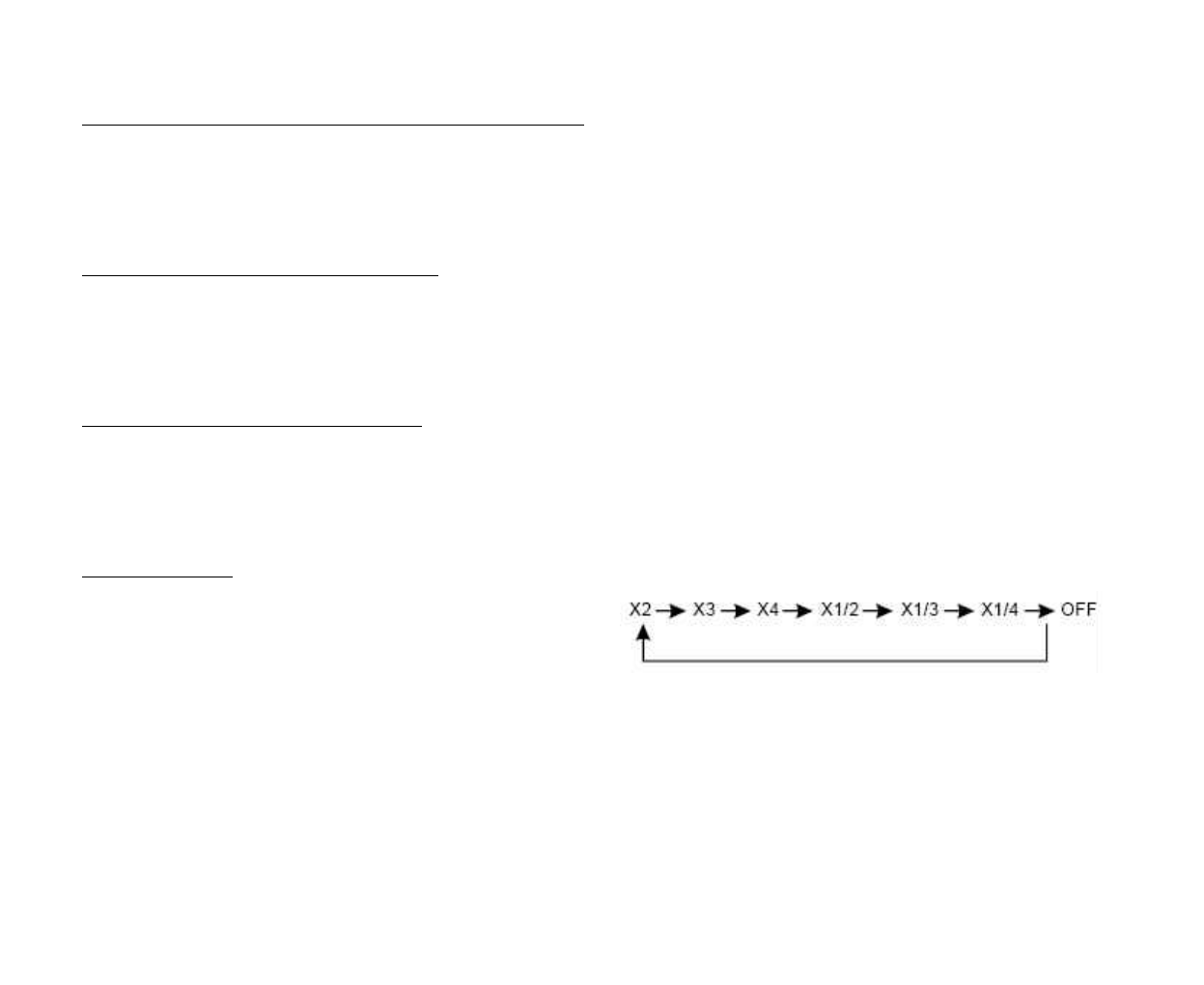
28
Changing the subtitle language (for DVD only)
Subtitle language is in disc initiation setting during playback. Press SUB.T button to switch among
disc-supported languages. If the disc only supports one subtitle, the function will not work. If no operation within
5 seconds, language description will disappear.
Using the TITLE (for DVD only)
1. Press TITLE to display title or chapter list.
2. Press , , , buttons or digital buttons to make a selection.
3. Press ENTER. The player will start playing the selected title.
Changing angle (for DVD only)
If DVD discs support multi-angle playback, press ANGLE button to playback images in different camera angles.
If discs doesn't support multi-angle playback, this function will not work. If no operation within 1 second, angle
description will disappear.
Changing size
Press ZOOM. The picture will be enlarged accordingly: