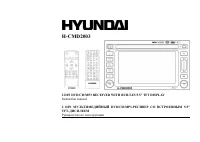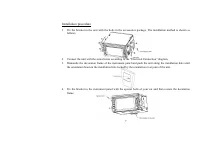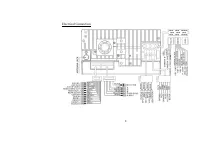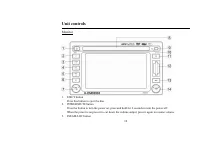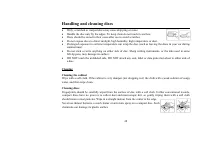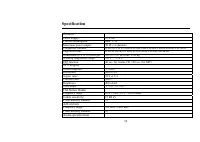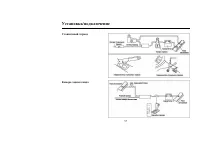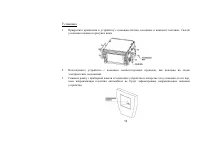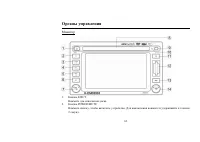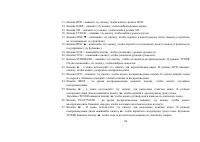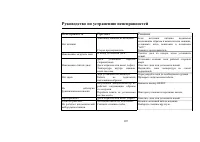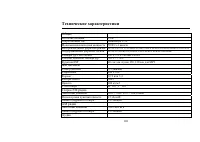Магнитолы Hyundai Electronics H-CMD2003 - инструкция пользователя по применению, эксплуатации и установке на русском языке. Мы надеемся, она поможет вам решить возникшие у вас вопросы при эксплуатации техники.
Если остались вопросы, задайте их в комментариях после инструкции.
"Загружаем инструкцию", означает, что нужно подождать пока файл загрузится и можно будет его читать онлайн. Некоторые инструкции очень большие и время их появления зависит от вашей скорости интернета.

39
1.
Enter the needed menu
2.
Rotate the TUNER/ENT knob on the panel or
:
/
buttons on the remote control or press the needed
button on the display to select the needed setting.
3.
Press the TUNER/ENT knob on the panel or
;
/
<
buttons on the remote control or press the needed
button on the display to enter the list of values.
4. Press
:
/
buttons on the remote control or press the needed button on the display to select the needed
value.
5.
Press PLAY/PAUSE button on the remote control or TUNER/ENT knob on the panel to confirm.
Audio sound processing (ASP) configuration
Bass center frequency:
select the Bass center frequency according to the
audio source disc: 40 Hz, 50 Hz, 60 Hz, 70 Hz, 80 Hz, 90 Hz, 100 Hz, 120
Hz, 150 Hz.
Bass Q-factor:
when the Bass center is selected and adjusting the Q-factor
alters the sharpness of the Bass output, the larger the Q-factor, the sharper
the bass. Select the Bass Q-factor: 1.0, 1.25, 1.5, 2.0.
Bass DC Mode:
the gain of bass below bass center frequency will increase
and the Bass Q-Factor will decrease if you select On.
Mid Center Freq:
you should select different Mid Center Frequency
according to different sources to get a better Mid effect (500Hz, 1.0kHz,
1.5kHz, 2.0kHz).
Mid Q-Factor:
change the sharpness of the Mid output (1.0, 2.0). The
larger the Q-Factor is, the sharper the Mid.
Treble Center Freq:
according to audio source disks, select the treble
center frequency to get the best treble effect (10kHz, 12.5kHz, 15kHz, 17.5
kHz).