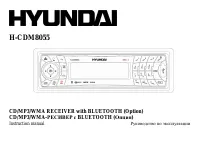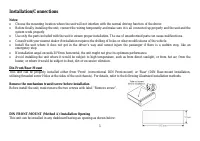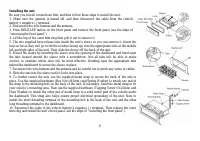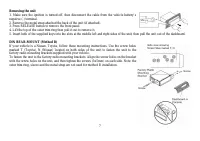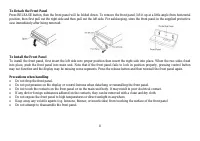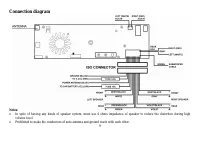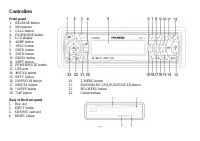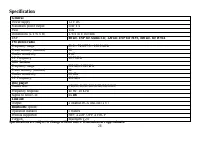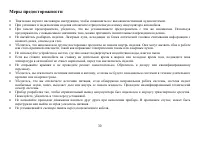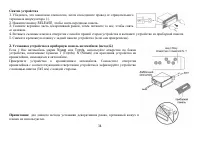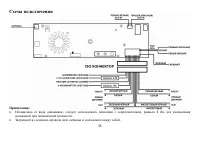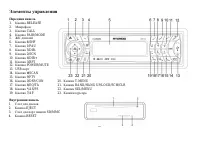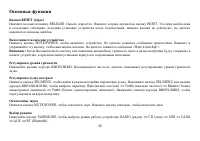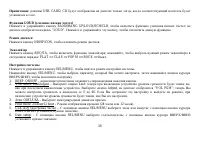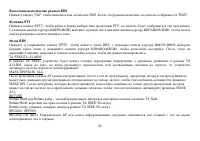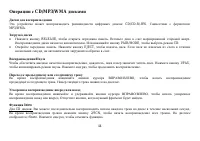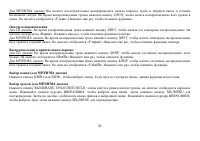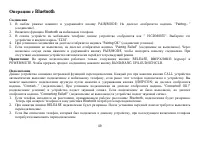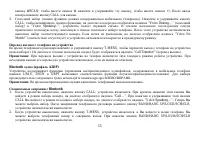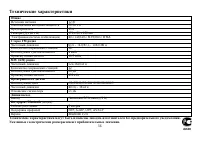Магнитолы Hyundai Electronics H-CDM8055 - инструкция пользователя по применению, эксплуатации и установке на русском языке. Мы надеемся, она поможет вам решить возникшие у вас вопросы при эксплуатации техники.
Если остались вопросы, задайте их в комментариях после инструкции.
"Загружаем инструкцию", означает, что нужно подождать пока файл загрузится и можно будет его читать онлайн. Некоторые инструкции очень большие и время их появления зависит от вашей скорости интернета.

24
Phone book (Mobile Phone)
Display the phone number you stored in your mobile phone. You can use UP/DOWN cursor to scan the phone numbers stored in
phone book. And you can press CALL button to confirm the dialing.
Phone book (SIM)
Display the phone number you stored in your SIM card. The operation is the same as Pone book for mobile phone.
Auto answer: ON/OFF
In auto answer on mode, when a call coming “Answer?+ Phone Number” will appear on the LCD. The unit will answer the call
automatically. In auto answer off mode, when a call coming, “Answer?+ Phone Number” will appear on the LCD. You can press
CALL button to answer the call, or press button BAND/HANG UP/LOUD/SCH/CLR to reject the incoming call.
Ring volume
Display the current ring volume level, you can use LEFT/RIGHT cursor buttons to adjust the ring volume level from 0 to 46. (The
default volume level is 25.) To avoid echo and get a best performance, it is highly recommended to set the Ring volume value to 25.
Answering/Rejecting an incoming call
Please refer to the Auto transfer: ON/OFF paragraph above.
Making an outgoing call
1. Making an outgoing call from Speed dial, Received list, Dialed list, Missed list, Phone book (Mobile Phone) and Phone book
(SIM Card) please refer to the T-MENU section.
2. Making an outgoing call by inputting the phone number manually. Press CALL button “Call_” will appear on the display. Use
number buttons 0-9, */AS/PS button and #/SCAN button to input the phone number you want to dial. (
Note:
shortly press
#/SCAN button to input # character, press and hold it to input + character). Then press CALL button again to call the number.
Note:
if you input a wrong number, press BAND/HANG UP/LOUD/SCH/CLR button to clear it. Press and hold BAND/HANG
UP/LOUD/SCH/CLR button to clear all numeric.
3. Making a voice dialing (the pairing mobile phone must support voice dialing feature.). Press and hold CALL button to activate
the voice dialing function, “Voice Dialing…” will appear, then “Voice Speaking...” will be displayed, and you can hear a beep