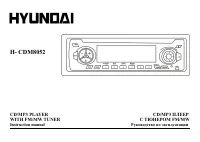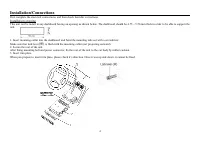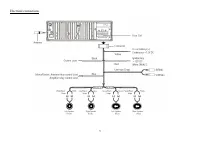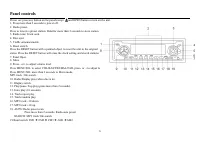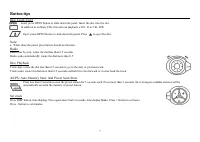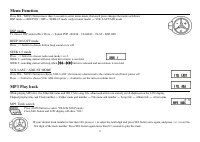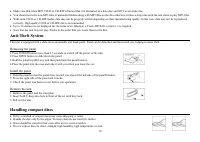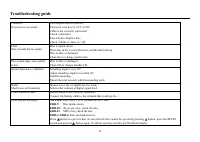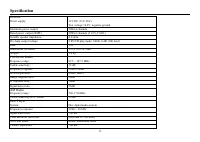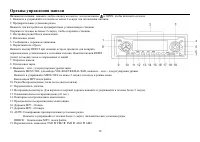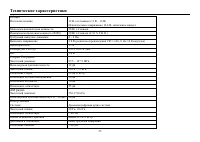Магнитолы Hyundai Electronics H-CDM8052 - инструкция пользователя по применению, эксплуатации и установке на русском языке. Мы надеемся, она поможет вам решить возникшие у вас вопросы при эксплуатации техники.
Если остались вопросы, задайте их в комментариях после инструкции.
"Загружаем инструкцию", означает, что нужно подождать пока файл загрузится и можно будет его читать онлайн. Некоторые инструкции очень большие и время их появления зависит от вашей скорости интернета.
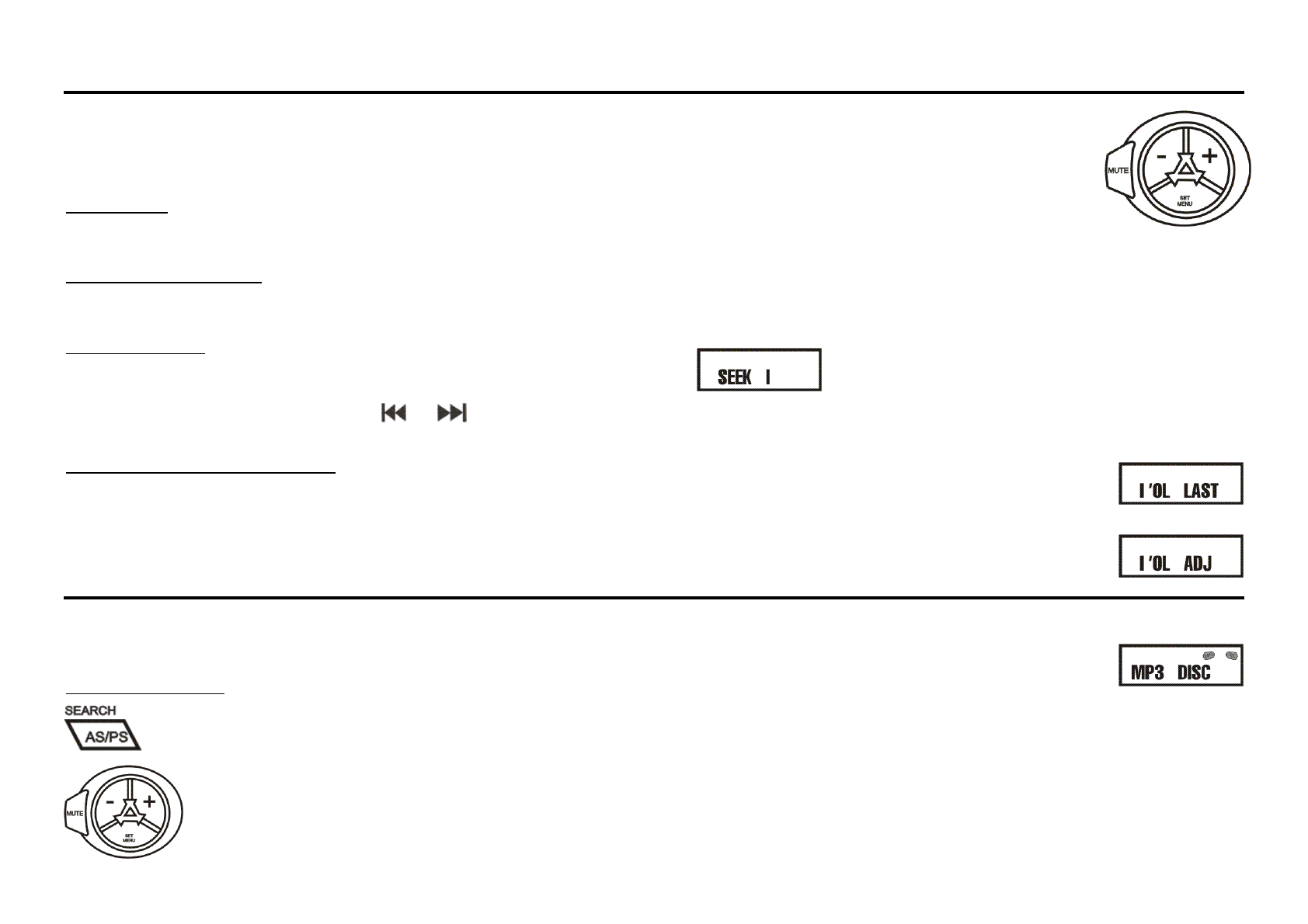
8
Menu Function
Press SEL / MENU button more than 2 seconds to enter menu mode, then each press changes the mode as follows:
DSP mode BEEP ON / OFF SEEK1/2 mode (only in tuner mode) VOL LAST/ADJ mode
DSP mode
To choose DSP sound effect: Press -/+ button POP - ROCK - CLASSIC FLAT - DSP OFF
BEEP ON/OFF mode
Press _ /+ button to choose button beep sound on or off.
SEEK 1/2 mode
Press _ /+ button to choose radio seek mode 1 or 2.
SEEK 1: searching station will stop when next station is received.
SEEK 2: searching station will stop when
or
button is released and next station is received.
VOL LAST / ADJUST MODE
Press SEL / MENU button to choose VOL LAST: the turn-on volume level is the volume level of latest power off.
Press - /+ button to choose VOL ADJ, then press - /+ button to set the turn-on volume level.
MP3 Play back
While playing MP3 disc, the folder/file name and ID3 TAG (song title, album and artist) can entirely scroll displayed on the LCD display.
Elapsed playing time and Track number Folder name and number File name and number Song title Album title Artist name
MP3 Track search
Press AS/PS button to select "TRACK SCH" mode.
Press SEL button and LCD display will show "001".
IF your desired track number is less than 100, press or + to select the tenth digit and press SEL button once again, and press - or + to set the
first digit of the track number. Press SEL button again more than 0.5 seconds to play the track.