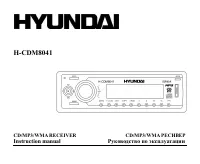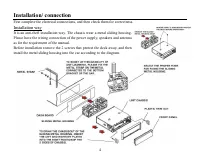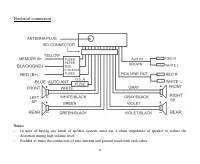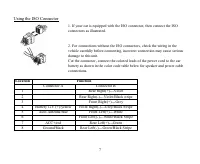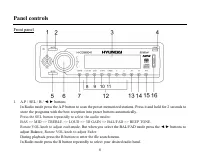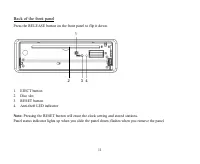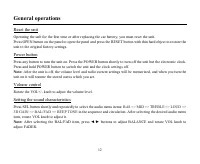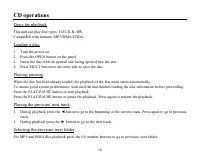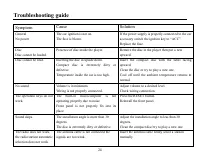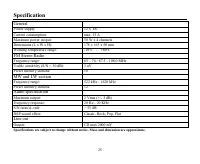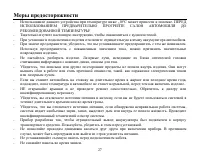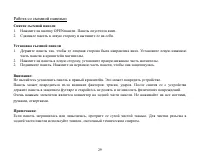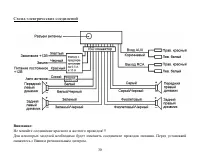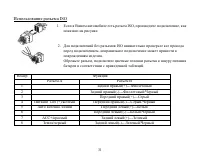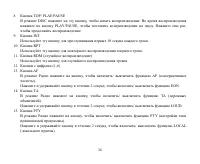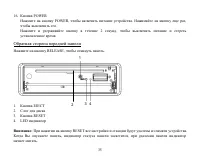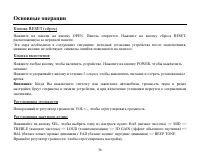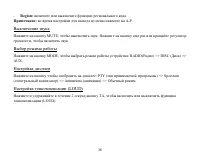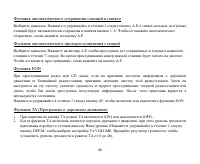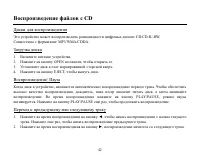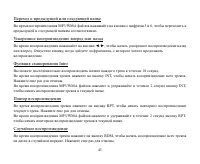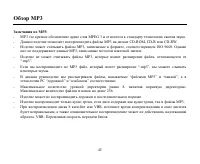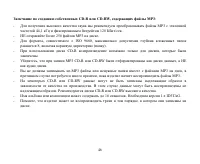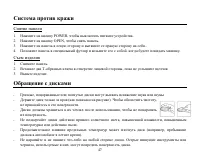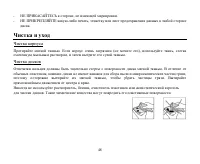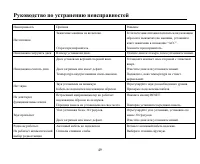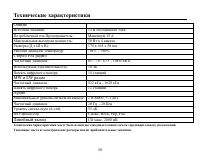Магнитолы Hyundai Electronics H-CDM8041 - инструкция пользователя по применению, эксплуатации и установке на русском языке. Мы надеемся, она поможет вам решить возникшие у вас вопросы при эксплуатации техники.
Если остались вопросы, задайте их в комментариях после инструкции.
"Загружаем инструкцию", означает, что нужно подождать пока файл загрузится и можно будет его читать онлайн. Некоторые инструкции очень большие и время их появления зависит от вашей скорости интернета.

9
In Radio mode press the
buttons to start automatic station search.
In Radio mode press and hold for 2 seconds the
buttons to enter the manual station search.
During playback press the
buttons to go to previous/next track.
During playback press and hold for 2 seconds the
buttons to change fast previous/forward playing
speed.
In menu use the
buttons to navigate through it.
2. MUTE button
Press it to cut down the volume output, press it again or rotate VOL+/- knob to resume volume.
3. LCD (LIQUID CRYSTAL DISPLAY)
4. OPEN button
Press it to flip down the front panel.
5. MODE button
Press to select the mode: RADIO => DISC => AUX.
6. VOL+/- knob
Rotate VOL knob clockwise to increase the volume level; rotate anticlockwise to decrease the volume level.
7. DSP/M button
Press the button to select the display status: PTY => Spectrum => Animations => Normal.
Press and hold for 2 seconds the button to select the system menu settings: STAND BY LCD => SCREEN
SAVER => PTM => VOLUME PGM => LCD MODE => DATE SET => CLOCK => TIME FORMAT =>
LOCAL/DISYANT => AREA => AUTO SEEK => TA SEEK => TA VOLUME => REGION.
Rotate VOL knob to adjust each
mode.
8. TOP/PLAY/PAUSE button
Use this button to pause playback. Under the pause status, press it to play.
9. INT button
Press it to start playback of first 10 second of each track.
10. RPT button
Use this button to play current track repeatedly.