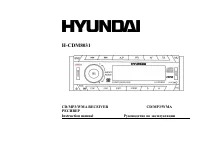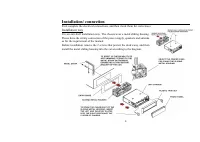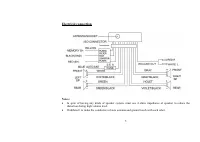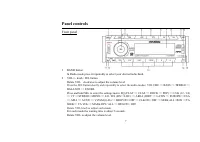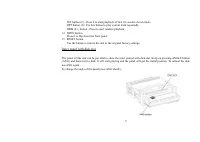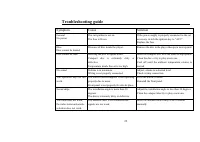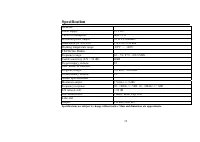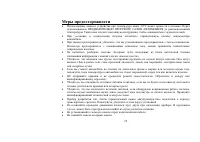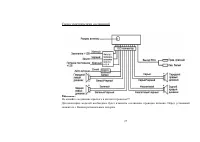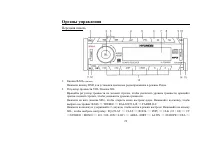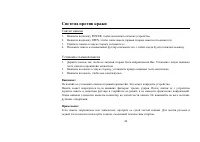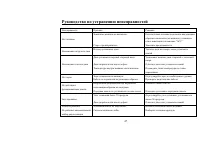Магнитолы Hyundai Electronics H-CDM8031 - инструкция пользователя по применению, эксплуатации и установке на русском языке. Мы надеемся, она поможет вам решить возникшие у вас вопросы при эксплуатации техники.
Если остались вопросы, задайте их в комментариях после инструкции.
"Загружаем инструкцию", означает, что нужно подождать пока файл загрузится и можно будет его читать онлайн. Некоторые инструкции очень большие и время их появления зависит от вашей скорости интернета.

8
3
;
/
<
buttons
In Disc mode press the buttons shortly to go to previous/next track. Press and hold them to start fast
backward/ forward rewind. In Radio mode press the buttons shortly to search the stations manually. Press
and hold for 2 seconds to start searching the stations automatically.
4 A.P
button
Use the button for searching, scanning and storing radio stations.
5 PTY
button
In Radio mode press it to activate the PTY function.
6 AF
button
In Radio mode press it to activate the AF/EON function.
7
LCD (LIQUID CRYSTAL DISPLAY)
8 TA
button
Press it to activate/ deactivate the TA function.
Press and hold for 2 seconds to turn the LOUD function on/off.
9 MUTE
button
Press it to cut down the volume output, press it again to resume volume.
10 MODE
button
Press to select the mode: RADIO => DISC.
11 POWER
button
Press POWER button to turn the power on, press again to turn the power off. Press and hold for 2 seconds to
turn the power off and reset the clock.
12 ANGLE button (ANG)
Use this button to adjust the monitor tilt.
Keep on pressing it to open the inner panel with disk slot
13 Preset
buttons:
PLAY / PAUSE / TOP button (1) – use to start or pause the playback.