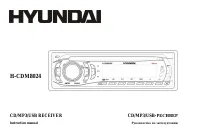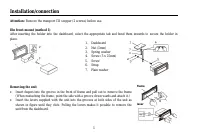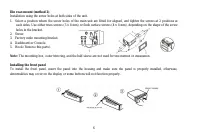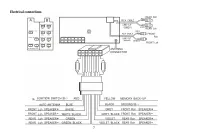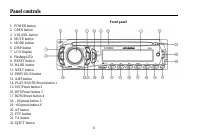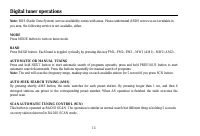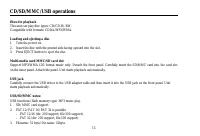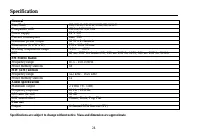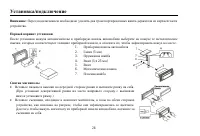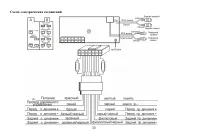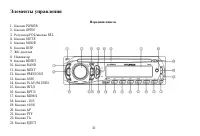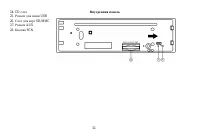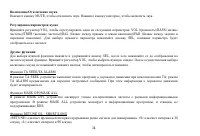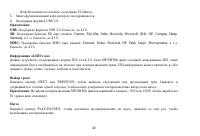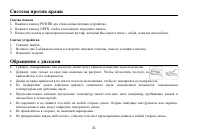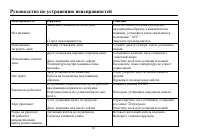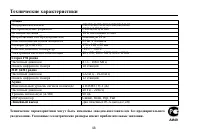Магнитолы Hyundai Electronics H-CDM8024 - инструкция пользователя по применению, эксплуатации и установке на русском языке. Мы надеемся, она поможет вам решить возникшие у вас вопросы при эксплуатации техники.
Если остались вопросы, задайте их в комментариях после инструкции.
"Загружаем инструкцию", означает, что нужно подождать пока файл загрузится и можно будет его читать онлайн. Некоторые инструкции очень большие и время их появления зависит от вашей скорости интернета.
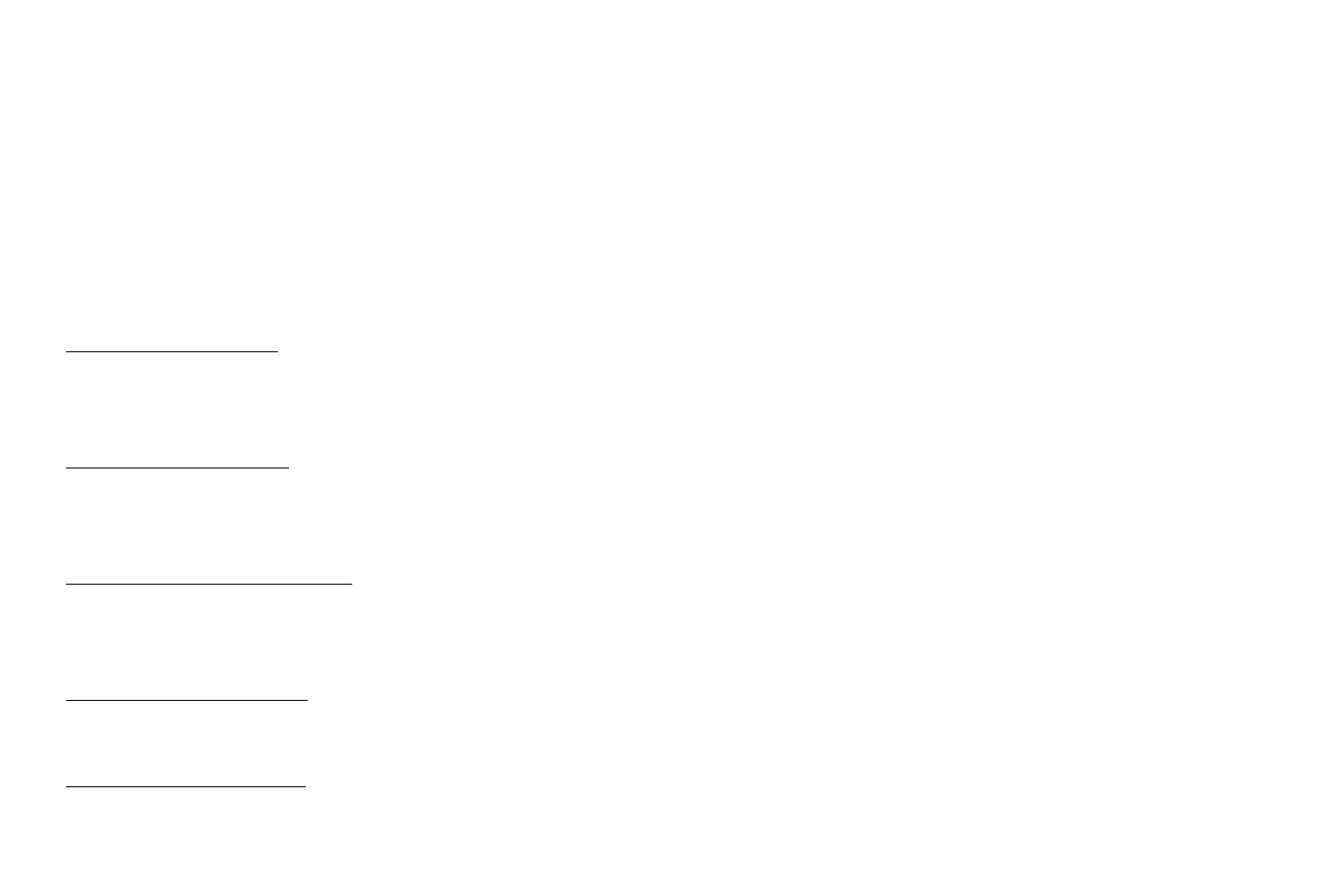
11
Volume control/select
Rotating this knob, you can adjust VOL/BASS/TREB/BAL/FAD. To select the functions, press the VOL knob shortly until
the desired functions are shown on the display. Increase or decrease the volume by turn the VOL knob right or left. These
buttons can be used to adjust the BASS, TREBLE, BALANCE and FADER.
Other functions
To choose the corresponding mode, press VOL/SEL knob for 2 seconds, and then press it repeatedly until the display
shows the mode. Rotate the knob to choose the needed value. After choosing, please leave the unit idle to activate.
TA SEEK/TA ALARM
In TA SEEK mode, the unit will seek for traffic announcement program when TA is pressed; in TA ALARM mode the
alarm is set off.
MASK DPI/MASK ALL
During MASK DPI mode, the unit will mask only the AF which has different PI, this is the default mode; during MASK
ALL mode, the unit will mask the AF which has different PI and no RDS signal with high field strength.
RETUNE S/L - SHORT/LONG
“RETUNE” refers to the time period the unit allows for radio scan when reception is interrupted. “S” represents a time
period of 30 seconds and “L” represents a time period of 90 seconds.
AUDIO DSP CONTROLS
Choose equalizer mode: POP M => ROCK M => CLASS M=> FLAT M =>DSP OFF.
LOUDNESS CONTROLS
Select LOUD ON or OFF. In ON mode the bass and treble response will be boosted.