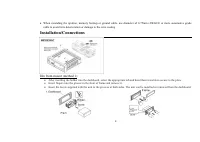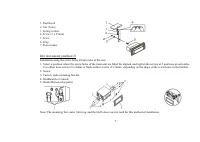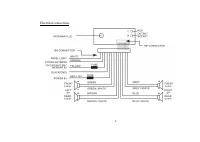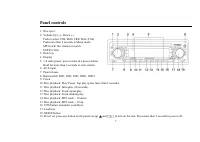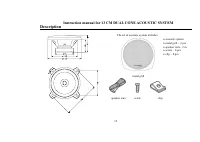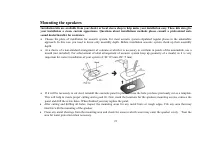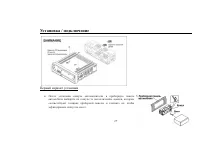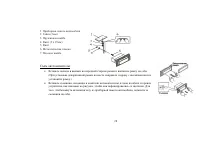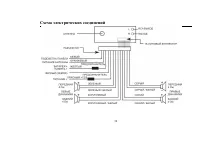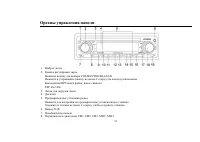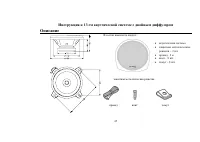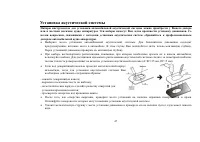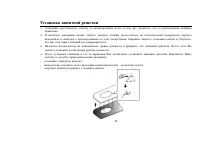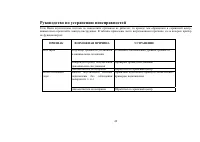Магнитолы Hyundai Electronics H-CDM8018 - инструкция пользователя по применению, эксплуатации и установке на русском языке. Мы надеемся, она поможет вам решить возникшие у вас вопросы при эксплуатации техники.
Если остались вопросы, задайте их в комментариях после инструкции.
"Загружаем инструкцию", означает, что нужно подождать пока файл загрузится и можно будет его читать онлайн. Некоторые инструкции очень большие и время их появления зависит от вашей скорости интернета.
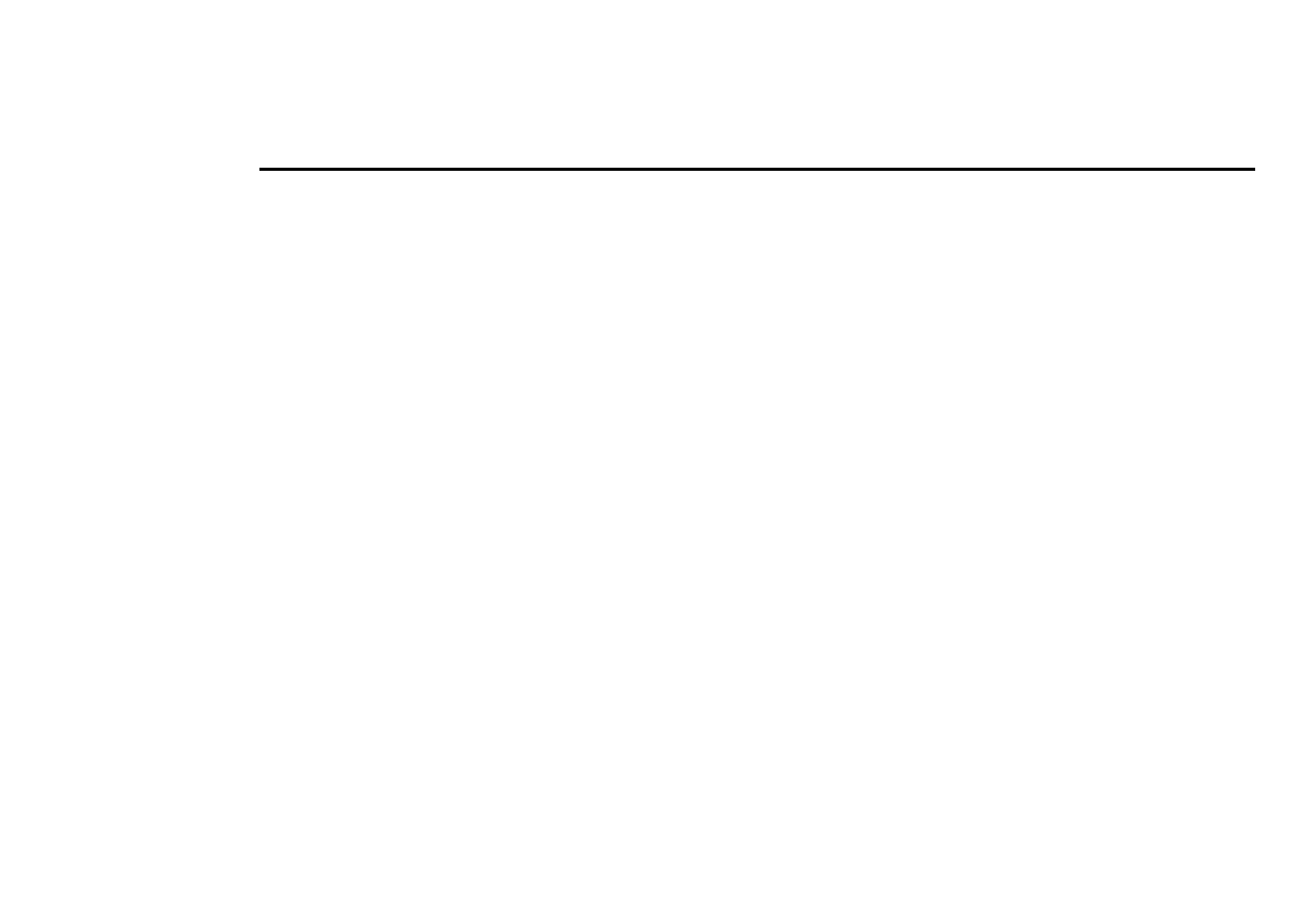
12
MP3 Play back
CD Electronic Shock Protection 12or 45 seconds
The electronic shock protection is ideal for driving uneven road.
Press the Sound Select button for 2 seconds, the display will show "DSP OFF". Press the button again so that "ESP 12" will be
shown on the display indicating that Electronic Shock Protection for 12 seconds will be activated.
When the display shows "ESP 12", rotate the volume knob so that the setting will be changed to "ESP 45", indicating that Electronic
Shock Protection for 45 seconds is activated. Please leave the unit idle for the new setting to take effect.
MP3 Electronic Shock Protection
This unit is built-in with 120 seconds of electronic shock protection for Mp3 so that you can better enjoy your music.
MP3 TRACK SEARCH
This unit is capable of displaying ID3 tag which is used in MP3 operation. When the CD media is playing the unit will show the
information of folder, file name, song name, artist name and album name for you to better enjoy the music. You can make use of the
4 search modes to play your favorite Mp3 songs.
(1) ORDINARY SEARCH
Press the up/down track button to choose your song. Press the 5 and 6 button to advance 10 songs up/down.
(2) TRACK SEARCH
Press the "F/PS" Button and the display will show "TRK SCH". At this moment, press the Sound Select Button so that "TRK" Will
blink on the display. Then rotate the encoder volume to choose your desired track and press the sound select button all the way
down to confirm the track. The input track will be searched and play.
(3) FILE SEARCH
Press the "F/PS" Button twice and the display will show "FILE SCH". At this moment, press the Sound select button so that the
current folder will be shown. Rotate the encoder volume to choose your desired folder and press all the way down to confirm.
The input folder will be searched and play.
(4) CHARACTER SEARCH
Press the "F/PS" Button for three times and the display will show "CHAR SCH". This is for searching the computer file names of
the Mp3 songs. At this moment, press the Sound Select Button so that the letters will blink on the display. Rotate the knob to select
the character and press once to advance to the next. After you have input the name, press the select button all the way down to
confirm. The song nearest to your input name will be searched and play.