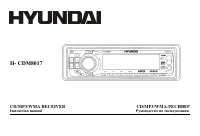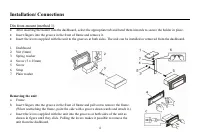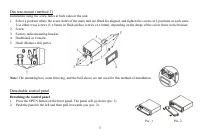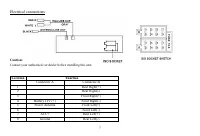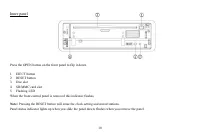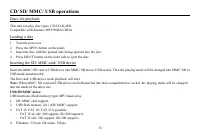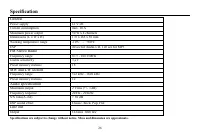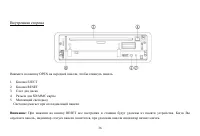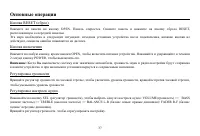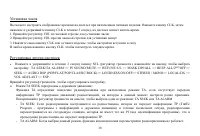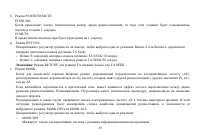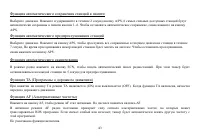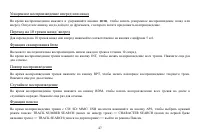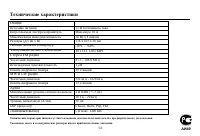Магнитолы Hyundai Electronics H-CDM8017 - инструкция пользователя по применению, эксплуатации и установке на русском языке. Мы надеемся, она поможет вам решить возникшие у вас вопросы при эксплуатации техники.
Если остались вопросы, задайте их в комментариях после инструкции.
"Загружаем инструкцию", означает, что нужно подождать пока файл загрузится и можно будет его читать онлайн. Некоторые инструкции очень большие и время их появления зависит от вашей скорости интернета.
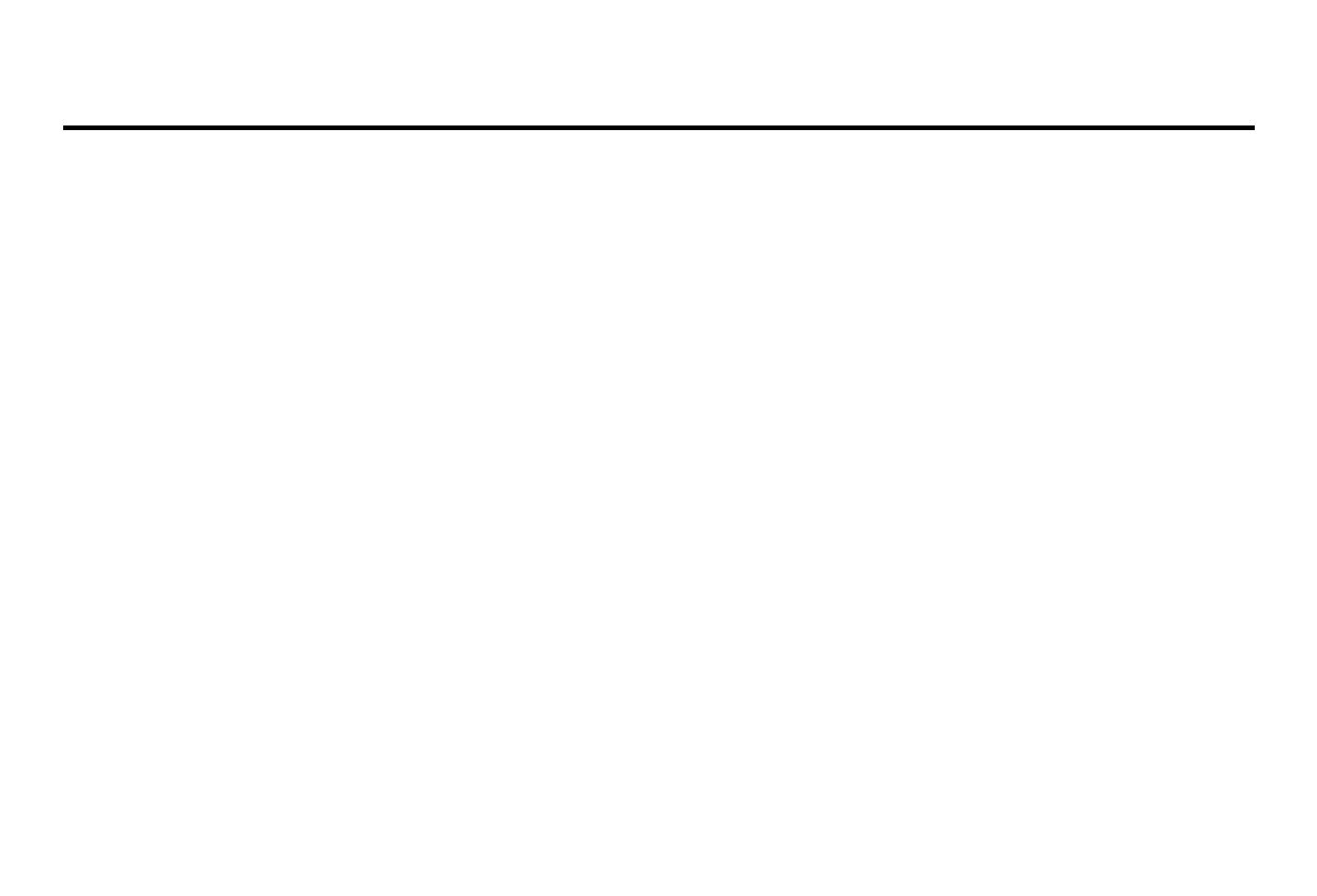
22
MP3 overview
Notes on MP3:
·
MP3 is short for MPEG Audio Layer 3 and refers to an audio compression technology standard.
·
This product allows playback of MP3 files on CD-ROM, CD-R or CD-RW discs.
·
The unit can read MP3 files written in the format compliant with ISO 9660. However it does not support the MP3 data written by
the method of packet write.
·
The unit can not read an MP3 file that has a file extension other than “.mp3”.
·
If you play a non- MP3 file that has the “.mp3” extension, you may hear some noise.
·
In this manual, we refer to what are called “MP3 file” and “folder” in PC terminology as “track” and “album”, respectively.
·
Maximum number of directory level is 8, including the root directory. Maximum number of files and folders per disc is 256.
·
The unit may not play tracks in the order of Track numbers.
·
The unit plays only the audio tracks if a disc contains both audio tracks and MP3 files.
·
When playing a disc of 8 kbps or “VBR”, the elapsed playing time in the display window will not be correct and also the intro play
may not function properly. “VBR”: Variable Bit Rate.
Notes on creating your own CD-R or CD-RW containing MP3 files:
·
To enjoy high quality sound, we recommend converting to MP3 files with a sampling frequency of 44.1 kHz and a fixed bit rate o
f 128 kbps.
·
DO NOT store more than 256 MP3 files per disc.
·
For ISO 9660 - compliant format, the maximum allowable depth of nested folders is 8, including the root directory (folder).
·
When CD-R disc is used, playback is possible only for discs, which have been finalized.
·
Make sure that when MP3 CD-R or CD-RW is burned that it is formatted as a data disc and NOT as an audio disc.
·
You should not write non-MP3 files or unneeded folders along with MP3 files on the disc otherwise it takes a long time until the
unit starts to play MP3 files.
·
With some CD-R or CD-RW media, data may not be properly written depending on its manufacturing quality. In this case, data
may not be reproduced correctly. High quality CD-R or CD-RW disc is recommended.
Содержание
- 27 Уважаемый покупатель!; Содержание
- 28 Меры предосторожности; Не устанавливайте съемную панель перед подключением кабеля.
- 29 Установка/ подключение; Первый вариант установки
- 30 Второй вариант установки
- 31 Работа со съемной панелью; Снятие съемной панели; панель нужно установить точно в кронштейн.
- 32 Схема электрических соединений
- 33 Органы управления; Передняя панель
- 36 Внутренняя сторона; Нажмите на кнопку OPEN на передней панели, чтобы откинуть панель.
- 37 Основные операции; Кнопка включения
- 41 Выключение звука
- 42 Цифровой тюнер; доступна в Вашем регионе, то данная функция не будет работать.; Выбор диапазона; Ручной поиск: Нажимайте на кнопки; Программирование радио станций; Чтобы сохранить станцию:
- 46 Нажмите во время воспроизведения на кнопку
- 48 Поиск по директориям; выберите нужный трек.
- 49 Обзор МР3
- 50 НЕ сохраняйте более 256 файлов МР3 на диске.
- 51 Система против кражи; Снятие панели; Обращение с дисками
- 52 НЕ ПРИКАСАЙТЕСЬ к стороне, не имеющей маркировки.; Чистка и уход; Чистка корпуса
- 53 Руководство по устранению неисправностей
- 54 Технические характеристики; Общие