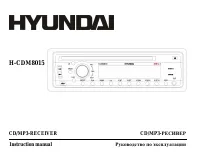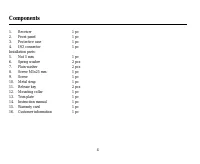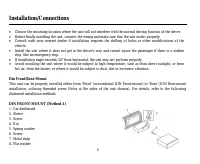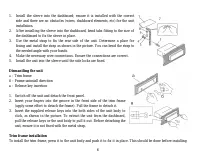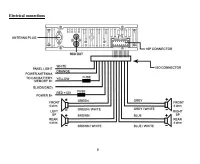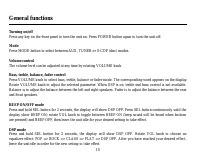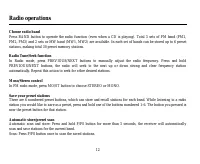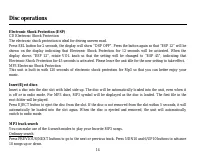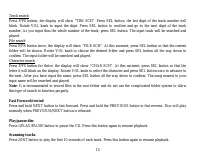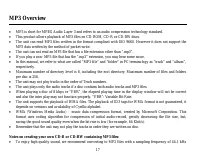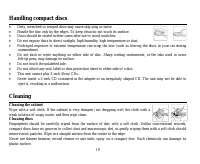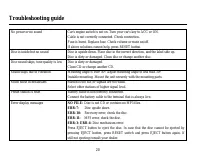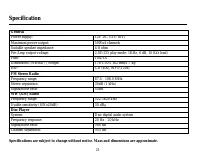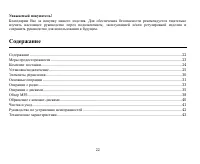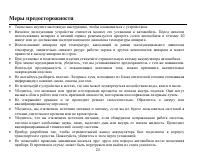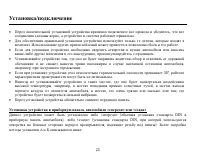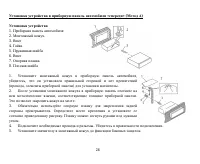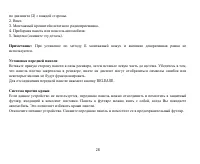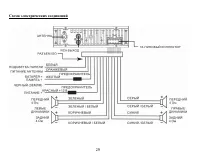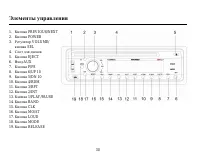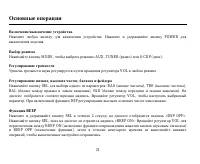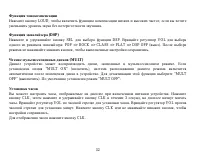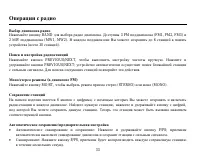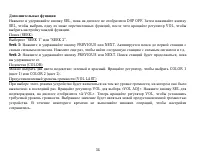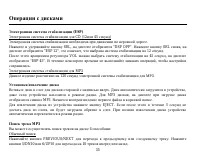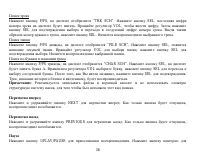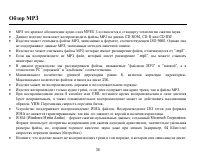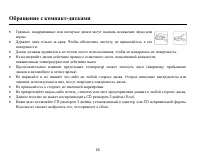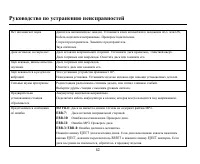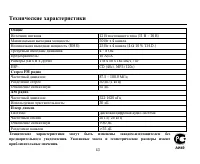Магнитолы Hyundai Electronics H-CDM8015 - инструкция пользователя по применению, эксплуатации и установке на русском языке. Мы надеемся, она поможет вам решить возникшие у вас вопросы при эксплуатации техники.
Если остались вопросы, задайте их в комментариях после инструкции.
"Загружаем инструкцию", означает, что нужно подождать пока файл загрузится и можно будет его читать онлайн. Некоторые инструкции очень большие и время их появления зависит от вашей скорости интернета.

15
Track search
Press F/PS button, the display will show “TRK SCH”. Press SEL button, the last digit of the track number will
blink. Rotate VOL knob to input the digit. Press SEL button to confirm and go to the next digit of the track
number. As you input thus the whole number of the track, press SEL button. The input track will be searched and
played.
File search
Press F/PS button twice, the display will show “FILE SCH”. At this moment, press SEL button so that the current
folder will be shown. Rotate VOL knob to choose the desired folder and press SEL button all the way down to
confirm. The input folder will be searched and played.
Character search
Press F/PS button for thrice, the display will show “CHAR SCH”. At this moment, press SEL button so that the
letter A will blink on the display. Rotate VOL knob to select the character and press SEL button once to advance to
the next. After you have input the name, press SEL button all the way down to confirm. The song nearest to your
input name will be searched and played.
Note
: It is recommended to record files in the root folder and do not use the complicated folder system to allow
this type of search to function properly.
Fast Forward/rewind
Press and ho ld NEXT button to fast forward. Press and ho ld the PREVIOUS button to fast reverse. Disc will pla y
normally when PREVIOUS/NEXT button is released.
Play/pause disc
Press 1/PLAY/PAUSE button to pause the CD. Press this button again to resume playback.
Scanning tracks
Press 2/INT button to play the first 10 seconds of each track. Press this button again to resume playback.