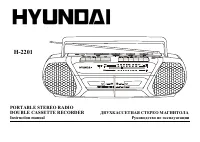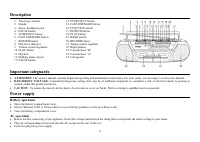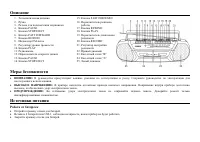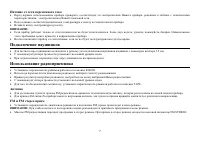Магнитолы Hyundai Electronics H-2201 - инструкция пользователя по применению, эксплуатации и установке на русском языке. Мы надеемся, она поможет вам решить возникшие у вас вопросы при эксплуатации техники.
Если остались вопросы, задайте их в комментариях после инструкции.
"Загружаем инструкцию", означает, что нужно подождать пока файл загрузится и можно будет его читать онлайн. Некоторые инструкции очень большие и время их появления зависит от вашей скорости интернета.

3
CAUTION:
·
When the set is only used with AC or is not used for 2 weeks or more, please remove the batteries, to avoid damage to the set from leakage of batteries.
·
Always switch off the unit when not in use.
·
Always unplug the appliance from power supply, when no use long time.
Stereo headphone connecting
·
For private listening, insert 3.5 mm headphone into the stereo headphone jack.
·
Adjust volume control regulator to the appropriate level as desired.
·
When the stereo headphone jack is plugged, speaker will disconnect automatically.
Radio operation
·
Set FUNCTION switch to RADIO position.
·
Select your desired broadcasting band with BAND switch.
·
Rotate the TUNING control regulator to receive the desired broadcast.
·
Adjust the level and quality of sound with VOLUME control switch.
·
To turn off the radio, set the FUNCTION switch to TAPE position.
Antenna
·
For FM reception, adjust the telescopic antenna appropriately to obtain the best reception on the band selected.
·
The AM signals are picked up through the built-in ferrite antenna. The set should be placed to a position for the best reception.
FM and FM stereo reception
·
Set the BAND switch to FM position, programmer is received in mono mode.
NOTE:
In particular when stereo signal is weak and much noise are received, it is preferable to receive the programmer in mono.
·
Many FM stations broadcast their programmes in stereo. When tuning in stereo broadcasts, the FM stereo indicator will light up automatically.
Cassette recorder operation
Cassette playback
·
Slide the FUNCTION switch to TAPE position.
·
Press the STOP/EJECT button to open the cassette compartment
or
.
·
Insert a cassette and push the cassette door to close the cassette compartment.
·
Press the PLAY button on desk
or
to start the playing.