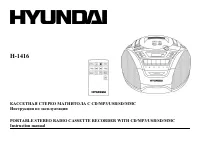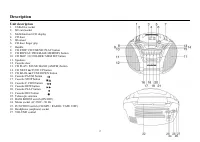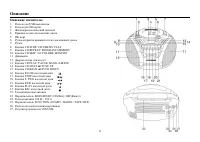Магнитолы Hyundai Electronics H-1416 - инструкция пользователя по применению, эксплуатации и установке на русском языке. Мы надеемся, она поможет вам решить возникшие у вас вопросы при эксплуатации техники.
Если остались вопросы, задайте их в комментариях после инструкции.
"Загружаем инструкцию", означает, что нужно подождать пока файл загрузится и можно будет его читать онлайн. Некоторые инструкции очень большие и время их появления зависит от вашей скорости интернета.
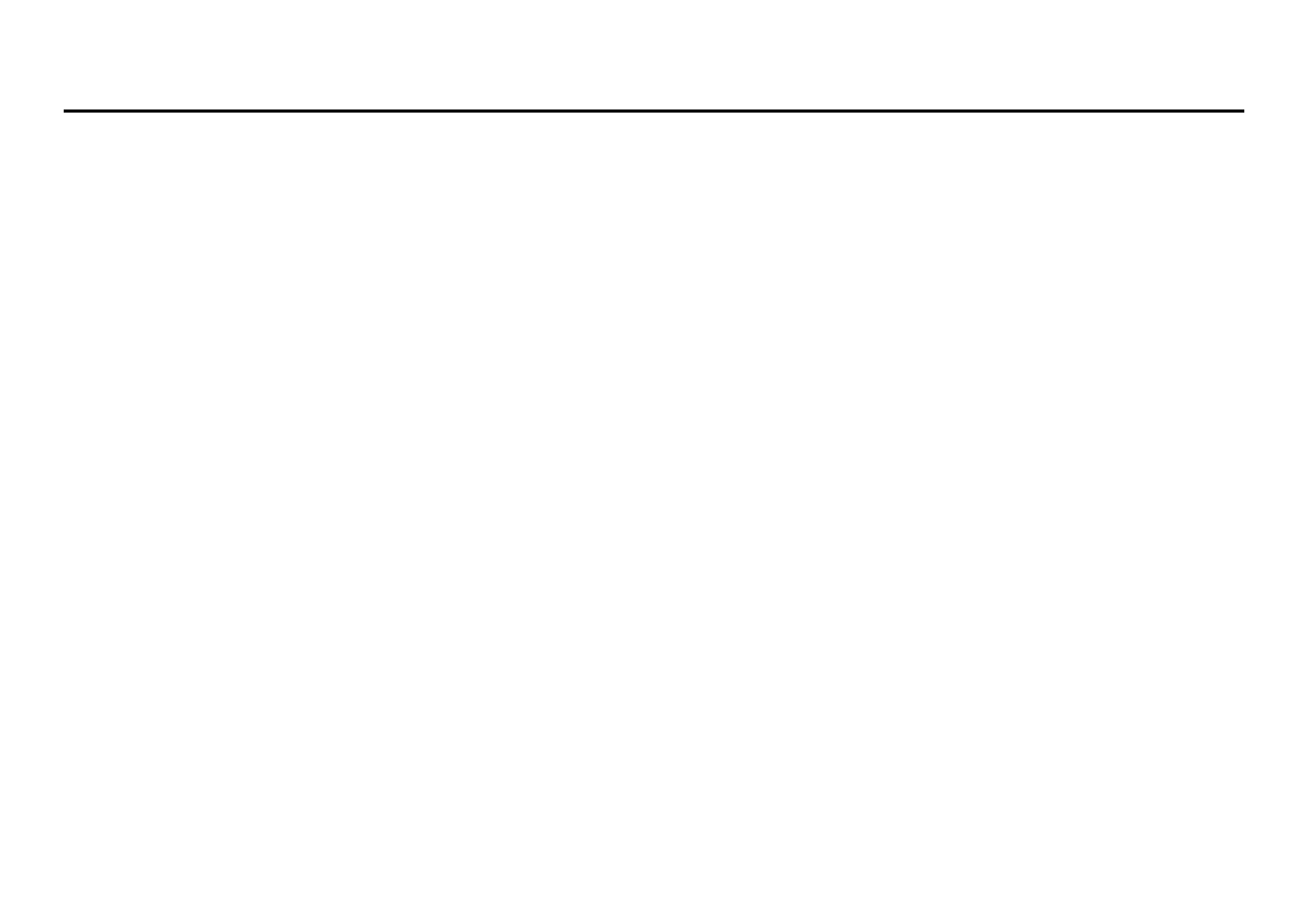
5
Radio operation
•
Set FUNCTION switch to RADIO position.
•
Select your desired broadcasting band by pressing CD PLAY/ PAUSE/ BAND (AM/FM) button. AM of FM will be displayed.
•
Press NEXT/TUNE-UP button or BACK/TUNE-DOWN button and then release the button when the fast scanning starts. The frequency will continue to
change and will automatically stop when a broadcast station is received.
•
To receive a weak broadcast signal press the NEXT/TUNE-UP or BACK/TUNE-DOWN button by one press at a time and adjust the frequency you wish
to receive.
Saving Stations to Memory
•
50 broadcast stations: 30 FM band and 20 AM stations can be stored to the preset memory.
•
During tuner mode, find a desired station.
•
Press
CD FOLDER/ MEM.SET/ SKIP +10 button to activate memory setting mode. The "MEM" symbol will appear on the display.
•
Press NEXT/TUNE-UP button or BACK/TUNE-DOWN button to choose the desired memory location. The location number is flashing on the left side
of the screen.
•
Press CD FOLDER/ MEM.SET/ SKIP +10 button again to store the desired station.
•
Repeat steps for storing stations to other locations.
•
To clear the memory of any location simply save a new station to the same memory.
Selecting stored stations
•
Press CD MEMORY/REPEAT/PROG BUTTON once. "MEM" symbol will appear on the display.
•
Press NEXT/TUNE-UP or BACK/TUNE-DOWN button to choose the memory location. The stored station will be selected.
Antenna
•
For FM reception, adjust the telescopic antenna appropriately to obtain the best reception on the band selected.
•
The AM signals are picked up through the built-in ferrite antenna. The set should be placed to a position for the best reception.
FM and FM stereo reception
•
In particular when stereo signal is weak and much noise are received, it is preferable to receive the programmer in mono. Press STOP/ CD/USB/SD/ FM
mode button to switch between FM stereo and mono modes.
•
If the program is received in FM stereo, "ST" indicator will light up.