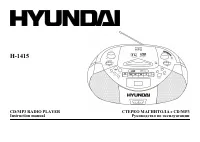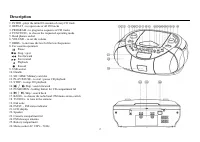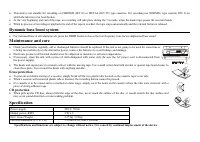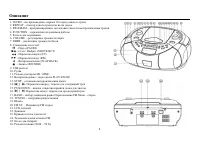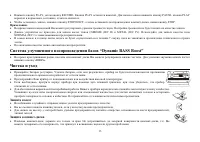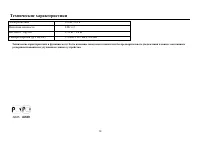Магнитолы Hyundai Electronics H-1415 - инструкция пользователя по применению, эксплуатации и установке на русском языке. Мы надеемся, она поможет вам решить возникшие у вас вопросы при эксплуатации техники.
Если остались вопросы, задайте их в комментариях после инструкции.
"Загружаем инструкцию", означает, что нужно подождать пока файл загрузится и можно будет его читать онлайн. Некоторые инструкции очень большие и время их появления зависит от вашей скорости интернета.
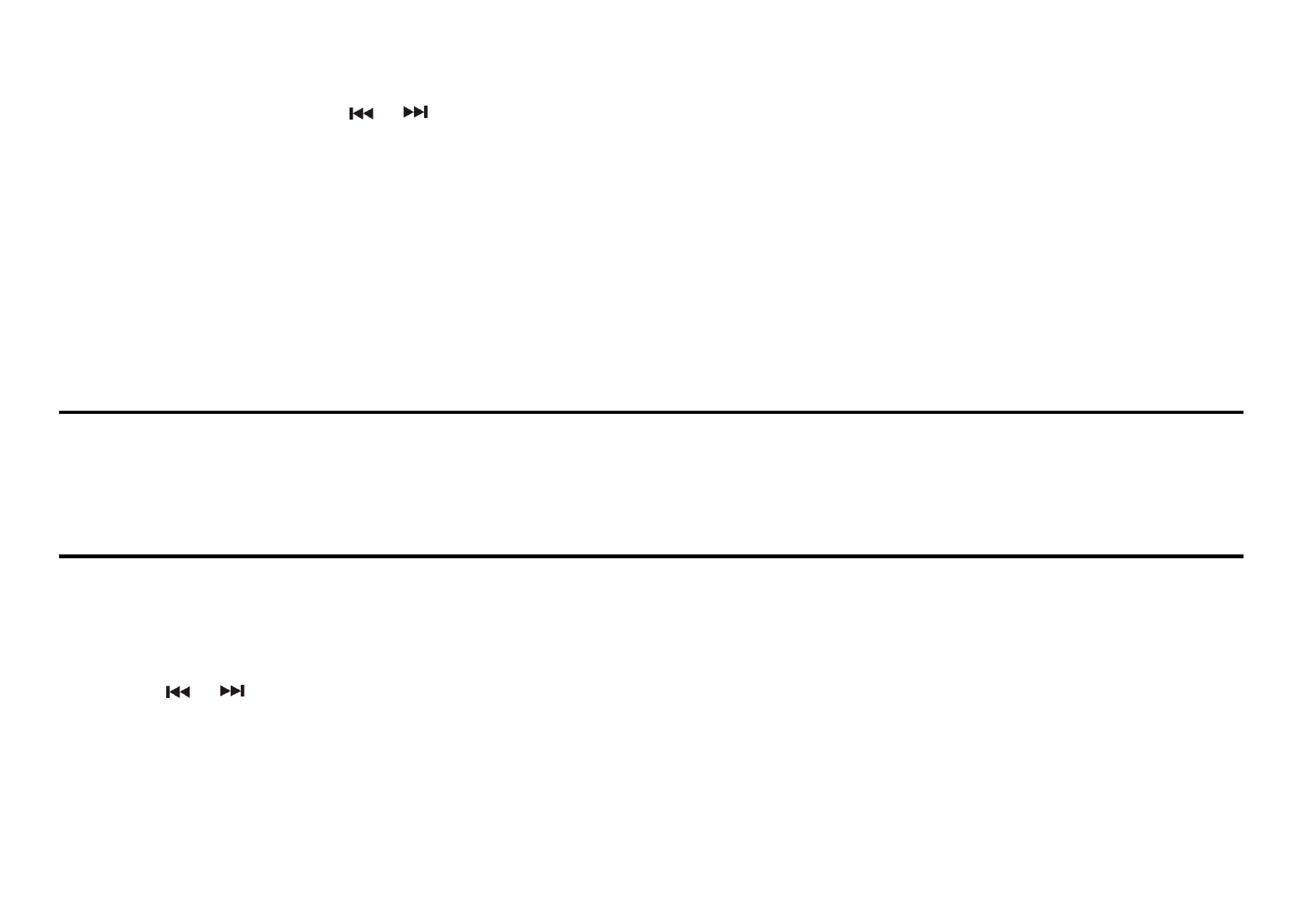
5
·
Press the PROG button. PROG symbol is flashing on the display.
·
Select a desired track by using the
or
buttons.
·
Press PROG button to confirm. P02 on the display shows you that you now may store track2.
·
Repeat steps described above to enter additional memories into the program if necessary.
·
When all the desired tracks have been programmed, press PLAY/PAUSE button to play the disc in the order you have programmed.
Note:
·
You can erase the contents of the memory by:
- opening the CD door
- selecting RADIO source
- pressing STOP button twice during playback or in the stop position.
Note: Good quality sound is guaranteed only when playing licensed CDR/CDRW discs.
Intro mode
Press INTRO button to listen to first 10 seconds of each track.
MP3 operation
·
Set FUNCTION switch to CD/USB/SD position.
·
Open the CD door by pressing on the PUSH OPEN field. Put a MP3 into the CD compartment with the label side upwards and close the CD door.
·
In MP3 playback mode all functions are available as in CD operation mode.
Note: Good quality sound is guaranteed only when playing licensed MP3 discs.
USB / SD-MMC flash memory playback
·
Slide the FUNCTION selector to CD/USB/SD position.
·
Press and hold the PLAY/PAUSE button for 2 sec.
·
Plug in USB Memory Stick into USB Port or insert a SD or MMC card with label facing up into the card slot.
·
The display will show either USB or SD and total track number.
·
Press PLAY/PAUSE to start music playing.
·
Press the
or
to select tracks.
·
Repeat function can be selected identical to CD/MP3 playback.
·
Press STOP to end playback.
Note: Due to fast changing IT technology, this unit may not be compatible with some USB or SD/MMC flash storage device.